5 Best Schedule Management Apps You Can't Ignore in 2025
Staying organized can feel like a juggling act in today’s fast-paced world. With numerous appointments, deadlines, and personal commitments, keeping everything aligned is a challenge. This is where schedule management apps come into play. These smart tools help you plan your day, set reminders, and stay organized with tasks. Whether you’re a busy career professional, a student, or a parent juggling multiple responsibilities, the right app can transform how you manage your time.
In 2025, several programs are gaining popularity due to their user-friendly interfaces, intelligent capabilities, and robust planning tools. This article discusses the five best schedule management tools that you can’t afford to miss. Whether you need basic reminders or comprehensive project planning, there’s something here for everyone.
5 Best Apps for Schedule Management in 2025
Here are the top schedule management apps to help you organize your day, manage tasks, and boost productivity in 2025.
Google Calendar

Google Calendar is among the most widely used tools for arranging events in both professional and personal life. Its simple design makes planning activities, setting reminders, and completing daily tasks a breeze. The app seamlessly integrates with your Gmail account to automatically add events, including flights, meetings, and appointments. You can arrange your schedule by day, week, or month, and use various colors to keep track of events. Sharing your calendar with family or coworkers makes planning group events easy. Available on iOS, Android, and desktop, Google Calendar ensures your schedule is always at hand. Alerts help you stay on top of future tasks, whether you’re planning a corporate meeting or a school activity for your child.
Microsoft Outlook Calendar
For those who already use Outlook email and Microsoft Teams, Microsoft Outlook Calendar is a smart choice. It combines email and scheduling, allowing you to manage meetings, tasks, and emails all in one place. Outlook’s interface lets you quickly arrange meetings, send invites, and check others’ availability, which is especially beneficial for companies operating across different time zones. You can prioritize tasks and set reminders to ensure you meet your deadlines. Outlook Calendar is ideal for project management as it integrates with OneNote and Microsoft To-Do. It syncs across mobile devices and desktops, though some features require a Microsoft 365 subscription.
Trello

Trello is a popular visual planning and project management tool that uses a card-based system. Users can create boards for projects or weeks and use cards to represent tasks, projects, or ideas. These cards can be easily moved across lists like “To Do,” “Doing,” and “Done.” Trello supports deadlines, checklists, and labels, keeping every project neat and orderly. Its Power-Up feature offers calendar views, automation, Google Drive integration, reminders, and more. Available on iOS, Android, and PC, Trello is especially beneficial for visual learners who prefer a board layout. While the free version is robust, premium features like advanced automation and calendar views require a paid plan.
Todoist
Todoist is a powerful task management app that helps you organize daily routines effectively. It lets you set due dates, create to-do lists, and assign priority levels, helping you remain focused and efficient. Tasks can be grouped into categories like ‘Work,’ ‘Shopping,’ or ‘Health,’ with options for recurring due dates. The user interface is sleek and simple, with a productivity tracker, filters, and color-coded tags. You can also collaborate by assigning tasks to others. Todoist works flawlessly offline, making it a great option for travelers or those with limited internet access. The free version is sufficient for basic organization, while the premium edition offers advanced features like reminders and templates.
Timepage by Moleskine
Moleskine’s Timepage offers beautiful aesthetics and smart planning tools. Unlike other apps, Timepage integrates contacts, weather, maps, and calendar seamlessly. Its heatmap function shows how packed your schedule is, while real-time traffic information helps you plan your travel times. The app sends smart reminders and offers a timeline view that feels more natural than a conventional calendar. Timepage integrates with Apple Calendar and iCloud but is only available on iOS devices. After a free trial, a subscription is required, though many users find the design and features worth the expense. It’s an excellent choice for those seeking both beauty and functionality in a planning aid.
Conclusion
In 2025, effective time management is more crucial than ever. A reliable scheduling system can simplify your day, reduce stress, and enhance productivity. Whether you prefer simple task lists or feature-rich planners, there’s an app tailored for you. Google Calendar, Outlook, Trello, Todoist, and Timepage each offer unique benefits to keep you on track. Experiment with a few to find the one that best fits your routine. With these tools, you can effortlessly manage your calendar and focus on what truly matters.
Related Articles

Comparing Airtable and Asana in 2025: Which Tool Should You Choose

Asana vs. Basecamp: Find the Best Fit for Your Projects in 2025

Discover the 6 Best Employee Management Software and Apps for 2025

The 9 Best Gantt Chart Software Tools to Streamline Your Projects

Best Project Management Software for Small Businesses: A Comprehensive Guide

Discover the 6 Best Employee Management Software and Apps for 2025

6 Document Management Mobile Apps Users Love For Seamless Organization

3 Must-Have Digital Asset Management Mobile Apps for Streamlined Workflow

User Favorites: 5 Field Service Management Mobile Apps You Should Try

Explore the Best DAM Software Options for Effective Digital Content Management

The 13 Best Campaign Management Software Tools to Streamline Your Marketing

Smartsheet vs. Asana: Which Project Management App is Right for You?
Popular Articles

The 8 Best Free Photo Editors in 2025 That Rival Photoshop

How to Add Social Media Icons to WordPress Menus in a Few Easy Steps
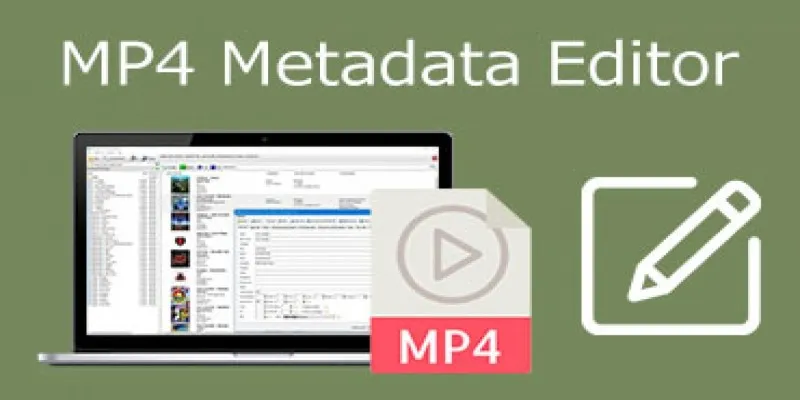
Edit MP4 Metadata Like a Pro: 3 Best Editors You Must Try

Click, Commit, Push: 5 Best Git GUI Clients in 2025

VS Code Online, Replit and More: Top IDEs to Code Directly in Your Browser

The 8 Best AI Meeting Assistants in 2025 to Save Time and Stay Organized

Gmail vs Apple Mail: Which is the Best Choice for You in 2025

Best Project Management Software for Small Businesses: A Comprehensive Guide

Creating OneNote Notes from Notion Databases

Best Screen Sharing Software for Remote Teams in 2025: A Comprehensive Guide

How to Convert TS to iPad Video Without Quality Loss

 mww2
mww2