Connect Your Customer Journey with Teamleader Focus
Managing customer relationships is more than just making sales. It’s about understanding every step a customer takes in doing business with you—from the first inquiry to signed deals, project delivery, and invoicing. Teamleader Focus offers a seamless way to manage this entire process. Whether you’re a small agency or a consultancy service, this platform provides comprehensive CRM, project management, and invoicing tools. In this article, we’ll explore five straightforward ways to enhance the customer journey using Teamleader Focus without getting overwhelmed by tools or spreadsheets.

Centralize Customer Data with a Functional CRM
Optimizing the customer journey starts with understanding your customers well. Teamleader Focus includes an integrated CRM that goes beyond just storing names and numbers.
By consolidating all customer data in one place, you eliminate the need for spreadsheets or standalone apps. Each call, email, quote, or invoice is automatically linked to a contact or company profile, granting your team instant access to customer history and context.
Top benefits include:
- Immediate visibility of customer status
- Tracking communications across teams
- Reminders for follow-ups and meetings
- Easy customer segmentation for targeted actions
This visibility enables faster reactions, wiser actions, and a consistent customer experience from the first interaction.
Capture Leads and Qualify Them Efficiently
Teamleader Focus empowers you to take control when someone shows interest in your service. Instead of letting leads slip through the cracks, you can monitor and qualify them automatically.
When a lead contacts you via email or a form, Teamleader can automatically add them as a new contact in your CRM. From there, you can:
- Assign the lead to a dedicated salesperson
- Create follow-up tasks or meetings
- Apply tags for grouping (e.g., cold, warm, hot)
- Automate email responses
This streamlined approach allows your team to focus on building real relationships with high-value prospects, rather than wasting time on data entry or lost leads.
Simplify Sales with Quick Quoting and Pipeline Tracking
Once a lead shows interest, it’s time to guide them through the sales pipeline with Teamleader Focus. Its built-in sales tools offer easy quoting and pipeline tracking. With preset templates, you can quickly and professionally send quotes, and you’ll know when a prospect has opened it so you can follow up promptly.
Teamleader allows you to create custom sales pipelines where each opportunity moves through stages such as:
- New lead
- Contacted
- Quoted
- Negotiation
- Won/Lost
This visual pipeline helps prioritize deals, keeps your team organized, and facilitates faster sales closures while providing real-time sales performance insights.
Manage Projects without Losing Sight of Client-Focused Goals
After sealing the deal, delivering your product or service is the next step. With Teamleader Focus, converting opportunities won into projects is just one click away.
You can assign tasks to team members, set deadlines, and track time related to each customer. This is especially useful if you’re managing multiple projects for different clients.
Why this matters:
- Clients receive automated updates and stay informed.
- Your team always knows the next step.
- Compare planned versus actual hours to maintain project profitability.
Every task, comment, or logged hour is stored in the project folder, ensuring nothing is lost. This results in fewer surprises on your side and a well- informed client.
Automate Invoicing and Stay on Top of Payments
The final step in the customer journey is invoicing. If you’ve ever missed billable hours or a payment deadline, you know how stressful this stage can be.
Teamleader Focus links project time tracking to invoicing. When a job is completed, you can create an invoice in seconds without manual calculations.
Additional invoicing benefits:
- Automatically convert quotes to invoices
- Create recurring invoices for subscription clients
- Send reminders for outstanding invoices
- Sync with accounting software like Xero or QuickBooks
The result is improved cash flow, faster customer payments, and less time spent chasing payments.

Use Case: Seamless Process from Inquiry to Invoice
Consider running a digital marketing agency. A prospective client fills out a lead form on your website. Here’s how the process unfolds with Teamleader Focus:
- The lead is automatically added to your CRM.
- A quote is sent within minutes using a custom template.
- The client accepts, and a project is created with tasks for each deliverable.
- The team tracks hours worked and completes tasks on time.
- Create an invoice directly from the project and send it with one click.
- The client pays, and the entire process is documented in one system.
- You end up with a happy client and a stress-free operation.
Conclusion: Start Connecting the Dots with Teamleader Focus
Customer journeys don’t require multiple tools. Teamleader Focus consolidates everything from lead capture to project delivery and invoicing in one solution.
By centralizing information, simplifying communication, and automating repetitive tasks, you can focus on building relationships rather than managing tools. Teamleader Focus enables freelancers, consultancies, and agencies to create a seamless and professional client experience from the start.
Are you ready to streamline your entire customer journey? These initial five steps will get you started. Watch how much more efficient your business becomes!
On this page
Centralize Customer Data with a Functional CRM Capture Leads and Qualify Them Efficiently Simplify Sales with Quick Quoting and Pipeline Tracking Manage Projects without Losing Sight of Client-Focused Goals Automate Invoicing and Stay on Top of Payments Use Case: Seamless Process from Inquiry to Invoice Conclusion: Start Connecting the Dots with Teamleader FocusRelated Articles

Pipedrive vs. Salesmate: A Detailed Comparison to Find the Best CRM

The 7 Best Client Management Apps in 2025 for Smoother Workflows and Happier Clients

What Are the Best Methods to Integrate Square into Your Business Apps?

The Best CRM Software for Real Estate Agents: Top Picks for 2025

ActiveCampaign vs. HubSpot: Which CRM Best Fits Your Business Needs

Omnichannel Marketing 101

Enhance Your Meeting Productivity with Fireflies.ai Automation

Enhance Your Customer Support with These 6 Automation Strategies
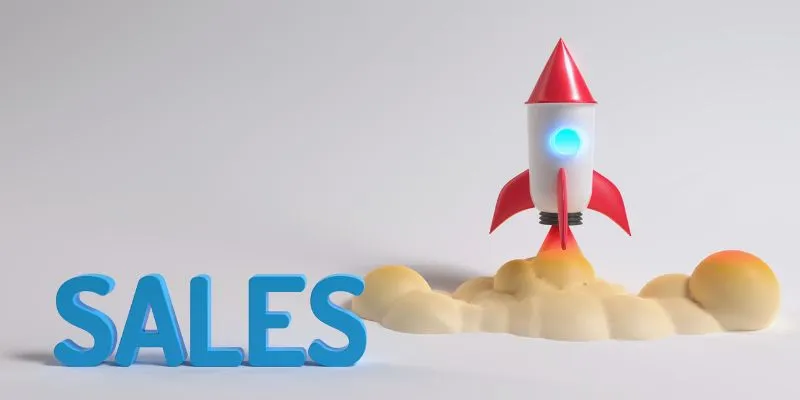
The 24 Best Sales Tools to Supercharge Your Team's Performance

Top Movie Making Tools for New Creators and Experienced Editors

How Can You Automatically Capture Leads from Facebook Lead Ads in RD Station?

Discover the Best Free and Paid 3D Video Makers for Windows
Popular Articles

Best Programming Languages with Clean and Clear Syntax

Best Tools for Sharing Large Files Online with Speed and Safety

7 Simple Steps to Remove Background Noise from Your Video
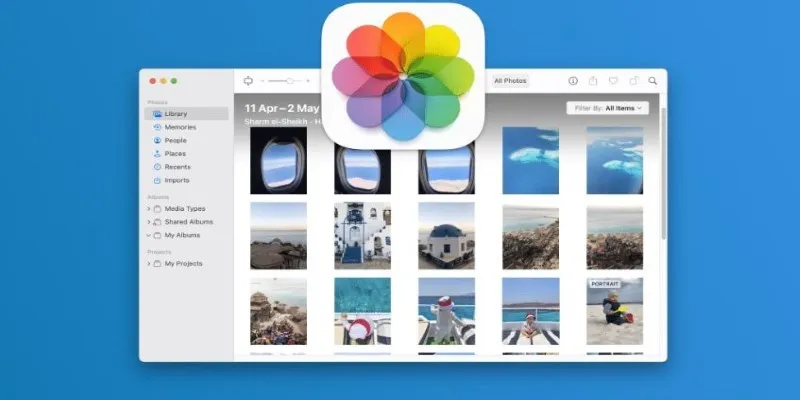
Merging iPhoto Libraries on Mac: Easy Methods to Keep Your Photos Safe
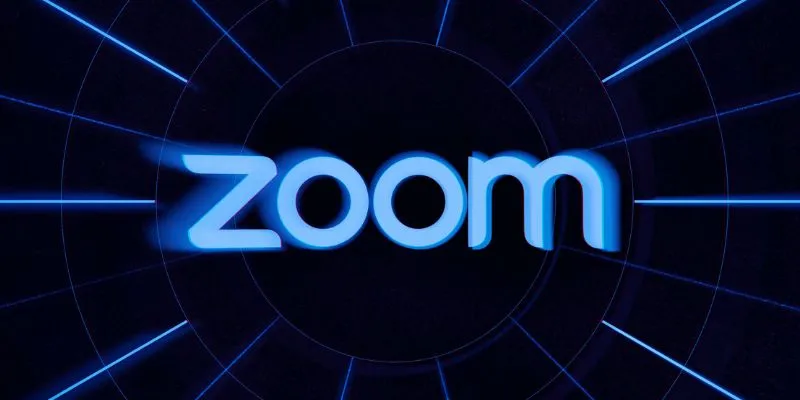
How to Share Audio on Zoom: The Step-by-Step Guide for Beginners

TikTok Video Uploaded but Not Showing Up? Here’s Why

The 9 Best Applicant Tracking Systems to Streamline Your Hiring Process

8 Business Card Scanner Apps You Need to Try in 2025

Simple Ways to Transfer Files Between Phone and PC

Discover the Best AI Image Generators to Bring Your Ideas to Life in 2025

QuickBooks Online vs. QuickBooks Desktop: Which Is Better?

 mww2
mww2