8 Best iPad Video Player Apps That Actually Work
There’s nothing worse than settling down for some screen time only to find your video won’t play the way you want. Maybe the app stutters, the file won’t load, or the subtitles are all over the place. That’s why having a reliable video player on your iPad can make all the difference. Whether you’re watching downloaded movies on a flight or streaming personal videos, the right app ensures everything works smoothly. So, let’s explore some of the best options that do exactly what they’re supposed to—play your videos without making it feel like a chore.
The Best iPad Video Players to Keep Your Watchlist Running Smoothly
VLC for Mobile: Plays Almost Everything You Throw at It
VLC has long been a favorite on desktops, and the iPad version lives up to the same expectations. It supports just about every video format you can think of—MP4, MKV, AVI, and more—without asking you to convert anything. The interface is clean, and getting around is easy, whether you’re loading files from your iCloud, Dropbox, or via Wi-Fi sharing.
One small feature that stands out is gesture control. Swiping up or down adjusts brightness, and changing the volume on the left or right is so smooth that you’ll forget you ever had to fumble with buttons. Bonus? It’s free and doesn’t throw ads in your face.
Infuse 7: Sleek Design with Strong Playback
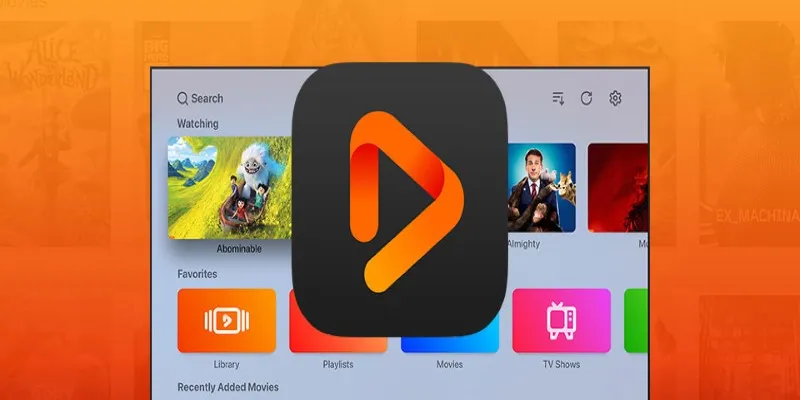
Infuse isn’t just a video player—it feels more like a movie library. The app fetches artwork, descriptions, and even subtitles automatically, making your collection look like something out of a streaming service. It plays a wide range of formats and supports Dolby Audio, and if you like things to look tidy, this one’s hard to beat.
It also works great with AirPlay and lets you stream content from a Mac, NAS, or cloud storage. You’ll need the Pro version for full features, but if you’re particular about your viewing experience, it’s worth it.
nPlayer: Highly Customizable with Powerful Features
nPlayer might not have the flashiest look, but it makes up for it with features. You can adjust everything—from subtitle sync to playback speed—and it supports a long list of formats and codecs. It also allows streaming directly from network drives, which is handy if your collection is stored elsewhere.
The built-in file manager helps you organize things easily, and if you’re into tweaking, this one gives you full control. Some might find the layout a bit dense, but if you like digging into settings, this is right up your alley.
PlayerXtreme Media Player: Reliable for Heavy Files
If you’ve got large video files that don’t always run smoothly elsewhere, PlayerXtreme steps in confidently. It handles high-definition content without glitching and supports streaming over Wi-Fi or from a local network. The interface is simple, but it does its job without fuss.
One small perk: it supports folder-level security, so if you’ve got videos you’d rather keep private, you’re covered. Despite being packed with features, it manages to keep battery usage low, which is always appreciated.
KMPlayer: Lightweight but Capable

KMPlayer is a solid pick if you want something that feels lightweight but doesn’t compromise on the essentials. It plays a variety of file formats and includes handy tools like playback speed control, subtitle adjustment, and gesture support.
What stands out is the cloud sync feature. You can link your Google Drive or Dropbox and stream videos without having to download everything. So, if you’re working with limited space on your iPad, this one keeps things simple.
MX Player: Popular for a Reason
While MX Player is more known on Android, the iOS version holds its well. It’s user-friendly and supports hardware acceleration for smoother playback. It’s especially good at handling subtitle files, making it a go-to if you often watch foreign films or shows.
The interface is basic, but it’s snappy, and for casual viewing, it does the job without any complications. Just note that the free version might have some ads, which can be removed with a one-time payment.
OPlayer: Great for Streaming Fans
OPlayer is a lesser-known app that performs surprisingly well, especially when it comes to streaming over the network. It supports FTP, SMB, WebDAV, and other remote connections, so it’s ideal if your video collection lives outside your device.
It handles almost all common file types, and its audio control options are surprisingly rich—volume boost, EQ presets, and more. The UI might feel a bit old-school, but the features under the hood are solid.
CnX Player: All About Speed and Clarity
CnX Player is designed for performance. It uses its video playback engine that aims to optimize battery life and reduce CPU usage while playing heavy video formats like 4K. So, if you’re watching on the go and need something that won’t eat through your charge, this is a practical option.
There’s a focus on visual clarity, and it does a good job of maintaining sharpness without lags. It also has a “Kids Lock” feature if you occasionally hand your device to little ones.
So, Which One Should You Go With?
That really depends on what you value most. If you just want something that plays everything reliably, VLC is your best friend. If you like an app that organizes your videos like a streaming service, Infuse takes the lead. Prefer to stream from cloud drives or your home server? nPlayer or OPlayer might be better fits. And if you’re after speed and battery optimization, give CnX Player a try.
Each of these apps brings something useful to the table. The key is picking the one that fits your viewing habits instead of forcing your habits to fit the app.
To Wrap Up
Having a video player that actually plays your videos—without fuss, without format issues, without buffering—isn’t asking for too much. The good news is that with the right app, your iPad can be a top-tier video player in its own right. All it takes is choosing the app that gets out of your way and lets you watch what you want, the way you want. Let your watchlist run wild.
Related Articles

LightCut 2025 Review: The Best Video Editor for Android and iPhone

Best Tools: 4 Video Players for Frame-by-Frame Analysis

Top 5 Free Video Enhancers to Instantly Boost Video Quality

What is HitFilm Express? A Beginner's Guide for Mac Users
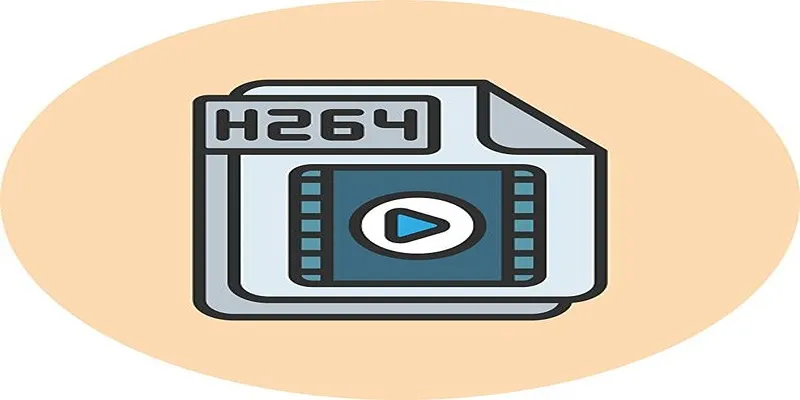
Simple Tutorial: How to Convert H.265 to H.264 Easily

CapCut, WeVideo & More: Tools That Simplify Video Editing
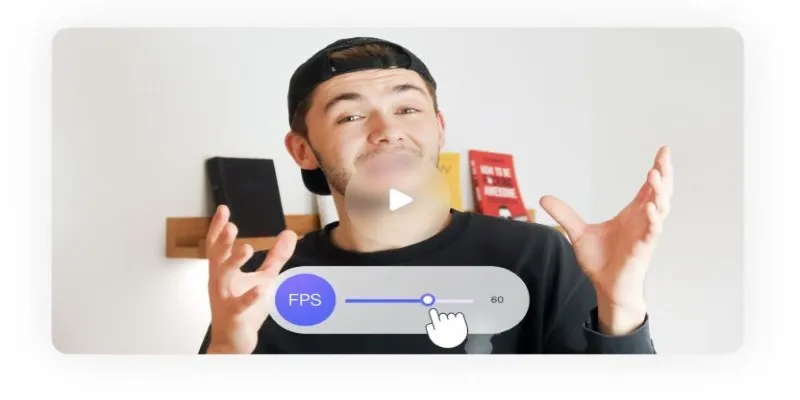
How to Change Video Frame Rate: 5 Best FPS Converters

Effortless Steps to Convert and Upscale Video to 4K Resolution

5 Best 4K UHD Media Players for Windows PC and Mac in 2025

7 Best Tools to Reduce Video Noise and Enhance Clarity
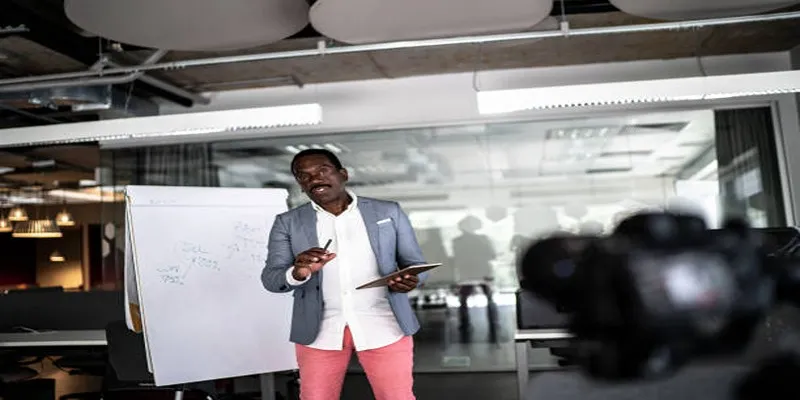
Top Tips for Designing Eye-Catching Video Presentations on Any Device

Top 4 Vertical Video Editors to Edit Vertical Videos Quickly
Popular Articles

WhatsApp Now Lets You Block Chat Exports: Everything You Need To Know
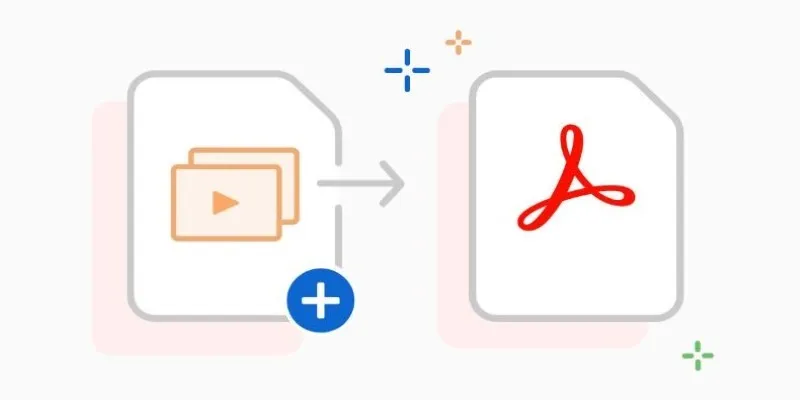
Convert PPT into Documents for Free: 5 Top Tools to Try

Top Online Graphic Design Tools for 2025: Canva, Figma, and More

Easy Ways to Automatically Upload Zoom Recordings to Google Drive

The Best Team Collaboration Tools in 2025: Revolutionize Your Workflow
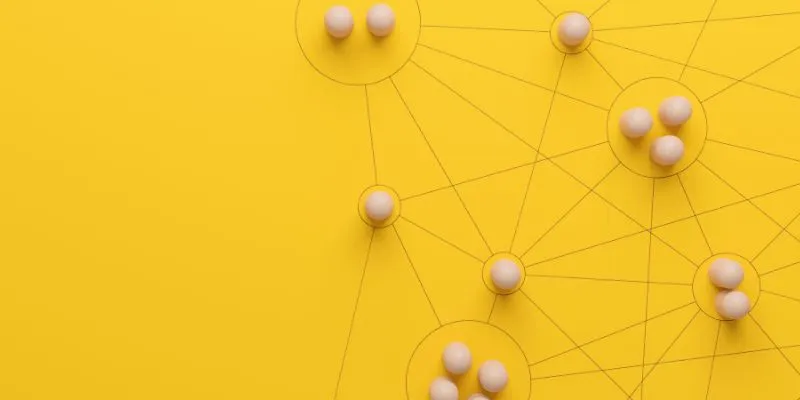
What is Marketing Resource Management (MRM): A Comprehensive Guide

Best ERP Software for the Automotive Industry: A Complete Guide
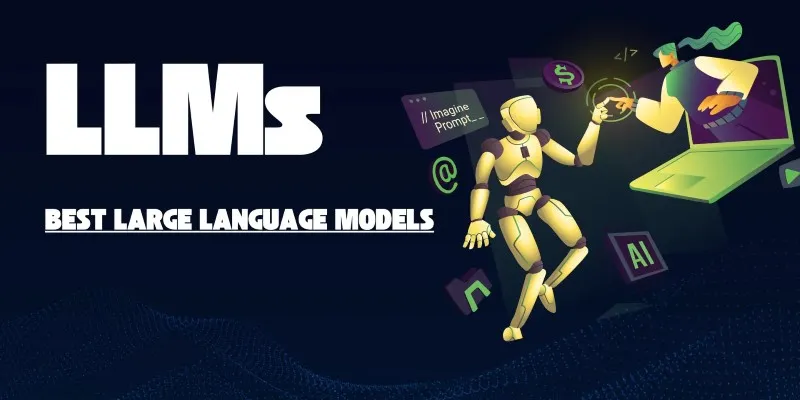
The Best Large Language Models in 2025 That Are Changing How We Work

PrivacyPolicy

OBS Screen Recorder Review: Is It the Ultimate Tool for Your Needs?

Step-by-Step Guide to Adding Music in iMovie
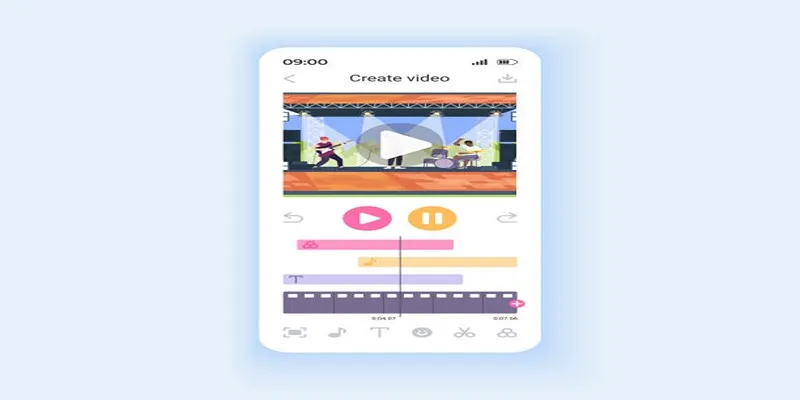
 mww2
mww2