Top 5 4K UHD Players for Seamless Viewing on Windows and Mac
With 4K content becoming the primary video quality standard, choosing the right media player for your Windows PC or Mac has become crucial. A reliable 4K UHD media player guarantees sharp image quality and immersive sound, turning any viewing session into an extraordinary experience. This review highlights the top five emerging 4K UHD media players for 2025.
What to Look for in a 4K UHD Media Player

Understanding what makes a media player stand out is essential. Here are some key factors to consider:
- 4K UHD Compatibility : Ensure your player supports true 4K resolution without compression issues.
- Codec Support : Look for players supporting advanced codecs like H.265 (HEVC) for efficient 4K streaming and playback.
- Operating System Compatibility : Verify the player is optimized for your OS, whether it’s Windows or macOS.
- Audio Quality : Consider players with Dolby Atmos and DTS:X support for an enhanced audio experience.
- User Interface : Opt for a player with a clean, intuitive interface that simplifies feature navigation.
- Price : While free players are prevalent, many paid solutions offer advanced features worth the investment.
The Top 5 Media Players for Stunning 4K Playback
1. VLC Media Player
VLC Media Player is a leading free media player, known for supporting a wide range of codecs, including HDR10 and H.265, essential for smooth 4K playback. It offers high-quality playback without ads or hidden costs.
Best Features
- Hardware acceleration for 4K and 8K videos
- Extensive subtitle management tools
- Customizable skins and plugins
Downsides
While excellent for free, VLC’s interface may seem dated, and its settings can be overwhelming for advanced users.
2. CyberLink PowerDVD 22
For those seeking a premium media player with extensive features, CyberLink PowerDVD 22 offers excellent 4K video playback with HDR10+ enhancements for lifelike visuals. It’s compatible with discs and digital formats, making it versatile for all media types.
Best Features
- Dolby Atmos and DTS:X audio support
- Stream media directly to TVs and mobile devices
- TrueTheater enhancements for crisp visuals
Downsides
PowerDVD is unavailable for macOS, and its price may deter casual users.
3. Plex Media Player
Plex is ideal for users who want to organize their media collection while enjoying 4K playback on multiple devices. The free version offers plenty of features, and the Plex Pass upgrade provides extras like offline access and HDR tone mapping.
Best Features
- Stream 4K content to other devices effortlessly
- User-friendly interface for library organization
- Supports HDR and Dolby Vision
Downsides
Streaming 4K content through Plex requires a fast internet connection and sufficient hardware for smooth transcoding.
4. 5KPlayer
5KPlayer is more than a 4K UHD media player; it also functions as a streamer and downloader. It can stream content from AirPlay and DLNA devices, making it a great choice for multi-device environments.
Best Features
- 4K resolution support with HDR10
- YouTube and Vimeo video downloader
- Wireless streaming with AirPlay
Downsides
Its design can feel cluttered, and it occasionally displays promotional pop- ups.
5. PotPlayer
PotPlayer is renowned for its lightweight and smooth performance, making it perfect for serious video enthusiasts. It offers advanced settings for optimizing 4K video playback and dual subtitle support, which is a rare bonus.
Best Features
- Hardware acceleration for smooth 4K playback
- Supports 360-degree VR and 3D videos
- Lightweight with minimal lag
Downsides
PotPlayer’s interface might seem overly technical for beginners, and it lacks macOS support.
How to Choose the Right Player for Your Needs
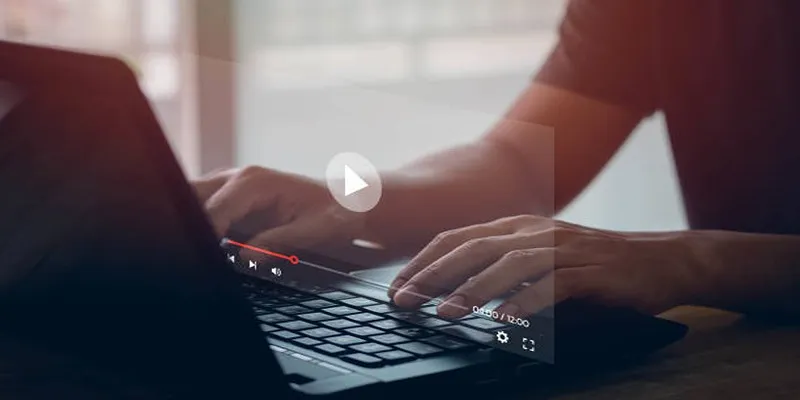
Still undecided on which media player to choose? Here’s a quick guide to match features with your preferences:
- For beginners and casual users: Consider VLC Media Player for its simplicity and wide compatibility. PotPlayer is also a good option with its intuitive design and high-performance features.
- For advanced users and enthusiasts: Options like MPlayerX and MPV are highly customizable and efficient in handling various video formats. If robust subtitle support is needed, try MPC-HC or SMPlayer.
- For professional use: Daum PotPlayer’s comprehensive codec library and hardware acceleration make it ideal for streaming or high-quality video playback. KMPlayer offers similar features with cloud storage integration for media management on the go.
Regardless of your preferred media player, keep it updated and download it only from trusted sources. Consider using a virtual private network (VPN) for added privacy and security when streaming or downloading media.
How to Enhance Your Media Playing Experience
With your media player chosen, here are some tips to enhance your overall media playing experience:
- Organize your media library: A cluttered media library can be frustrating. Organize your media into folders or playlists based on genre, artist, or other criteria that suit you.
- Customize your player’s settings: Most media players have customizable settings to improve audio and video quality. Experiment with equalizer settings, video filters, and subtitle customization to find what works best for you.
- Keep your media player updated: Regular updates ensure access to the latest features and help protect your device from potential vulnerabilities.
Conclusion
Choosing the right 4K UHD media player for your Windows PC or Mac in 2025 is essential for enjoying high-quality video playback. Each of the top five media players offers unique features, from advanced customization options and broad format compatibility to exceptional audio and video performance. Whether you prioritize seamless streaming, user-friendly interfaces, or cutting-edge technologies, there is a media player to suit every preference.
Related Articles

Effortless Steps to Convert and Upscale Video to 4K Resolution

LightCut 2025 Review: The Best Video Editor for Android and iPhone

What is HitFilm Express? A Beginner's Guide for Mac Users

10 Best MP4 Players for Windows in 2025 You Need to Try

Top 5 Free Video Enhancers to Instantly Boost Video Quality

CapCut, WeVideo & More: Tools That Simplify Video Editing

Top 4 Vertical Video Editors to Edit Vertical Videos Quickly
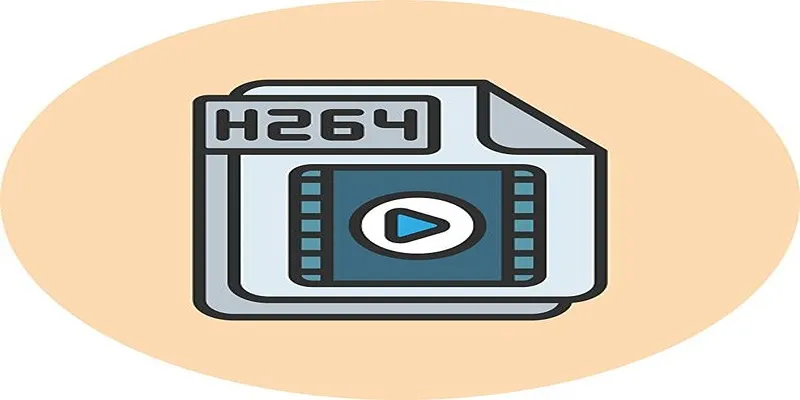
Simple Tutorial: How to Convert H.265 to H.264 Easily

Top 4 Vertical Video Editors to Edit Vertical Videos Quickly

How to Compress MP4 File Size Without Losing Quality

Top 8 Free Video Editors Reviewed and Compared in Detail

Convert MXF Files Without Quality Loss: 5 Tools for Mac
Popular Articles
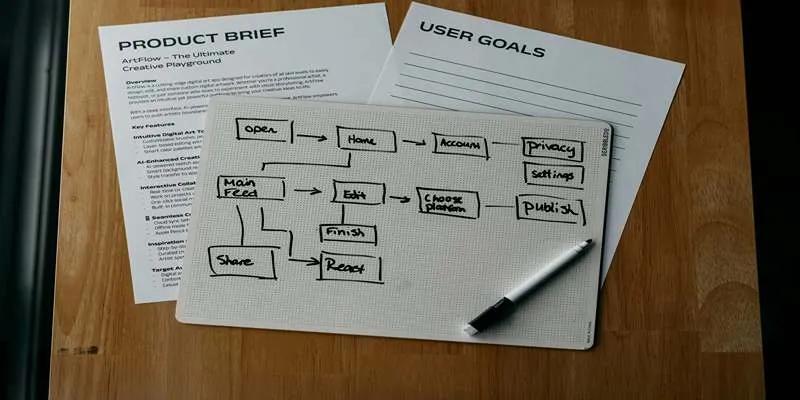
Top Kanban Project Management Apps for Better Workflow

Best Calendar Apps for Windows to Boost Productivity: Stay Organized in 2025

Convert MXF Files Without Quality Loss: 5 Tools for Mac

Top 5 Free Video Enhancers to Instantly Boost Video Quality

Simple Guide to Merging MOV Clips Together on a Computer

5 Easy and Effective Methods to Add Audio to Videos

How to Make a Creative Instagram Story Using Photo and Video Collages

Fast and Free AI-Powered Tools to Cleanly Cut Photo Backgrounds

How to Import Post Ideas from CSV Spreadsheet in WordPress: A Guide

JSON to CSV Conversion Made Easy: Tools Every Analyst Should Try

6 Document Management Mobile Apps Users Love For Seamless Organization
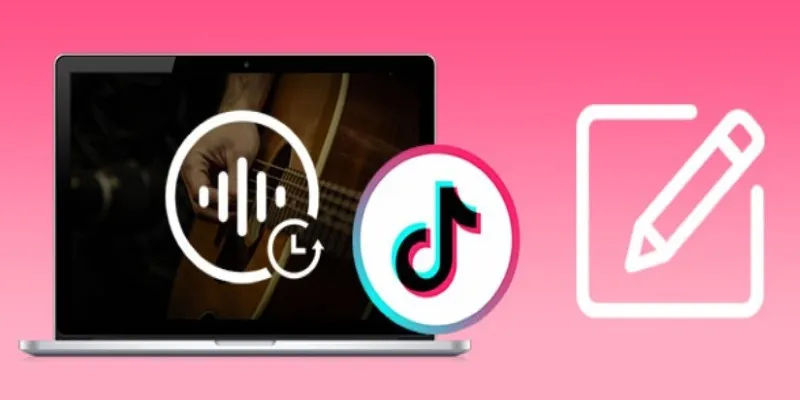
 mww2
mww2