AVS Video Editor Review and 5 Great Tools That Might Suit You Better
Video editing tools are everywhere, and while many offer flashy features and promises, not all of them hold up under regular use. AVS Video Editor has been around for quite a while and has built a reputation for being easy to learn, especially for beginners and intermediate users. Still, is it the best choice today? And if not, which ones are worth trying instead? Let’s break it down.
What Is AVS Video Editor?
AVS Video Editor is a Windows-based software that’s been designed with simplicity in mind. It’s not trying to do everything. It focuses on the basics—cutting, trimming, merging clips, adding effects, inserting transitions, and exporting in different formats. If you’ve never edited a video before, this software doesn’t overwhelm you. It uses a classic timeline setup and offers drag-and-drop editing, which feels intuitive even to someone who’s never opened a video tool.
One of the standout features is format support. It works well with most video formats—MP4, AVI, MOV, WMV, and others. You can also export your projects to specific devices, like iPhones or Android tablets, without needing to know the technical details.
For personal projects, short marketing videos, or simple edits, AVS does the job. It also allows DVD burning, a feature some older users might still find valuable. But there are areas where it starts to feel limited.
Where It Falls Short
AVS isn’t built for more complex tasks. There’s no motion tracking, no multicam editing, and the color grading tools are very basic. The effects library isn’t particularly large or customizable. If you’re trying to create content that looks polished or cinematic, this might not be your best option. It’s also not available for Mac, which instantly rules it out for a chunk of users.

The other catch is that the free version leaves a watermark. That’s fair—it’s a business—but it makes the free version less usable for anyone planning to publish their content publicly.
So, if AVS feels too simple or if you’ve outgrown it, what else should you consider? The list below offers a mix of tools for all levels and needs.
Best Alternatives to AVS Video Editor
DaVinci Resolve
This one’s a big step up. DaVinci Resolve has features that match (and sometimes beat) high-end editing programs. It covers editing, color correction, audio mixing, and visual effects—all in one.
You might expect that to come with a price tag, but there’s a completely free version with no watermarks and nearly all features unlocked. The paid version (DaVinci Resolve Studio) adds a few professional tools, but most people will never need to upgrade.
The interface is more complex than AVS, so expect a learning curve. But once you get used to it, you’ll find that it can handle anything from YouTube videos to short films. The color grading tools alone are some of the best in the business.
Best for: Intermediate to advanced users who want professional features without paying up front.
Shotcut
Shotcut is open-source and totally free, which makes it appealing right away. But it’s more than just a free tool—it actually performs well. There are no ads, no hidden upgrades, and no trial limitations.
It supports a wide range of formats and has timeline editing, filters, and basic transitions. While the interface might feel clunky at first, it’s not overly complicated once you’ve used it for a few hours.
Shotcut doesn’t have the polished look of some paid editors, but it handles 4K video, and it keeps things light on system resources. This makes it a solid choice for lower-end computers.
Best for: Users who want a free, no-nonsense editing tool that still gives them room to learn and grow.
HitFilm Express (now HitFilm)
HitFilm started out as a blend of editing and visual effects, which gave it a slightly different appeal. You can still get the free version with a good set of features, although recent changes have put some previously free tools behind a paywall. Even so, the base version covers the essentials and adds things like keyframing, picture-in-picture, and composite shot editing. It’s a strong option for users who want something that feels more visual than linear.

The interface is modern, and the performance is generally smooth. It’s better for more creative or stylized projects, where effects and motion matter just as much as clean cuts.
Best for: Creators who want to mix editing with built-in visual effects.
Movavi Video Editor
Movavi strikes a balance between beginner-friendliness and smart features. It’s a paid tool, but it’s often bundled at a discount. You get templates, filters, title tools, and easy export options. There’s also a built-in screen recorder, which might be helpful for tutorials or presentations.
It’s not made for complex work, and that’s okay—it excels at keeping things simple without being too limited. If AVS felt too plain, but DaVinci felt too advanced, Movavi might be right in the middle.
Best for: Beginners and casual users who don’t mind paying for ease of use.
VSDC Free Video Editor
This one looks dated, but don’t let that fool you. VSDC packs in a lot of capability. It supports non-linear editing, which means you can place clips and elements freely on the timeline, not just in a straight line. That’s a big step up from the traditional editor format.
You’ll find masking tools, motion tracking (in the Pro version), blending modes, and color correction. The layout takes time to learn, but it’s worth it if you want deeper control without the cost. The free version has most features unlocked. The Pro version adds extras like hardware acceleration and more advanced visual effects.
Best for: Users who want advanced features without needing the latest design or UI trends.
Conclusion
AVS Video Editor serves its purpose well for basic video editing. It’s easy to learn, doesn’t require a high-end computer, and supports a wide range of formats. But when your editing needs grow beyond simple cuts and transitions, it starts to feel limited. That’s where the alternatives come in—each offering something different, whether it’s advanced color tools, a more creative workspace, or just more room to experiment. There’s no single winner here, only the tool that matches your needs today. Try a few, see what fits, and let the editing speak for itself.
Related Articles

LightCut 2025 Review: The Best Video Editor for Android and iPhone

Explore the 10 Best Video Editing Software for Creators

Magisto: The Simplified Approach to Video Editing for Quick and Effective Content

How to Make Your Videos Look Stunning: 3 Simple Ways to Optimize Video Quality
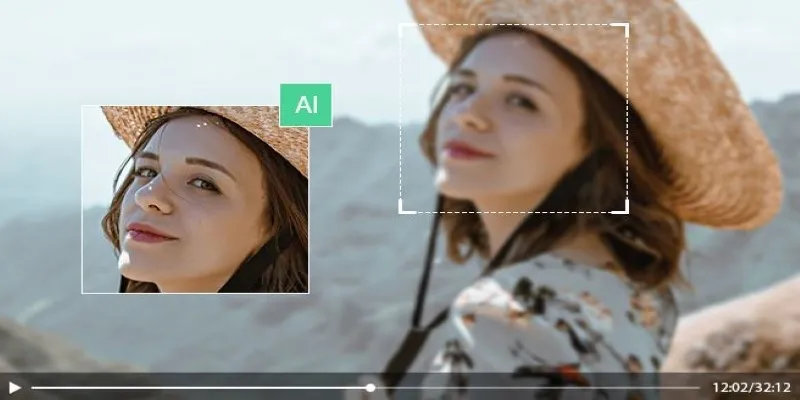
How to Upscale Video Resolution and Reduce Noise: 10 Effective Methods

A Step-by-Step Guide to Creating a Split Screen Video with Movavi
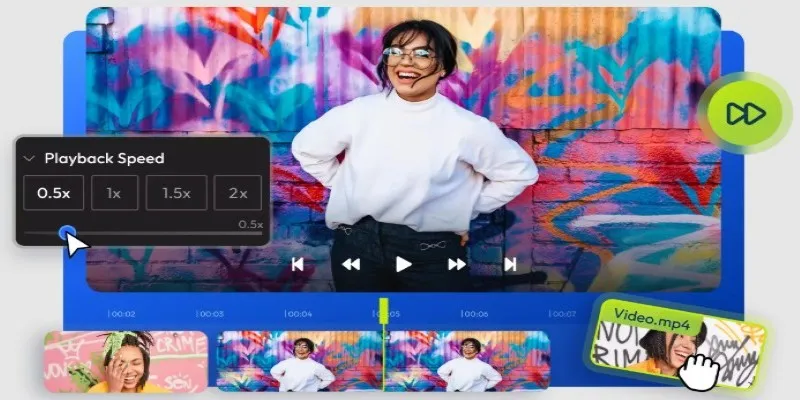
9 Free Tools to Speed Up a Video Online (No Downloads Needed)
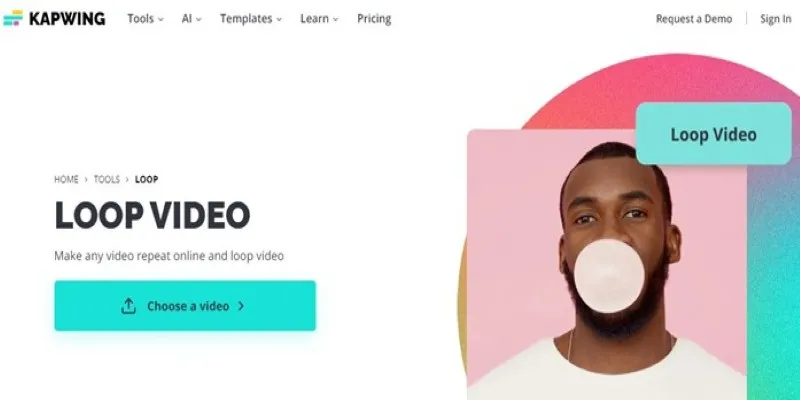
A Comprehensive Tutorial on Looping Videos Using Kapwing

WeVideo: A Browser-Based Video Editor That Actually Makes Life Easier

KineMaster Video Editing App Review: A Mobile-Friendly Powerhouse

Top 8 Free Video Editors Reviewed and Compared in Detail

How to Use Kizoa Online Video Maker: A Complete Beginner's Guide
Popular Articles
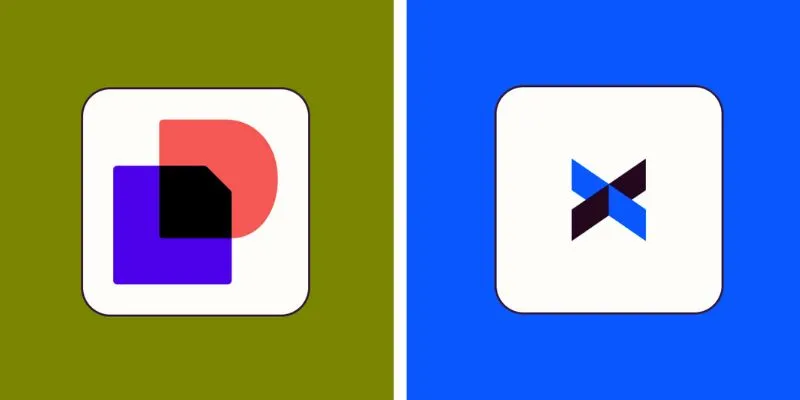
DocuSign vs. HelloSign (Now Dropbox Sign): Which is Best for Your Business

Capture Gameplay Smoothly: 5 Great ShadowPlay Alternatives

Simple Methods to Convert ISO Files to MP4 for Beginners

How to Easily Convert DAT Files to MP4: Top 3 Converters

Choosing the Best Accounting Software for Small Business: A Complete Guide

Learning Management System Comparison Made Easier: Top 5 Picks for 2025

10 Best Meeting Scheduler Apps to Try in 2025

5 Best Related Posts Plugins for WordPress (Compared): Choose the Right One
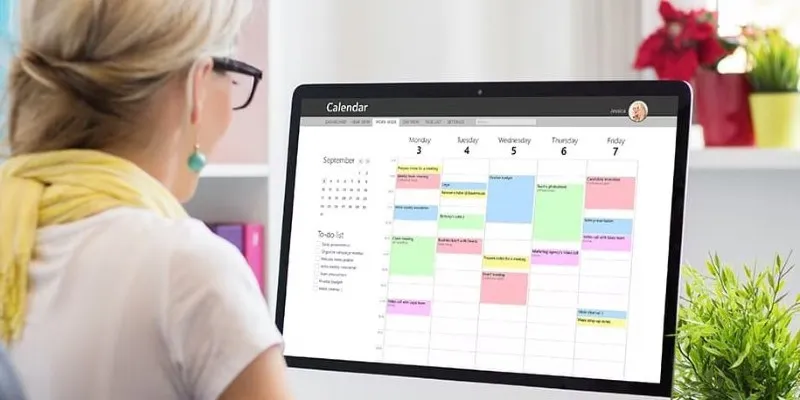
Best Issue Tracking Tools for Small Software Development Teams

How to Fix Audio Delay in VLC Player

Best AI Video Dubbing Services to Localize Your Content
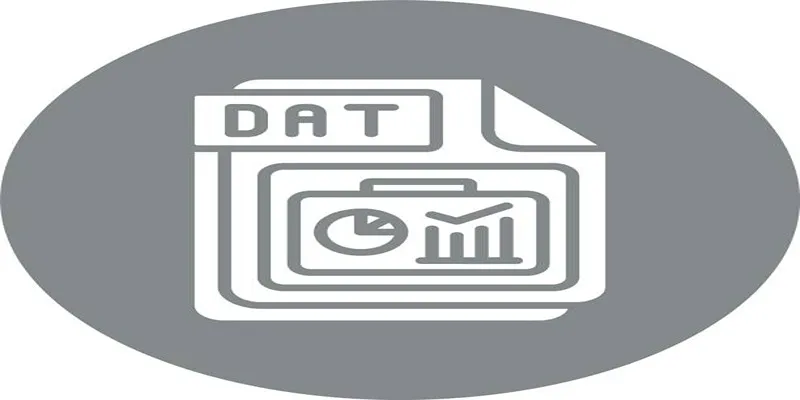
 mww2
mww2