Comparing 8 Free Video Editors for All Your Editing Needs
Video editing has become a popular activity for creating both personal and professional digital content. Thankfully, you don’t need expensive tools to produce impressive videos. The market offers several completely free video editors with powerful features at zero cost. This guide evaluates eight top- level free video editing tools to help you choose the best one based on your skill level and requirements.
1. DaVinci Resolve

DaVinci Resolve is a professional-grade video editing software offering a free version with impressive features. Users gain access to an extensive range of tools for color correction, audio post-production, and visual effects. DaVinci Resolve supports editing multiple camera feeds and features 3D composition and motion graphic creation capabilities.
Pros:
- Professional-grade tools for free
- Extremely powerful audio editing (Fairlight feature)
Cons:
- May have a steep learning curve for beginners
Ideal For:
Experienced editors and those working on high-quality, feature-rich content.
2. Shotcut
Shotcut is a free, open-source video editing software with a straightforward and user-friendly interface. It includes basic tools for cutting, trimming, and merging videos, along with video and audio filters, color grading, and transitions.
Pros:
- Simple and intuitive interface
- Cross-platform compatibility (Windows, Mac, and Linux)
- Constantly updated with new features
Cons:
- Limited advanced capabilities compared to paid software
Ideal For:
Beginners or those seeking a quick and easy way to edit basic videos without requiring much technical knowledge. Shotcut is also great for content creators who want to produce regular content at a faster pace.
3. Lightworks
Lightworks is a professional video editing software used by industry professionals for film and TV production. It has been used in the editing of popular films like Pulp Fiction, The Wolf of Wall Street, and LA Confidential.
Pros:
- Powerful and advanced capabilities
- Widely used by industry professionals
- Extensive library of online tutorials available
Cons:
- Steep learning curve for beginners
- Limited free version with restricted export options
Ideal For:
Professional filmmakers or those looking to create high-quality videos with advanced features and precise editing. It’s also beneficial for those pursuing a career in film or TV production.
4. iMovie
iMovie is a user-friendly video editing software exclusively available for Mac and iOS users. It offers basic editing tools such as cropping, trimming, and merging clips, along with a variety of visual effects and filters.
Pros:
- Simple and intuitive interface
- Easy to learn for beginners
- Free to use on Mac and iOS devices
Cons:
- Limited advanced features compared to other software
- Not suitable for professional filmmakers or complex projects
Ideal For:
Casual video editors who want to create simple videos quickly and easily without the need for extensive technical knowledge or experience. It’s also ideal for those who prefer editing on their mobile device rather than a computer.
5. OpenShot
OpenShot is a free and open-source video editor available for Windows, Mac, and Linux operating systems. It offers a wide range of features and capabilities to create professional-looking videos.
Pros:
- Free to use with no watermarks or limitations
- Cross-platform compatibility
- User-friendly interface with drag-and-drop functionality
Cons:
- Can be slow and crash on older computers or larger projects
- Limited advanced features compared to paid software
Ideal For:
Casual video editors who want a powerful tool without having to pay for a subscription. It’s also suitable for those who prefer an open-source software option.
6. Blender
Blender is a free and open-source 3D creation software that also offers video editing capabilities. It provides a wide range of features for both beginner and advanced users, making it a popular choice among content creators.
Pros:
- Powerful video editing tools with advanced features such as 3D animation, motion tracking, and visual effects
- Cross-platform compatibility
- Regular updates and active community support
Cons:
- Steep learning curve for beginners
- Requires a higher level of technical knowledge compared to other software on this list
Ideal For:
Those looking to create professional and complex videos with advanced visual effects. It’s also suitable for those familiar with 3D modeling who want to incorporate it into their video projects.
7. HitFilm Express
HitFilm Express is a free video editing software that offers advanced features for creating professional videos. It combines traditional non-linear editing tools with a range of visual effects and compositing capabilities.
Pros:
- User-friendly interface with intuitive drag-and-drop functionality
- Extensive library of visual effects, transitions, presets, and templates
- Advanced 3D compositing and motion graphics features
- Green screen and color grading capabilities
- Direct upload to YouTube or Vimeo
Cons:
- Limited audio editing options compared to other software on this list
- Some features require a paid upgrade
Ideal For:
Those looking for a free video editor with advanced visual effects capabilities. It’s also suitable for beginners with its user-friendly interface and drag-and-drop functionality.
8. VSDC Free Video Editor

VSDC Free Video Editor is a Windows-only software offering advanced editing features for both videos and images. Its wide range of tools and effects allow users to create professional-looking videos without any watermarks or time limits.
Pros:
- Ability to work with multiple video layers
- Chroma key (green screen) and color correction options
- Advanced audio editing, including waveform visualization
- Built-in screen recorder
Cons:
- Only available on Windows operating system
- Steep learning curve for beginners
Ideal For:
Intermediate to advanced users who need a versatile video editor with advanced features such as multi-layer editing and chroma key.
How to Choose the Right Video Editor?
With so many free options available, choosing the right video editor depends on your specific needs and skill level. Here’s a breakdown:
- Best for Professionals : DaVinci Resolve or Lightworks
- Best for Beginners : Shotcut or OpenShot
- Best for Mac Users : iMovie
- Best for Visual Effects : HitFilm Express
It’s worth downloading and experimenting with a couple of options before committing to one. After all, the best editor is the one that feels intuitive and meets your creative needs.
Final Thoughts
Selecting the right video editor can significantly impact your creative workflow and the quality of your projects. Whether you’re a seasoned professional or just starting out, there’s a tool out there to suit your needs. Take the time to explore your options and practice with various features to find the perfect fit. Remember, creativity thrives when the tools work seamlessly with your vision.
Related Articles

LightCut 2025 Review: The Best Video Editor for Android and iPhone

Top 4 Vertical Video Editors to Edit Vertical Videos Quickly

CapCut, WeVideo & More: Tools That Simplify Video Editing

How to Easily Edit and Trim Videos on Your Android Devices

Effortless Steps to Convert and Upscale Video to 4K Resolution

How to Effortlessly Combine MP4 Videos on Your Desktop

Simple Steps to Fix Pixelated and Grainy Videos on Windows

Top Desktop Video Editors for Background Removal

Convert MXF Files Without Quality Loss: 5 Tools for Mac

The 10 Best AI Video Tools in 2025 to Create Smart Content Fast

Best Tools: 4 Video Players for Frame-by-Frame Analysis
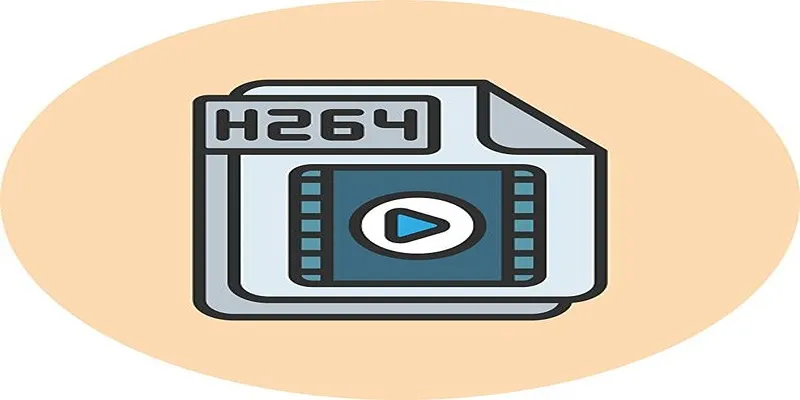
Simple Tutorial: How to Convert H.265 to H.264 Easily
Popular Articles

How to Effortlessly Convert WebM to MOV with Simple Tools

Best Apps for iPhone: 6 To-Do List Picks in 2025
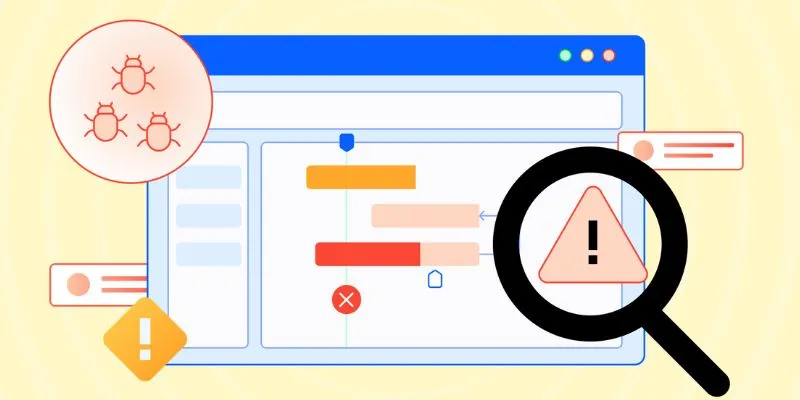
10 Best Issue and Bug Tracking Apps to Streamline Your Workflow

Get Rid of Timestamps and Create Readable YouTube Video Transcripts

Tailwind UI Becomes Tailwind Plus with Expanded Platform Vision
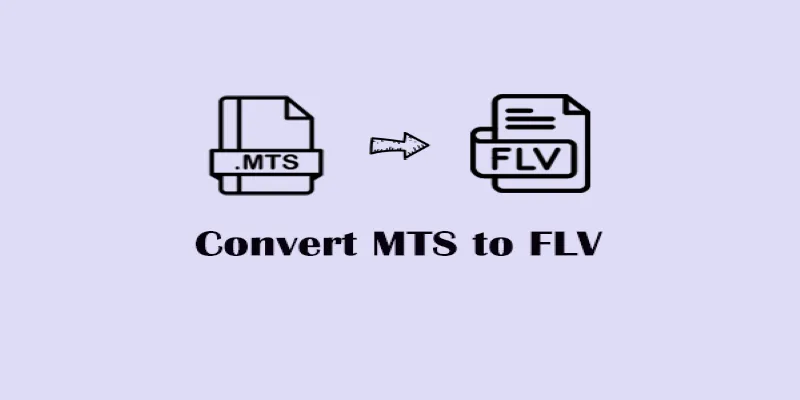
Convert MTS to FLV Easily with These 8 Desktop Tools

Effortless Steps to Convert and Upscale Video to 4K Resolution
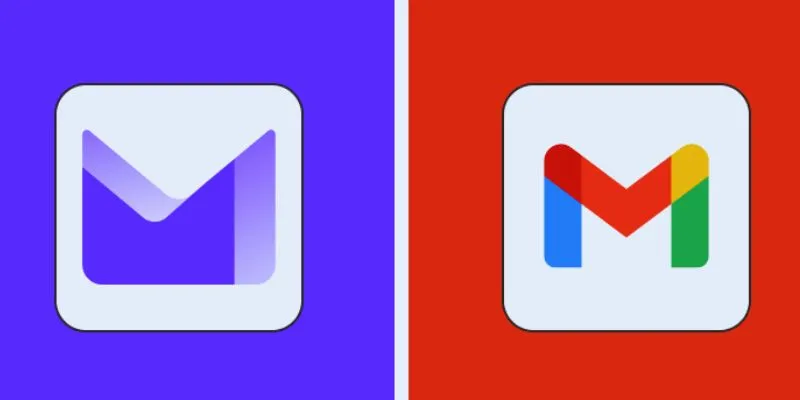
Proton Mail vs. Gmail: Which is the Best Email Service for You

TikTok Video Uploaded but Not Showing Up? Here’s Why

Ultimate Guide to Google Calendar Settings
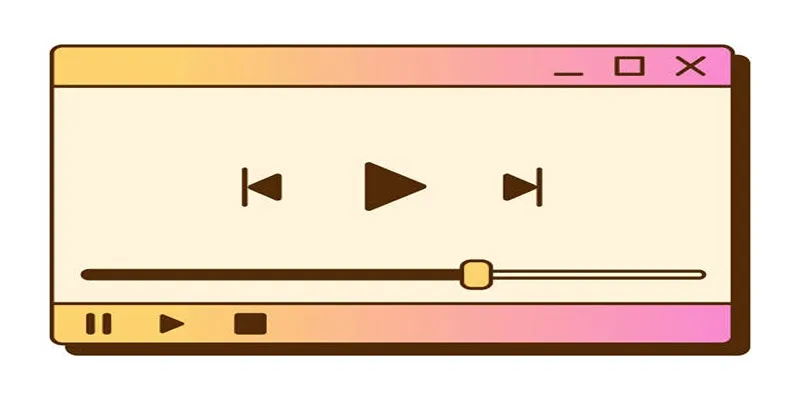
Top 10 QuickTime Player Alternatives for Smooth Media Playback

 mww2
mww2