The Best Video Editing Software of 2025
Video creation is booming across platforms like YouTube, TikTok, and Instagram, and the right editing software can take your content to the next level. Whether you’re a beginner experimenting with short videos or a seasoned creator producing cinematic projects, 2025 offers powerful tools tailored to every style and skill level.
From AI-powered editors to professional-grade suites, the landscape is filled with innovative solutions that make editing easier, faster, and more impactful. This article explores the top 10 video editing software programs you should consider in 2025, highlighting key features and creative benefits.
Adobe Premiere Pro
A long-time favorite among professionals, Adobe Premiere Pro continues to lead the industry in 2025. Its flexibility, speed, and integration with the Adobe Creative Cloud make it a top choice for serious creators.
Top Features and Benefits:
- AI-powered tools such as Auto Reframe, Scene Edit Detection, and Speech-to-Text significantly speed up the video editing workflow.
- The software seamlessly integrates with other Adobe apps like After Effects and Photoshop, enhancing creative flexibility and efficiency.
- Cloud sync enables real-time collaboration and backup.
Why Choose in 2025: Premiere Pro is built for creators who demand control, precision, and reliability. Its constant updates, smart features, and cross- platform support make it a powerhouse for solo editors and professional teams.

Final Cut Pro
Exclusively available for Mac users, Final Cut Pro stands out for its fast performance, especially on Apple Silicon Macs. It’s ideal for creators who want high-end output without sacrificing speed.
Top Features and Benefits:
- Magnetic Timeline reduces clutter and speeds up the editing process.
- Optimized for macOS, offering energy-efficient performance on MacBooks.
Why Choose in 2025: Final Cut Pro remains the best choice for creators in the Apple ecosystem. It combines speed and polish with intuitive design, giving you professional-grade results faster than ever.

DaVinci Resolve
DaVinci Resolve is a favorite among colorists and editors alike for its all- in-one editing environment. It offers professional tools at both free and paid tiers.
Top Features and Benefits:
- DaVinci Resolve combines video editing, color grading, audio post-production, and visual effects into one unified platform, making it a comprehensive solution for creators.
- The fusion tab offers advanced motion graphics capabilities.
- Fairlight audio panel includes studio-level sound design tools.
Why Choose in 2025: If you’re seeking a complete, professional-grade tool without the upfront cost, DaVinci Resolve delivers. The free version includes most core features, making it a top contender for budget-conscious creators.
CapCut
CapCut, once just a mobile editor, is now a strong desktop tool ideal for social media creators focused on short-form content.
Top Features and Benefits:
- CapCut features a simple and intuitive interface, making it ideal for beginners and mobile-first content creators.
- It offers a wide range of built-in templates, trending visual effects, and automatic captioning to speed up editing.
- The software syncs effortlessly between mobile and desktop versions, allowing smooth cross-device editing and flexibility.
Why Choose in 2025: CapCut is perfect for influencers and short-form content creators who want to edit quickly and creatively. It’s one of the best free options for TikTok and YouTube Shorts production.
HitFilm Express
Designed for aspiring filmmakers and YouTubers, HitFilm Express merges editing with VFX tools, delivering impressive results on a tight budget.
Top Features and Benefits:
- Layer-based editing with real-time previews and 3D compositing.
- HitFilm Express includes over 400 built-in effects and transitions, allowing creators to add cinematic flair and visual creativity to their projects.
- Offers tutorials and templates to help new users get started.
Why Choose in 2025: HitFilm Express offers power and customization, usually reserved for paid tools. It’s ideal for beginners who want to explore advanced visual storytelling.
iMovie
Apple’s iMovie remains a user-friendly editor for those just starting. It comes pre-installed on all Macs and iOS devices.
Top Features and Benefits:
- iMovie features an intuitive drag-and-drop interface that allows users to make quick edits with minimal effort.
- It offers pre-made templates for trailers, vlogs, and stories, enabling users to produce professional-looking videos in minutes.
Why Choose in 2025: For beginner Apple users, iMovie is the simplest way to dive into video editing. It’s free, elegant, and works beautifully within the Apple ecosystem.
Filmora
Wondershare’s Filmora is tailored to content creators who value style and ease. Its clean interface and AI tools make it a top pick for casual and semi- pro editors.
Top Features and Benefits:
- Filmora includes AI-powered tools such as smart cutout, audio denoise, and auto beat sync, helping users streamline their editing process.
- It provides a vast library of templates, transitions, and stock content, allowing creators to enhance their videos with professional-quality visuals and effects.
- Regular updates with new effects and creative presets.
Why Choose in 2025: Filmora is ideal for social media creators, educators, and marketers who want stylish videos without needing advanced editing skills.
CyberLink PowerDirector
PowerDirector strikes a great balance between power and accessibility. It suits creators at every skill level and includes impressive features at a competitive price.
Top Features and Benefits:
- Multi-track editing, 360° video, and motion tracking support.
- Express Projects helps beginners make polished edits quickly.
Why Choose in 2025: CyberLink PowerDirector provides professional tools with a friendly learning curve. It’s ideal for vloggers, gamers, and prosumers looking to level up.
Lightworks
Lightworks is a long-standing professional editor now more accessible than ever. It blends advanced editing tools with a cleaner user experience.
Top Features and Benefits:
- Customizable UI and fast timeline-based editing.
- Cloud integration enables collaborative editing.
Why Choose in 2025: Lightworks is perfect for creators seeking a free or affordable pro tool. It’s trusted by studios but flexible enough for solo editors.
Canva Video Editor
Canva’s entry into video editing makes it easy for designers and marketers to create stylish clips online.
Top Features and Benefits:
- Drag-and-drop editor with pre-made templates and animations.
- Canvas video editor offers built-in audio, stock footage, and text overlays with cloud-based editing—no installation is needed.
Why Choose in 2025: If you’re a social media creator or a business owner making ads, promos, or stories, Canva Video Editor delivers fast, attractive results with zero technical hassle.
Conclusion
No matter your skill level or creative goals, 2025 offers a powerful video editing solution for everyone, from hobbyists to professional filmmakers. Whether you’re aiming for viral reels, polished YouTube videos, or cinematic storytelling, these top 10 tools provide the flexibility, speed, and innovation you need to succeed.
Don’t settle for average—explore, test, and choose the software that aligns with your creative flow and output goals. Your content deserves the best tools behind it. So, take the next step in your content journey—start editing smarter, faster, and more creatively with the perfect video editor today.
Related Articles
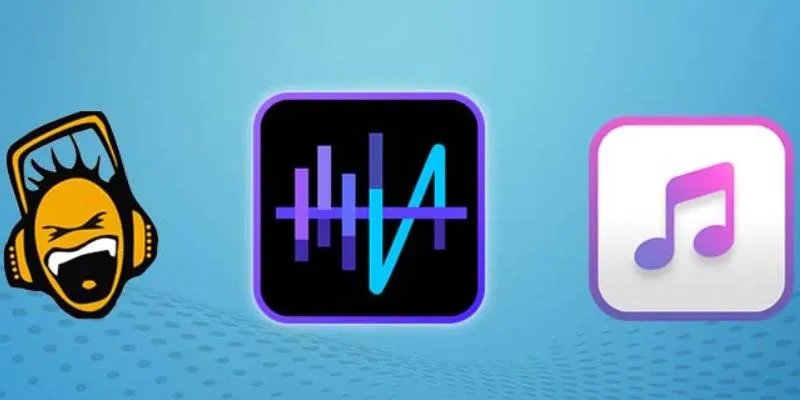
Top 5 Audio Editing Software and Apps for Mac and Windows in 2025

Top 8 Video Converters for Mac and Windows in 2025

Best AI Video Dubbing Services to Localize Your Content

How You Can Quickly Speed Up Videos on Your iPhone

How to Make a Lyric Video That Boosts Your Music's Impact

What Is Video Bitrate? A Beginner’s Guide to Understanding It

3 Powerful Tools for Upscaling Videos and Enhancing Resolution

How to Make a Lyric Video That Boosts Your Music’s Impact

Top 4 Vertical Video Editors to Edit Vertical Videos Quickly

Top 4 Vertical Video Editors to Edit Vertical Videos Quickly

The Best Screen Sharing Software in 2025 for Smooth, Lag-Free Collaboration

MKV vs. MP4: What’s the Difference, and Which Should You Use?
Popular Articles

The 6 Best Free Stock Photo Sites in 2025 for Stunning Visuals Without the Price Tag

Maximize Your Website's Potential with the 11 Best SEO Tools in 2025

Mastering Gameplay Recording: A Beginner’s Guide to Using LoiLo Game Recorder

No Sound in Windows Movie Maker? Here’s How to Fix It

The 8 Best Free Photo Editors in 2025 That Rival Photoshop

Maximize Your SEO Strategy with the Best Rank Tracker Tools in 2025

Password Manager Not Autofilling? Here’s How to Fix It Securely

How to Make a Smooth 3D Effect for TikTok: Step-by-Step Guide
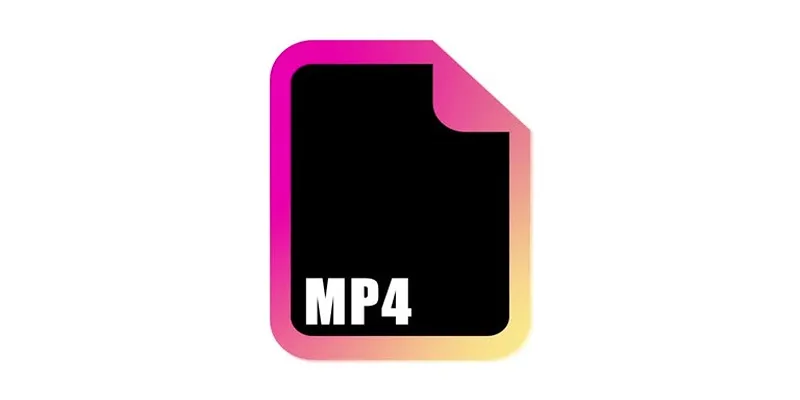
Best Tools to Convert MP4 to SWF Quickly and Effectively

How to Convert TS to iPad Video Without Quality Loss

Streamline Your Workflow: Focus on Project Execution with awork

 mww2
mww2