10 Best Ways to Upscale Video Resolution and Reduce Video Noise for Clearer Footage
Improving the quality of old, blurry, or noisy videos no longer requires expensive software and technical skills. Thanks to AI-based tools, you can now upscale resolution and reduce unwanted grain in just a few steps. Whether you’re restoring personal footage, working on professional video edits, or preparing content for social platforms, there are easy-to-use tools that can enhance the overall look of your videos. Below are 8 of the most effective options available today, each offering its own features and strengths depending on the type of video you want to enhance.
8 Best Ways to Upscale Video Resolution and Reduce Video Noise
Aiseesoft Video Enhancer
Aiseesoft Video Enhancer is a lightweight program designed to improve both the resolution and quality of your videos. It includes an “Upscale Resolution” feature that increases video clarity, especially for footage recorded in low definition. You can also activate the video noise reduction option to clean up random grain or visual static that often appears in older or compressed files. The interface is beginner-friendly, and you don’t need technical knowledge to use it. Once you load your video, you just pick the enhancement settings and preview the output. The tool also includes extra functions like adjusting brightness and stabilizing shaky clips, which can be helpful for casual users.
Topaz Video AI

Topaz Video AI is one of the most advanced tools available for video upscaling and noise reduction. It uses deep learning models trained on thousands of video examples, allowing the software to restore fine details, smooth edges, and eliminate motion blur. You can choose from various enhancement models depending on your footage. Some focus on resolution, while others reduce flicker or improve frame consistency. It’s especially useful for converting older 480p or 720p footage into clean 1080p or 4K results. The interface is clean, and batch processing is supported. However, it requires a good graphics card to run smoothly, which may limit its accessibility for some users.
HitPaw Video Enhancer
HitPaw Video Enhancer provides a clear, fast, and effective way to improve video quality using AI. It comes with several built-in models that specialize in different kinds of footage, such as general video, human faces, and animated scenes. For videos affected by noise, there’s a dedicated denoise model that can clean up grain without softening the entire image. The upscale function can push lower-resolution video to 1080p or higher, depending on the input quality. What makes HitPaw easy to recommend is how minimal the manual setup is—you upload the video, select the model, and wait for the processing to finish. It’s suitable for beginners and offers decent results even for heavily compressed clips.
AVCLabs Video Enhancer AI
AVCLabs Video Enhancer AI focuses on restoring and upgrading videos with poor resolution or distracting noise. The tool provides an automatic approach—once your video is imported, it analyzes frame-by-frame to sharpen details and remove pixel artifacts. Its AI engine is trained to recognize patterns in human features and textures, which helps it rebuild finer elements like facial outlines or textured surfaces. The denoise tool works quietly in the background, reducing visual noise without affecting clarity. It supports both SD and HD upscaling to higher formats, including 4K. While it’s not the fastest tool, the result is often smoother and more natural than basic filters.
Video2X
Video2X is a free, open-source video upscaler that relies on image-based AI models like Waifu2X. It’s designed primarily for animation and line-based visuals, but many users also use it on standard videos. Unlike one-click software, Video2X requires you to set up the resolution and encoder settings yourself. The denoise features work through integrated frame filtering, which reduces flickering and patchy color blocks. Because it’s a frame-by-frame upscaler, the processing time can be long, but the output quality is strong if configured properly. It’s best for users who are comfortable with some manual setup and don’t mind a bit of learning.
Adobe Premiere Pro + Neat Video Plugin
Adobe Premiere Pro is a well-known video editor, and when combined with the Neat Video plugin, it becomes a powerful tool for noise reduction and sharpening. Neat Video is a third-party plugin that analyzes visual noise and removes it intelligently, frame by frame. You can fine-tune the effect with several sliders to target specific grain levels, color noise, or flickering areas. For upscaling, Premiere includes internal scaling tools, and you can also use third-party effects to simulate higher resolution. This setup works best for professionals or users who already have access to Premiere and want deeper control over the editing and enhancement process.
DVDFab Video Enhancer AI

DVDFab Video Enhancer AI is a dedicated tool for automatic video enhancement. It specializes in increasing resolution and cleaning up visual defects with minimal user input. After uploading a video, you can choose between different enhancement models, including face refinement and standard definition upscaling. It works well for converting DVDs or low-quality online videos into clearer formats. The built-in denoising option removes unwanted texture and blockiness caused by compression. One useful feature is its support for batch upscaling, which can save time when working with multiple files. It requires a fair amount of processing time, especially for large files.
iSize BitClear
BitClear by iSize Technologies is a cloud-based tool focused on restoring videos that have been heavily compressed or affected by streaming artifacts. It doesn’t just upscale in the traditional sense—instead, it rebuilds the image using machine learning trained on real-world compression damage. It performs subtle denoising that helps restore lost textures while keeping the edges intact. BitClear is used more in broadcast and commercial settings but is gradually becoming accessible for small teams and individuals through online platforms. Because it runs in the cloud, there’s no need for a powerful machine to use it, but it usually requires a subscription.
Conclusion
Upscaling video resolution and removing noise doesn’t have to be complicated. Whether you’re looking for one-click solutions or tools with deeper control, there are many solid choices depending on your needs. AI-based upscaling works best when paired with noise reduction, especially for older or compressed videos. Some tools like Topaz and AVCLabs focus on professional-grade quality, while others like HitPaw and Aiseesoft make it easy for casual users to get good results quickly. Try a few options to see which one fits your style and hardware setup. With the right tool, you can refresh your video content and make it more enjoyable to watch.
Related Articles

LightCut 2025 Review: The Best Video Editor for Android and iPhone
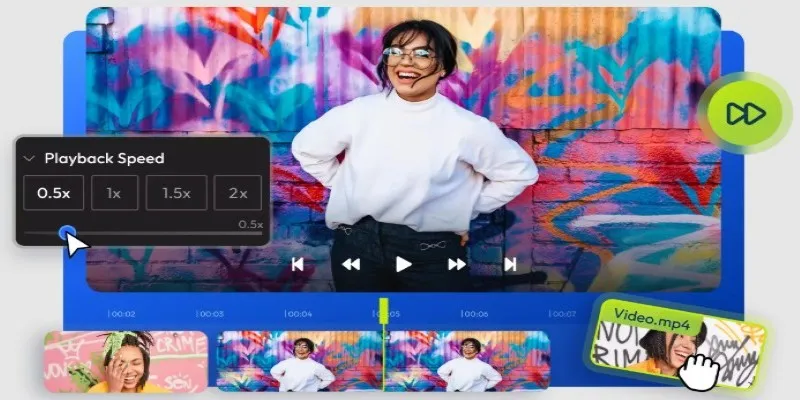
9 Free Tools to Speed Up a Video Online (No Downloads Needed)

Magisto: The Simplified Approach to Video Editing for Quick and Effective Content

Top 5 Free Video Enhancers to Instantly Boost Video Quality

Effortless Ways to Place Videos Side by Side on Your Computer

Top Tools and Tips for Making Multi-Screen Videos on Windows and Mac

Top Methods to Combine Multiple Videos into One Screen on Android

How to Effortlessly Create a Video Collage on Your iPhone

Top 5 Split Screen Video Editors for Windows 10 and Mac Users

A Step-by-Step Guide to Creating a Split Screen Video with Movavi

Step-by-Step Guide: 4 Ways to Put Two Videos Side by Side

WeVideo: A Browser-Based Video Editor That Actually Makes Life Easier
Popular Articles

WAV to M4A: 5 Quick and Simple Conversion Methods

The 5 Best PayPal Alternatives for Businesses in 2025 to Streamline Payments

Top Tools and Methods to Convert FLV to WMV Format

The Ultimate Guide to Automating Social Media Posts for Free
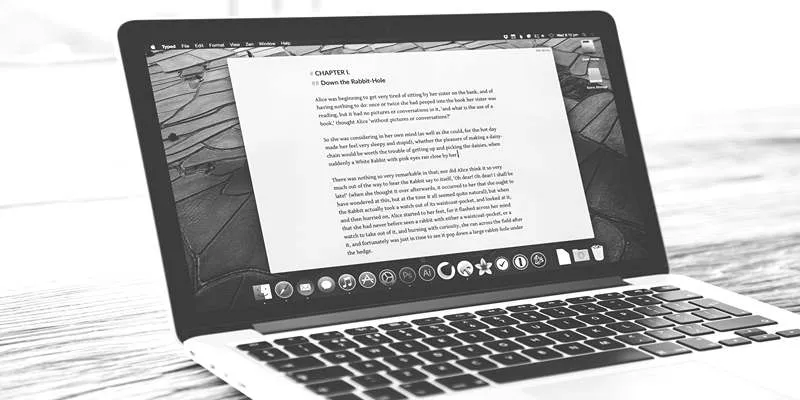
Best Collaborative Writing Apps Across All Platforms in 2025
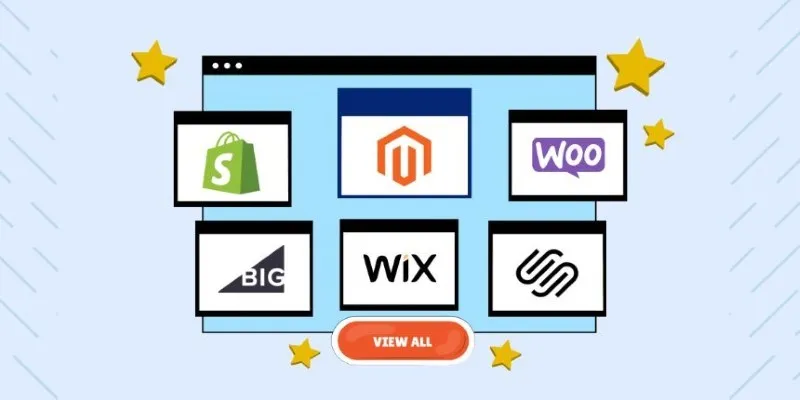
The Ultimate Guide to Website Builders: Wix, Squarespace, Shopify, and Beyond

Top Desktop Apps for Smooth Slow and Fast Motion Effects

Everything You Need To Know About Google Docs Pageless View

KineMaster Without Limits: Removing the Logo the Right Way

How To Add Custom Search Engines To Chrome—Try These 7 Search Engines

How Can You Easily Stay Data Privacy Compliant Using Iubenda? (5 Practical Steps for Website Owners)

 mww2
mww2