Best Linux Batch File Renaming Tools in 2025 for Efficient File Management
Effective file management is crucial for any Linux-based system, especially for developers, system administrators, and digital archivists. Renaming multiple files can be a tedious task that consumes valuable time if the wrong tools are used. Fortunately, several excellent batch file renaming tools for Linux exist in 2025, simplifying the process of managing file organization and naming conventions across directories. These tools eliminate redundancy, implement systematic naming, and boost productivity. Whether you prefer using a command-line interface or a graphical user interface for renaming, there’s a Linux file renamer to streamline your workflow. This article highlights the best Linux batch file renaming tools in 2025 for efficient file management and automation.

Why Batch File Renaming Matters on Linux
Importance of Linux File Renamers for Developers
Developers often manage hundreds or even thousands of files during builds, testing, or deployment. Manually renaming these files is time-consuming and prone to errors. Batch renaming tools automate setting naming conventions consistently, supporting script integration or cron jobs for automation. This reduces the risk of bugs due to incorrect filenames and enhances project structure. Linux file renamers are particularly useful in collaborative environments where naming standards are critical. Developers working on media- heavy projects or in version-controlled repositories benefit significantly from the speed and accuracy of batch renaming.
Role of Batch Rename Tools in File Organization
Batch rename tools simplify organizing large volumes of files, whether they’re documents, images, or media assets. These utilities allow users to add dates, numbers, or descriptive tags to filenames, making them easier to track and sort. Automation through batch rename tools is invaluable in Linux environments, where professionals often deal with raw data or archive backups. File organization also plays a crucial role in security and retrieval. With standardized naming conventions, files become more accessible, searchable, and indexed on digital platforms.
Top Linux File Renamers in 2025
Métamorphose 2 – Versatile and Multi-Platform
Métamorphose 2 is a reliable batch file renamer in 2025 for users seeking a GUI-based solution that works across platforms. Its powerful preview mode allows users to test rename operations before execution. It supports various renaming patterns, including regular expressions, sequential numbering, and metadata parsing. The application offers folder recursion and the ability to undo rename operations, useful when handling sensitive file systems. Métamorphose 2 is ideal for both beginners and advanced users needing extensive customization without relying solely on the terminal.
KRename – KDE-Friendly and Highly Customizable
KRename is a KDE-based batch rename tool that integrates seamlessly into KDE desktop environments. It offers a simple GUI with powerful features, including the ability to rename files using EXIF metadata, ID3 tags, or numerical patterns. Its drag-and-drop interface simplifies file selection, and the preview panel allows users to check changes before applying them. KRename also supports scripting for advanced users who need more control. The tool handles large batches of files quickly and is perfect for photographers, designers, and developers using the KDE desktop on Linux.

Rename (Perl-Based) – Lightweight Command-Line Utility
For users preferring terminal-based tools, Rename is a powerful yet lightweight solution built on Perl. It comes pre-installed on many Linux distributions and offers excellent speed for renaming operations. The tool uses regular expressions, making it extremely flexible and ideal for users comfortable with scripting. Rename is perfect for renaming files across directories with specific patterns, such as changing extensions or adding prefixes and suffixes. It’s also ideal for headless environments or servers where graphical tools are unavailable.
Features to Look for in Batch Rename Tools
Bulk Operations and Regex Support
A critical feature of any Linux file renamer is the ability to process multiple files simultaneously. Bulk operations save time and reduce repetitive actions, especially when dealing with thousands of files. Regex support is equally important, as it allows users to define highly specific rules for matching and replacing filenames. Whether you’re standardizing naming conventions or performing complex replacements, tools that support both features enable advanced workflows. Most command-line and GUI batch rename tools in 2025 offer regex, allowing tech-savvy users to perform efficient and tailored operations.
GUI vs CLI for File Management Utilities
Choosing between GUI-based tools and command-line utilities depends on user experience and project requirements. GUI tools like KRename and Métamorphose 2 offer ease of use and visual previews, making them accessible for beginners or users preferring point-and-click interactions. On the other hand, CLI tools like Rename provide more flexibility and scripting capability, preferred by system administrators and developers. In Linux environments, having both options available ensures users can choose the best tool based on their workflow, speed requirements, and customization needs.
Choosing the Right Tool for Your Workflow
Not all Linux file renamers are created equal, so selecting the right one depends on your specific tasks and work environment. If you’re managing media libraries, GUI tools with metadata support are ideal. For automated scripts or large data migrations, CLI tools offer better performance and integration. It’s important to evaluate the scale of your file management tasks, your comfort level with scripting, and whether you need to integrate the tool into other Linux-based utilities. Understanding these factors helps in choosing the most efficient and reliable batch rename tool for long-term productivity.
Conclusion
In 2025, Linux users have access to a range of powerful batch file renaming tools tailored to different needs and preferences. Whether you prefer GUI tools for convenience or command-line utilities for precision, options like Métamorphose 2, KRename, and Rename stand out for their functionality and efficiency. These tools help streamline file management, maintain naming consistency, and boost productivity across various workflows. Choosing the right Linux file renamer ensures your files stay organized and accessible, ultimately improving your system’s performance and supporting smoother operations in development, archival, and general computing tasks.
Related Articles

The 13 Best Campaign Management Software Tools to Streamline Your Marketing

20+ Best Digital Marketing Tools

The Power of Online Tools: Definition, Purpose, and Impact

Comparing Airtable and Asana in 2025: Which Tool Should You Choose
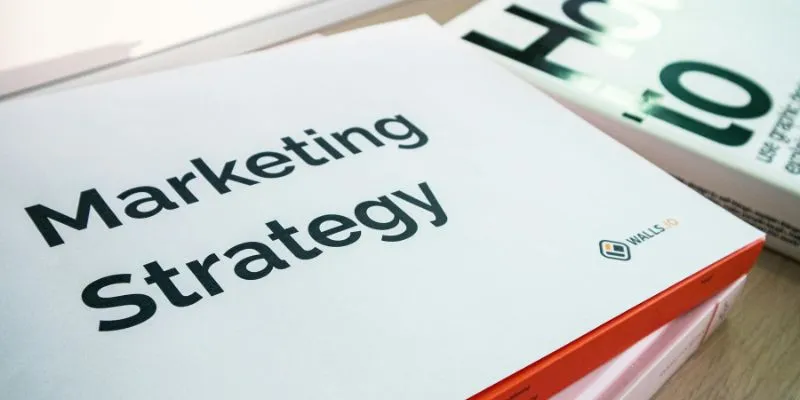
How to Drive More Conversions from Your Events with AddEvent

Discover the 6 Best Employee Management Software and Apps for 2025

Discover the 6 Best Employee Management Software and Apps for 2025
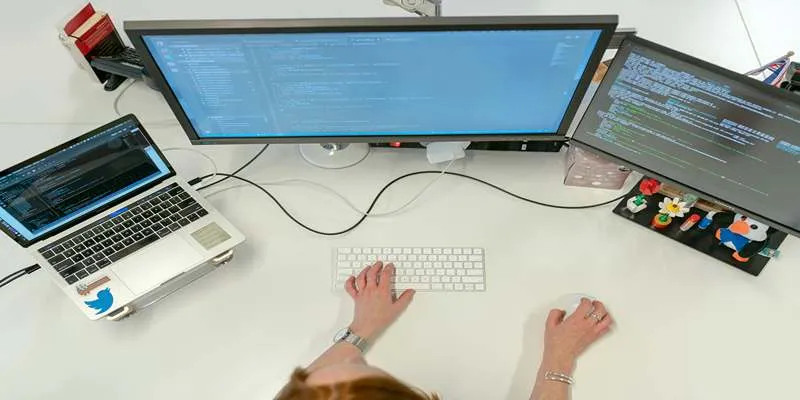
Top FTP Sync Software Solutions for Free File Transfers
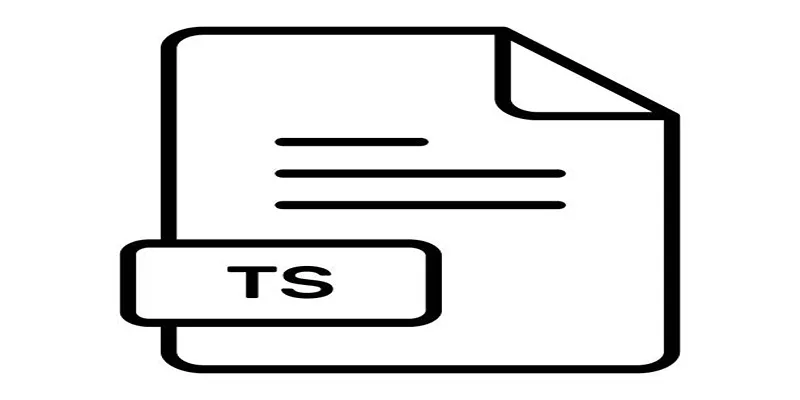
How to Combine TS Files Online for Free in Simple Steps

7 Best Online Tools to Create Picture and Video Collages
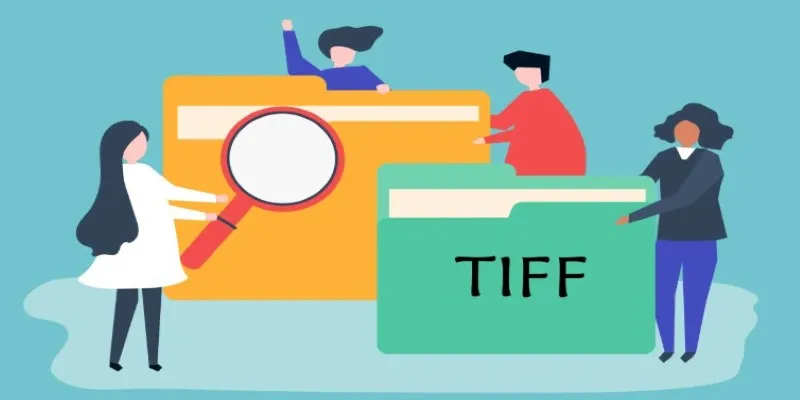
TIFF File Format Explained: Uses, Benefits, and When to Avoid It
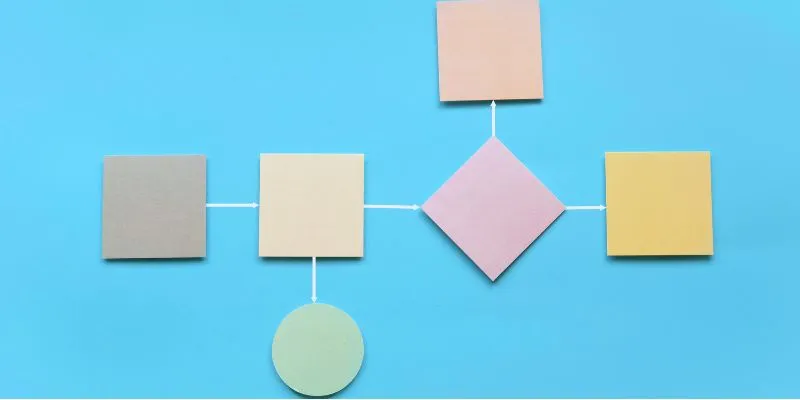
The Best Flowchart Software and Diagram Tools in 2025: A Comprehensive Guide
Popular Articles
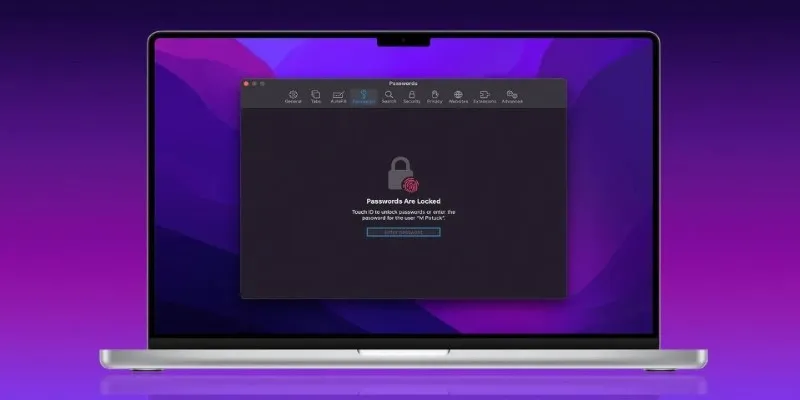
Best Password Managers for Safari and macOS
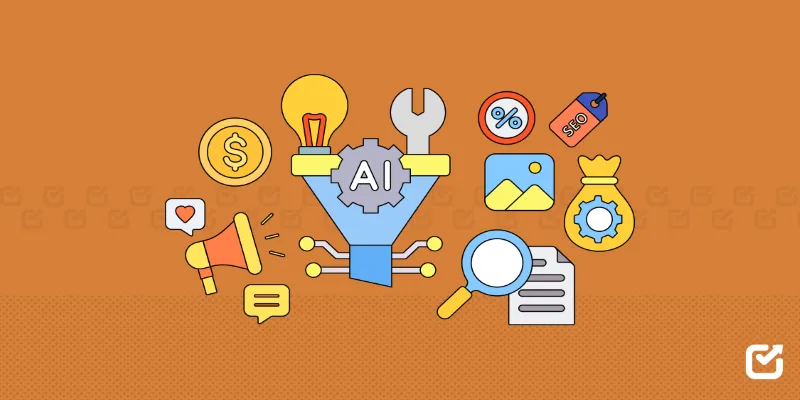
The 12 Best Digital Marketing Tools in 2025 to Amplify Your Strategy
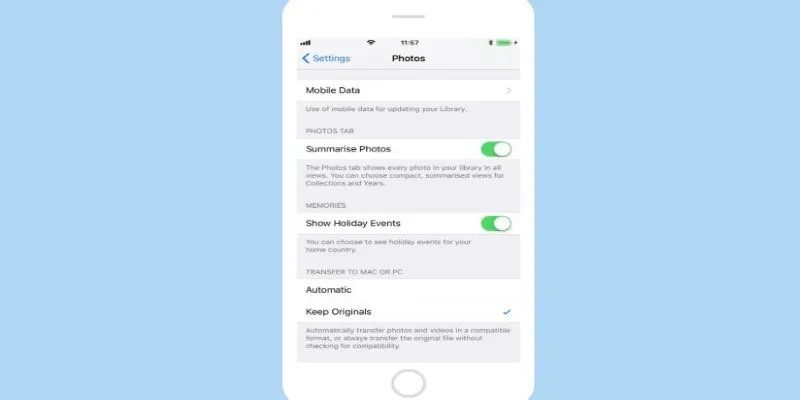
Fix HEIC Issues: AirDrop JPG from Your iPhone Easily
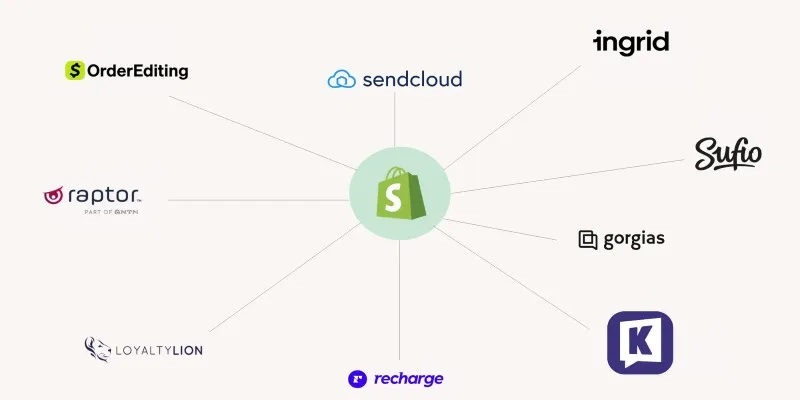
The 13 Best Shopify Apps in 2025 to Boost Your E-commerce Game

How Can You Automatically Send Emails for New Airtable Records?

Best Tools for 1920x1080 Image Conversion: Comprehensive Analysis

How to Easily Open a DAT File on Windows and Mac

Improve Your Videos with These Top 4 Free AI Video Enhancers

Top AI Background Removal Tools You Can Use Without Photoshop
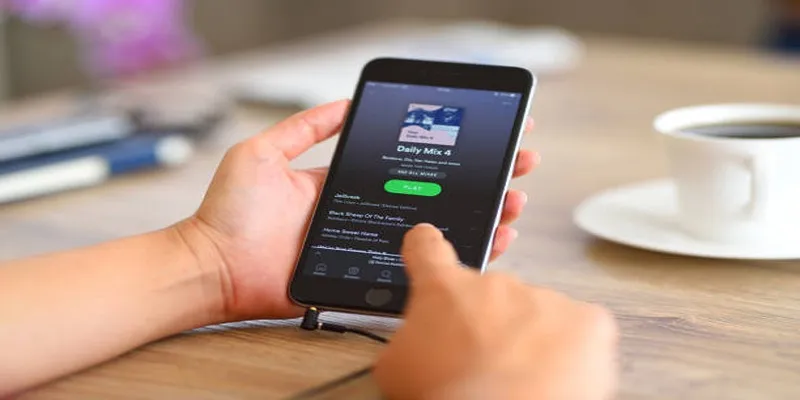
5 Best Tools to Transfer and Convert AVCHD Videos to Your iPod

Calendly vs. Acuity: Which Scheduling App Should You Use in 2025

 mww2
mww2