Best Media Player Classic Alternatives for a Better Viewing Experience
For years, Media Player Classic (MPC) was the go-to media player for those seeking a lightweight and straightforward video playback experience. However, as technology evolved, MPC began to lag, with development slowing and modern features missing. If you’re searching for a media player that offers better performance, wider format support, and modern functionality, you’re in the right place. Below, we explore the top five alternatives that provide a superior media experience.
Top 5 Alternatives to Media Player Classic
PotPlayer: Feature-Rich with Advanced Capabilities
PotPlayer is a powerful media player that outshines MPC in many aspects. Designed by Kakao, a South Korean corporation, PotPlayer offers smooth media playback with high customizability and low system consumption. It supports nearly every video format, making it an excellent choice for media enthusiasts.
Where PotPlayer excels is in its support for 3D and 360-degree video, features that MPC cannot offer. It also includes native screen recording, allowing users to record their favorite scenes easily. Hardware acceleration and multi- audio output further enrich the playback experience. PotPlayer’s minimalist, contemporary interface offers deep customization options for those who enjoy tweaking their viewing experience.
VLC Media Player: The Ultimate All-Rounder
VLC Media Player has been a fan favorite for years, and for good reason. It’s an open-source, multi-platform media player that plays nearly every audio and video file without requiring additional codecs. Its ability to handle many formats makes it a solid competitor to Media Player Classic. With hardware acceleration, VLC provides smooth playback, including for high-definition videos. It also offers advanced customization features, allowing users to modify audio, subtitles, and video properties to suit their needs. Unlike MPC, VLC receives regular updates, keeping it current with new media technologies.
One of VLC’s standout features is its ability to stream media online and even convert file formats. Whether watching movies, listening to music, or casting media to another device, VLC handles it all effortlessly. Additionally, it supports a variety of plugins and extensions that further expand its functionality. VLC includes an equalizer for fine-tuning audio, making it a great option for those who want full control over their media experience. Its interface is simple yet effective, and users can apply skins to customize the player’s appearance.
KMPlayer: A Lightweight Yet Powerful Alternative

If you’re looking for something lightweight yet packed with features, KMPlayer is a solid choice. Originally developed in South Korea, KMPlayer offers an extensive range of video playback options, including support for high- resolution formats like 4K and 8K. It even supports 3D videos, ensuring an immersive media experience.
Unlike MPC, which often requires additional codecs, KMPlayer comes with built- in codec support, making it convenient for users who don’t want the hassle of downloading extra software. The player allows users to adjust playback speed, apply filters, and tweak subtitle settings with ease. Another notable feature is its support for mobile platforms, which MPC lacks, making KMPlayer a versatile choice for those who like to watch media on different devices.
KMPlayer includes features like a screen capture tool, audio normalization, and advanced playback controls, making it an excellent choice for users who want more than just a basic media player. Its interface is user-friendly, and it supports a variety of skins and themes to personalize the viewing experience.
GOM Player: A Reliable Choice for Customization Lovers
GOM Player is another excellent alternative to Media Player Classic, offering a blend of simplicity and advanced features. One of its strongest features is the ability to search and sync subtitles automatically, making it a favorite among international movie lovers. Unlike MPC, GOM Player also supports 360-degree VR playback, providing a more modern experience.
A unique feature of GOM Player is its ability to play damaged or incomplete video files, something few media players can do. It also allows users to search for missing codecs directly through the player, making it incredibly user-friendly. Though it includes ads in its free version, its premium variant removes ads while enhancing functionality.
GOM Player also has built-in screen and audio capture options, allowing users to record sections of their media with ease. The player supports an extensive range of audio and video effects, giving users more control over playback quality.
MPV Player: Minimalist Yet Powerful
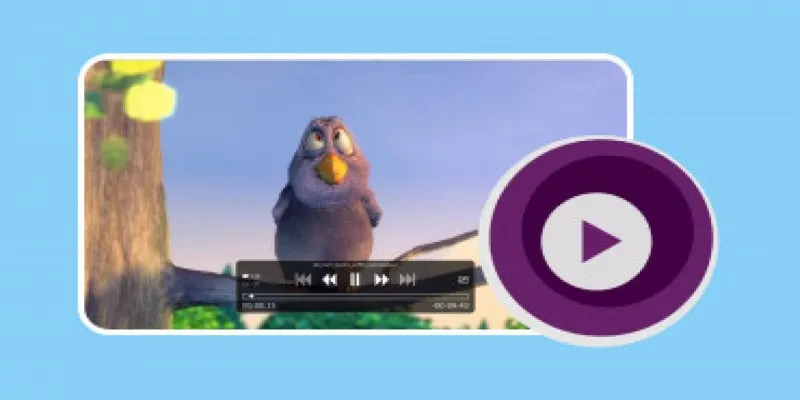
MPV Player is perfect for those who appreciate a lightweight, no-frills media player that still offers powerful playback features. Built on the MPlayer and FFmpeg frameworks, MPV provides high-quality video playback while maintaining a simple and clean interface.
One of the main advantages of MPV over MPC is its smooth performance, even when playing 4K and 8K videos. It supports GPU video decoding, ensuring efficient performance on modern systems. Though it lacks an extensive user interface with multiple settings, it allows script-based customization for users who prefer to tweak their playback experience using commands.
MPV is designed for efficiency and simplicity, making it a great choice for users who don’t need a cluttered UI filled with unnecessary features. It also has a minimal memory footprint, meaning it won’t slow down your system while running in the background. The player supports various extensions and scripts, allowing users to automate tasks and improve their overall experience.
Conclusion
While Media Player Classic was once a favorite, modern media players now offer better performance, advanced features, and regular updates. VLC Media Player is the best all-rounder, while PotPlayer and KMPlayer provide extensive customization. GOM Player is ideal for users who love tweaking their settings, and MPV is perfect for those who prefer simplicity with power.
Your choice depends on your needs—VLC and PotPlayer suit those who want feature-packed players, while MPV and KMPlayer are great for lightweight efficiency. Whichever you choose, you’ll enjoy a smoother experience than with the outdated Media Player Classic.
Related Articles
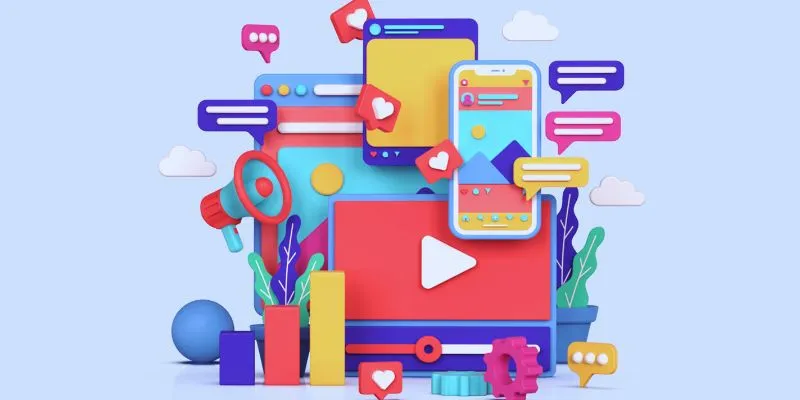
How to Simplify Marketing: The 12 Best AI Tools for Social Media Management

The 7 Best Social Media Management Tools in 2025: Elevate Your Online Presence

LightCut 2025 Review: The Best Video Editor for Android and iPhone

The Ultimate Comparison: Hootsuite vs. Buffer for Social Media Success

The Ultimate Comparison: Hootsuite vs. Buffer for Social Media Success

Effortless Steps to Convert and Upscale Video to 4K Resolution

Best Tools: 4 Video Players for Frame-by-Frame Analysis
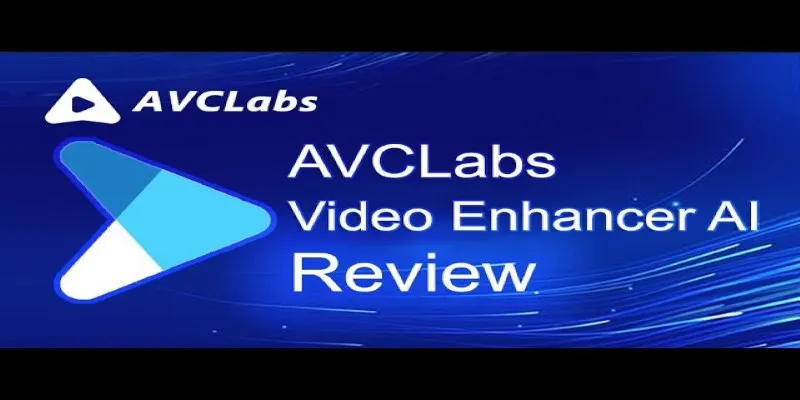
AVCLabs Video Enhancer AI: Is It Really Worth Your Trial?

Improve Your Videos with These Top 4 Free AI Video Enhancers

20+ Best Digital Marketing Tools
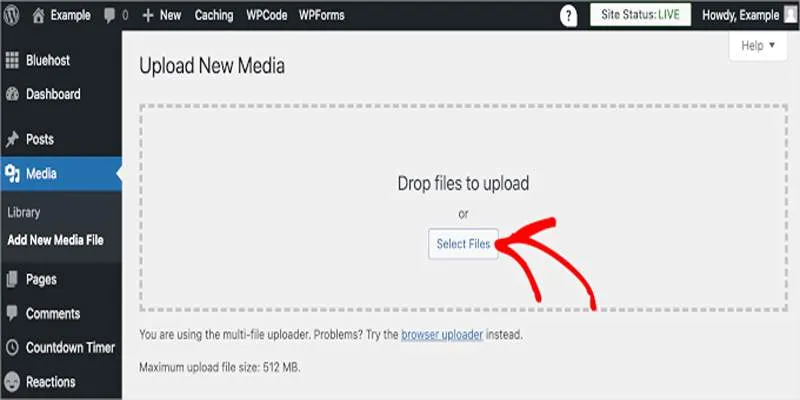
Fix Media Upload Issues on Websites and Apps with These Steps

Struggling with Video Formats? Try These 5 Free Converters
Popular Articles

Webflow vs. Squarespace: Which Website Builder is Best for Your Business
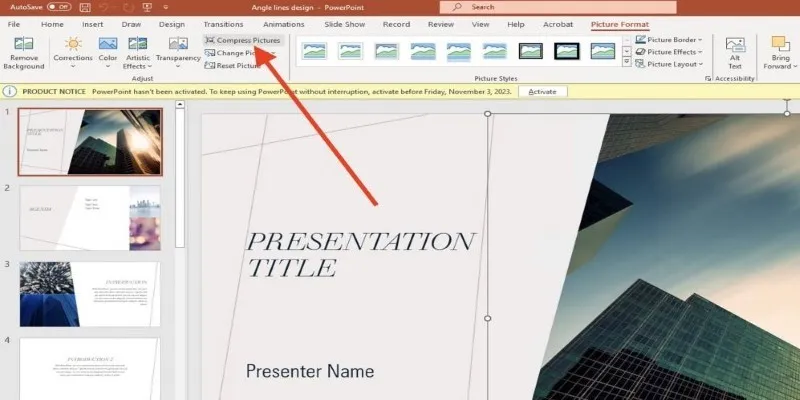
PowerPoint Image Compression: Reduce File Size Without Sacrificing Clarity

CapCut for Mac: A Starter’s Look and the Top Tools That Compare

How You Can Record Roblox Game Videos Using Different Tools

7 Screen Capture Tools to Use Instead of Snagit

Trello vs. Jira: Choosing the Best Tool for Your Projects

OBS Screen Recorder Review: Is It the Ultimate Tool for Your Needs?

How to Compress MP4 File Size Without Losing Quality

From Spreadsheet to Software: How No-Code and Low-Code Tools Are Redefining App Building
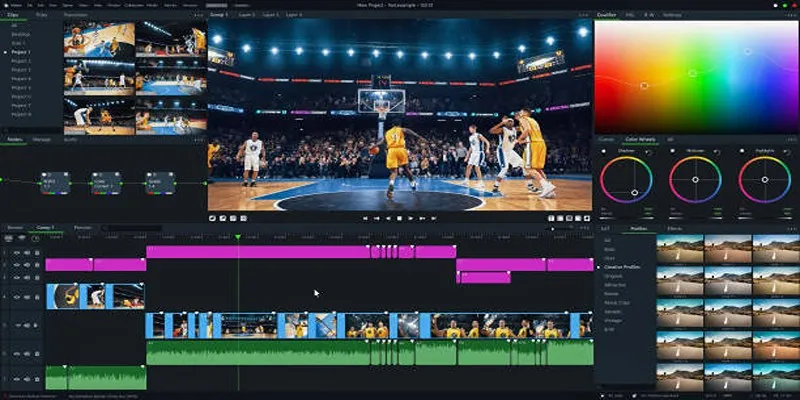
Top 5 Background Noise Removers for Desktop Users

Top 8 MPEG Recorders for Computer Users – Simple and Reliable Choices

 mww2
mww2