8 Best MPEG Recorders for Your Computer That Are Actually Worth Using
Let’s face it: finding a reliable MPEG recorder for your computer can be a challenge. Many tools have clunky interfaces or offer features you don’t need. Plus, the process of downloading, uninstalling, and reinstalling can be frustrating. If you’re seeking a tool that just works without the hassle, this list is for you.
We’ve curated a selection of the eight best MPEG recorders you can use on your computer without a technical background. Whether you’re recording tutorials, saving live streams, or capturing clips for editing, these options ensure you can hit “Record” without needing a user manual.
8 Best MPEG Recorders for Computer Users in 2025
Movavi Screen Recorder

Movavi is known for its user-friendly software, and their screen recorder is no exception. The interface is clean, and everything you need is easily accessible. It supports MPEG formats and allows you to start recording in seconds. Whether you want to capture system sound, mic input, or both, Movavi handles it effortlessly.
Bandicam
Bandicam is a veteran in the recording world, striking a balance between performance and customization. It’s ideal for capturing high-quality MPEG videos without slowing down your system. Gamers love Bandicam, but it’s also great for tutorials, thanks to its efficient compression and low CPU usage.
OBS Studio
While OBS Studio may not be the most beginner-friendly tool, it’s incredibly powerful once you learn the ropes. It offers a range of output formats, including MPEG, and benefits from continuous improvements by its user community. OBS Studio is perfect for streamers or anyone wanting polished content without spending a dime.
CamStudio
If simplicity is your preference, CamStudio is a great choice. It focuses on straightforward MPEG recording without unnecessary features. CamStudio is lightweight, making it perfect for older machines or long recording sessions.
Debut Video Capture
Debut Video Capture combines old-school design with modern functionality. Its slightly outdated interface belies its capabilities, including MPEG support and a useful built-in scheduler. The ability to add text overlays or color filters during recording is a bonus for creating explainers.
Apowersoft Screen Recorder Pro
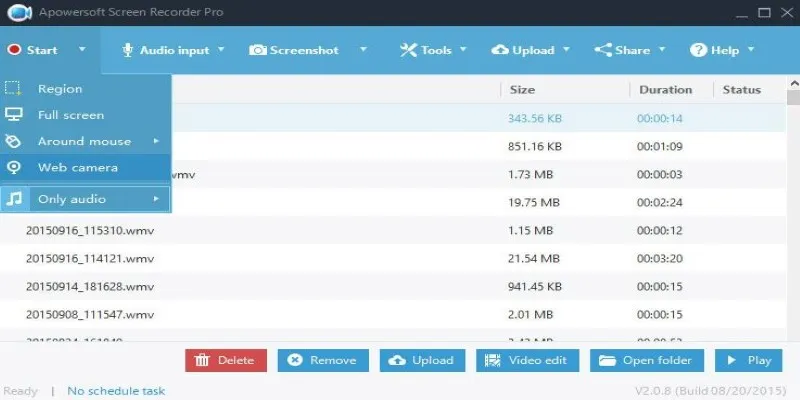
Apowersoft Screen Recorder Pro strikes a balance between usability and features. Its clean interface and single-click recording options make it user- friendly. The software ensures smooth HD recording with MPEG output, and cloud support is a plus for those who work across multiple devices.
ScreenRec
ScreenRec is designed for quick and efficient recording. It supports MPEG and provides an instant shareable link post-recording, eliminating the need for exporting or rendering. Ideal for teams or individuals needing fast results.
ShareX
ShareX offers deep customization for tech-savvy users. It supports MPEG recording and excels in automation, allowing you to set triggers and define workflows. Once configured, ShareX becomes a time-saving powerhouse.
Conclusion
There’s no one-size-fits-all MPEG recorder, and that’s beneficial. Whether you prioritize speed, editing features, or file size, there’s a tool here for you. Avoid the cycle of endless downloads with this curated list—each option is designed to enhance your recording experience.
Related Articles

MPEG to MP3 Conversion Made Easy: A Complete Guide

How to Convert MPEG to WAV: A Step-By-Step Guide
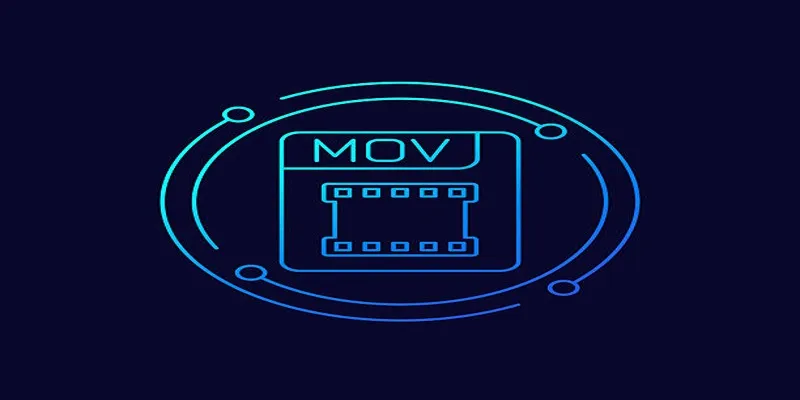
How to Effortlessly Convert MOV to MPEG and Vice Versa

Mastering MPEG to GIF Conversion: Tips and Tools You Need
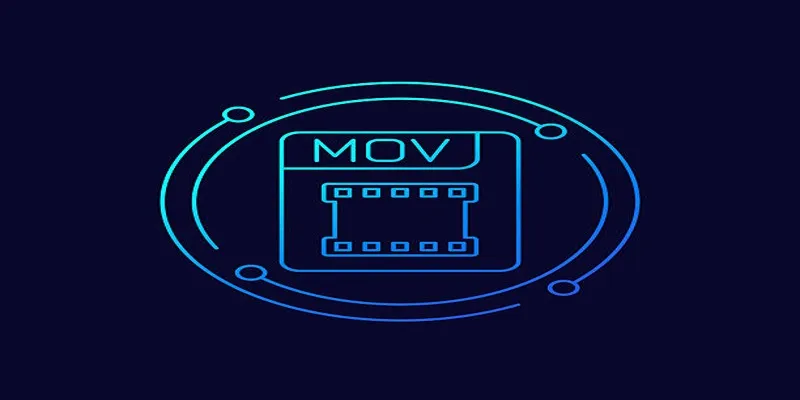
How to Effortlessly Convert MOV to MPEG and Vice Versa
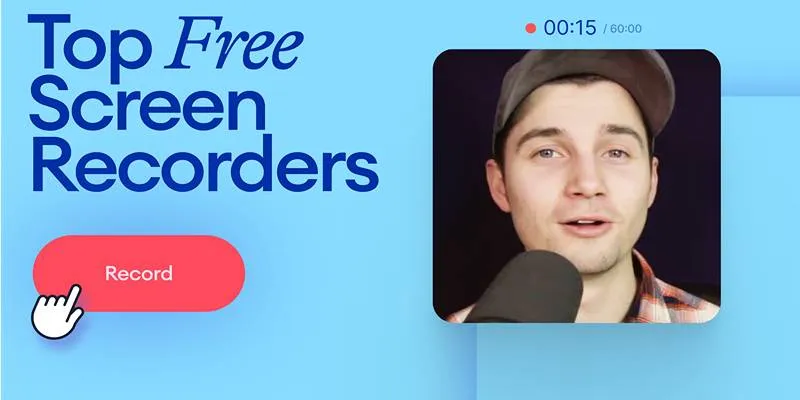
Free Online Screen Recorders with Simple and Fast Export Options

Record Your Screen: 10 Best GIF Creator Tools
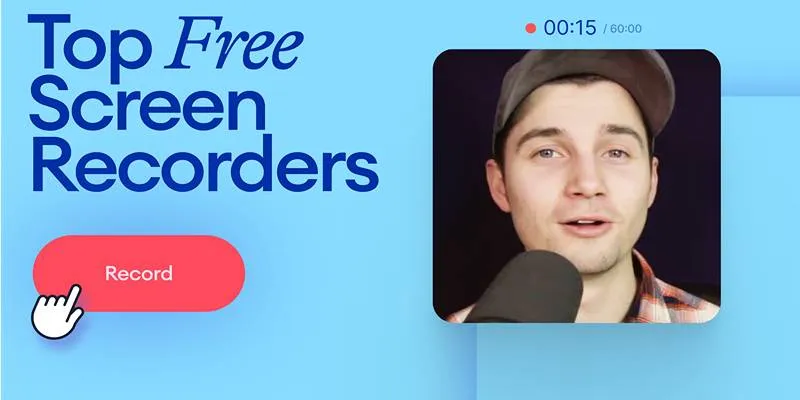
Free Online Screen Recorders with Simple and Fast Export Options
Popular Articles

Discover the Best Tools to Organize Your Music on Windows Today

Displaying Time in the Admin Bar for WordPress Blogs

How to Use Free Tools Online to Convert EPUB Files to PDF Format
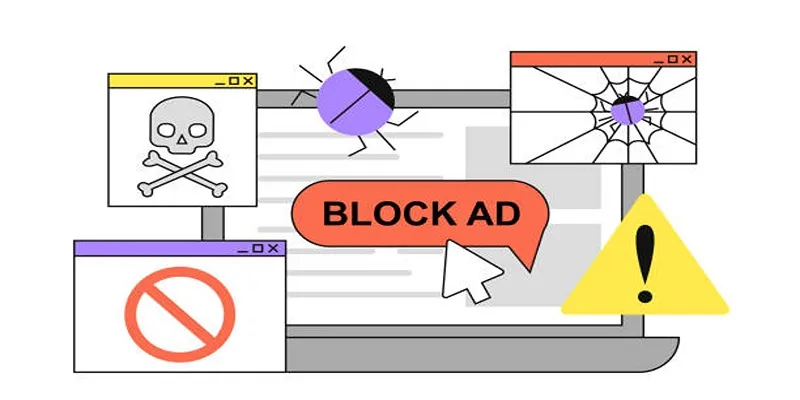
Identifying AdBlock Users on WordPress Sites
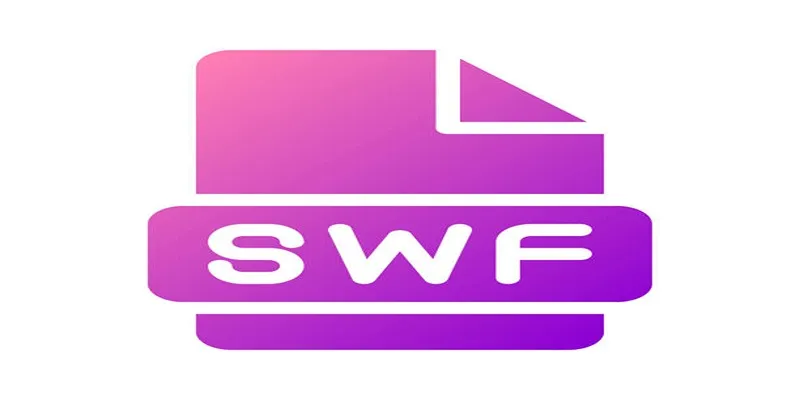
SWF File Guide: What It Is and How to Open It Without a Web Browser

Converting MXF to MOV: A Simple Guide for All Users

Improve Your Shift Management with These Excel Alternatives

How to Use iMovie for Mac to Add Picture-in-Picture Effects Easily

Learn to Remove Backgrounds from Any Image Without Photoshop

The Ultimate Guide to Converting iPhone Videos to MP4

about sub
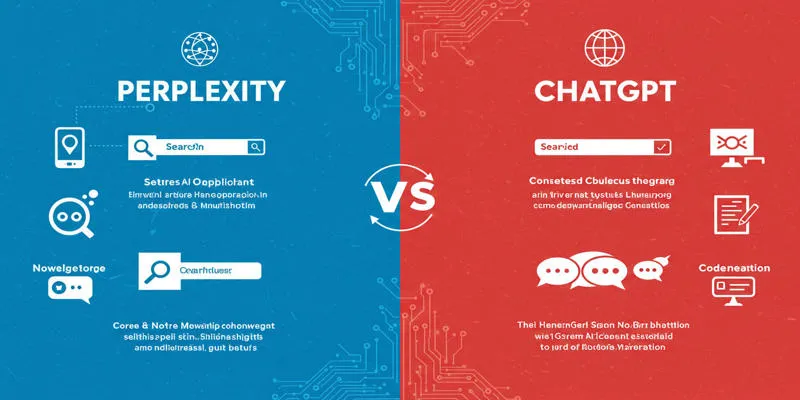
 mww2
mww2