Best Movie Making Software for Beginners and Pros (2025 Guide)
Creating a movie once seemed like an exclusive task for large studios. However, with today’s technology, anyone with a laptop or smartphone can share their story. Whether you’re editing your first video for a school project or crafting a professional short film, there’s software designed just for you. Let’s explore how movie-making software transforms raw clips into polished films and which programs are best suited for your experience level.
What to Look for in Movie Making Software
Before selecting any program, it’s crucial to understand the features that make movie-making software effective. For beginners, simplicity is key. Look for software with a clean design, intuitive controls, and templates that are easy to use. Drag-and-drop editing, basic transitions, and music tracks are excellent starting points.
For professionals, the requirements change. You’ll need more advanced features such as multi-track editing, color correction, special effects, green screen capabilities, and support for high-definition or 4K video. Tools that allow detailed sound mixing, layering, and complex effects are essential at this level.
Think of it like learning to ride a bike: beginners need training wheels, while professionals require a fast, light, and robust bike for racing. The right software will depend on the level of control and flexibility you desire for your project.
Budget is also a factor. Many of the best beginner tools are free or low-cost. Professional tools typically cost more, either as a one-time purchase or through a subscription model. Ensure that the program aligns with both your skill level and budget.
Best Movie Making Software for Beginners
If you’re just starting, the last thing you want is complicated software. Here are some beginner-friendly programs that make editing simple and enjoyable:
iMovie (Mac and iOS):

iMovie is an ideal starting point for Apple device users. It offers a straightforward interface where you can drag clips, add music, and apply fun transitions. With ready-made trailers and templates, you can achieve a polished look effortlessly. It’s free for Apple users and handles most beginner projects with ease.
Clipchamp (Windows and Web):
Clipchamp is a user-friendly web-based editor with numerous built-in templates. It operates directly in your browser, so there’s no need for heavy downloads. With free and paid plans, it offers simple controls for trimming clips, adding text, inserting background music, and resizing videos for social media.
CapCut (Mobile and Desktop):
Originally a mobile app, CapCut now offers a desktop version. It’s popular due to its free availability, ease of use, and numerous ready-made effects and filters. Adding music, text, and cool transitions is effortless, even for beginners.
Wondershare Filmora:
Filmora provides beginners a taste of advanced editing without overwhelming them. It features drag-and-drop editing, hundreds of built-in effects, and clear tutorials. While it requires a paid license, many find it affordable given its features.
Choosing any of these options allows you to focus on storytelling without becoming lost in complex buttons and settings. These programs help you practice basic editing skills such as cutting clips, trimming edges, adding music, and creating simple title screens.
Best Movie Making Software for Pros
As you become more comfortable with editing and aspire to create higher- quality work, you’ll need software that can handle larger projects. These professional-level tools provide more control but come with steeper learning curves:
Adobe Premiere Pro:
Adobe Premiere Pro is a top choice for professional editors worldwide. It allows you to layer multiple video and audio tracks, correct colors, adjust sound, and use detailed keyframe animations. It integrates easily with other Adobe programs like After Effects for visual effects and Audition for audio work. It operates on a subscription model and is available for both Windows and Mac.
Final Cut Pro (Mac only):
Final Cut Pro is Apple’s high-end editing software. It’s fast, powerful, and excels at handling high-resolution footage. Features include magnetic timeline editing, detailed color grading, and high-speed rendering. It’s a one-time purchase, but is only available on Mac.
DaVinci Resolve:

DaVinci Resolve is unique in offering a free version powerful enough for serious work. It excels in color correction and grading, making it a favorite for film studios during post-production. Its editing features are equally strong, with multi-track timelines, visual effects, and professional audio editing. There’s a paid “Studio” version, but many users find the free version sufficient.
Avid Media Composer:
Avid Media Composer has long been the standard for Hollywood and TV editing. It’s designed for large projects with extensive footage, multiple editors, and complex timelines. It has a steep learning curve and is best suited for those aiming to edit full-length films or detailed documentaries. It’s subscription- based and requires a powerful computer.
Professional tools allow you to fine-tune every detail, from sound blending to color matching across shots. These programs help you transition from creating fun videos to crafting professional-grade movies ready for festivals, clients, or even big-screen releases.
Conclusion
Movie-making is more accessible than ever, regardless of your starting point. Beginners have simple yet effective tools like iMovie and CapCut, while professionals can utilize advanced programs like Premiere Pro and DaVinci Resolve. Choosing the right software means finding what fits your skills, goals, and device. Start simple, master the basics, and continue progressing. Remember, great stories come not from the fanciest software, but from the creativity and vision of the person behind the screen.
Related Articles

The 6 Best Construction Management Software Options to Streamline Your Projects

The Best Employee Onboarding Software: Transforming New Hire Experiences

Top 4 Vertical Video Editors to Edit Vertical Videos Quickly

Discover the Best Free and Paid 3D Video Makers for Windows

Upgrade Your Email Experience: The 7 Best Email Clients for Windows

The SaaS Model: How Software Became a Service

Top FTP Software for Mac Users: Free and Reliable Options
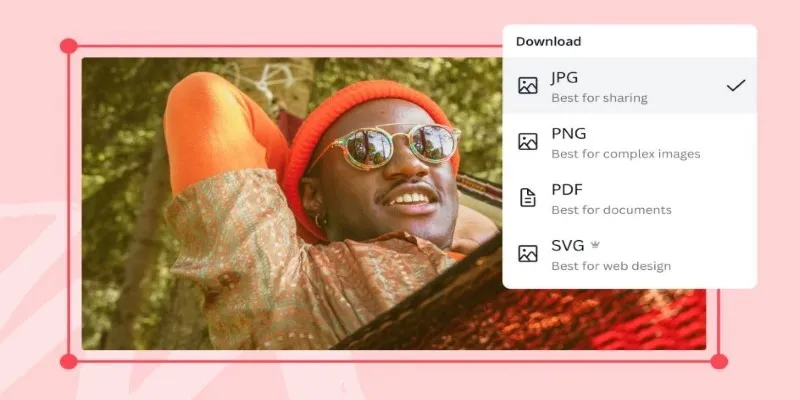
Convert Your Pictures for Free: 5 Reliable Tools

Top Tools for Effortless Batch Image Resizing in 2025

Top 7 UI/UX Design Tools Every Designer Should Know

Top 4 Vertical Video Editors to Edit Vertical Videos Quickly

Discover the Best Free and Paid 3D Video Makers for Windows
Popular Articles

How GPU Acceleration Enhances Your Aiseesoft Experience

Slack vs. Discord: Choosing the Right Tool for Your Workspace
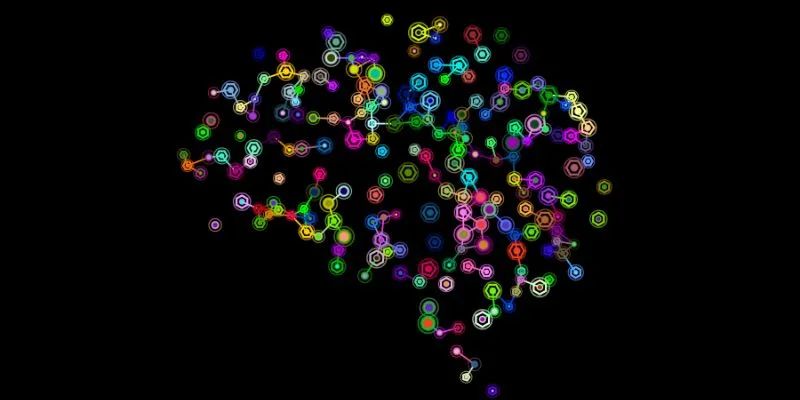
The Future of Creativity: The 9 Best Brainstorming Tools in 2025

Top Screen Recording Tools for Windows Users Who Can’t Use ScreenFlow
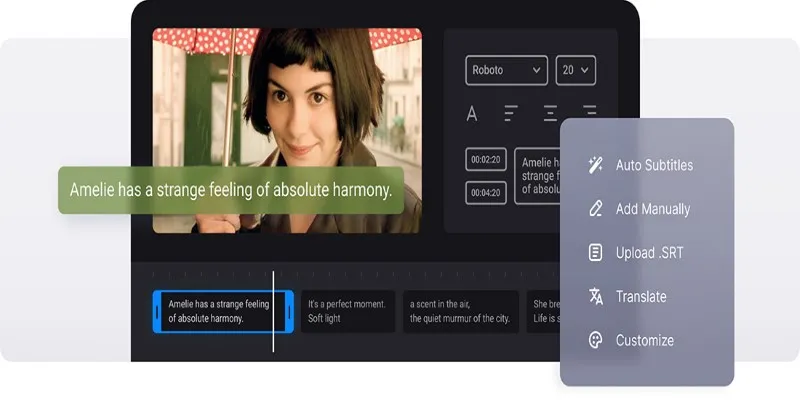
Master Subtitles: Open and Embed Captions in Your Videos

How to Create and Customize Airtable Views for Better Organization

How to Easily Change Video Formats on a Mac: Simple Methods

Top SEO Crawler Tools to Improve Website Performance

Best AI Video Watermark Removers Online: Top 4 Tools for Seamless Editing
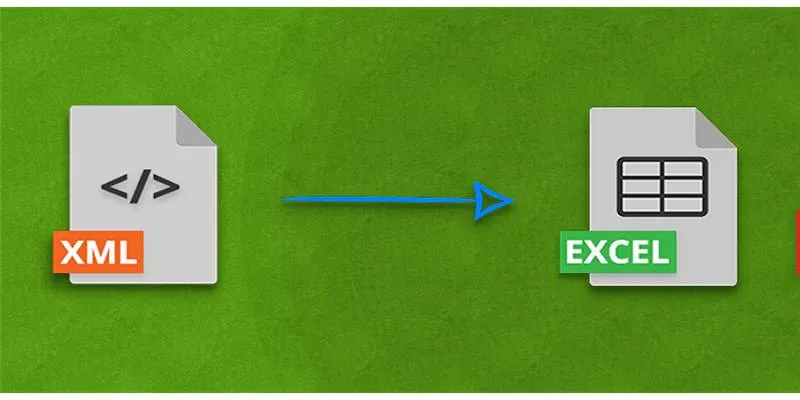
Convert XML to Excel Online – Easy & Quick Method (No Coding Required)

Enhance Your Customer Support with These 6 Automation Strategies
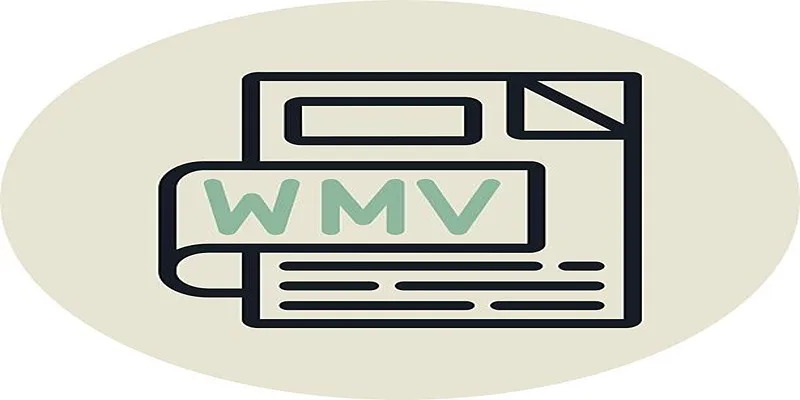
 mww2
mww2