2025's Best Batch Image Resizer Tools for Seamless Editing
Working with bulk image resizing has become more efficient and time-saving, especially when dealing with large photo batches. The work of photographers, designers, and managers often requires tools that can resize images quickly and effectively. In 2025, multiple user-friendly software solutions are available to meet all user requirements. This article showcases the best tools to help you resize images swiftly while maintaining high quality standards.
Why Batch Image Resizing is Important
In today’s fast-paced digital world, images play a pivotal role in visual communication. They are essential in marketing communications across platforms such as social media, websites, and email marketing. Images not only capture public attention but also convey messages effectively. However, as the demand for high-quality visuals increases, the need for bulk image resizing becomes crucial. Efficiently resizing multiple images at once saves time, reduces manual effort, and ensures consistency across your visual content.
Top Tools for Batch Image Resizing

1. Adobe Photoshop
Adobe Photoshop remains a leading image editing solution, offering an advanced batch processing system for resizing images. Users can automate repetitive tasks through actions and scripts, allowing them to resize multiple images simultaneously. The platform enables users to adjust image resolution, format, and dimensions precisely. Although Photoshop is a premium tool, its extensive features make it a worthwhile investment for professionals who require advanced functionality and control.
2. Adobe Lightroom
Adobe Lightroom is another excellent option, especially for photographers. Known for its intuitive interface and streamlined workflow, Lightroom includes batch processing capabilities that make resizing effortless. You can adjust image dimensions during export, ensuring all resized images maintain optimal quality. Lightroom also integrates seamlessly with cloud storage, making it easy to access and process files across devices. Its user-friendly setup makes it accessible to beginners and professionals alike.
3. GIMP
GIMP, an open-source alternative to Photoshop, offers a powerful and free option for batch image resizing. While it requires plugins like BIMP (Batch Image Manipulation Plugin), the software can handle bulk resizing tasks effectively once set up. GIMP’s flexibility and affordability make it a preferred choice for users seeking professional-grade tools without the cost. Despite a steeper learning curve compared to other tools, GIMP is ideal for those willing to invest time in mastering its features.
4. FastStone Photo Resizer
FastStone Photo Resizer is a lightweight yet feature-rich tool designed specifically for bulk image processing. It allows users to quickly resize, rename, and convert images with just a few clicks. Its straightforward interface ensures an easy learning process, even for beginners. FastStone also offers additional features like adding text or watermarks to images, making it a versatile option for users with basic to intermediate needs.
5. IrfanView
IrfanView is a versatile image viewer and editor with batch resizing capabilities. Its batch conversion and editing tools are surprisingly powerful for a free program, enabling users to resize large collections of images efficiently. IrfanView supports a wide variety of file formats and allows adjustments such as aspect ratio and quality control, making it ideal for photographers, marketers, and anyone managing large image libraries.
6. Bulk Resize Photos
Bulk Resize Photos is a simple and user-friendly online tool that allows users to resize multiple images at once. With drag-and-drop functionality, you can easily upload images into the web interface and choose from various resizing options to suit your needs. The tool also supports bulk compression to reduce file size, making it an excellent choice for optimizing images for websites or social media.
7. Squash
Squash is a popular desktop application designed for quick and easy batch image resizing. Its straightforward interface makes it ideal for users seeking a no-frills solution without sacrificing functionality. You can adjust the output format, dimensions, and quality of images, and the software includes a helpful preview feature to ensure optimal results. Squash offers a free trial with limited features, after which users can upgrade to access its full potential.
8. Pixillion Image Converter Software
Pixillion is an image conversion software that also includes batch processing capabilities for resizing images in bulk. Its user-friendly interface makes it easy to navigate and perform tasks like converting and resizing multiple photos at once. You can adjust various settings such as color depth, compression quality, and output format, making it suitable for both personal and professional use.
9. Phatch
Phatch is an open-source, cross-platform image processing tool that supports batch resizing along with other features like batch editing and conversion. Its drag-and-drop interface makes it simple to use, while its ability to process images in parallel ensures efficient performance. Phatch also offers a wide range of effects and filters for users looking to add creative touches to their resized images.
10. PhotoBulk

PhotoBulk is a versatile batch image resizing software that also offers additional features like watermarking, renaming, and optimization. With an intuitive interface, users can easily resize multiple images in one go and choose from various output sizes and formats. The software also includes a preview functionality to ensure the desired results before processing. While PhotoBulk comes at a cost, its extensive features make it a worthwhile investment for those who require advanced tools for managing large image collections.
Conclusion
With the increasing demand for high-quality visual content, batch image resizing tools have become essential for professionals in various industries. Whether you prefer desktop applications or online tools, there is a wide range of options available to suit your needs and budget. By utilizing these top tools, you can save time, reduce manual work, and maintain consistent quality across your visual content. Stay ahead of the game and choose the right tool for your batch resizing needs today.
Related Articles

Top 7 Background Removal Tools for Clean E-Signatures

Top 7 UI/UX Design Tools Every Designer Should Know
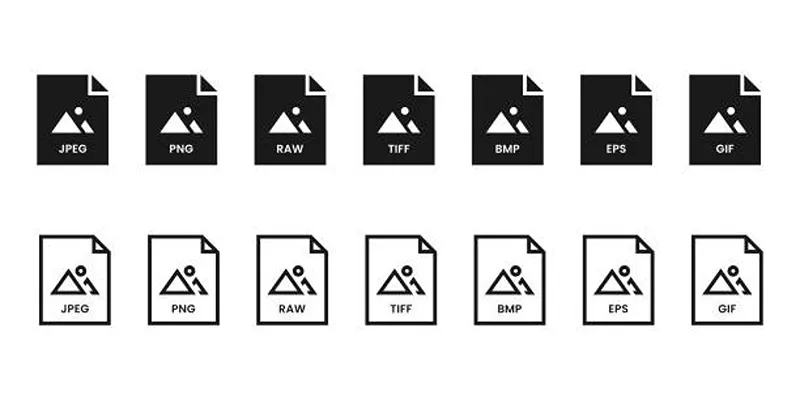
Effortless Image Conversion: 5 Best TIFF to JPG Converters

Top 4 Vertical Video Editors to Edit Vertical Videos Quickly

The 8 Best Content Marketing Tools in 2025 to Elevate Your Strategy
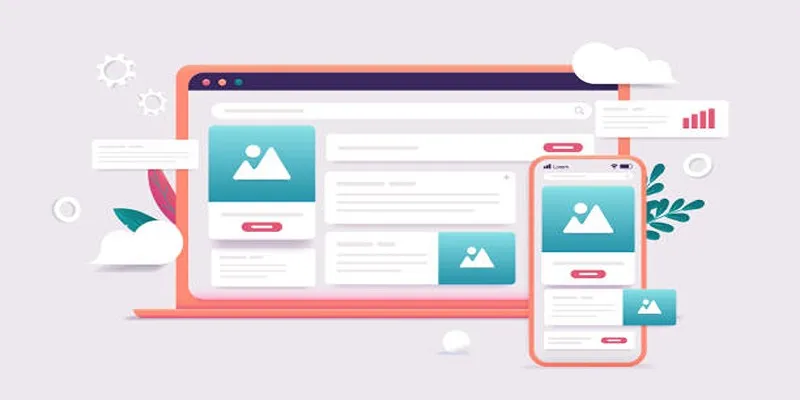
Discover the 9 Best Tools for Modern Web Design in 2025

How to Convert MPEG to WAV: A Step-By-Step Guide

The 10 Best Email Apps for iPhone: Streamline Your Inbox Today

The 11 Best CRMs for Small Business: Streamline Your Workflow in 2025

Which Are The 5 Best Calendar Apps for Mac to Organize Your Life in 2025

From Raw to Cinematic: Top Editing Software for DJI Footage

Discover the Best Free and Paid 3D Video Makers for Windows
Popular Articles
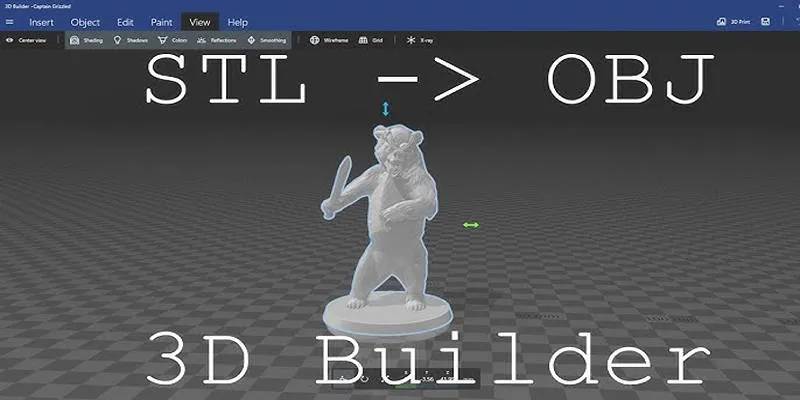
Top 3D Model Converters to Change STL Files into OBJ Format Fast

2 Quick and Easy Methods to Crop Your Screen Recordings

How to Enable Users to Subscribe to Comments in WordPress Easily
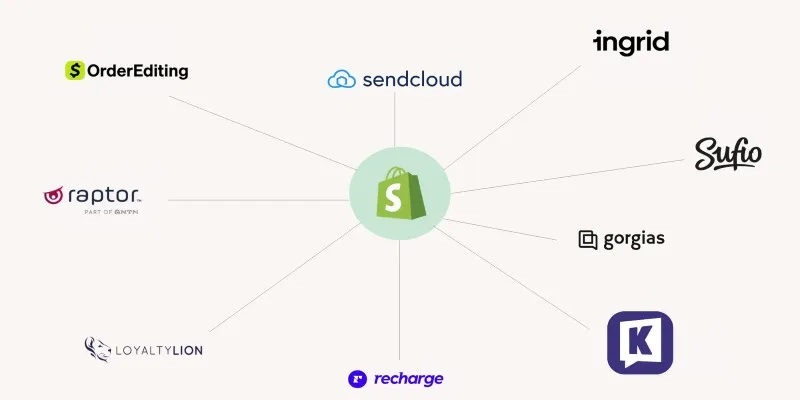
The 13 Best Shopify Apps in 2025 to Boost Your E-commerce Game

Beauty by the Numbers: 4 Data Visualization Apps for Business Success

Dark Web Monitoring Tools: Common Failures and Smarter Solutions

Best Video Makers for iPhone: Complete List of Top Editing Tools

Top Effects to Enhance Your Projects with VideoPad Solutions

Step-by-Step Guide to Using Snapchat Filters on Your TikTok Videos Without Losing Quality
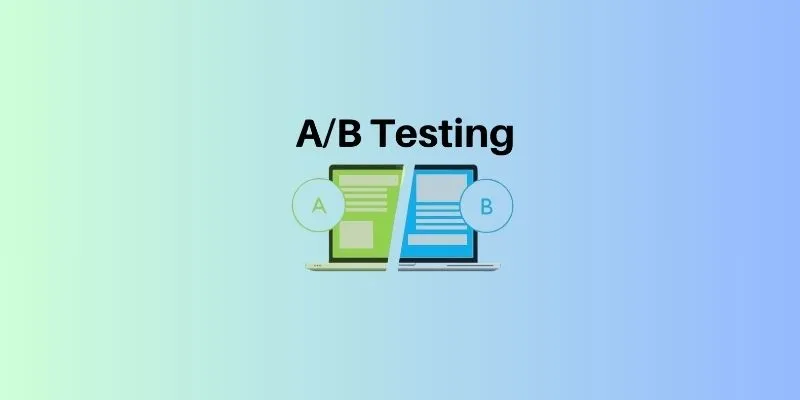
The Benefits of A/B Testing: Top 5 Tools to Boost Your eCommerce Strategy

The 9 Best Applicant Tracking Systems to Streamline Your Hiring Process

 mww2
mww2