Best Single-User Wiki Platforms to Manage Your Knowledge in 2025
Not all wikis are built for teams. Sometimes, the best knowledge base is the one you build just for yourself. Whether you’re managing research, organizing thoughts, keeping detailed notes, or planning a long-term project, a single- user wiki offers structure, customization, and privacy.
Instead of using basic note-taking apps or endless folders, these tools allow users to create interconnected documents that mimic the power of a full wiki—without requiring internet access, team permissions, or a steep learning curve. This post will look at the top single-user wiki platforms of 2025 that are ideal for personal knowledge management.
1. Obsidian
Obsidian has quickly become a favorite in the personal knowledge management space. While it isn’t branded as a traditional “wiki,” its ability to create linked notes using Markdown and its graph view feature make it a perfect fit for solo users who want their knowledge base.
Obsidian stores all data locally, making it secure and offline-friendly. With customizable themes and a plugin ecosystem, it works well for writers, researchers, and developers alike. Users can create bidirectional links, search their entire vault, and intuitively visualize connections between notes.
2. Zim Wiki
Zim is a powerful desktop wiki for those who want simplicity and structure in one place. Designed specifically as a personal wiki, Zim lets users create pages that link easily to one another, supports simple markup formatting, and auto-saves everything in plain text files.
Its lightweight design ensures that even older systems can run smoothly. It also includes built-in support for task management, equations, attachments, and journal entries. It works best for users who prefer keyboard-based control and a minimal interface.
3. TiddlyWiki

TiddlyWiki is a unique solution in that it’s a full-featured wiki packaged in a single HTML file. It runs in the browser or locally and requires no setup or installation. Despite its small size, it’s incredibly powerful—offering tagging, linking, customization, and scripting features.
Because of its file-based nature, TiddlyWiki is portable and secure. Users can store it on a USB drive, sync it with cloud services, or encrypt it for added privacy. It’s especially suited for users who want full ownership of their data and a flexible tool that can evolve with their needs.
4. Notion
Notion isn’t offline-first or a traditional wiki, but many single users use it as their central information hub. With its drag-and-drop interface, linking between pages, and block-based editing, Notion works well for organizing detailed wikis and knowledge bases.
Although it requires an internet connection for most features, users looking for a sleek, cloud-based alternative with extensive customization options often find Notion suitable. Its database functions, nested pages, and templates give it significant organizational power, even for solo users.
5. ConnectedText
Although no longer actively updated, ConnectedText remains one of the most feature-rich desktop wiki tools ever created for Windows. It supports powerful querying, scripting, and knowledge representation using a structured note format.
Ideal for academic research or heavy-duty note organization, it may not suit casual users, but those who want maximum control over their database will appreciate its robustness.
6. Joplin
Joplin is an open-source note-taking app that doubles as a lightweight personal wiki. It supports Markdown, internal linking, and syncing via cloud services like Dropbox or OneDrive. Because it’s open-source, users can extend its features through plugins and themes.
Joplin runs on multiple platforms, including desktop, mobile, and terminal- based interfaces. For users who prefer simplicity with the option to scale up, Joplin offers a balance between familiarity and wiki-level flexibility.
7. DokuWiki
Although commonly used as a collaborative tool, DokuWiki can be installed locally for single-user use. It runs on a local web server and uses plain text files for storage—no database is needed. This makes it fast and relatively easy to maintain.
Once set up, users can build a full wiki experience with structured pages, categories, search tools, and plugins. For advanced users who want browser- based navigation with full control, DokuWiki is a powerful solution.
8. Trilium Notes
Trilium Notes is an underrated but highly capable hierarchical note-taking tool that feels like a cross between a personal wiki and a mind-mapping system. It supports rich formatting, page linking, and note history tracking.
Its tree-based structure makes it ideal for users who think in categories and subcategories. For complex projects or structured writing, Trilium lets users maintain long-term archives without losing track of how ideas relate.
9. Laverna
Laverna is a Markdown-based note-taking app built for privacy-conscious individuals. It functions similarly to Evernote but stores data locally and can run entirely in the browser.
Its tagging, linking, and code snippet support make it wiki-like in design. Though not as actively developed as other platforms, it still serves as a solid, lightweight option for local-only users who prefer modern interfaces. It also supports end-to-end encryption, offering an added layer of security for sensitive notes.
10. MyInfo

MyInfo is a personal information manager that functions exceptionally well as a single-user wiki. It offers hierarchical organization, cross-note linking, full-text search, and tagging—all key features needed for effective personal knowledge management.
Its intuitive interface supports rich text, images, and attachments, making it ideal for users who prefer a more visual and structured approach to information. MyInfo is especially popular with researchers, writers, and knowledge workers who want an offline-first, all-in-one solution without sacrificing flexibility.
Conclusion
In 2025, managing personal knowledge doesn’t require a massive setup or collaboration suite. The best single-user wiki platforms provide exactly what solo users need—private, structured, searchable information storage. From local-first apps like Zim and Obsidian to browser-based tools like TiddlyWiki and Laverna, the options are both diverse and capable.
Choosing the right platform comes down to your workflow: do you need rich customization, offline access, or minimal setup? With so many tools offering cross-platform support, encryption, and plugin extensions, it’s easier than ever to build a personal knowledge base tailored entirely to you.
Related Articles

The 8 Best Note-Taking Apps for iPad: Stay Organized and Boost Productivity
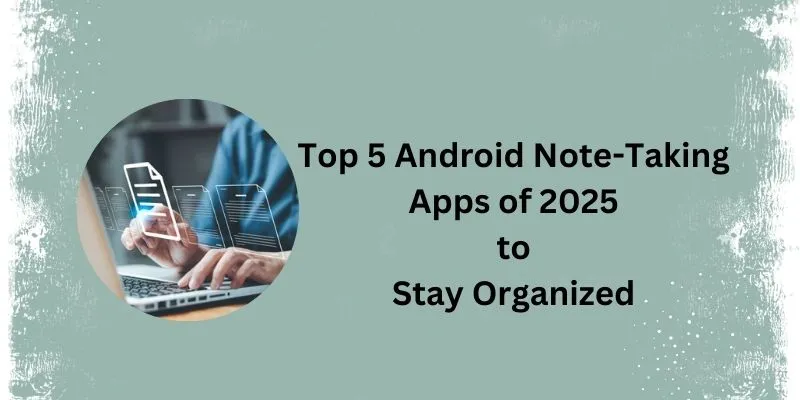
Which Are the Best Android Note-Taking Apps in 2025?

Discover the 6 Best Employee Management Software and Apps for 2025

The 9 Best Gantt Chart Software Tools to Streamline Your Projects

The 5 Best Note-Taking Apps for Mac: Stay Organized and Productive

Evernote, Notion, or OneNote? Find Out Which App Works Best for You

Explore the Best DAM Software Options for Effective Digital Content Management

Best Project Management Software for Small Businesses: A Comprehensive Guide

Discover the 6 Best Employee Management Software and Apps for 2025
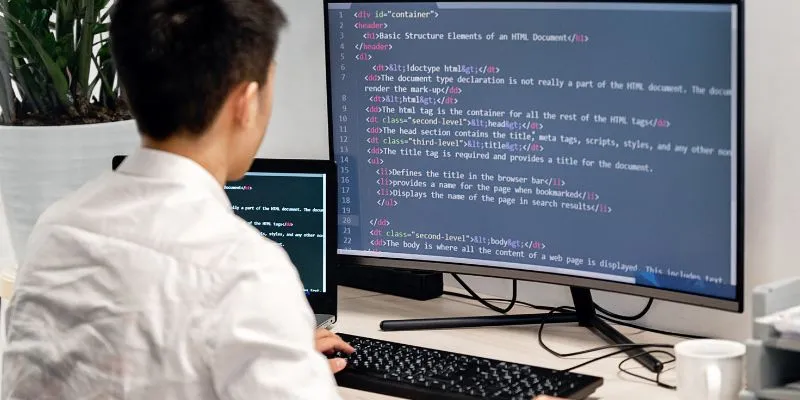
How to Create Web Apps Using Claude Artifacts: A Full Beginner-Friendly Guide

Best 5 Note-Taking Apps to Stay Productive and Organized This Year

The Ultimate Guide: The 5 Best Note-Taking Methods for Everyone
Popular Articles

Speed Up Contact Form Follow-Ups with Automation

Maximize Your Website's Potential with the 11 Best SEO Tools in 2025

Simple Ways to Convert Videos on Android Without a Computer

Streamline Your Accounting: Top 5 Software Apps for Independent Contractors

Top 5 Video Stabilization Tools for Professional-Quality Footage

Easy Ways to Edit QuickTime Videos on Windows and Mac

How to Ensure Your YouTube Uploads Stay Crisp in 720p, 1080p, and 4K

Best Free Video Splitters to Cut Your Clips Like a Pro

Discover TikTok’s New Accessibility Features: What You Need to Know
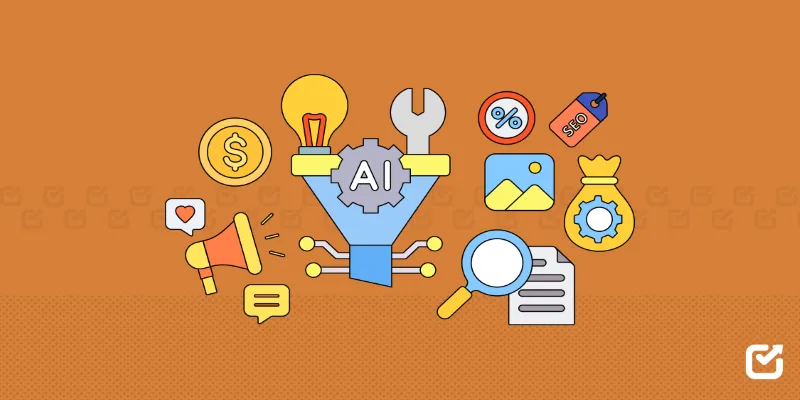
The 12 Best Digital Marketing Tools in 2025 to Amplify Your Strategy

The 6 Best Pomodoro Timer Apps in 2025 for Maximum Focus and Productivity
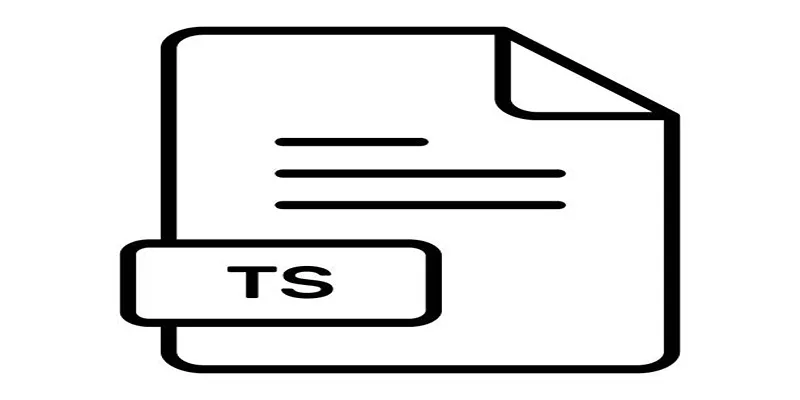
 mww2
mww2