How to Use Claude Artifacts to Create Web Apps
So… you’ve heard about Claude’s new Artifacts feature and you’re wondering, “Wait—can I actually build a working web app with this thing?” Short answer: yes, you totally can.
And guess what? You don’t need to be some Silicon Valley coding wizard to make it happen either.
This guide will walk you through everything you need to know about using Claude Artifacts to create web apps, from what Artifacts even are, to how to build, test, and iterate your apps—all inside Anthropic’s Claude AI environment—even if you’ve never written a line of code in your life. Let’s dig in.
First Off—What Are Claude Artifacts?

Okay, so here’s the deal: Claude Artifacts are a workspace-like output system inside Claude AI, which lets you generate persistent, interactive, editable files based on your prompts.
In simpler terms: instead of Claude just telling you how to build a web app in a giant wall of text, it can now build and display working code right inside the chat. And then you can tweak it, run it, copy it, etc.
Artifacts are Claude’s way of giving you a “live preview” of what it just created (whether that’s a webpage, a Python script, or even a Markdown file). Think of it as an AI-driven coding assistant with a built-in editor and testing ground.
But again, no need to imagine too much. You’ll see it in action in a sec.
Why Use Claude for Web App Building?
So why even bother with Claude and its Artifacts instead of spinning up something in VS Code or Replit or whatever else you used in the past?
Here’s the thing:
- It’s beginner-friendly — you can just describe what you want in plain English.
- It gives you working code in seconds, not just tutorials.
- It lets you preview stuff live without setting up a local environment.
- You can refine things conversationally (“Hey Claude, change the color scheme” or “Add a contact form below this section”).
Honestly, it’s kind of like pair-programming with a super patient dev partner who never rolls their eyes when you say “what’s a div again?”
What You’ll Need to Get Started
Before you dive into app-building, make sure you’ve got the basics set up:
- Claude Pro account (Artifacts only work in Claude 3.5 Sonnet and higher—so you’ll need access to the paid tier).
- An idea for a simple app to start with (like a to-do list, weather dashboard, recipe finder, quote generator, etc.).
- Time to experiment because you’ll want to play around a bit.
That’s it. No installs. No environments. No drama.
Step-by-Step: Creating a Web App Using Claude Artifacts
Let’s walk through this with an actual example. We’re going to build a simple daily quote generator. Nothing too wild, but enough to show off how this works.
Step 1: Give Claude a Clear Prompt
Open Claude, then type something like:
“Can you create a simple HTML + JavaScript web app that shows a random inspirational quote when you click a button?”
That’s it. That’s your first prompt.
Claude will then generate:
- The full HTML
- The embedded JavaScript
- A CSS block (if needed)
- And a working preview inside the Artifacts panel
Boom. You’ve got a functioning prototype.
Step 2: Refine It Through Prompts
Once you’ve got the basic version, you can refine it without rewriting code yourself. Just type things like:
“Add a fade-in animation when the quote appears.”
“Can you make the background color a soft gradient?”
Claude will revise the code inside the Artifact. You don’t have to do any manual copy-pasting unless you want to export it.
Basically, you’re doing real dev work here… with natural language.
Step 3: Add Features (Modularly)
Once your app’s core is working, you can keep building it out. Try prompts like:
“Let’s pull quotes from an external JSON file.”
Each time, Claude regenerates and updates the Artifact. You get to watch your app evolve, without flipping back and forth between files.
This is great for:
- Learning web development basics while building something real.
- Rapid prototyping on the go.
- Solo devs or founders trying to mock up ideas before hiring a team.
Step 4: Test and Export
Once you’re happy with the app:
Hit the “Copy” button inside the Artifact window. Paste it into your own code editor or host it online (GitHub Pages, Netlify, etc.). Or just download the files and run them locally.
Claude doesn’t host your app—it’s more of a coding partner than a deployment platform—but it gives you fully working frontend code to take anywhere.
Pro Tip: Be Specific With Your Prompts. The more specific your prompt, the better your result.
What Kind of Web Apps Can You Make with Claude?
You’re not building Spotify with this thing (yet), but here are some real ideas you can build or prototype today:
- Task managers
- Budget calculators
- Personal journals
- Event RSVP forms
- Flashcard quiz apps
- Fitness goal trackers
If it lives in a browser and doesn’t require heavy backend processing… you’re good.
Can You Build Mobile Apps with Claude Artifacts?
Sort of. Claude can help you generate HTML/CSS/JS that looks and works great on mobile. But it’s not spitting out native iOS or Android code yet.
That said, you can always build a responsive web app first, and later convert it into a hybrid app using tools like:
- Cordova
- Capacitor
- Flutter Web
- PWA frameworks (Progressive Web Apps)
And yes, you can ask Claude for help with those steps too.
Pros and Cons of Using Claude for Web App Building
Pros
- No setup needed (just open chat)
- AI handles all syntax, logic, and structure
- Super fast prototyping
- Great for non-developers or beginner coders
- Conversational iteration = less frustration
Cons
- It’s not a complete IDE (no version control, no file system)
- Still frontend-limited (no built-in backend or database)
- You’ll need to export elsewhere to deploy live
- Occasional hallucinations or bugs (so… double check the code before shipping anything critical)
What Comes Next?

Once you’re comfy with the basics, you can:
- Build multi-page sites using routing (yes, Claude can help)
- Connect forms to Google Sheets via APIs
- Generate fake data for testing
- Learn Git and push your code to GitHub
- Start using Claude as your ongoing dev co-pilot for daily projects
The sky is the limit, honestly.
Final Thoughts
We’re not exaggerating when we say that Claude Artifacts might be one of the most beginner-friendly ways to learn web development right now.
It gives you instant results, lets you learn by doing, and keeps the whole process human, like you’re just chatting with someone who knows a lot about code (and isn’t mad about it).
Whether you’re trying to build a simple side project, mock up your business idea, or just understand how “AI-powered web app development” works behind the scenes… Claude and its Artifacts feature are 100% worth exploring.
So go ahead—open that chat, type in your dream app idea, and let’s build something together.
On this page
First Off—What Are Claude Artifacts? Why Use Claude for Web App Building? What You’ll Need to Get Started Step-by-Step: Creating a Web App Using Claude Artifacts What Kind of Web Apps Can You Make with Claude? Can You Build Mobile Apps with Claude Artifacts? Pros and Cons of Using Claude for Web App Building What Comes Next? Final ThoughtsRelated Articles

12 Best Productivity Apps for Mac in 2025
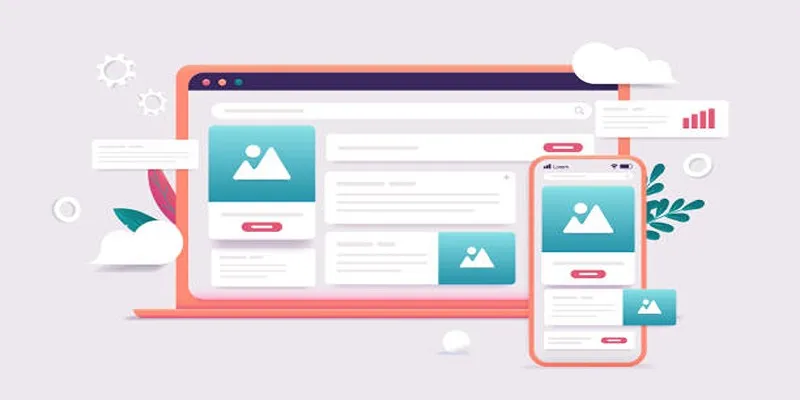
Discover the 9 Best Tools for Modern Web Design in 2025

Which Are The 5 Best Pomodoro Timer Apps to Boost Your Productivity in 2025

Why API Integration Is the Secret Behind Powerful Web Tools

Dark Web Monitoring Tools: Common Failures and Smarter Solutions

Best Code Editor Apps in 2025 for Fast, Clean Coding

Top 10 Apps to Add Text to Videos on Mobile and Desktop

8 Apps to Help You Focus and Block Distractions in 2025

How to Fix Slack Lag and Speed Up Notifications Effectively

The 10 Best Email Apps for iPhone: Streamline Your Inbox Today

Top Video Editors for Android – Best Alternatives to iMovie

Tidy Up Your Android: Best Apps to Clear Junk
Popular Articles

Top 5 Free MP4 Splitters for Windows and Mac Users in 2025

Best Batch Video Converters of 2025 for PC, Mac, and Online

Easily Clip Videos with VLC Player – Your Step-by-Step Guide

How to Make Any Video iPod-Compatible on Windows and Mac
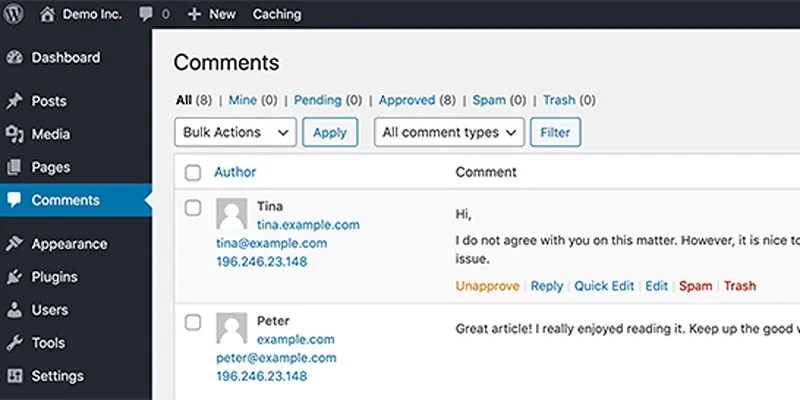
10 Effective Tips to Prevent Imposter Comments in WordPress

How to Make Your Videos Look Stunning: 3 Simple Ways to Optimize Video Quality

The 6 Best Free Stock Photo Sites in 2025 for Stunning Visuals Without the Price Tag

The Ultimate Guide to Removing Digital Signatures from PDF Files
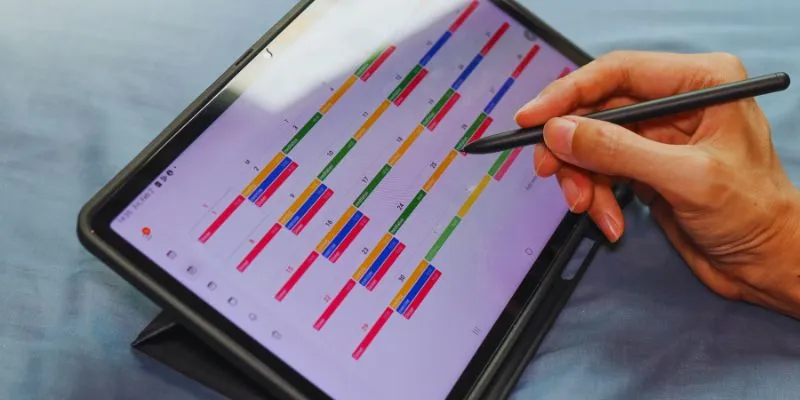
Find Your Perfect Fit: The Best Appointment Schedulers and Booking Apps

Step by Step Guide to Creating Slideshows with iPhoto

 mww2
mww2