The 8 Best Android Note-Taking Apps in 2025
In today’s fast-paced world, keeping track of all aspects of life is crucial. Often, we forget what we were thinking the day before. Note-taking apps offer a solution by helping you capture your thoughts. However, with so many apps available in 2025, choosing the right one can be overwhelming. In this article, we explore the top 8 note-taking apps of 2025 to help you find the perfect fit for your habits, goals, and personal style.
What to Look for in a Note-Taking App
When selecting a note-taking app, consider several key factors:
- Ease of Use: The app should be intuitive and user-friendly, with a clean layout to enhance the note-taking experience.
- Cross-Device Compatibility: Choose an app that works seamlessly across your phone, tablet, and computer for consistent access.
- Organizational Features: A good app helps you stay organized with features like tags and folders for easy categorization.
- Smart Features (AI): Some 2025 apps utilize AI to transform voice notes into text or summarize lengthy notes, optimizing your time.
- Sharing Capabilities: If team collaboration is important, select an app that allows easy note sharing.
- Privacy and Cost: Ensure your notes are secure and check if the app offers free or premium features.
Top 8 Android Note-Taking Apps
Google Keep
Google Keep offers a quick and easy way to jot down your thoughts. It’s a free app from Google featuring a colorful, sticky-note-like interface. You can type, draw, record audio, or snap a photo. Set reminders based on time or location to keep track of important tasks. Google Keep syncs seamlessly across all your devices.
Pros
- Very user-friendly, ideal for beginners
- Free with a Google account
- Integrates well with other Google tools like Docs
Cons
- Lacks advanced features like folders or notebooks
- Less suitable for extensive or complex notes
- Not optimal for professional project planning
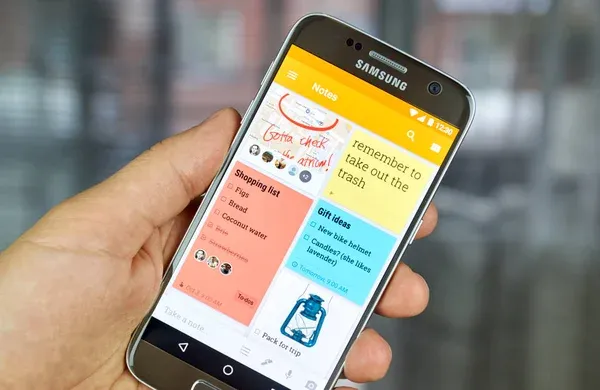
Simplenote
Simplenote is perfect for those who prefer a simple, distraction-free app. It focuses on speed and ease of use with a minimalist design. Automatically synced notes are accessible on any device. Organize notes with tags for easy retrieval, and customize with dark or light themes. Best of all, it’s completely free.
Pros
- Keeps a version history of notes
- Supports Markdown for formatting
- Customizable themes and font sizes
- 100% free
Cons
- Supports text only, no images or file attachments
- Relies on tags for organization, no folders
- Lacks reminders or alerts
Evernote
Evernote is a robust note-taking app designed to be your comprehensive digital notebook. Organize notes into notebooks, add tags, and include images, audio, PDFs, and more. The Web Clipper extension allows easy saving of articles or web pages. Built-in templates save time on common tasks.
Pros
- Rich formatting options
- Adds images, files, scanned documents, and handwritten notes
- Easy web clipping with browser extension
- Facilitates note sharing and collaboration
- Includes time-saving templates
Cons
- Many features require a paid plan
- Complex interface for those preferring simplicity
- Steep learning curve for feature mastery
Take Note
Take Note is a straightforward Android app for organizing thoughts. It provides a clear structure with headings and subheadings, allowing you to break down ideas. Notes are saved directly on your device, accessible offline. You can easily export notes as text files for backup or sharing.
Pros
- Organizes notes with sections and subsections
- Supports basic formatting like bold and bullet points
- Functions offline without internet
- Exports notes as text files
Cons
- Does not support images, audio, or handwriting
- Lacks multi-device syncing

Notion
Notion is more than just a note-taking app; it’s a full workspace for managing all your tasks. With a drag-and-drop design, customize your setup with text, images, links, videos, and more. Features like Kanban boards, reminders, and AI tools help with everything from simple tasks to complex projects.
Pros
- Builds custom pages with calendars, tasks, and databases
- Excellent for project and task management
- AI tools assist with writing and organizing
- Cross-platform access
- Offline mode available
Cons
- Complex for beginners due to numerous features
- Time-consuming to set up the ideal workspace
- Best experience often requires a paid plan
Final Thoughts
In 2025, note-taking apps are smarter and more diverse than ever. From minimal and fast options to feature-rich apps with task management, collaboration tools, and AI support, there’s something for everyone. The best note-taking app is the one that naturally fits your lifestyle. Try a few to find your favorite and start making notes that stick.
Related Articles

The 8 Best Note-Taking Apps for iPad: Stay Organized and Boost Productivity

The 5 Best Note-Taking Apps for Mac: Stay Organized and Productive

Evernote, Notion, or OneNote? Find Out Which App Works Best for You

Best 5 Note-Taking Apps to Stay Productive and Organized This Year

The Ultimate Guide: The 5 Best Note-Taking Methods for Everyone

Why You’ll Need a New App to Use Gemini on Your iPhone

Which Are The 5 Best Pomodoro Timer Apps to Boost Your Productivity in 2025

Which Are The Best Database-Powered App Builders for Seamless Development?

8 Apps to Help You Focus and Block Distractions in 2025

The 6 Best Productivity Apps to Use in 2025

8 Business Card Scanner Apps You Need to Try in 2025
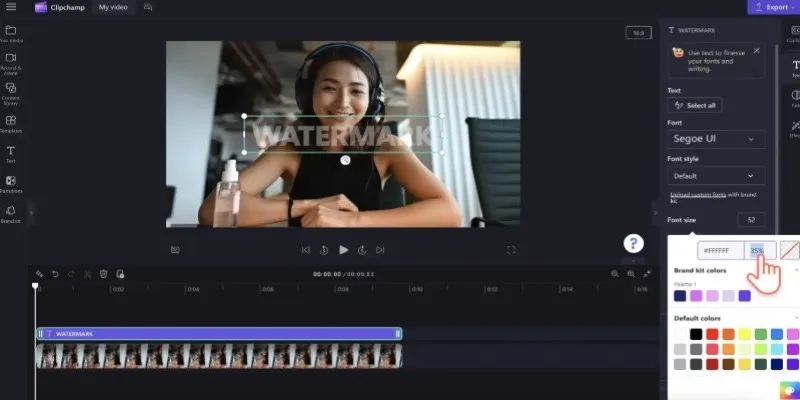
How to Quickly Add a Watermark to Your Videos Without Complicated Tools
Popular Articles

Top Single-User Wiki Software to Organize Personal Notes Effectively

Best Calendar Apps for Windows to Boost Productivity: Stay Organized in 2025

A Comprehensive Guide to E-Commerce Platforms: Shopify, WooCommerce, and More

Product Roadmaps

How to Import Post Ideas from CSV Spreadsheet in WordPress: A Guide

Ray2 Adds Keyframes, Extend, and Loop to Dream Machine’s AI Tool
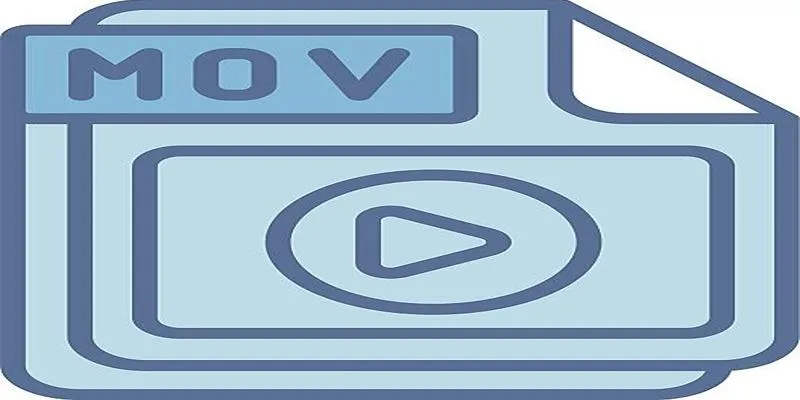
Should You Use MOV or MP4? Key Differences You Should Know

The 6 Best Free Stock Photo Sites in 2025 for Stunning Visuals Without the Price Tag
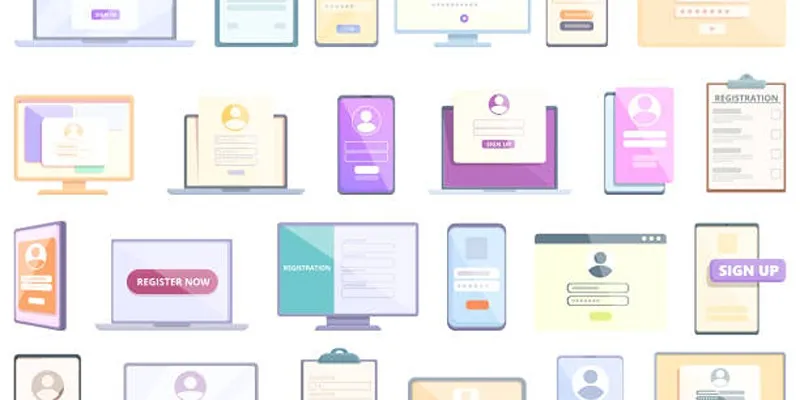
Step-by-Step Guide to Adding Multiple Galleries in WordPress

Mastering SlideDeck: A Complete Guide to Building Sliders in WordPress

Bringing Old Footage Back to Life: A Video Remastering Guide

 mww2
mww2