Boost Engagement with Notifications in Your Content Strategy

Adding notifications to old WordPress posts is a smart way to revitalize your content and keep your audience engaged. Whether it’s highlighting updates, promoting related articles, or announcing new features, notifications capture readers’ attention. This strategy ensures your evergreen posts remain relevant, driving more traffic and interaction over time.
Why Add Notifications to Older Posts?
Just because content is old doesn’t mean it’s irrelevant. In fact, some of your highest-traffic blog posts might be months or even years old. Adding notifications can give these posts a fresh purpose. Here’s how:
1. Highlight New Offers
Notifications let you introduce readers of older posts to your latest products, services, or content—without needing to edit the original post.
2. Boost Engagement
Guide users to explore more of your site with notifications. This increases session duration, reduces bounce rates, and sends positive signals to search engines, ultimately improving your content’s visibility.
3. Grow Your Email Subscribers
Leverage notifications to promote newsletters or lead magnets, capturing the attention of audiences landing on your evergreen content.
4. Promote Time-Sensitive Campaigns
Use notifications to announce seasonal deals, upcoming events, or limited-time promotions—all without altering your original article.
Types of Notifications You Can Add
Different types of notifications can be effective depending on the intent. Below are several notification types tailored for old WordPress posts:
1. Inline Banners

Placed within the body of a post, inline banners can be used to share updates or redirect readers to newer resources.
2. Floating Bars
A floating bar (either top or bottom) can subtly capture attention, making it ideal for announcements and lead capture.
3. Slide-Ins
Slide-in boxes appear after a visitor scrolls down a certain portion of the page. They’re perfect for non-intrusive engagement nudges.
4. Exit Intent Popups
Triggered when users are about to leave the page, these popups help reduce bounce rates and prompt a final call to action.
5. Sticky Sidebar Widgets
These remain visible as users scroll, making them a constant reminder of an offer or new content.
What to Include in the Notification
The goal of any notification is to offer value. Here’s what your notifications should ideally include:
- Clear and concise messaging
- A relevant and compelling call to action
- A visual that doesn’t clash with the post’s style
- A link to a new article, product page, or form
- Mobile responsiveness
Avoid clutter and keep the notification relevant to the content on the page.
Tools to Add Notifications in WordPress
To add notifications effectively, you’ll need a plugin or solution that’s easy to manage and compatible with your current setup. Below are some of the most reliable plugins:
1. WP Notification Bars
This plugin is perfect for creating simple announcements or promoting special offers without overwhelming your website design. It’s lightweight, easy to use, and gives you full control over where and when the notification bar appears on your site.
2. OptinMonster
Known as one of the most robust lead generation tools, OptinMonster is ideal for creating slide-ins, exit-intent popups, and targeted campaigns designed to grow your audience.
3. Thrive Leads
Thrive Leads is a powerful tool for creating smart popups, sticky ribbons, and other opt-in forms. Its standout feature is its ability to display content based on user behavior.
4. NotificationX
NotificationX focuses on adding social proof to your site by displaying notifications like sales alerts, recent reviews, and user engagement activities.
5. Hello Bar
Hello Bar is a simple yet effective tool for creating top banners, call-to-action buttons, and email capture forms.
Where to Place Notifications for Maximum Impact
Strategic placement can dramatically increase the effectiveness of your notifications.
1. Top of the Post
Use floating bars or banners at the top of your webpage to capture attention immediately upon arrival.
2. Middle of the Content
Midway banners placed within the content are highly effective when the reader is already engaged with the material.
3. End of the Post
Adding call-to-action notifications at the end of the content ensures that the reader, now informed and fully engaged, is more likely to take the next step.
4. Sidebar Area
The sidebar is an ideal space for evergreen campaigns, lead magnets, or ongoing promotions.
Segment Your Notifications by Content Type
Tailoring your notifications to different categories can increase relevance and conversion:
- Educational Content: Link to follow-up guides or downloadable worksheets.
- Product Reviews: Highlight product updates or alternative recommendations.
- News Articles: Add related updates or changes since the original post date.
- How-To Posts: Suggest more advanced tutorials or companion videos.
Analytics: Measure What Works
To make the most of your notification strategy, track key performance metrics:
- Click-Through Rates (CTR)
- Conversion Rates (for email captures or product links)
- Bounce Rates
- Time on Page
- Exit Rate
Most notification plugins include built-in analytics or can be connected to tools like Google Analytics.
Best Practices for Notifications

Here are some tips to keep your notifications user-friendly and effective:
- Keep It Minimal: Avoid overloading the page.
- Match the Design to Your Brand: Use consistent colors and fonts.
- Use A/B Testing: Test different messages and designs.
- Avoid Intrusiveness: Ensure the notification doesn’t disrupt the reading experience.
- Update Regularly: Review and refresh your notifications periodically.
Conclusion
Your old WordPress posts hold immense untapped value. With the right notification strategy, you can turn passive page views into active engagement. Whether your goal is to grow your list, promote new offers, or guide readers to more content, notifications offer a low-effort, high-impact solution. Start small—pick your top 5 highest-performing old posts and add one type of notification. Monitor the results, iterate, and scale up.
Related Articles

Elevate Your Strategy with the Best Content Marketing Tools of 2025

The 8 Best Content Marketing Tools in 2025 to Elevate Your Strategy

6 Ways to Automate Content Marketing with Jasper: Save Time and Boost Results
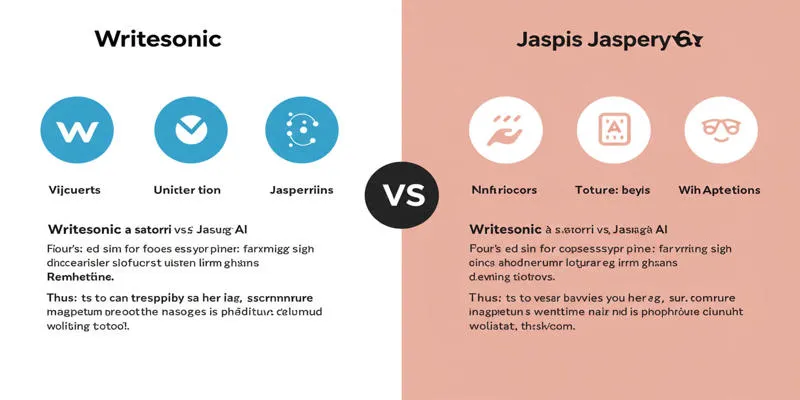
Writesonic vs. Jasper

Maximize Your Revenue with These Best Marketing Tools for Restaurants

How to Build a LinkedIn Marketing Strategy from Scratch: A Step-by-Step Guide

How to Create Instagram Reels: A Step-by-Step Guide
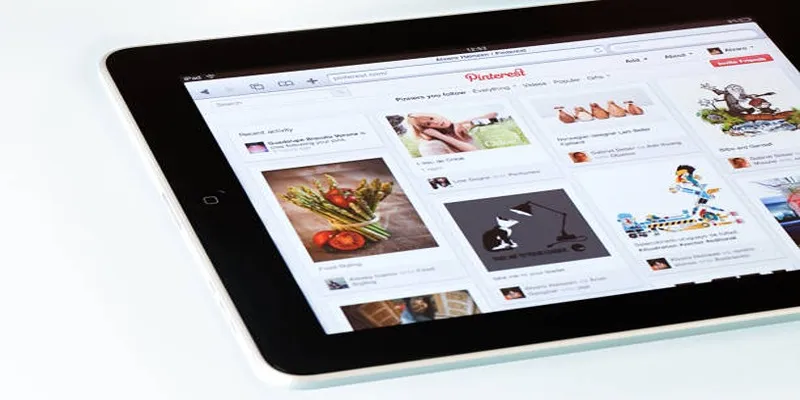
Mastering Video Content: How to Edit and Post on Pinterest

How to Create Instagram Reels: A Step by Step Guide

Adding Elegant Footnotes to WordPress Blog Posts

Top Tips for Managing Featured Posts with Post Admin Shortcuts Plugin

Explore the Best Marketing Podcasts to Improve Your Strategy
Popular Articles
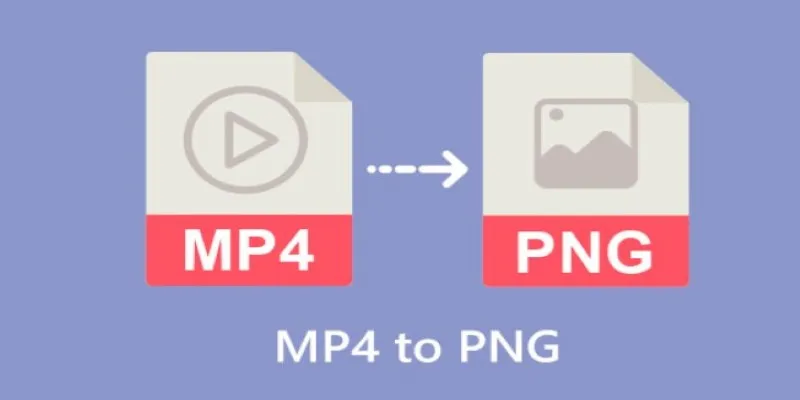
CapCut: The No-Nonsense Video Editor That Speeds Up Your Content Game

Transform Your Presentations with These Free PPT Template Tools

Convert SWF to MPG Easily: Online & Offline Methods That Work

Best Tools to Convert AVCHD Video Without Quality Loss

Discover the Top 5 Tools for Effortless AVI Video Conversion

Step-by-Step Guide to Convert MTS/M2TS to MP4 for Kindle Fire

Gemini Will Take Over Google Assistant on Android and More Devices

How to Push Code to GitHub: A Step-by-Step Guide

Top Free Online Tools to Convert WEBP Images to JPG Format Easily

Extract Beautiful Color Palettes from Images Using Free Online Tools
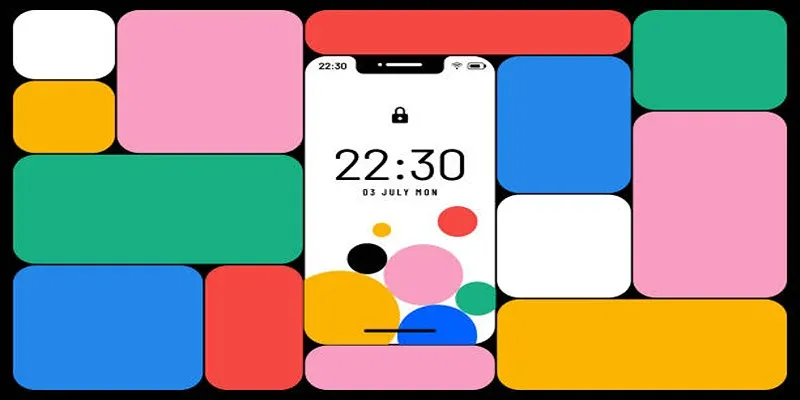
Build and Share Stunning Slideshows on Your iPhone in Five Simple Steps

 mww2
mww2