Best Free Tools to Convert WebP to JPG Without Losing Quality
WEBP is a modern image format developed by Google that reduces file size without sacrificing quality. It’s widely used for faster page loading on websites, especially in Chrome. However, not every platform or software supports WEBP. If you’re trying to upload, edit, or share an image and it’s not accepted in WEBP format, you’ll likely need to convert it to JPG—one of the most universally recognized formats.
Thankfully, you don’t need expensive software to do this. Several free tools are available online and offline that help convert WEBP to JPG in seconds. This guide covers the best free tools you can rely on in 2025 for quick and hassle-free image format conversion.
Best Free Tools to Convert WEBP to JPG Effortlessly in 2025
Working with WEBP images can be frustrating when apps or websites don’t support the format. Thankfully, these free tools help you convert WEBP to JPG quickly without losing quality or needing advanced technical skills.
1. XnConvert
XnConvert is a free desktop image converter that works on Windows, macOS, and Linux. It supports batch conversions and can handle multiple formats, including WEBP and JPG. The user interface is clean, and the drag-and-drop feature makes it easy to add files.
In 2025, XnConvert will remain popular for its offline capabilities and support for over 500 image formats. You can adjust output quality, resize images, and apply filters—all while converting WEBP to JPG with excellent compression control.
2. CloudConvert
CloudConvert is a free, browser-based solution that supports a wide range of file formats. It lets users upload WEBP images and convert them to JPG without needing to install anything.
In the latest update, CloudConvert introduces faster processing times and improved privacy features. You can upload directly from your device or import from cloud services like Google Drive or Dropbox. For users working on different devices or operating systems, CloudConvert offers seamless access from anywhere.
3. iLoveIMG

iLoveIMG is an easy-to-use online tool that converts WEBP files to JPG instantly. You upload the image, choose the output format, and download the result. No sign-up or watermarks are involved.
As of 2025, iLoveIMG continues to impress with a clean layout and no upload limits for standard use. It’s ideal for quick one-off conversions, especially if you don’t want to deal with complicated tools or registration steps.
4. Convertio
Convertio is another web-based converter that handles images, documents, audio, and more. Its WEBP to JPG tool is free for files under 100MB and includes preview functionality before downloading.
In 2025, Convertio will improve batch conversion features and mobile responsiveness. You can work from a smartphone, tablet, or laptop with equal ease. It also offers browser extensions that make converting images from websites even more convenient.
5. IrfanView
IrfanView is a lightweight Windows program known for fast image viewing and simple conversions. With the right plugin pack, it can open and convert WEBP files to JPG.
This tool is especially useful if you work with many images and want an all- in-one viewer and converter. The 2025 version adds enhanced plugin support and compatibility with modern image codecs, making it more versatile than ever.
6. EZGIF Image Converter
EZGIF is primarily known for its GIF tools, but its image converter works well for WEBP files, too. Just upload your image, choose JPG as the output, and download the converted file.
By 2025, EZGIF has upgraded its tool to allow slight image editing—cropping, resizing, and rotating—before downloading. Its speed and reliability make it one of the easiest choices for users who need basic conversion without signing up.
7. GIMP
GIMP is a free, open-source image editor that can also handle image conversions. When you open a WEBP file in GIMP, you can export it as JPG using built-in options.
The 2025 version of GIMP supports non-destructive editing and batch scripts, making it powerful for users needing frequent conversions along with light editing. It’s perfect for creatives who want more control over the final image look and feel.
8. Squoosh

Squoosh is a browser-based tool developed by Google, focused on image compression and conversion. You can open a WEBP file, preview different formats, and download a JPG version instantly. It supports real-time quality adjustment, letting users visually evaluate how compression affects output before saving.
In 2025, Squoosh will get a speed boost and cleaner mobile UI, making it suitable even on slower devices. While it’s not ideal for large batches, it offers visual previews that help you compare quality and file size before saving.
9. Online-Convert
Online-Convert supports dozens of file types, including WEBP to JPG. It allows you to tweak output settings like color depth, DPI, and compression rate. Users can also apply optional image enhancements like sharpening, grayscale conversion, or image cropping during the process.
In 2025, the platform will introduce better file handling, faster cloud uploads and expanded API access for developers. It’s ideal for users who want more than just a simple conversion—offering a little more flexibility than most free tools.
10. Paint.NET with Plugin
Paint.NET is a free image editor for Windows that supports additional file formats through plugins. By installing the WEBP plugin, you can open and save images in JPG format directly. The plugin integration is seamless and adds only a small footprint, keeping the software fast and responsive.
As of 2025, Paint.NET includes interface upgrades and plugin management tools. It remains a solid choice for Windows users who want something lighter than GIMP but more powerful than default Paint.
Conclusion
There’s no shortage of free tools to convert WEBP to JPG in 2025. Whether you prefer a browser-based tool for quick access or a desktop program for more control, there’s something for everyone. From cloud-based services like CloudConvert and Convertio to powerful offline editors like GIMP and IrfanView, you can convert files in seconds without sacrificing quality.
So the next time you run into a WEBP image that won’t upload or open in your preferred app, don’t stress—pick one of these tools and get the job done.
Related Articles

The 8 Best To-Do List Apps for Android in 2025

8 Best To-Do List Apps for Mac in 2025
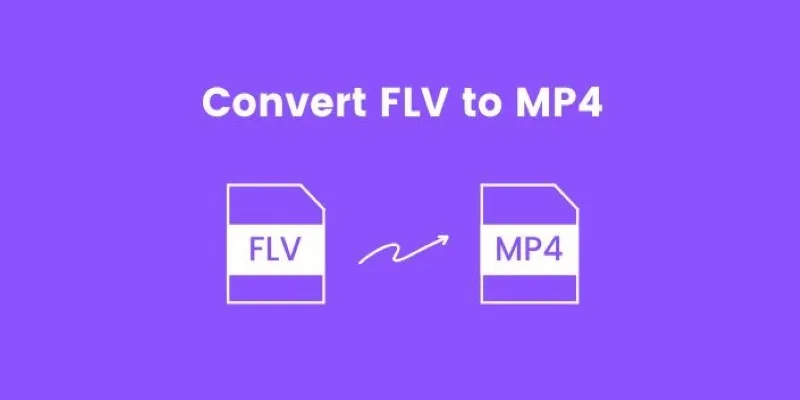
How to Convert FLV to MP4 for Free: Top Tools and Easy Methods

How to Easily Convert AVI to MOV Using 4 Reliable Tools

MPEG to MP3 Conversion Made Easy: A Complete Guide

How to Effectively Convert ARW to JPG: 3 Methods You Need to Know

From Excel to JPG: Best Tools for Converting Charts into Images

How to Convert MPEG to WAV: A Step-By-Step Guide

Best Practices for Converting AVI Files to JPG Format

How to Easily Convert AVI to MOV Using 4 Reliable Tools
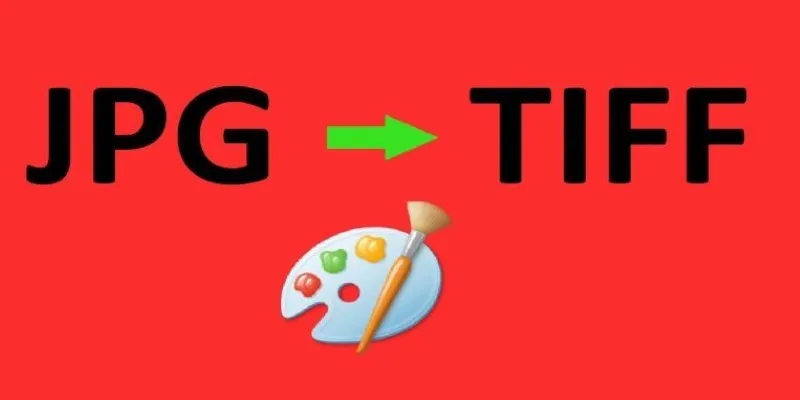
How to Convert JPG to TIFF on Your Desktop: A Simple Guide
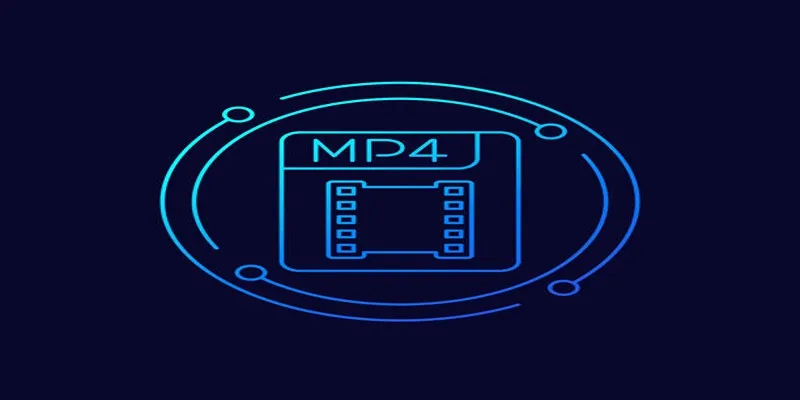
Free Ways to Convert HEVC to MP4 Without Losing Quality
Popular Articles

Easily Extract Key Data from Emails Using Parsio
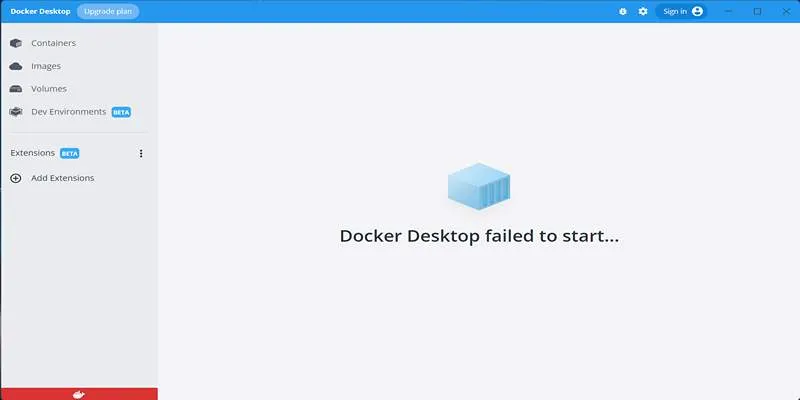
How to Troubleshoot and Fix Docker Desktop Startup Issues on Windows
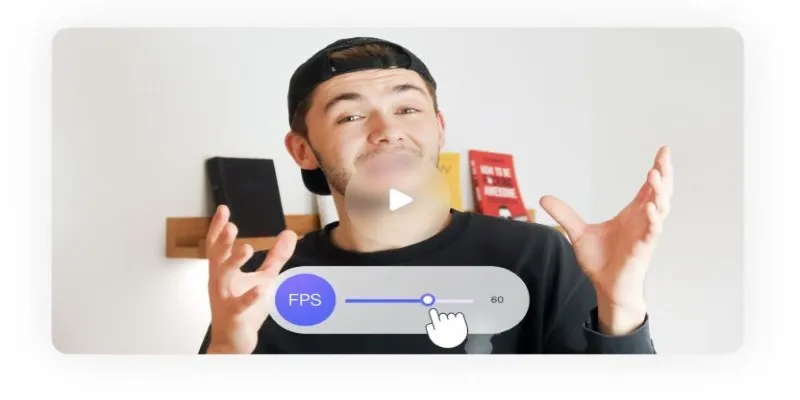
How to Change Video Frame Rate: 5 Best FPS Converters

How to Easily Convert MTS to MP4, WMV, or AVI on Any Device
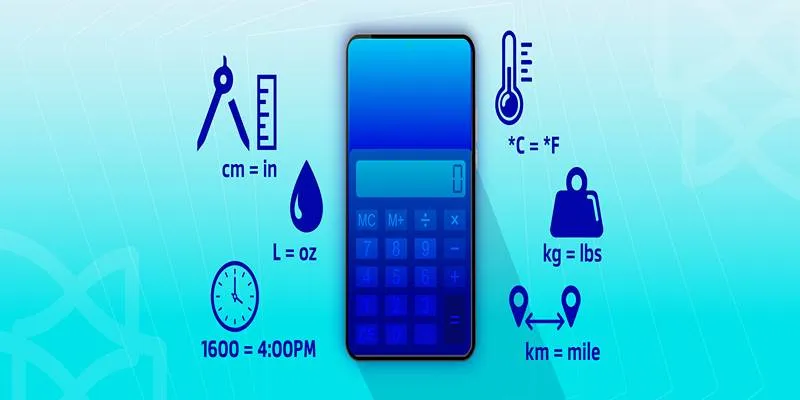
Online Engineering Tools: Free Converters for Every Measurement
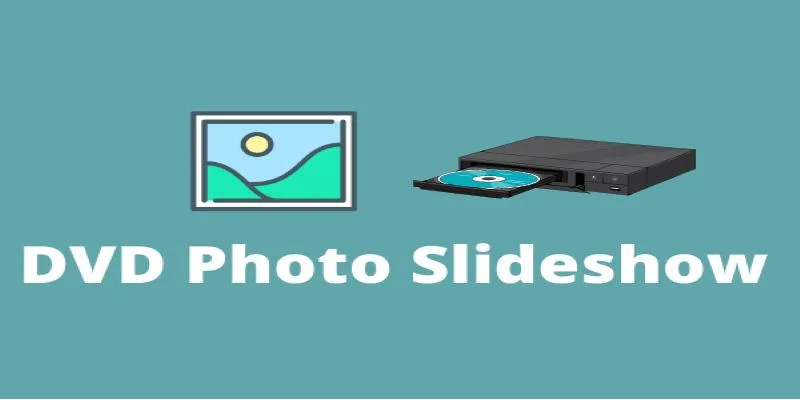
How to Make a DVD Photo Slideshow on Windows and Mac

Microsoft To Do automation can simplify your daily planning

How to Easily Convert MOV to MP3 Across Multiple Devices

How to Repair DLL Errors on Windows 10 for Free: 5 Tools

Boost Engagement: 8 Ways to Automate Your Email Newsletters and Drip Campaigns

How to Add Login with Facebook in WordPress: A Step-by-Step Guide

 mww2
mww2