Comprehensive Guide: Microsoft Planner vs. Trello vs. Asana for Project Management
Keeping teams organized and tracking project progress effectively can be challenging. This is where project management tools like Microsoft Planner, Trello, and Asana come into play. Each has unique features catering to different preferences, whether you favor simplicity or detailed planning. Choosing the right tool can significantly reduce stress and save time, regardless of the project size.
Microsoft Planner vs. Trello vs. Asana: A Detailed Comparison
Learn how these platforms differ and which one suits your needs best, focusing on task features, views, automation, integrations, and more.
Task Management and Daily Organization
- Microsoft Planner: Offers basic task tools with buckets and cards, perfect for simplicity.
- Trello: Provides creative card and list setups, ideal for visual collaboration.
- Asana: Features detailed task options like priorities, subtasks, and dependencies, offering greater control for complex projects.

Board, List, and Calendar Views
- Trello: Known for its board-style layout, excellent for tracking project progress.
- Microsoft Planner: Offers organized board views but with limited versatility.
- Asana: Provides list, board, timeline, and calendar views for flexible task management.
Collaboration and Team Communication
- Planner: Integrates seamlessly with Outlook and Microsoft Teams for easy task commenting and file sharing.
- Trello: Simplifies quick communication with comments, file attachments, and member tagging.
- Asana: Delivers advanced collaboration tools like team chats and dashboards, perfect for cross-departmental coordination.

Automation and Workflow Efficiency
- Microsoft Planner: Lacks built-in automation, requiring manual task handling.
- Trello: Features Butler for automating repetitive tasks, enhancing efficiency.
- Asana: Offers advanced automation tools for task alerts, status adjustments, and assignments.
App Integrations and Add-Ons
- Planner: Works primarily with Microsoft tools like OneDrive and Outlook.
- Trello: Power-Ups enable integration with Google Drive, Dropbox, and Slack.
- Asana: Connects with over 200 apps, including CRM tools and cloud services, offering extensive flexibility.
User Interface and Learning Time
- Trello: Easiest to learn with its intuitive drag-and-drop interface.
- Planner: Simple for Microsoft users but limited in customization.
- Asana: More complex but powerful once mastered, suitable for extensive project management.
Pricing and Subscription Models
- Microsoft Planner: Included with Microsoft 365 at no extra cost.
- Trello: Free plan available; paid upgrades unlock additional features.
- Asana: Offers limited free plan; paid options provide advanced tools like automation.
Which One Is Best for Your Needs?
The best tool depends on team size, workflow complexity, and platform preference:
- Microsoft Planner: Ideal for small teams using Microsoft 365, needing basic task management.
- Trello: Perfect for visual task management with boards and cards, great for freelancers and creatives.
- Asana: Best for comprehensive project management with advanced features, suitable for large teams.
Conclusion
Microsoft Planner, Trello, and Asana each offer unique advantages for project management:
- Planner: Best for Microsoft 365 users needing simplicity.
- Trello: Great for board enthusiasts who value easy setup and visualization.
- Asana: Excellent for large teams handling complex workflows.
Evaluate your team’s size, goals, and task complexity before deciding. Testing each tool can help you make an informed choice. The right platform will enhance your productivity, streamline collaboration, and ensure you meet deadlines efficiently.
Related Articles

Comparing Airtable and Asana in 2025: Which Tool Should You Choose

The 9 Best Gantt Chart Software Tools to Streamline Your Projects

Best Project Management Software for Small Businesses: A Comprehensive Guide

The 13 Best Campaign Management Software Tools to Streamline Your Marketing

Smartsheet vs. Asana: Which Project Management App is Right for You?

Simplify Your Project Management Software Comparison: Top 5 Choices

Discover the Best 7 Alternatives To Use Instead of Microsoft Project in 2025

Asana vs. Basecamp: Find the Best Fit for Your Projects in 2025

Trello vs. Jira: Choosing the Best Tool for Your Projects

Coda vs. Notion: Choosing the Best Workspace App in 2025

Discover the 6 Best Employee Management Software and Apps for 2025

The 8 Best Agile Project Management Software Tools for Streamlined Workflow
Popular Articles

Best Inventory Control Methods to Optimize Stock Levels

How to Use Canva AI Tools to Enhance Your Designs

A Guide: How to Add Additional User Profile Fields in WordPress Registration

The Best All-in-One Messaging Apps in 2025 for a Streamlined Communication Life

5 Easy Ways to Repair Corrupted PDF Files Online for Free

Learn How to Install and Use Windows Movie Maker on Windows 10
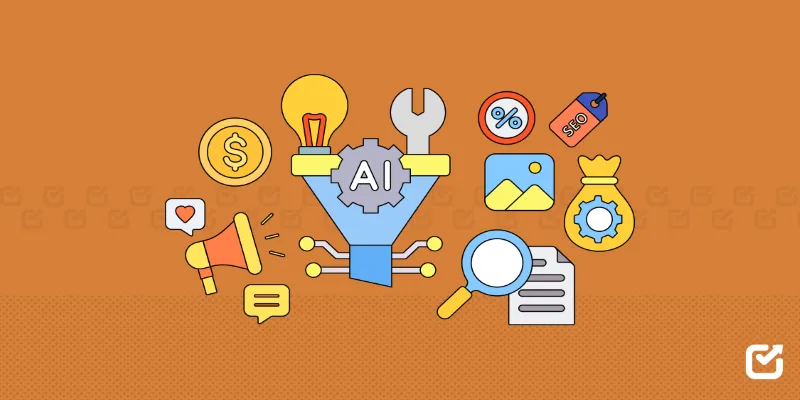
The 12 Best Digital Marketing Tools in 2025 to Amplify Your Strategy

Thunderbird Enhances Android App and Prepares iOS Launch for Late 2025

Create Stunning Videos with These 5 Free Editors for Absolute Beginners

Rank Math vs. Yoast: A Detailed Comparison to Choose the Best SEO Plugin
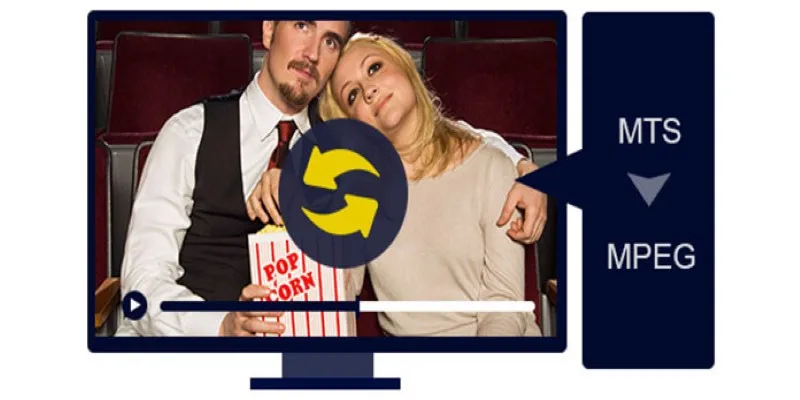
Easy Ways to Change 4K MTS Footage into MPEG Formats

 mww2
mww2