Project Management Software Comparison: 5 Top Tools for Success
Without the right tools, project planning can quickly become overwhelming. You might struggle to stay organized, communicate effectively, or meet crucial deadlines. That’s why selecting the right project management software is more important than ever. The right software choice can boost productivity and reduce delays. While some tools are user-friendly, others offer advanced features like collaboration tools, timelines, and task tracking. Consider your team’s size, goals, and workflow needs when choosing a tool. The right choice enhances team performance and saves time.
Why Use Project Management Software?
Here are five top platforms to help you get started. Each option offers intuitive planning features, reliable tracking, and strong collaboration tools. This guide simplifies the process, making it easier to utilize the right project tracking tools to significantly enhance your entire workflow. Review the options below and make an informed decision. These five tools can meet a range of project needs while reducing confusion and extra work. Comparing project management software has never been easier.
5 Best Project Management Software
Below are the best choices that can ease your project management tasks.
Asana – Task Management With Flexibility
With customizable workflows, Asana facilitates organized task management. Teams can view tasks in calendars, timelines, boards, or lists. It is designed for managers who require both control and visibility. You can add dependencies, assign tasks, and set deadlines. Every job has complete context thanks to subtasks, file attachments, and comment threads. It’s ideal for teams managing intricate task chains and several deadlines. Additionally, Asana integrates with Microsoft Teams, Slack, and time trackers. Automated processes help reduce manual labor. It adapts well to both sprint planning and content schedule tracking. Dashboards and reports offer insights into performance. Asana is one of the best project tracking tools available, with customizable workflows. Its intuitive interface supports all skill levels. A good free version is available at the start, and features like admin controls and timeline views are unlocked at premium tiers. Asana simplifies the comparison of project management software by combining ease of use and power in a single tool.
ClickUp – All-in-One Workspace for Teams
ClickUp is designed for teams that want a single platform for all their tasks and projects. It manages time tracking, goals, documents, tasks, and more. Due to its modular design, you can easily add or remove features to suit your specific needs. List, board, Gantt, calendar, and mind map views are among them. It can be used to manage operations, marketing, or software development. Every view provides a unique perspective on your workflow. ClickUp also supports recurring tasks, dependencies, and reminders. Goals are directly trackable within the system. Teams can easily customize the workspace with custom fields. With task sharing, comments, and mentions, collaboration is easy. ClickUp is ideal for individuals who prefer not to use multiple tools. It’s ideal for comparing project management software in terms of completeness and functionality. The majority of features are included in the free plan, with storage and support increasing in the paid versions. ClickUp combines powerful tools with ease of use. It’s a strong candidate for the best dashboard-based project tracking tools.

Trello – Visual Planning Made Simple
Teams that prefer visual organization will love Trello. It helps with task management by using a board-and-card layout. Boards can be created for each project, and cards can be used to separate each task into smaller ones. It’s excellent for quickly assessing progress and rearranging priorities. Moving cards between stages is simple. Labels, deadlines, and checklists help organize tasks. Additionally, Power-Ups—integrations for programs like Google Drive and Slack—are available. Trello’s adaptability makes it suitable for both small and large teams. Notifications keep your team on the same page. Anyone can quickly learn it thanks to the drag-and-drop system. Trello is a simple choice for teams in need of project planning software. Complex systems and lengthy onboarding are not necessary. Small teams can use it for free, while paid plans offer more sophisticated features. Trello’s user-friendly design facilitates easy comparison with other project management software. It is dependable, hygienic, and ideal for everyday tasks.
Monday.com – Easy Collaboration and Custom Workflows
Monday.com was created with visual thinkers in mind. Everything is under your control, including IT requests and marketing campaigns. Any team can easily track progress thanks to its color-coded layouts. Several workflow templates are provided for various industries for your use. Timelines, calendars, boards, and tables can all be used to manage each project. Updates are quick thanks to the drag-and-drop setup. Alerts, task updates, and rule-based task movement are all possible with automation. With comment threads on each task, communication is integrated. To collaborate, you won’t have to move between platforms. Outlook, Google Drive, Excel, and other programs are integrated. Monday.com is a good choice if you’re looking for straightforward project planning software that fits your workflow. It offers a free trial, and full plans start at a reasonable cost. Its dashboard facilitates monitoring project status, workload, and deadlines. Monday.com makes it easier to compare project management software and keeps your team organized.

Wrike – Powerful for Enterprise-Grade Teams
Wrike serves big or expanding teams that oversee challenging projects. It emphasizes real-time updates, visibility, and teamwork. Wrike meets your team’s needs for cross-departmental synchronization and comprehensive reporting. Gantt charts allow you to manage timelines, establish task dependencies, and customize dashboards. Performance analytics, budgeting tools, and time tracking are also included. Wrike is ideal for content, design, or agency teams because it facilitates efficient workflows for proofing and approval. Comments, version control, and file sharing are integrated. With advanced user permissions for larger teams, it’s safe. Despite being loaded with features, the interface feels familiar and intuitive. Salesforce, Adobe Creative Cloud, and other platforms are integrated with Wrike. Wrike is a powerful option for those who require the best project tracking tools at an enterprise level. Basic features are offered in free plans. Paid plans add advanced functionality. When comparing project management software for large-scale operations, Wrike is the best option. It is performance-oriented, safe, and adaptable.
Conclusion
Comparing project management tools doesn’t have to be complicated. Focus on what your team needs, such as task tracking, visibility, and ease of use. Trello is ideal for visually oriented teams. Asana supports structured workflows with clear task dependencies. Each platform helps your team succeed in its way. By selecting the right project tracking tool, you can manage projects more efficiently and with less stress. Don’t rely on guesswork when selecting software. Use this guide to make informed, confident decisions. The tools you choose should support every aspect of your team’s workflow.
For more insights into optimizing your team’s productivity, explore our other project management articles.
Related Articles

Best Project Management Software for Small Businesses: A Comprehensive Guide

Discover the Best 7 Alternatives To Use Instead of Microsoft Project in 2025

The 9 Best Gantt Chart Software Tools to Streamline Your Projects

Trello vs. Jira: Choosing the Best Tool for Your Projects

Asana vs. Basecamp: Find the Best Fit for Your Projects in 2025

The 13 Best Campaign Management Software Tools to Streamline Your Marketing

Smartsheet vs. Asana: Which Project Management App is Right for You?

Enhance Your Workflow with the Best Agile Project Management Software of 2025

Comparing Airtable and Asana in 2025: Which Tool Should You Choose

The 8 Best Agile Project Management Software Tools for Streamlined Workflow

Streamline Your Workflow: 6 Effective Ways to Automate Project Management
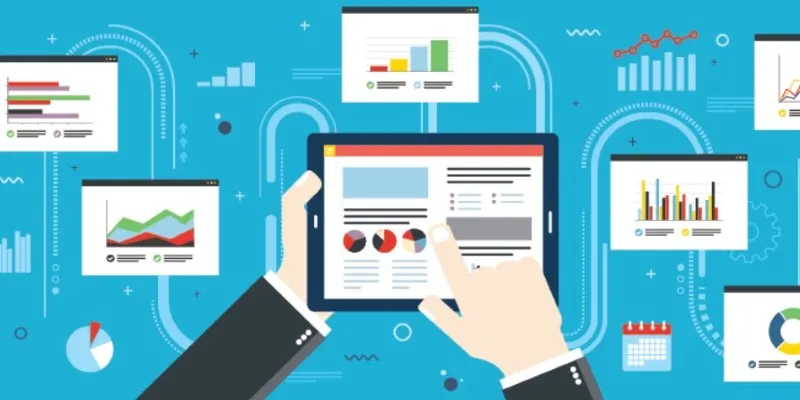
The Best Project Management Tools for 2025: Trello, Asana, and More
Popular Articles

Effortless AVCHD to MP4 Conversion Without Losing Quality

Top 8 OnePageCRM Sales Strategies to Close More Deals in 2025

Godot 4.4 Adds Jolt Physics, Real-Time Editing, XR, and .NET 8

Transform Your HR Department with These 6 Automation Strategies

Gemini Will Take Over Google Assistant on Android and More Devices

Converting WMV to MOV on Mac Made Simple: Top 5 Solutions

Debian 12.10 Improves Stability with 66 Fixes and 43 Patches

Audio Extraction Made Simple with FFmpeg, Audacity, and Aiseesoft

OKR vs. KPI: Understanding the Differences and Using Them Together

Simple Ways to Combine WMV Videos Without Losing Quality

How to Use Browse AI to Scrape Data from Any Website: A Step-by-Step Guide

 mww2
mww2