Coda vs. Notion: Which Workspace App is Right for You? [2025]
In today’s fast-paced digital landscape, flexible, collaborative, and efficient data-handling solutions are more necessary than ever. As of 2025, productivity tools like Coda and Notion are at the forefront. Both promise to revolutionize teamwork, project management, and data centralization. Coda is a creator’s haven, allowing users to build app-like documents, while Notion emphasizes elegance and ease of use. This Coda-Notion showdown reflects the digital work culture, presenting two paths to productivity excellence.
With the rise of remote work, cross-functional teams, and data-centric projects, choosing the right productivity platform is crucial. Businesses seek a unified workspace that enhances clarity and minimizes operational friction, rather than relying on multiple disjointed tools. This comprehensive comparison examines the strengths, weaknesses, and unique features of Coda and Notion across seven key aspects. Our goal is to clarify user interface, automation, and pricing for teams and individuals aiming to adopt the best workspace app in 2025.
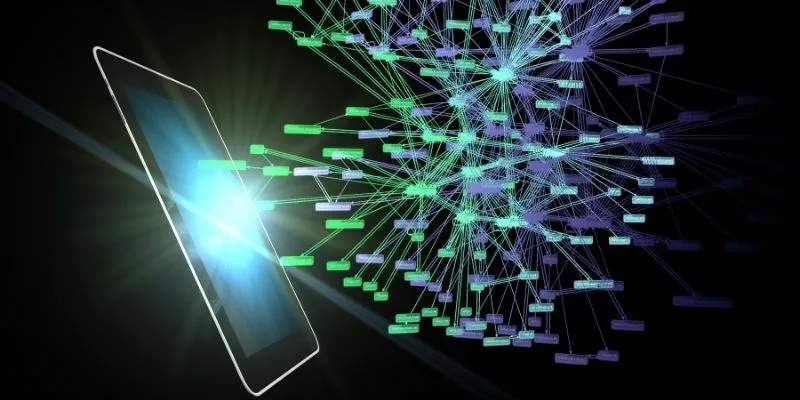
User Interface and Usability
The user interface is critical for both the adoption and enjoyment of digital tools. Notion distinguishes itself with a minimalist design that fosters productivity. Its block-based interface enables users to seamlessly integrate text, images, databases, and more into pages. With drag-and-drop features and keyboard shortcuts, even those with no technical knowledge can create sophisticated layouts. Notion’s user-centered design allows beginners to effortlessly craft practical layouts for weekly planners, knowledge bases, and product roadmaps.
Coda’s interface is denser and packed with features, reminiscent of a blend between Google Docs and spreadsheets. This design suits tech-savvy, data- driven individuals. Despite a steeper learning curve, the platform rewards persistence with a robust toolkit for creating interactive documents. Transform static writing into dynamic building with buttons, conditional logic, collapsible sections, and integrated tables. Coda enables users to build workflows and solutions within a single document, making it ideal for teams needing advanced data and process management.
Create and Manage Documents
Notion excels at creating aesthetically pleasing and functional documents. With a wide variety of templates, users can quickly develop resumes, project dashboards, and more. The ability to nest pages and databases allows the creation of content hierarchies, enabling users to compartmentalize information without losing visibility. Notion’s inline comments, collaborative editing, and version history streamline content management. Its blend of style and functionality makes Notion a favorite among creatives, academics, and businesses looking to present ideas eloquently.
Coda focuses on utility in document creation, offering a distinct approach. Each Coda document may include database tables, logic formulas, action buttons, and user-responsive app-like features. Instead of merely viewing data, Coda allows users to edit and trigger workflows directly within documents. Documents transform into interactive hubs for tasks, projects, and customer feedback. This level of interactivity turns static reports into engagement tools that dynamically utilize data. Coda is beneficial for operations managers, analysts, and technical teams requiring real-time, data- driven documents.
Project Planning and Task Management
Notion and Coda have different approaches to task management, a critical use case. Notion makes task tracking visible and straightforward. Users can organize tasks using Kanban boards, calendars, lists, and timelines. Filtering, categorizing, and customizing datasets help users meet deadlines efficiently. Its meeting notes, sprint planning, and OKR templates are ideal for startups and remote teams seeking lightweight yet robust project planning solutions.
Coda enhances task management with data and functionality. Formulas, status buttons, reminders, and automation can be added to task trackers. Each task can act as a mini-app, responding to inputs and integrating with other tools. For example, a task status change might automatically send an email or Slack message. The system is ideal for complex projects with interconnected activities requiring frequent updates. Coda’s approach allows teams to fully customize processes, often replacing traditional project management software.
External Tool and Data Integration
In digital ecosystems, no tool operates in isolation. Notion has gradually enhanced its integration capabilities with its public API and support for Google Calendar, Slack, Jira, and GitHub. Most integrations require Zapier or Make, though Notion’s API enables developers and no-code users to sync data effectively. These integrations allow cross-platform teams to share information and establish a single source of truth, though the process can seem cumbersome without additional automation tools.
Coda introduced its integration framework with “Packs,” native modules integrating over 1,000 apps, including Salesforce, Gmail, Twitter, and Shopify. Coda syncs data, enabling the creation of real-time, editable document content using logic and buttons. This lets users construct dashboards that extract metrics, send emails, update CRM entries, and more, all within one document. Coda’s deep integrations appeal to teams managing diverse external data sources.
Automation and Smart Features
Modern productivity tools thrive on automation, and Notion is catching up. While native automation is still under development, users can automate repetitive tasks using Zapier and Make. Custom integrations with Notion’s API can create new pages when certain criteria are met or notify users of task deadlines. These automations, when paired with external scripting or team- specific procedures, can significantly reduce manual workload.
Coda’s automation system is a standout feature. Design action buttons, set up time-based triggers, and create intricate workflows using conditional logic. Automations are built into the document, providing a seamless, code-free experience. Users can configure rules to send a Friday status update email or generate a report from recent entries. Coda’s in-document automation structure makes it a powerful alternative to Airtable Automation and Asana Rules.
Pricing and Value
Pricing can significantly impact tool adoption, especially for startups and small teams. Notion offers a straightforward pricing model with a free tier that provides unlimited pages, blocks, and users for personal use. The Plus or Business plans offer advanced permissions, version history, and administrative controls as users scale. Notion’s transparent, per-user pricing with generous usage limits meets most organizational needs without being prohibitive.
Coda’s pricing is determined by Doc Makers, not users, making it more complex. This strategy can be cost-effective for large teams where only a few create content and others view or interact. Doc Makers account for most of the licensing cost, requiring careful planning. Coda’s free plan limits Packs and automation runs. To fully leverage Coda, teams need to upgrade to Pro or Team plans, unlocking deeper integrations and advanced capabilities.
Support, Community, and Learning Resources
Notion boasts a vibrant community with numerous templates, courses, forums, YouTube tutorials, and more. New users can find answers quickly, while experienced users contribute plugins, templates, and workflows. Notion offers a comprehensive help center with guides for beginners and intermediate users. The platform hosts webinars, office hours, and AMAs to engage with its user base.
Coda is committed to educating and supporting its users. The Maker Community shares ideas, solves problems, and showcases use cases. Coda University provides curated learning resources, offering beginner and intermediate tutorials and use-case guides. The company offers live training and webinars to keep users updated on new features. Coda provides dedicated onboarding and customer success teams for enterprise clients, ensuring smooth adoption and long-term satisfaction.
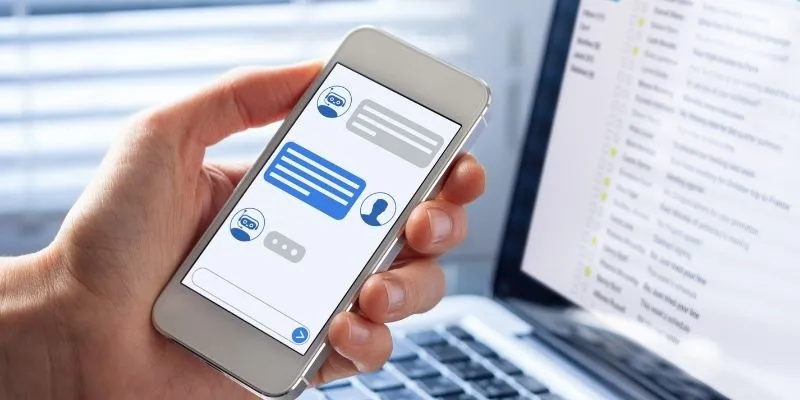
Conclusion
The choice between Notion and Coda depends on your workflow, team structure, and operational requirements, rather than which tool is superior overall. Notion’s simplicity, design elegance, and ease of use make it unparalleled. It caters to individuals and teams needing a straightforward platform to plan, collaborate, and manage creative content. Many content creators, educators, and business entrepreneurs prefer Notion due to its user-friendly design and community resources.
Conversely, Coda targets power users and teams requiring more robust workspace management, automation, and integration capabilities. Product managers, analysts, and operations teams benefit from its document-to-app functionality. Coda is more than a workspace—it empowers you to design custom tools without code. The learning curve is steeper, but for those committed to investing time, the productivity gains and workflow efficiencies are well worth the effort.
Related Articles
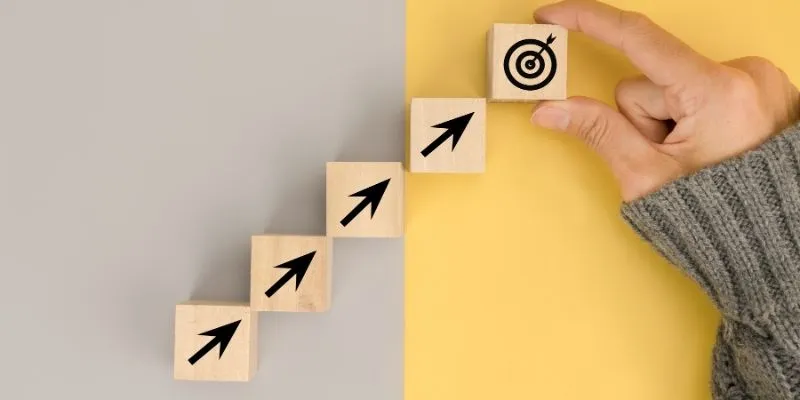
Thinkific vs. Kajabi: Top Online Course Platforms Compared

Unify and Share Team Data Seamlessly with Ragic
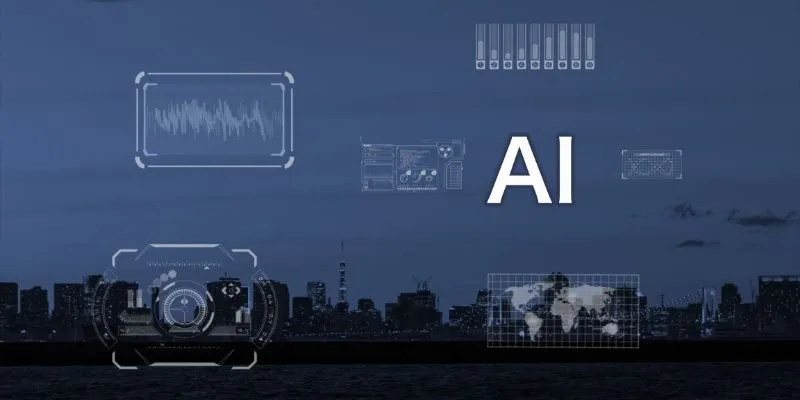
DeepSeek vs. ChatGPT: The 2025 Showdown of AI Tools

OKR vs. KPI: Understanding the Differences and Using Them Together

6 Ways to Automate Security and Identity Tools for a Safer Business

HubSpot vs. Zoho CRM: Which One Fits You Best in 2025?

SkedPal vs. Motion: A Detailed Comparison to Find Your Perfect Scheduling App

How to Colorize Your Black and White Videos: 5 AI Tools You Should Try

Google Meet vs. Zoom: Which One Stands Out in 2025?

Zendesk vs. Intercom: A Clear Comparison for 2025

ActiveCampaign vs. Mailchimp: Find Out Which Is Better

Asana vs. Jira: Which Offers Better Project Management?
Popular Articles

How to Colorize Your Black and White Videos: 5 AI Tools You Should Try
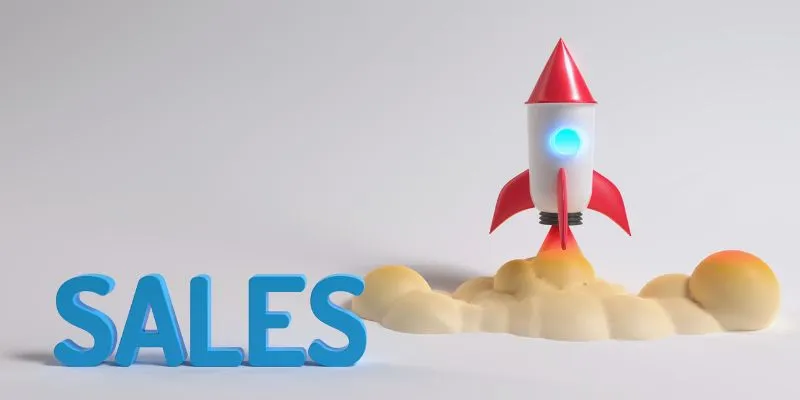
The 24 Best Sales Tools to Supercharge Your Team's Performance

Elevate Your Facebook Presence with These Cover Photo and Video Tips

Convert MP4 to 3GP with Ease: 2 Methods You Need to Try

Steps to Add Hyperlinks in Gmail

Which IRC Client Is Right for Windows? Here Are 10 Options
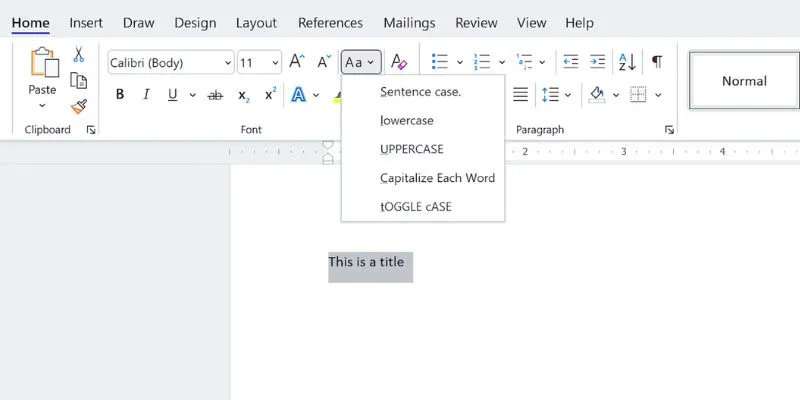
How to Capitalize All Letters in Word, Excel, and Other Apps: A Complete Guide

Explore the Best Marketing Podcasts to Improve Your Strategy

How to Easily Print Contracts with ezeep Blue: A Complete Guide

How to Record a Podcast on Zoom: A 6-Step Remote Guide

The Best Screen Sharing Software in 2025 for Smooth, Lag-Free Collaboration

 mww2
mww2