Discover the 6 Animation Makers You Should Be Using Today
In today’s content-driven world, animation stands as a cornerstone of production. Animated videos are not just for entertainment; they are vital tools for marketers seeking to engage audiences and educators simplifying complex topics. Fortunately, creating visually appealing animated videos no longer requires a full-fledged animation studio. This guide introduces six exceptional tools that make animation video production accessible and straightforward.
Why Use Animated Video Tools?

Creating animated videos offers several benefits:
- Boost engagement : Animated content is more captivating than static posts.
- Tell a story effectively : Animation simplifies complex ideas through visual storytelling.
- Stand out in your niche with creative and eye-catching formats.
1. Vyond
Vyond specializes in creating dynamic, professional-grade animations, perfect for businesses and educators. Its ready-made templates and user-friendly drag- and-drop interface allow anyone to produce professional videos without prior animation experience.
How to Get Started with Vyond
- Sign up for a Vyond account and choose a subscription plan that best fits your needs.
- Select from a variety of pre-made templates or start from scratch by uploading your own assets.
- Customize your characters, backgrounds, music, and more to align with your brand and message.
- Use the timeline feature to control the movement and timing of each element in your animation.
- Preview and review your video before publishing it to ensure it meets your standards.
2. Animaker
Animaker is perfect for both beginners and pros, offering a simplified interface packed with powerful features. It’s entirely browser-based, so you don’t need to worry about downloading additional software.
How to Create an Animated Video Using Animaker
Creating an animated video with Animaker is straightforward, making it ideal for users of all skill levels.
- Sign up for an account : Visit the Animaker website and click on the “Get Started” button. Sign up using your email address or social media accounts.
- Choose a style and template : Once signed in, choose from various animation styles such as 2D, whiteboard, infographic, and more. Select a template that suits your needs.
- Customize your video : Drag and drop characters, objects, backgrounds, and text to create scenes. Add voiceovers, sound effects, music tracks, or upload your own audio files.
- Edit and preview : Adjust timing, transitions, captions, and other details. Preview your video to see the final look.
- Download or share : Download your video in formats like MP4 or GIF. Share it on social media or embed it on your website.
3. Powtoon
Powtoon is synonymous with animations, serving as a versatile app for everything from marketing promos to educational presentations.
How to Create an Animation Using Powtoon
Creating an animation with Powtoon is simple and effective for users of any skill level. Follow these steps to bring your ideas to life:
- Log into your Powtoon account or create a new one.
- Choose the type of animation you want to create, whether it’s a video presentation, infographic, or social media post.
- Select a pre-made template or start with a blank canvas.
- Use drag-and-drop tools to add text, images, and characters to your animation.
- Customize animations, effects, and timings to make your animation unique.
- Add music or voiceovers to enhance your animation.
- Preview and make necessary edits before finalizing your project.
- Export and download your animation in various formats.
4. Blender

If you’re ready to roll up your sleeves and create professional-quality animations, Blender is the ultimate choice. This open-source tool is entirely free and has been used for everything from animated shorts to full-length films.
- Download and install Blender from their official website.
- Familiarize yourself with the interface and tools by following tutorials or online courses.
- Create a new project and import assets such as 3D models, textures, and audio files.
- Use keyframing to animate objects and create movement.
- Utilize advanced features like physics simulations and rigging for complex animations.
- Take advantage of built-in plugins or create your own using Python scripting.
- Preview and make necessary edits before rendering your final animation.
- Export in various formats including video, image sequences, or even virtual reality.
5. Toonly
Toonly is designed specifically for creating explainer videos. Its drag-and- drop format allows anyone to create colorful cartoons that resonate deeply with audiences.
How to Create Stunning Explainer Videos with Toonly
- Choose a template or start with a blank canvas.
- Add characters, backgrounds, and props by dragging and dropping them onto the canvas.
- Use the timeline feature to control when and how elements appear in your video.
- Record voiceovers or import pre-recorded audio for narration.
- Customize text boxes for titles, subtitles, and speech bubbles.
- Utilize built-in animations like transitions and movements to bring your characters to life.
- Preview your video before exporting it in formats like MP4, GIF, or HTML5 for web embedding.
- Share your final product via social media or embed it on your website.
6. Crello (Now VistaCreate)
VistaCreate offers an intuitive platform for designing stylish social media animations. With thousands of templates and motion design features, creating social media content becomes effortless.
How to Use VistaCreate
- Sign up for a VistaCreate account or log in using Facebook, Google, or Apple.
- Select the type of social media animation you want to create (e.g., Instagram post, Facebook cover, YouTube video).
- Browse through thousands of templates or start from scratch with a blank canvas.
- Use the drag-and-drop interface to add photos, videos, text, and other elements to your design.
- Customize your design by changing colors, fonts, and animations.
- Preview your animation before exporting it in formats like MP4, GIF, or HTML5 for web embedding.
- Share your final product via social media or embed it on your website.
How to Choose the Best Animation Tool for You
With so many incredible options, selecting the right tool can feel overwhelming. Here’s how to decide:
- Purpose : Are you creating content for social media, educational resources, or corporate use? Tailor your choice to your goals.
- Budget : If your budget is tight, start with free options like Blender or VistaCreate and scale up as needed.
- Ease of Use : If you’re a beginner, look for drag-and-drop interfaces like Animaker or Toonly.
Conclusion
Animated videos are among the most effective ways to captivate audiences and convey your message. With tools like Vyond, Animaker, and Blender, anyone can create stunning animations, regardless of technical knowledge or skill level. Still unsure which tool to start with? Try a couple of free trials from this list to explore which fits your needs best. Once you find the right platform, there’s no limit to what you can create.
Related Articles

Top Tools for Effortless Batch Image Resizing in 2025

Top 7 UI/UX Design Tools Every Designer Should Know

Discover the Best Free and Paid 3D Video Makers for Windows

Audio Extraction Made Simple with FFmpeg, Audacity, and Aiseesoft

The 6 Best Construction Management Software Options to Streamline Your Projects

20+ Best Digital Marketing Tools

Best Tools for 1920x1080 Image Conversion: Comprehensive Analysis

Top 7 Background Removal Tools for Clean E-Signatures

Discover the Best Free and Paid 3D Video Makers for Windows

Top 4 Vertical Video Editors to Edit Vertical Videos Quickly

From Raw to Cinematic: Top Editing Software for DJI Footage
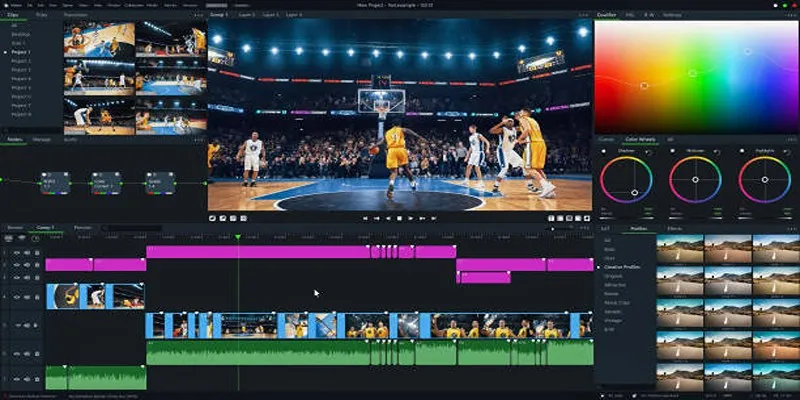
Top 5 Background Noise Removers for Desktop Users
Popular Articles

Simplest Methods to Convert AVI Files into XviD, SWF, or FLV Formats

Top 2 Ways to Record a Webinar on ClickMeeting with Ease

Maximize Your SEO Strategy with the Best Rank Tracker Tools in 2025

Why API Integration Is the Secret Behind Powerful Web Tools

Top 8 QuickTime Player Alternatives for Windows 10/8/7/XP

Transform Your Photos into Artistic Sketches with the Best Sketch Editor

Top Dictation Software to Try in 2025 for Seamless Speech-to-Text Conversion

How Can You Connect Every Step of the Customer Journey with Teamleader Focus?

The Tool Debate: Browser-Based or Installed

Step-by-Step Guide to Using Snapchat Filters on Your TikTok Videos Without Losing Quality

Step-by-Step Guide to Installing Smart Sharing v1.1 Floating Share Box

 mww2
mww2