The Best Flowchart Software and Diagram Tools in 2025
Flowcharts and diagrams are powerful tools for visualizing concepts, organizing data, and enhancing workflows. The right software can make all the difference, whether you are planning a project, brainstorming ideas, or developing a system. In 2025, numerous flowchart and diagram tools are available, each offering unique advantages and features.
From free tools like Draw.io to professional-grade systems like Microsoft Visio, selecting the ideal software can be challenging. This guide will help you navigate the options and find the flowchart software and diagram tools that best fit your needs. Whether you work alone or in a team, the right tool will streamline your processes and boost productivity. Let’s explore the top choices for 2025.
The Best Flowchart Software and Diagram Tools in 2025
Here are the top flowchart software and diagram tools in 2025 , designed to meet various needs and preferences:
Lucidchart
Lucidchart is one of the most popular flowchart and diagramming tools in 2025. Its intuitive drag-and-drop interface allows users to create flowcharts, mind maps, and other diagrams effortlessly. It offers real-time collaboration, making it ideal for professionals who need to work together on projects. Lucidchart enhances the process by seamlessly integrating with Google Workspace, Microsoft Teams, and Slack. With free and premium plans available, Lucidchart provides a range of templates and customization options for quick and flexible diagram creation.

Microsoft Visio
Microsoft Visio remains a top choice for businesses in 2025 due to its advanced diagramming capabilities. Visio users can create organizational charts, network diagrams, and professional-looking flowcharts. It is perfectly integrated with other Microsoft Office solutions, making it ideal for companies already using Office applications. With both desktop and web versions available, Visio offers flexibility in how diagrams are created and shared. Although its advanced tools and extensive template library come at a premium price, Visio is an excellent choice for business professionals.

Draw.io (diagrams.net)
In 2025, Draw.io, also known as diagrams.net, continues to be a popular and powerful free tool for flowcharts. This browser-based tool allows users to create flowcharts, mind maps, and other diagrams without registration or downloads. Draw.io simplifies storing and sharing diagrams by integrating with cloud services like Google Drive and OneDrive. Its free option and straightforward interface make it an excellent choice for individuals or small teams with modest diagramming needs.
Miro
Miro stands out in 2025 as an interactive and collaborative whiteboard tool with robust diagramming capabilities. Designed for teams, it allows them to brainstorm and organize ideas instantly. Beyond flowcharts, Miro is versatile, supporting mind mapping, wireframing, and project planning. Its group features, including video conferencing and chat, make it ideal for remote teams. Miro offers a variety of quick-start templates, though advanced features require a paid subscription.
Canva
Known for its design capabilities, Canva will also be a popular tool for creating flowcharts and diagrams by 2025. The platform provides a wide range of pre-designed templates that can be customized to create visually appealing timelines, mind maps, and flowcharts. Canva’s drag-and-drop interface is easy for beginners to use. While Canva lacks some features found in other diagramming tools, its design-oriented approach allows users to create professional-looking graphics effortlessly. It is perfect for those who need both functionality and aesthetics in their diagrams.
Creately
Creately is a powerful flowchart and diagramming tool designed for professionals and teams. It excels in real-time collaboration, making it ideal for group projects and remote teams. Creately offers various diagram types, including flowcharts, organizational charts, and network diagrams. The platform’s unique features, such as smart layout tools and project tracking, facilitate seamless collaboration and efficient diagram creation. While it offers both free and subscription plans, some advanced features and templates are reserved for paid users.
Whimsical
Whimsical is defined by its simplicity and ease of use as an intuitive flowchart tool. It is perfect for creative teams or anyone needing quick idea organization and brainstorming. With Whimsical’s clean and modern interface, creating flowcharts, wireframes, and mind maps is straightforward. Its collaborative features enable real-time teamwork, making it ideal for brainstorming sessions. While it offers a good selection of templates, some advanced tools require a subscription. Whimsical remains a great option for those seeking simplicity and speed.
Cacoo
Cacoo is a collaborative diagramming tool that will continue to thrive in 2025. It offers a simple interface for creating flowcharts, mind maps, wireframes, and more. Cacoo is ideal for teams working on shared projects due to its real-time collaborative tools. Users can easily comment on diagrams, making it a perfect choice for feedback and revisions. Cacoo simplifies sharing and teamwork through integrations with Google Drive, Slack, and Confluence. Although its free version provides a solid foundation, several advanced tools are available only through premium plans.
SmartDraw
In 2025, SmartDraw remains a highly capable diagramming program for professionals. With its intelligent auto-layout feature, SmartDraw speeds up and simplifies the creation of flowcharts, organizational charts, and network diagrams. It integrates seamlessly with Microsoft Office, Google Workspace, and other technologies for businesses. The wide range of templates and customization options allows users to create diagrams quickly. While SmartDraw is powerful, its high price may be a barrier for some. It is an excellent choice for businesses needing advanced features and professional-quality diagrams.
Conclusion
Ultimately, the flowchart software and diagram tool you choose in 2025 will depend on your specific needs, whether you’re working alone or in a team. While options like Draw.io and Canva are perfect for simpler, cost-effective projects, tools like Lucidchart and Microsoft Visio offer robust, feature-rich solutions for professionals. Miro and Creately are particularly noteworthy for collaborative teams, while Whimsical provides simplicity for quick diagramming. Each tool has unique benefits, so carefully assess your project requirements to select the best fit. The right tool will ultimately enhance productivity and streamline your workflow.
Related Articles
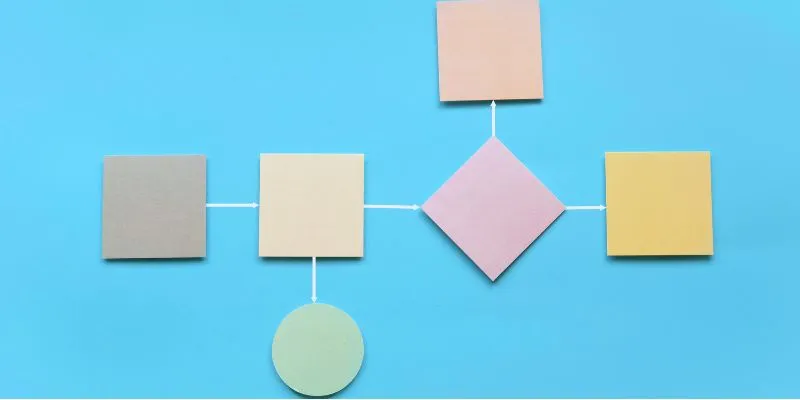
The Best Flowchart Software and Diagram Tools in 2025: A Comprehensive Guide

The Power of Online Tools: Definition, Purpose, and Impact

20+ Best Digital Marketing Tools

The 13 Best Campaign Management Software Tools to Streamline Your Marketing
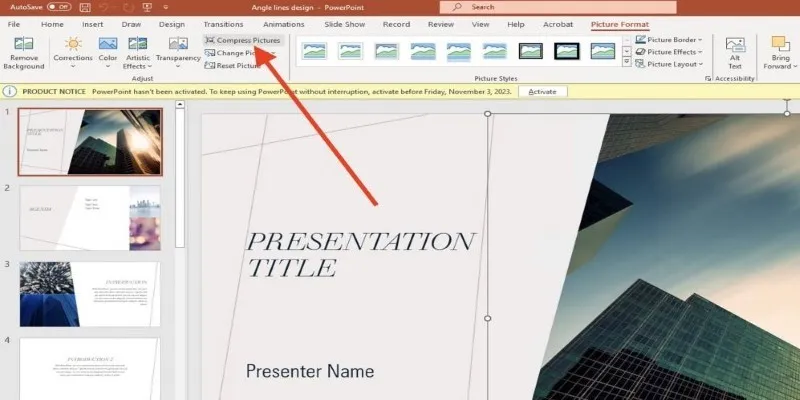
PowerPoint Image Compression: Reduce File Size Without Sacrificing Clarity

Why API Integration Is the Secret Behind Powerful Web Tools

What Encryption Really Does in Modern Online Tools

Best Audio Editors to Help You Produce Professional Podcast Episodes

Convert MXF Files Without Quality Loss: 5 Tools for Mac

6 Ways to Automate Security and Identity Tools for a Safer Business

Smartsheet vs. Asana: Which Project Management App is Right for You?

The 10 Best Competitor Analysis Tools in 2025 to Level Up Your Strategy
Popular Articles

Top 5 4K Recorders You Should Try for Stunning Videos

Usersnap vs. Userback vs. Marker.io: A Comprehensive Comparison

Discover AI Chat and Dashboard Features in Home Assistant 2025.3

7 Payroll Mobile Apps Users Love for Effortless Salary Management

What is Google Sites And How to Use It Effectively: A Beginner's Guide

Kernel Video Repair Review: Everything You Need to Know

Opera Unveils Browser Operator for Local, Private AI Web Automation

The 6 Best Squarespace Alternatives in 2025 for Custom, Creative Web Design

Mastering MPEG to GIF Conversion: Tips and Tools You Need

7 Best Vlog Recorders for Captivating Videos: A Beginner's Guide

Top 5 Split Screen Video Editors for Windows 10 and Mac Users

 mww2
mww2