How to Create an Engaging AMV Using Your Smartphone or Tablet
Immerse in the captivating world of Anime Music Videos (AMVs) that artfully blend anime scenes with music, showcasing creativity, fandom, and storytelling. Gone are the days when creating AMVs required advanced tools; now, the power is at your fingertips with mobile devices like iPhones, iPads, or Android phones. This comprehensive guide covers everything from sourcing clips to editing and sharing your work, enabling you to create stunning AMVs and share your passion for anime in just a few steps!
What is an AMV?
An Anime Music Video is a fan-made video featuring clips from anime series or movies, edited to fit a particular song. The goal is to sync the visuals and music to create a story or evoke emotion.
Creating AMVs has become a rite of passage for many anime fans. With the advent of mobile technology, anyone can join in. You don’t need an expensive PC or professional editing tools to bring your vision to life.
What do you need to create an AMV?
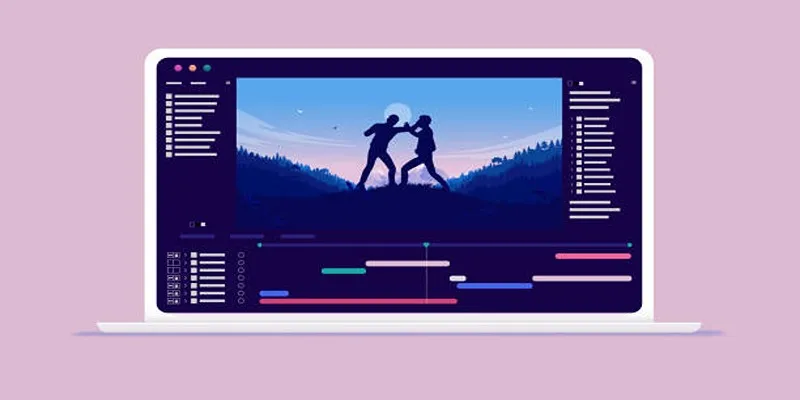
Before you leap into the world of AMV creation, make sure you have the following ready:
- An iPhone, iPad, or Android device with enough storage space.
- Anime video clips for your AMV (recorded, downloaded legally, or extracted from DVDs).
- A soundtrack (song or music) in MP3 format.
- A reliable video-editing app (we’ll recommend some shortly).
- A healthy dose of creativity and patience!
Step-by-Step Guide to Creating an AMV
Step 1: Select your tools
The first step in creating an AMV is choosing a video editing app that suits your needs. Here are some of the best options for iOS and Android devices:
iMovie (iOS)
iMovie is a user-friendly video editing app available for iOS devices. It offers features like precise trimming, transitions, filters, and the ability to add music. This tool is perfect for both beginners and pros, ensuring a smooth AMV creation experience with excellent results.
KineMaster (iOS and Android)
KineMaster is a versatile and powerful editing app available on both iOS and Android. It features advanced tools like multi-layer editing, blending modes, chroma key, and audio effects, making it ideal for creating professional-looking AMVs with ease.
CapCut (iOS and Android)
CapCut is a user-friendly video editing app for iOS and Android. It offers tools like filters, transitions, speed control, and overlays, perfect for creating AMVs. The platform is accessible for beginners while facilitating professional-quality edits.
Adobe Premiere Rush (iOS and Android)
Adobe Premiere Rush is a versatile video editing application available for iOS and Android. It offers tools like multi-track timelines, advanced transitions, and audio editing. This balanced solution is perfect for both beginners and professionals aiming to create high-quality AMVs.
Step 2: Gather your resources
Once you’ve chosen your tools, it’s time to gather the materials for your AMV. Here’s how:
Anime Clips
- Legally download anime clips from platforms like Crunchyroll or Funimation if supported in your region.
- Record short anime clips on your mobile screen (ensure the quality is high).
- Rip video files from DVDs you own using mobile apps or computer software (assuming it’s legal in your area).
Music
Choose a song that complements the story and feelings you want to convey. Some popular options include high-energy tracks for action AMVs or emotional ballads for romantic themes. Ensure your song is in MP3 format for easy import into editing apps.
Resource Preparation Tips
- Keep your anime clips and song organized in a folder for easy access.
- Export high-quality videos as lower-grade visuals can impact your final product. Aim for at least 720p resolution.
Step 3: Start assembling your video

It’s time to start putting your AMV together! Follow these instructions to begin editing with the app of your choice.
Import Resources
Open your editing app and create a new project. Import your anime clips and song into the timeline or media library. Most apps allow drag-and-drop functionality to make this step easier.
Trim and Sync
- Select your anime clips and trim them to include only the scenes you want. Precision is key here.
- Place the music file on a separate layer in the timeline. Sync specific visuals with beats and lyrics for maximum impact.
Add Transitions and Effects
Transitions, such as fades or cross dissolves, can connect your clips seamlessly. Additionally, effects like zooms and color filters can enhance your AMV’s visual appeal. Experiment with these, but remember, less can sometimes be more!
Incorporate Text and Overlays
If desired, add subtitles, titles, or credits to your AMV. Many apps like KineMaster or CapCut allow text overlays with customizable fonts. You can add introductory and closing captions to give your AMV a polished finish.
Step 4: Perfect your AMV with final touches
Before considering your project complete, refine it with these finishing steps.
Adjust Audio Levels
Ensure your background music doesn’t overpower any dialogue or scene effects from the anime. Balance the audio for a pleasant listening experience.
Watch for Timing
Rewatch your AMV several times to ensure the timing between the visuals and music is spot on. Syncing clips with beats, pauses, and key moments in the song is crucial for a top-tier AMV.
Export Settings
Export your AMV in a high-resolution format for the best quality. Most editing apps offer options for exporting directly to 1080p or 4K.
Step 5: Share your masterpiece
Once your AMV is ready, it’s time to share it with the world. Upload your video to social platforms like YouTube, Instagram, or TikTok using hashtags like #AnimeMusicVideo or #AMVCreators. Engaging titles, descriptions, and thumbnails will help attract viewers.
Pro Tips for AMV Creation
Here are some bonus tips to take your AMV game to the next level:
- Storyboard your ideas: Planning the flow of visuals and music will help streamline the editing process.
- Use unique themes: Tell a story through your AMV by combining clips from different anime or focusing on a specific character or arc.
- Join AMV communities: Platforms like Reddit (r/AMV) or YouTube AMV creators’ groups can help you learn, share, and get constructive feedback.
Conclusion
Creating an Anime Music Video is a rewarding process that lets you combine your love for anime and music into a unique art form. With the tools and tips outlined in this guide, you’re now equipped to create an AMV right from your mobile device. Remember to always have fun and experiment with different editing techniques to find your own style. Share your creations with the AMV community for feedback and inspiration!
Related Articles

LightCut 2025 Review: The Best Video Editor for Android and iPhone

Free Video Editing Software for Mac OS X: 10 Excellent Choices

How to Effortlessly Combine MP4 Videos on Your Desktop

Top Video Editing Tools with a Wide Range of Free Sound Effects

10 Best Free Video Editing Tools to Make Social Media Videos Stand Out

PowerDirector: A Fast and Accessible Video Editing Tool for Everyone

What is HitFilm Express? A Beginner's Guide for Mac Users

Top 8 Free Video Editors Reviewed and Compared in Detail

CapCut, WeVideo & More: Tools That Simplify Video Editing

Top Live Video Mixing Software for Creators

Best Free Video Splitters to Cut Your Clips Like a Pro

2 Quick and Easy Methods to Crop Your Screen Recordings
Popular Articles

5 Simple Methods to Convert MP4 to MPEG on Your Mac

Top 5 Effective Methods to Convert M4V to FLV Easily

Explore Mistral's OCR API With AI-Powered Document Understanding

Usersnap vs. Userback vs. Marker.io: A Comprehensive Comparison

How to Split Video Clips in iMovie: A Step-by-Step Guide

Online File Conversion Made Simple: No Software Needed for Any Format

5 Best Related Posts Plugins for WordPress (Compared): Choose the Right One

Top 7 UI/UX Design Tools Every Designer Should Know

Why You’ll Need a New App to Use Gemini on Your iPhone

WeVideo: A Browser-Based Video Editor That Actually Makes Life Easier

 mww2
mww2