Easily print contracts with ezeep Blue
Contracting for printing should be easy and hassle-free. Many companies and professions require a consistent method of printing critical paperwork. Older printing techniques might be difficult and slow. This is where Ezeep Blue comes into play. Contract printing becomes quicker and easier with this cloud- based printing system. It interacts with multiple devices and networks, eliminating the need for specific drivers or programs.
Ezeep Blue allows you to print from anywhere with an internet connection, ensuring flawless and secure printing for businesses and professionals. This article will guide you on how to print contracts using Ezeep Blue. We’ll discuss its features, setup method, and provide step-by-step printing instructions. Whether you’re working remotely or from an office, this tool simplifies the printing process.

What is Ezeep Blue?
Ezeep Blue is designed to streamline printing for companies and individuals. This cloud-based printing solution removes the need for printer drivers, allowing users to print directly from their devices without complex installations. It works seamlessly on Windows, Mac, iOS, and Android, offering a flexible solution across multiple platforms. With Ezeep Blue, users can print contracts and other documents from laptops, tablets, or smartphones, ensuring adaptability and simplicity.
One of its main advantages is remote printing, enabling professionals to send documents to a printer from any location with an internet connection. This feature is particularly useful for companies with multiple offices or remote workers. Additionally, Ezeep Blue offers secure printing, ensuring that confidential documents remain private during transfer. Its straightforward configuration and user-friendly interface make it accessible even to those with minimal technical expertise. By simplifying the printing process, Ezeep Blue boosts efficiency and productivity for modern businesses.
Benefits of Using Ezeep Blue for Contract Printing
Here are the key benefits of using Ezeep Blue for contract printing : it makes the process faster, more efficient, and highly secure.
- Easy Setup: Ezeep Blue’s quick and straightforward setup is ideal for both companies and individuals. There’s no need for intricate setups or IT knowledge. Simply open an account, link your printer, and start printing. The setup process takes only a few minutes, allowing users to focus on their tasks rather than technical issues.
- Print from Anywhere: As a cloud-based service, Ezeep Blue lets you print contracts and other essential documents from any location. Whether you’re working from home, traveling, or at another office, you can print without being next to the printer. This feature is incredibly beneficial for remote teams or companies with multiple sites, ensuring seamless document printing without delay.
- Supports Multiple Devices: Ezeep Blue is compatible with desktops, laptops, tablets, and smartphones. It supports multiple operating systems, including Windows, Mac, iOS, and Android, allowing users to print from any device they prefer. This adaptability makes contract printing more convenient and efficient.
- Secure Printing: Given the sensitive nature of contracts, security is paramount. Ezeep Blue protects your documents from unauthorized access through secure encryption, ensuring the safety of confidential contracts during both printing and transmission.
- No Need for Drivers: Unlike traditional printing, which requires time-consuming driver installations, Ezeep Blue eliminates this step. Users can print directly without additional software, resulting in faster, simpler, and more efficient printing.

How to Print Contracts Using Ezeep Blue
Here is a step-by-step guide to printing contracts using Ezeep Blue, ensuring a smooth, fast, and hassle-free printing experience.
- Step 1: Set Up Your Ezeep Blue Account: If you haven’t already, register for an Ezeep Blue account. Connect your printer to the platform following the provided instructions.
- Step 2: Open Your Contract Document: Locate the contract you wish to print and open it on your device using a document viewer or editor.
- Step 3: Select the Print Option: Click the print option in the menu or use Ctrl + P on Windows or Cmd + P on Mac to open the print dialog.
- Step 4: Choose Ezeep Blue as Your Printer: From the printer selection menu, choose Ezeep Blue as your preferred printing option. Ensure your settings are correctly applied.
- Step 5: Adjust Print Settings: Modify the print settings as needed. Select single-sided or double-sided printing, adjust the print quality, and specify the number of copies.
- Step 6: Click Print and Complete the Process: Press the print button to send your contract to the printer. Ensure the printer is online if printing remotely. Your document will print immediately.
Troubleshooting Common Printing Issues
Here are some common printing issues with Ezeep Blue and their solutions to ensure a smooth and hassle-free printing experience.
- Printer Not Found: Ensure your printer is connected to the internet and linked with Ezeep Blue. Restart the printer and check your internet connection.
- Print Job Stuck: Cancel the job, restart Ezeep Blue, and resend the contract for printing. Check the printer’s ink and paper supplies.
- Slow Printing Speed: Check your printer settings and internet speed. Reducing print quality may speed up the process.
- Incorrect Print Format: Verify the document settings before printing. Ensure the selected layout and paper size are compatible.
- Unable to Print Remotely: Confirm the printer is online and connected to Ezeep Blue. Restart both your device and the printer.
- Prints Are Faded or Blurry: Replace low toner or ink cartridges. Clean the printer heads if necessary.
- Ezeep Blue Is Not Responding: Restart the application or reinstall it. Check for software updates and ensure your account is active.
Conclusion
Ezeep Blue simplifies and accelerates contract printing, making it hassle- free. Its cloud-based technology allows users to print from anywhere without requiring drivers or complex configurations. Secure printing, multi-device compatibility, and easy remote access benefit businesses and professionals alike. While troubleshooting tips can address common issues, the comprehensive guide ensures seamless printing. Whether you’re working from an office or remotely, Ezeep Blue enhances printing for maximum efficiency. By following this guide, you can print securely and quickly without interruption. For modern printing needs, Ezeep Blue is a reliable choice with its extensive features and user-friendly interface.
Related Articles

How to Use Tags and Labels to Organize Your Files: A Step-by-Step Guide

5 Proven Ways to Automate WordPress and Streamline Your Website Management

Top 4 Vertical Video Editors to Edit Vertical Videos Quickly

The 8 Best Content Marketing Tools in 2025 to Elevate Your Strategy

LightCut 2025 Review: The Best Video Editor for Android and iPhone

Upgrade Your Email Experience: The 7 Best Email Clients for Windows
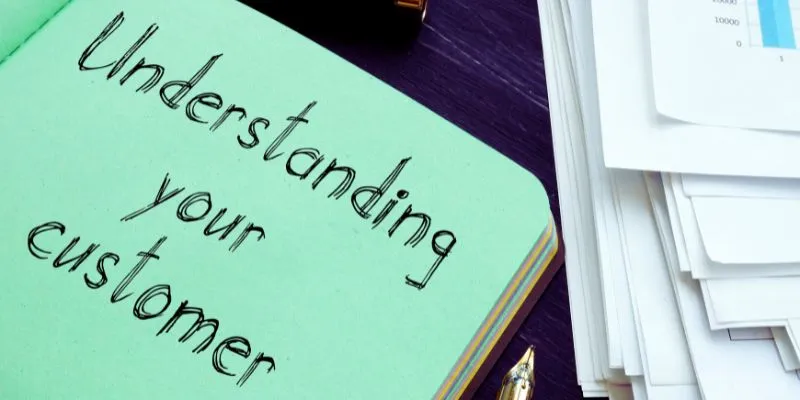
Maximize Your Customer Understanding with User Personas: A Powerful Tool

Top 3 Video Meme Makers to Unleash Your Creativity Today
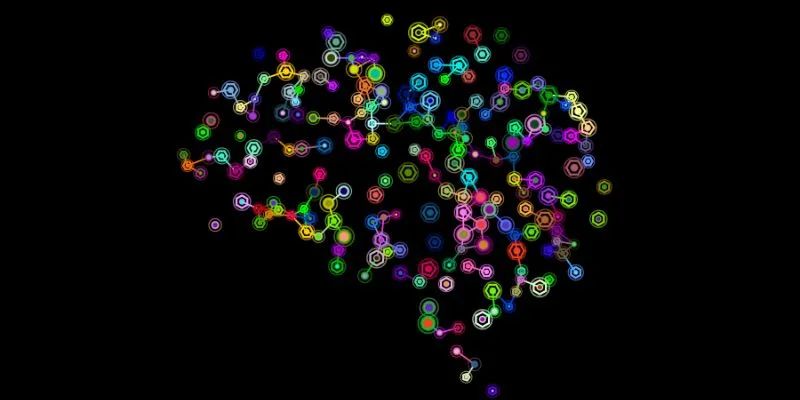
The Future of Creativity: The 9 Best Brainstorming Tools in 2025

The 15 Best Lead Management Software and Tools to Boost Your Business in 2025

How to Easily Edit and Trim Videos on Your Android Devices

3 Essential Accessibility Tech Tools to Make Work More Manageable
Popular Articles
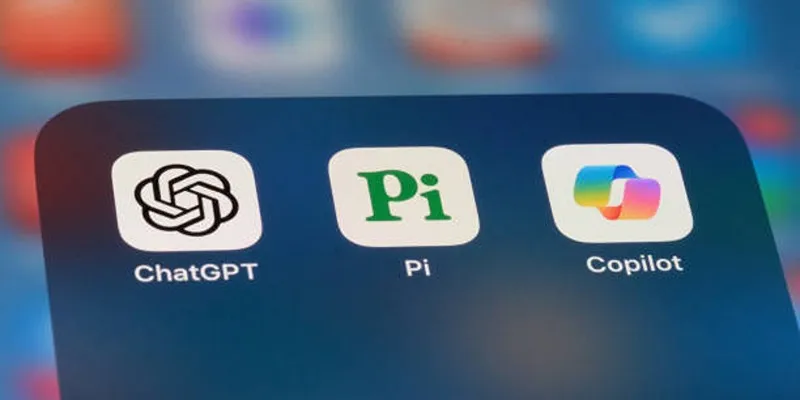
A Beginner’s Guide to Microsoft Copilot and How to Use It
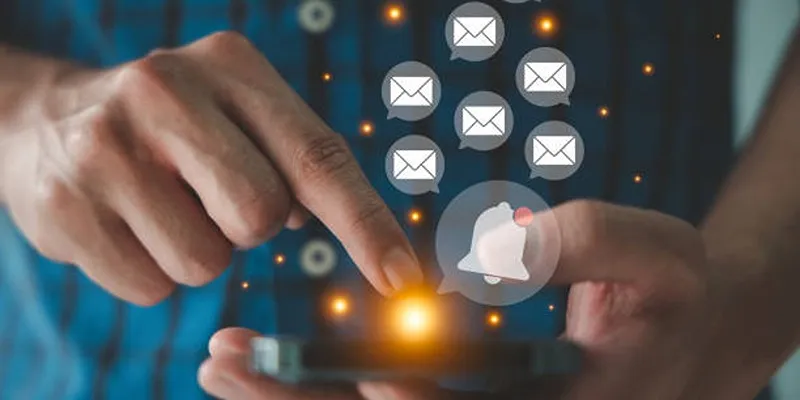
Master the Art of Custom Notifications for Emails and Form Submissions

Easy Ways to Automatically Upload Zoom Recordings to Google Drive
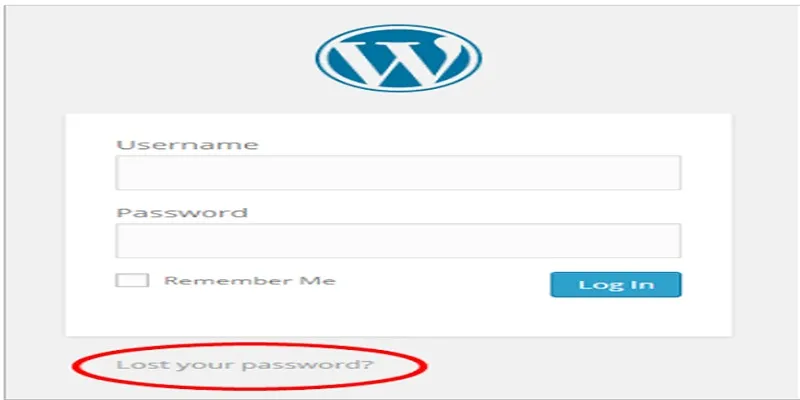
Top 2 Methods to Force WordPress Users to Create Strong Passwords

Step-by-Step Guide to Creating a Group in Gmail

Top Tools and Tips for Converting AVCHD Video to SD

Asana vs. Jira: Which Offers Better Project Management?

The 6 Best eCommerce Website Builders for a Successful Online Store in 2025

Top 10 Beginner Vlog Cameras Loved by YouTubers
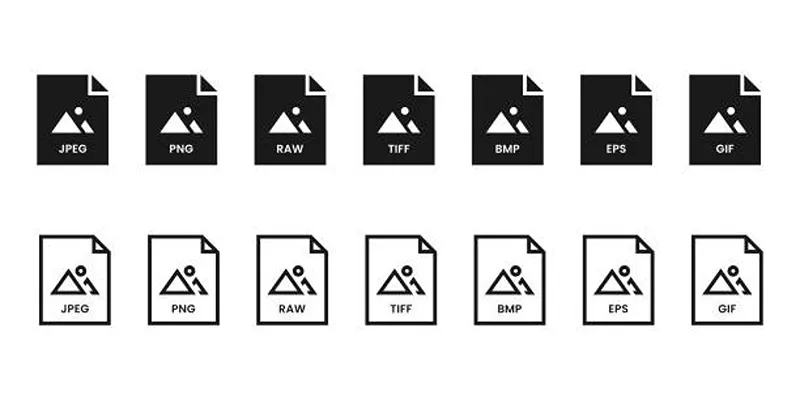
Effortless Image Conversion: 5 Best TIFF to JPG Converters

How to Create Instagram Reels: A Step by Step Guide

 mww2
mww2