Framer vs. Webflow: Which Website Builder Should You Use?
Creating a website used to be more difficult. However, with website builders like Framer and Webflow, anyone can now produce a professional site easily. Choosing the right platform can be challenging, as Framer and Webflow each have unique qualities tailored for different users. Whether you are an experienced designer or a novice, your choice will depend on several key criteria.
Although their ease of use, functionality, and pricing differ, both platforms offer versatility. While Webflow provides extensive customization for skilled developers, Framer focuses on simple design and rapid prototyping. In this article, we will explore their differences, considering design flexibility, ease of use, functionality, cost, and more.

What is Framer?
Framer is a powerful website builder designed for creators who value simplicity and creative freedom. Its intuitive interface allows you to design visually stunning websites without needing to know complex coding. From simple landing pages to fully developed websites, Framer supports a wide range of projects. It offers pre-made templates, drag-and-drop features, and numerous customization options to suit your style.
Creative professionals particularly appreciate Framer’s design-first approach. It integrates seamlessly with tools like Figma and Sketch, making it easy to bring your ideas to life. One standout feature is its real-time preview, which allows you to see changes as you make them, facilitating rapid iterations. Whether you’re working on a personal blog or a commercial portfolio, Framer provides everything needed to create a functional, attractive website quickly and efficiently.
What is Webflow?
Webflow is a robust website builder designed for maximum flexibility and customization. It is ideal for designers and developers, as it combines a visual editor with support for custom code, giving you total control over your site’s layout, style, and functionality. Webflow’s responsive design tools ensure your site looks great on any device. It also includes a built-in CMS for creating content-rich websites like portfolios or blogs.
Webflow’s e-commerce capabilities allow you to build online stores with secure checkout, cart pages, and product pages. You can customize interactions, animate objects, and adjust SEO settings. While Webflow offers advanced creative freedom, it does have a learning curve. However, it provides a comprehensive, professional web-building platform for those seeking design precision and dynamic functionality.
Framer vs. Webflow: A Complete Comparison Across Key Features
This comparison examines the key features of Framer and Webflow, enabling you to make an informed decision.
Design Flexibility
Framer excels in rapid design and animation with its drag-and-drop interface, offering ease and fluidity. However, it prioritizes simplicity over full creative control. Webflow provides advanced designers with more tools and freedoms, allowing control over every aspect of your design, including sophisticated animations and interactions. Although powerful, Webflow’s interface is more challenging to learn. If you seek extensive customization, Webflow is the winner. For sleek, quick visual projects, Framer is the best choice.

Ease of Use
Framer is user-friendly and welcoming for beginners. Its simple UI enables anyone to create a website without coding. Pages can be created quickly, and changes are immediately visible. Webflow, being more feature-rich, can be challenging to learn. Its editor is advanced and requires some effort, but it offers guidance and tutorials to help you along. Once mastered, it becomes a powerful tool. Choose Framer if simplicity is your priority. Opt for Webflow if you enjoy challenges.
Pricing
Framer offers a free plan with basic tools, with paid plans starting at $14 per month to unlock more features like no branding, team tools, and custom domains. Webflow charges $12 for basic sites, with additional costs for e-commerce and CMS features. Your project’s scope will influence your choice. Webflow’s advanced options can quickly escalate costs. Framer is more affordable for small teams or individual sites. Test both free trials and compare the features you need before deciding on a plan.
SEO and Performance
Webflow provides strong SEO tools to enhance search engine rankings, allowing you to edit meta tags, alt text, and more. It also supports custom code integration for advanced SEO needs. Framer offers basic SEO support suitable for small personal sites but lacks the comprehensive settings of Webflow. Both platforms create responsive, fast web pages performance-wise, but Webflow’s additional control gives it an edge. For extensive SEO plans and optimization, Webflow is the clear leader.
E-commerce Capabilities
Webflow’s platform includes robust e-commerce tools, enabling product sales and order tracking. It supports custom payment gateways and checkout systems. Although Framer isn’t as powerful, it still allows you to sell digital goods or basic products. Webflow is better suited for growing businesses and large stores, providing control over product arrangement and customer experience. For major online retailers, Webflow is the superior long-term choice due to its advanced e-commerce capabilities.
Support and Resources
Both platforms offer excellent support options and educational resources. Framer provides a friendly community forum, video tutorials, and email support. Webflow goes further with live chat, an extensive library of tutorials, and expert articles. Beginners will appreciate Framer’s straightforward instructions, while Webflow’s support is more suited for complex queries. It also boasts a larger user base for community assistance. Webflow’s live chat is beneficial if timely support is crucial. Nonetheless, both systems offer ample assistance to quickly resolve common issues.
Conclusion:
Ultimately, your specific needs will determine whether Framer or Webflow is the right choice for you. Framer is ideal for designers who prioritize rapid prototyping and ease of use, offering a simple, intuitive platform with a design-first approach for those without technical expertise. Webflow offers advanced customization and flexibility for developers and users seeking more control over their website’s appearance and functionality. It’s perfect for creating dynamic, content-driven websites and online marketplaces. Consider your goals, level of expertise, and project requirements when choosing the platform that best suits your needs for building a beautiful website.
Related Articles

Smartsheet vs. Asana: Which Project Management App is Right for You?

Wix vs Shopify: In-Depth Comparison for Choosing the Right CMS

Best Free Online Tools to Extract Audio from Any Video
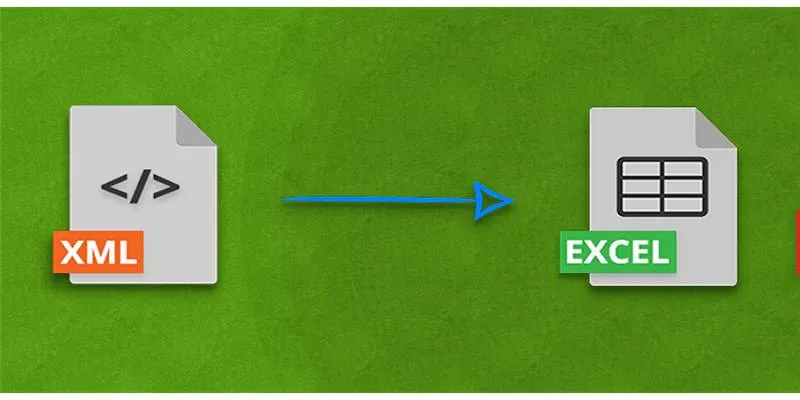
Convert XML to Excel Online – Easy & Quick Method (No Coding Required)

How to Use Canva AI Tools to Enhance Your Designs
Popular Articles

Best Text-to-Speech Programs for Windows with Natural Voices 2025

Effortless AVCHD to MP4 Conversion Without Losing Quality

Top Tools to Convert MP4 to XviD Online and Offline
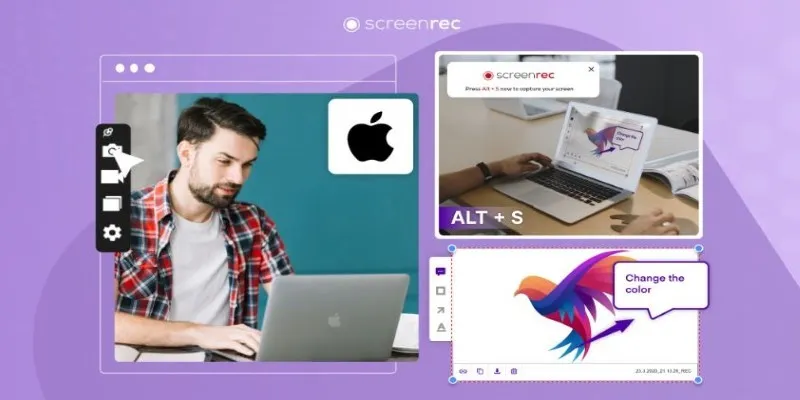
Lag-Free Screen Recording on Mac: 5 Tools You Need

The 10 Best Competitor Analysis Tools in 2025 to Level Up Your Strategy
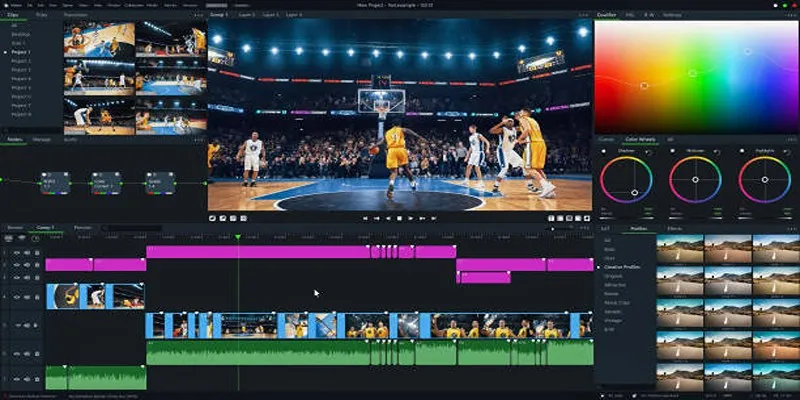
Top 5 Background Noise Removers for Desktop Users

Discover the Best AI Image Generators to Bring Your Ideas to Life in 2025
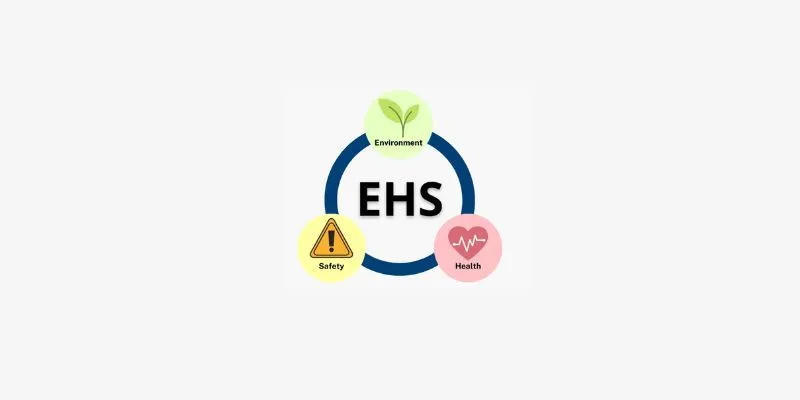
How to Choose EHS Management Software: A Handy Checklist for Your Business

Simple Ways to Turn HD Video into MP4 for Kindle Fire on Mac

Microsoft Debuts Native Copilot App to Replace Old Web Wrapper

Step-by-Step Guide to Reversing Videos on Android Easily

 mww2
mww2