Top 6 Most Reliable Image to PDF Converters for Desktop Users
Converting images to PDFs is essential for work, school, or personal use. It allows you to combine multiple images into a single PDF, making sharing and storing documents easier. While many online converters exist, desktop image to PDF converters are often preferred for better privacy, offline use, and reliable performance. Choosing the right tool can be overwhelming, as options vary widely.
Some are speed-oriented, while others focus on image quality. Numerous advanced features, including OCR (Optical Character Recognition) and batch conversion, distinguish desktop converters. Whether you need a basic conversion utility or an extensive PDF editor, there’s desktop PDF conversion software for you.
6 Best Image to PDF Converters for Desktop
Here are six of the top desktop applications for converting images to PDFs. They provide ease of use, good quality conversion, batch conversion, and rich editing capabilities.
Adobe Acrobat DC
Adobe Acrobat DC is a familiar name among PDF enthusiasts. It’s not merely PDF conversion software—it’s a full-fledged solution for handling PDFs, from editing and signing to securing documents. The image-to-PDF conversion is smooth and allows conversion from various image formats such as JPEG, PNG, TIFF, and BMP.

One of its strongest points is preserving quality. Pictures do not lose their sharpness even after being saved as PDFs. Users can also combine several pictures into one document without any fear of losing compression. The software provides OCR (Optical Character Recognition) as well, enabling scanned documents to be converted into searchable PDFs.
However, Adobe Acrobat DC is a costly premium product with a high subscription fee. While it is ideal for professionals, free products are preferable for everyday users.
Nitro PDF Pro
Nitro PDF Pro is another powerful image-to-PDF converter that can rival Adobe Acrobat. It promises a seamless conversion process alongside high-quality output. Users can drag and drop images, align the layout, and even insert annotations prior to finalizing the PDF.
Unlike most free tools, Nitro PDF Pro has been engineered for business users who require full control of their documents. It supports batch conversion, making it easier to convert images to PDF in bulk without compromising on formatting.
A notable feature of Nitro PDF Pro is its integration with cloud storage services like Google Drive and Dropbox. This makes file management more convenient, especially for teams working remotely. However, like Adobe, Nitro is a paid software, and users need to purchase a license to access its full capabilities.
PDFelement
PDFelement by Wondershare is a user-friendly alternative that balances performance and affordability. It has a simple interface, making it ideal for beginners who need a reliable image to PDF converter without a steep learning curve.
PDFelement allows users to convert images to PDF in just a few clicks, with additional options for resizing, reordering, and compressing images. Like its competitors, it also offers OCR functionality, enabling scanned images to be transformed into editable text.
One advantage of PDFelement is its flexible pricing. While there is a free version with limited features, the paid version is more budget-friendly compared to Adobe and Nitro. This makes it an excellent choice for users who want professional tools without breaking the bank.
Smallpdf Desktop App
Smallpdf is widely recognized for its online PDF tools, but its desktop version is just as powerful. The desktop app allows offline PDF conversion software for users who prefer working without an internet connection.
The interface is minimalistic, making the conversion process quick and effortless. Users can drag and drop multiple images, rearrange them, and create PDFs instantly. One of its strongest features is compression—Smallpdf optimizes the PDF size without compromising image quality, making it ideal for sharing documents via email.
Unlike many free tools, Smallpdf doesn’t add watermarks to converted files. However, advanced features like batch conversion and OCR are only available in the paid version. For users looking for a simple yet effective PDF converter, Smallpdf is a solid choice.
PDF-XChange Editor
PDF-XChange Editor is feature-rich PDF conversion software for beginners and advanced users. While it’s not as mainstream as Adobe Acrobat, it packs an impressive set of tools for handling PDFs.
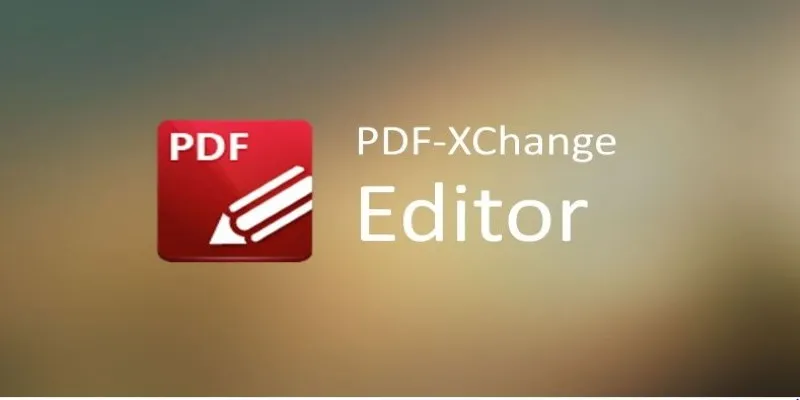
The image-to-PDF conversion process is straightforward, supporting all major image formats. Users can also apply annotations, watermarks, and security settings before finalizing the document. One of its standout features is its editing capabilities—you can modify the converted PDF directly without needing additional software.
The free version of PDF-XChange Editor has some limitations, such as watermarks on output files. However, the premium version unlocks its full potential, including batch processing and advanced OCR.
Foxit PDF Editor
Foxit PDF Editor is another reliable PDF converter for users who need efficiency and speed. It offers an intuitive interface with powerful tools for managing PDFs. Image-to-PDF conversion is smooth, allowing users to create professional-looking documents with minimal effort.
Businesses particularly favor Foxit due to its security features. Users can add passwords, digital signatures, and encryption to their PDFs, ensuring sensitive documents remain protected. Another advantage is its lightweight design—it runs efficiently on older computers without slowing down performance.
Foxit offers both free and paid versions, with the premium version unlocking advanced tools like OCR and cloud storage integration. Overall, it’s a well- rounded choice for those who need a versatile PDF solution.
Conclusion
Choosing the best image to PDF converter depends on your needs. Adobe Acrobat DC offers the most comprehensive features, while Nitro PDF Pro and Foxit PDF Editor cater to business users. PDFelement and PDF-XChange Editor balance affordability and performance, making them great for everyday use. Smallpdf’s desktop app is perfect for quick, lightweight conversions. Each tool provides reliable PDF conversion software, ensuring high-quality output. Whether you need advanced editing, batch processing, or simple conversions, there’s a solution for every user. With the right choice, managing and sharing PDFs becomes effortless, improving workflow and document organization.
Related Articles

Best Free PDF to Image Tools for Quick and Easy Conversion

Top 3 Simple Ways to Convert WMA to MP4 Easily

How to Convert MPEG to WAV: A Step-By-Step Guide

How to Easily Convert AVI to MOV Using 4 Reliable Tools

Best Practices for Converting AVI Files to JPG Format

Simple Ways to Convert GIF Files to MOV Format Online

From Excel to JPG: Best Tools for Converting Charts into Images

Simple Methods to Convert ISO Files to MP4 for Beginners
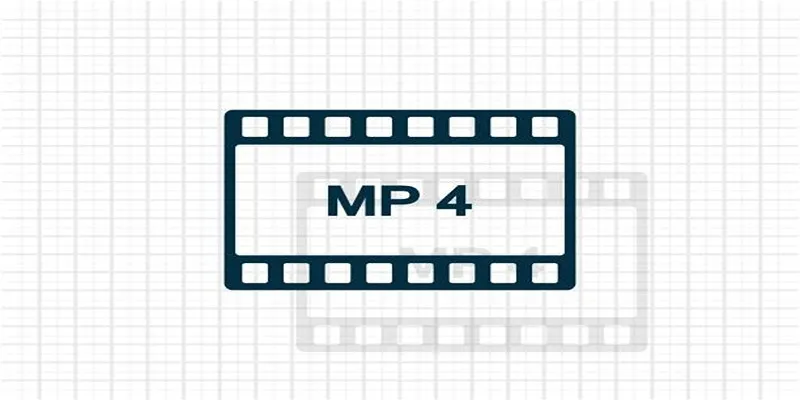
Top 5 Online Services to Convert WMV to MP4 Without Hassle

3 Easy Ways to Transform AVCHD Files into AVI Format

How to Automatically Save Gmail Attachments to a Google Drive Folder: A Complete Guide

How to Edit a PDF on Windows Like a Pro: The Ultimate Step-by-Step Guide
Popular Articles

Top 5 Ways to Automate Google Analytics for Better Efficiency

Sharing Instagram Photos on Pinterest Automatically

Ray2 Adds Keyframes, Extend, and Loop to Dream Machine’s AI Tool

Best Screen Sharing Software for Remote Teams in 2025: A Comprehensive Guide

Smart Ways to Record Vonage Calls Without Losing a Word

Google Ads vs. Facebook Ads: Which is Best for Your Business in 2025

The Best Calendar Apps for Windows in 2025: Stay Organized and On Track

7 Easy Steps to Use Your Customer List for Creating Custom Audiences on Facebook
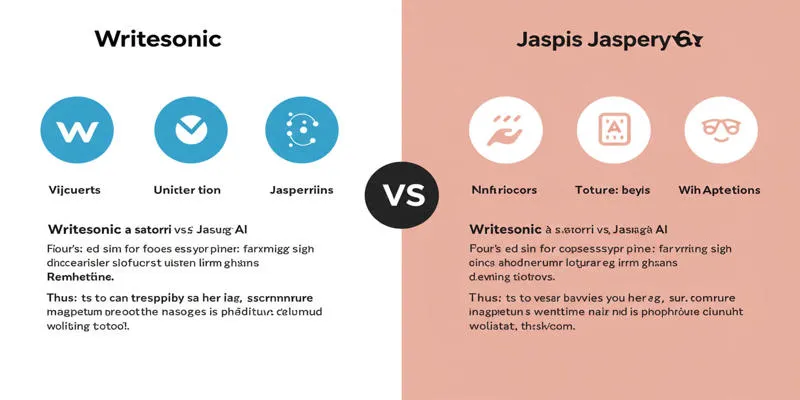
Writesonic vs. Jasper

4 Top-Rated Affordable Reporting Software to Simplify Your Data Analysis

Top Employee Wellness Apps to Improve Worker Well-being in 2025

 mww2
mww2