Free Automation Tools to Simplify and Speed Up Your Workflow
Managing day-to-day tasks manually can consume a significant amount of time and energy. Whether it’s organizing data, sending emails, or moving files, repetitive tasks can accumulate and slow down productivity. That’s why more individuals and businesses are turning to free workflow automation tools to make their lives easier.
These tools help automate small tasks that often go unnoticed—but when combined, they save hours every week. From automating social media posts to organizing project tasks, there’s a free solution for almost every common routine. This guide explores powerful yet free automation tools that can help anyone streamline their daily workflow—without needing advanced tech skills.
The Value of Automating Workflows
In today’s fast-paced environment, saving time is crucial. Free automation tools allow users to complete everyday actions with minimal manual effort. Once set up, these tools run tasks in the background, helping professionals stay focused on bigger priorities.
Automated workflows can lead to:
- Faster task completion
- Fewer errors caused by manual input
- Better organization across teams
- Improved consistency in daily operations
- Less time spent on repetitive work
Now, let’s look at the top five free tools that are accessible to almost everyone, whether they work independently, in small teams, or as part of a growing company.
Zapier – Automate Apps Without Coding

Zapier is one of the most widely used workflow automation tools available today. It connects more than 6,000 apps like Gmail, Slack, Google Sheets, and Facebook. Users can create custom “Zaps” that perform tasks automatically when certain conditions are met. For example, when someone submits a form on a website, Zapier can automatically send a confirmation email, update a Google Sheet, and notify the team on Slack—all without lifting a finger.
Key Features of Zapier:
- Supports multi-step workflows
- Simple “If this happens, then do that” setup
- Useful for marketing, customer service, and admin tasks
- No coding knowledge needed
Free Plan Includes:
100 tasks per month and up to 2-step workflows, making it perfect for beginners and small projects.
IFTTT – Simple Rules for Daily Automation
IFTTT, which stands for If This Then That , is a beginner-friendly platform that links apps and devices based on simple rules. While it’s often used for smart home setups, IFTTT is also helpful in a professional setting. By creating custom “applets,” users can automate actions like saving social media posts to cloud storage or adding calendar events based on email reminders.
What IFTTT Can Do:
- Sync Instagram posts to Google Drive
- Add calendar events when new emails arrive
- Control smart devices through automated schedules
- Share blog posts automatically across platforms
Free Plan Includes:
Unlimited applets with basic features make it a solid option for personal and small-scale automation.
Trello + Butler – Automate Project Management
Project management can become overwhelming without the right tools. Trello, a card-based task management app, solves this with its built-in automation tool called Butler. This feature helps automate routine board actions such as moving cards, assigning team members, or creating due dates. Trello’s simple drag-and-drop interface, combined with Butler’s automation, allows users to reduce manual work on team boards while staying on top of important tasks.
Trello + Butler Automates:
- Assigning team members to new tasks
- Moving cards when statuses change
- Sending reminders before deadlines
- Adding checklists or tags automatically
Free Plan Includes:
Unlimited personal boards and access to Butler’s basic rule-based automation options.
Google Workspace – More Powerful Than It Looks

Many people already use Google Workspace tools like Gmail, Google Sheets, and Google Calendar. What they may not realize is that these tools can be connected to create simple but effective automated workflows. With the help of Google Apps Script or built-in formulas, users can set up workflows that update spreadsheets, send emails, or manage files without requiring constant input.
Useful Google Automation Ideas:
- Google Forms can send submissions straight to Sheets
- Sheets can auto-calculate and sort entries
- Calendar events can trigger email reminders
- Gmail filters and labels can organize inboxes automatically
Even without writing code, users can apply basic templates or find add-ons that turn their regular tasks into smooth, self-running processes.
Notion – All-in-One Tool for Smart Organization
The notion has grown into a favorite productivity platform for both individuals and teams. While it doesn’t offer app-to-app automation like Zapier or IFTTT, Notion’s power lies in its smart structure and built-in features.
By using templates, linked databases, and filtered views, users can avoid repetitive data entry and automate their daily planning. For example, creating a content calendar that automatically updates across team boards can help manage everything from blog writing to social media posts.
Notion Automation Tactics:
- Reuse templates for tasks, meetings, or project briefs
- Tag tasks by priority and filter automatically
- Link project databases for better organization
- Use calendar views to track upcoming deadlines
Free Plan Includes:
Unlimited pages and blocks for personal use, plus collaborative features for teams.
Tips for Getting Started with Automation
Even with free tools, workflow automation can feel overwhelming at first. But the key is to start small and scale slowly. Here are a few tips to make automation smoother:
- Choose a tool that fits your routine: If the goal is managing emails, start with Google tools. For social media or CRM, Zapier or IFTTT might work better.
- Test your workflow: Run a test of your automation to make sure it performs the way you expect.
- Start with one task: Automate just one part of your day—like collecting customer inquiries—and build from there.
- Document your process: If you work with a team, write down what each automation does so others can follow or edit it later.
Conclusion
Manual work slows down creativity. Free automation tools provide a way to simplify repetitive tasks, avoid small errors, and stay focused on work that truly matters. By choosing the right tools—like Zapier for app connections, Trello for task tracking, or Google Sheets for data collection—anyone can automate their workflow without needing a technical background. As more teams embrace digital workspaces, automation becomes less of a luxury and more of a necessity. Starting with free options is a smart way to explore what’s possible—without spending a cent.
On this page
The Value of Automating Workflows Zapier – Automate Apps Without Coding IFTTT – Simple Rules for Daily Automation Trello + Butler – Automate Project Management Google Workspace – More Powerful Than It Looks Notion – All-in-One Tool for Smart Organization Tips for Getting Started with Automation ConclusionRelated Articles

20+ Best Digital Marketing Tools

The 13 Best Campaign Management Software Tools to Streamline Your Marketing

Best Way to Convert MKV to MP4 for Smooth Playback and Streaming

Export SQL Query Results to Excel with These Free Online Tools

Choosing the Best Accounting Software for Small Business: A Complete Guide

TickTick vs. Todoist: Which To-Do List App Should You Choose

Convert MXF Files Without Quality Loss: 5 Tools for Mac

Creating OneNote Notes from Notion Databases

Transform Your Workflow with 5 Free Tools: Boost Productivity
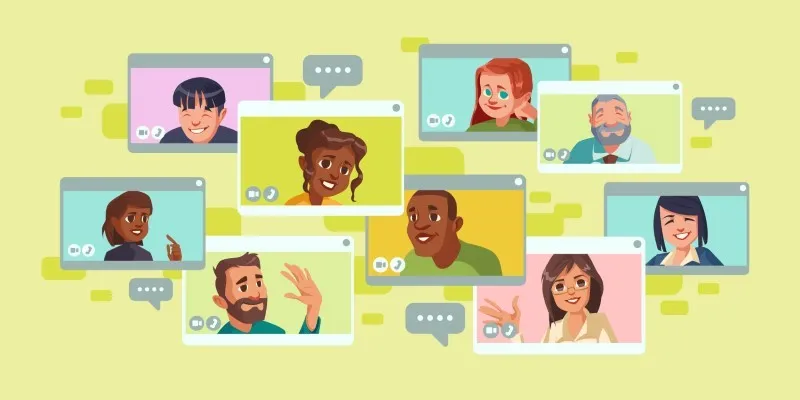
Improve Your Virtual Communication: 5 Free Video Chat Tools to Use

The Ultimate Guide to Free Copyright-Free HD Picture Sources

Free MySQL Visualization Tools: 5 Options to Simplify Your Data Management
Popular Articles

Asana vs. Jira: Which Offers Better Project Management?
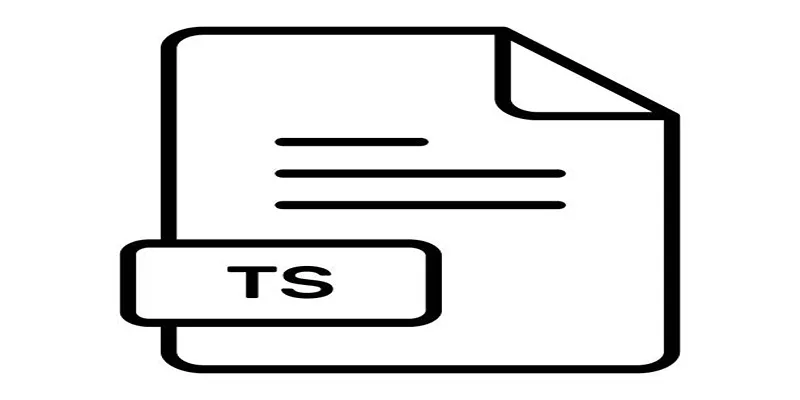
How to Combine TS Files Online for Free in Simple Steps

Discover the 7 Best Gmail Alternatives in 2025 to Boost Your Email Game

TikTok Video Uploaded but Not Showing Up? Here’s Why

Smartsheet vs. Airtable: Which Should You Use for Project Management

Best Calendar Apps for Windows to Boost Productivity: Stay Organized in 2025

Convert MPEG2 to AVI: Easy Tools That Work Without the Headache

Maximize Your Revenue with These Best Marketing Tools for Restaurants

Discover the Best Tools for Crafting Stunning Video Intros

Step-by-Step Guide: How to Delete a Board in Trello and Explore Alternatives

Top Tools for Playing Windows Games on Linux 2025

 mww2
mww2