Best 5 Free Video Chat Platforms: Ideal for Virtual Meetings
In today’s interconnected world, video chat has become essential for maintaining communication, whether for personal interactions or professional meetings. With the rise of remote work and virtual learning, the demand for effective video chat tools has increased significantly. Fortunately, many free video chat tools are available, offering everything from basic functionality to advanced features.
In this article, we explore five of the best free video chat software options that enable smooth communication without any cost. These tools are crucial for fostering relationships and productivity—whether catching up with friends, conducting virtual meetings, or collaborating with a team.
5 Best Free Video Chat Tools
Here are five excellent free video chat tools to help you stay connected with others, whether for work or personal use:
Zoom
Zoom is one of the most popular video conferencing tools worldwide, catering to businesses, individuals, and educational institutions. Zoom’s free version offers a simple yet effective platform, allowing meetings with up to 100 participants. It’s ideal for virtual events, webinars, and group meetings. However, the free plan limits meetings to 40 minutes, which is manageable for small team meetings or quick informal conversations.

Zoom’s user-friendly interface makes scheduling or joining meetings easy for anyone. It includes features like screen sharing, meeting recording, and instant messaging, making it invaluable for both personal and professional needs. Zoom supports millions of users globally, highlighting its scalability and versatility.
Skype
Skype has been a staple in video calling for years, known for its ease and reliability. Despite newer platforms emerging, Skype remains a preferred option due to its high-definition video calls and the ability to host up to 50 participants in a single meeting without time limits. A standout feature is its seamless integration of instant messaging, allowing effortless transitions between text and video chats.
Additionally, Skype offers file and screen sharing, making it a valuable tool for personal and professional communication. For those needing to call landlines or mobile numbers, Skype provides affordable rates, distinguishing it from other free video chat platforms. Skype’s strong security measures, including end-to-end encryption, ensure user privacy during calls.
Google Meet
Google Meet, previously Hangouts Meet, is a streamlined video conferencing tool developed by Google, integrating seamlessly with Google Workspace (formerly G Suite). This makes it convenient for users already utilizing Google services like Gmail, Calendar, and Drive. Its standout feature is simplicity—users can schedule meetings via Google Calendar and join with just a link, requiring no downloads or installations. Google Meet supports up to 100 participants per meeting with no time limit, setting it apart from other free tools with restrictions.
The platform offers essential features like live captions, screen sharing, and meeting recording (available on certain plans), enhancing communication for both casual and professional contexts. Google Meet prioritizes security, incorporating two-factor authentication and encryption to keep meetings safe. Its user-friendly interface and robust security make it a great choice for individuals and organizations seeking efficient, secure virtual meetings.
Microsoft Teams
Microsoft Teams is a robust collaboration platform designed primarily for business use but offers valuable features for personal use as well. The free version provides unlimited chat, voice, and video calls, along with screen sharing, making it ideal for team communication. Teams seamlessly integrate with Microsoft Office apps like Word, Excel, and PowerPoint, enhancing real- time collaboration on documents. It supports threaded conversations, file sharing, and task management, making it an all-in-one tool for both meetings and everyday communication.

The free version offers 10 GB of team file storage, suitable for small to medium-sized teams. While mainly targeted at businesses, Microsoft Teams' versatility and extensive feature set also make it a great choice for larger virtual events, family gatherings, or group chats. Overall, Teams is a comprehensive platform that combines video conferencing with productivity tools, keeping teams connected and organized, whether for professional or personal use.
Jitsi Meet
Jitsi Meet is an open-source video conferencing tool known for its focus on privacy and security. Unlike other video chat platforms, it doesn’t require users to sign up or download software, allowing meetings to start directly from a browser. This makes it highly accessible to all users.
One of Jitsi Meet’s standout features is its unlimited meeting durations and participant capacity, setting it apart from other free platforms with limitations. Whether hosting small gatherings or large conferences, Jitsi Meet can seamlessly accommodate various needs.
The platform’s open-source nature gives users more control over their data, allowing for customization. Jitsi Meet also offers end-to-end encryption, ensuring the privacy of your conversations. Additional features like screen sharing, real-time chat, and recording make it a fully functional tool for both casual and professional use. With its commitment to privacy and continuous improvements, Jitsi Meet is an excellent choice for users seeking flexibility and security.
Conclusion
Free video chat tools like Zoom, Skype, Google Meet, Microsoft Teams, and Jitsi Meet provide diverse features to cater to different communication needs. Whether for casual conversations, professional meetings, or large events, these platforms ensure seamless connectivity without additional costs. With their unique strengths—ranging from ease of use to privacy focus—choosing the right tool depends on your specific needs, making it easier than ever to stay connected and productive in today’s digital world.
Related Articles

LightCut 2025 Review: The Best Video Editor for Android and iPhone

How to Effortlessly Convert WebM to MOV with Simple Tools

Top Desktop Video Editors for Background Removal

The 13 Best Campaign Management Software Tools to Streamline Your Marketing

Struggling with Video Formats? Try These 5 Free Converters

Effortless Steps to Convert and Upscale Video to 4K Resolution

Top 4 Vertical Video Editors to Edit Vertical Videos Quickly

The 10 Best AI Video Tools in 2025 to Create Smart Content Fast

How to Effortlessly Combine MP4 Videos on Your Desktop

Choosing the Best Accounting Software for Small Business: A Complete Guide

Best Tools: 4 Video Players for Frame-by-Frame Analysis

The Ultimate Guide to Free Copyright-Free HD Picture Sources
Popular Articles

5 Proven Ways to Automate WordPress and Streamline Your Website Management

The Tool Debate: Browser-Based or Installed
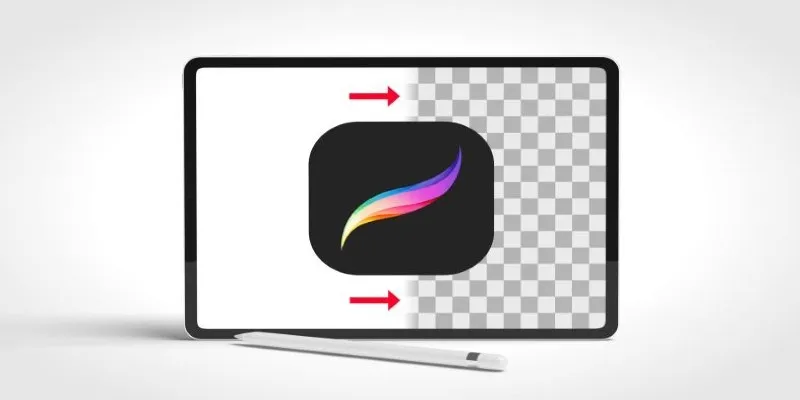
Procreate Background Removal Made Easy: 3 Powerful Methods & a Bonus Tip
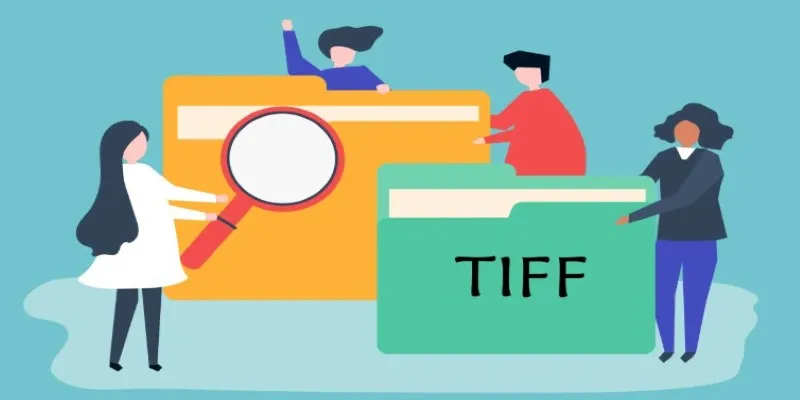
TIFF File Format Explained: Uses, Benefits, and When to Avoid It

Best Vlog Editors for Every Device: 8 Tools You Should Try

Click, Commit, Push: 5 Best Git GUI Clients in 2025
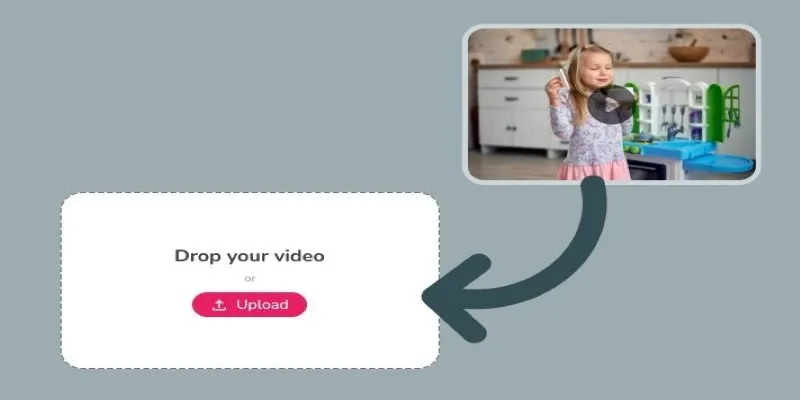
Best Tools to Convert Video Formats: Top 5 Transcoders You Need

How to Automatically Respond to Google Business Profile Reviews: A Guide

Best Tools to Convert MP4 to DivX with High Quality
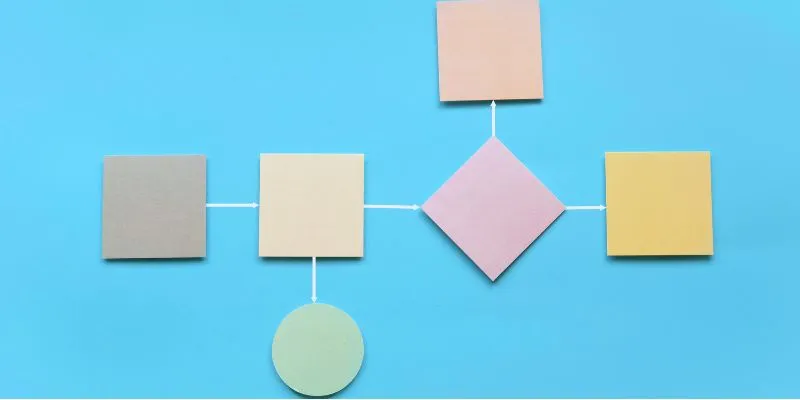
The Best Flowchart Software and Diagram Tools in 2025: A Comprehensive Guide

Struggling to Upload Videos to Instagram? Try These 5 Quick Fixes

 mww2
mww2