PickU Photo Editor & Cutout Review: Does It Live Up to the Hype?
Photo editing is an essential task for social media users, content creators, and professionals alike. Whether it’s removing a background, enhancing an image, or creating artistic collages, people seek simple yet effective tools. Enter PickU Photo Editor & Cutout, which promises to be an all-in-one solution with its AI-powered background remover, a range of filters, and user-friendly editing tools. But does it truly live up to the hype?
In this review, we’ll delve into PickU’s features, functionality, pros, and cons. Whether you’re a beginner searching for a quick solution or a pro needing precise cutouts, this review will help you determine if PickU is the right tool for you.
Features and Functionality
PickU’s standout feature is its AI-powered background removal tool, which enables users to remove backgrounds from photos with just one tap. This makes it incredibly convenient to produce stickers, collages, and personalized designs without the need for skilled editing. The AI function excels at detecting edges, handling fine details such as hair and intricate patterns with remarkable accuracy. While not flawless every time, it significantly reduces the effort required compared to manual operations.
Beyond background removal, PickU offers a collection of editing features that allow users to enhance their images with minimal effort. Filters, brightness and contrast controls, and saturation settings enable instant touch-ups. Effects can also be added to transform pictures into more visually pleasing artworks. Pre-designed templates make it easy to create social media posts, promotional graphics, and collages—especially beneficial for individuals without professional design expertise who still desire polished outcomes.
PickU also provides a diverse array of stickers, text tools, and blending options, enabling users to creatively customize their images. The multi-layer editing feature allows for the combination of different elements, offering more flexibility in design. While it doesn’t replace high-end editing software, PickU offers sufficient depth for casual and semi-professional users who need a quick and convenient way to edit photos and create engaging visuals on the go.
User Experience and Interface
One of PickU’s strengths is its straightforward interface. Unlike more complex editing software that requires a steep learning curve, PickU keeps things simple. The layout is clean, and most tools are easily accessible without having to dig through menus.

The background removal tool is prominently placed, making it one of the most used features. Users simply upload an image, and the AI automatically detects the subject and removes the background. From there, users can refine the edges manually if needed.
Editing is hassle-free. Whether cropping, adding effects, or applying text, everything is intuitive. Even first-time users can navigate the app without confusion. However, some may find that the app leans towards a mobile-first experience, meaning it’s optimized for smartphones, while the experience on tablets or larger screens may feel less refined.
A potential downside is that PickU’s free version includes ads. While common in free editing apps, it can be disruptive, especially during detailed edits. The premium version removes ads and unlocks more advanced features, though casual users might manage with the free version without much trouble.
Performance and Accuracy
PickU’s AI-powered cutout tool is a standout feature, offering impressive accuracy in background removal. Simple images with well-defined subjects are processed effortlessly, with the AI effectively detecting people, objects, and even pets. However, for complex backgrounds or intricate details like hair, manual refinements may still be necessary for cleaner results.
Compared to other background removers, PickU performs admirably, providing a faster alternative to manual editing. While excellent for social media content, casual design work, and quick edits, professionals seeking pixel- perfect precision may still need to fine-tune their images using more advanced software.
Beyond cutouts, PickU’s general editing tools function smoothly. Filters, brightness adjustments, and text overlays apply instantly without noticeable lag. Even with larger images, performance remains stable, making it a reliable tool for quick, hassle-free editing. While it won’t replace professional software, it offers a solid option for everyday users looking for efficient background removal and image enhancements.
Premium Features and Pricing
PickU offers a free version with ads and limited features, while its premium subscription enhances the experience by removing ads, providing higher-quality cutouts, and unlocking additional templates, stickers, and advanced editing tools. The free version suffices for basic editing, but frequent users or those needing high-quality exports might benefit from upgrading.

The premium plan ensures a smoother experience without interruptions, making it easier to refine images and create professional-looking edits. While PickU doesn’t match high-end software, its premium offering provides valuable features at a competitive price. Given its affordability compared to similar apps, it’s a practical choice for content creators, social media users, and small business owners needing quick and efficient photo editing. Whether you stick to the free version or upgrade to premium, PickU remains a convenient tool for effortless editing and background removal.
Conclusion
PickU Photo Editor & Cutout brings AI-driven background removal and essential photo editing tools into a simple, user-friendly app. With its ability to quickly cut out subjects, add effects, and create engaging visuals, it’s a handy tool for casual users and content creators. The free version is sufficient for basic edits, while the premium plan offers extra perks for those seeking more control. Although the AI isn’t perfect and may require manual refinements, it still saves significant time compared to manual editing. If you’re looking for a hassle-free way to edit images and remove backgrounds without needing advanced skills, PickU is definitely worth considering.
Related Articles

Streamline Your Workflow with the 9 Best AI Meeting Assistants in 2025

Meta AI vs. ChatGPT: Key Differences and Which Is Better for You

The 6 Best AI App Builders in 2025 for Fast, No-Code Development

The Best AI Chatbots in 2025 to Power Conversations and Save Time

Discover the Best AI Image Generators to Bring Your Ideas to Life in 2025

Fast and Free AI-Powered Tools to Cleanly Cut Photo Backgrounds
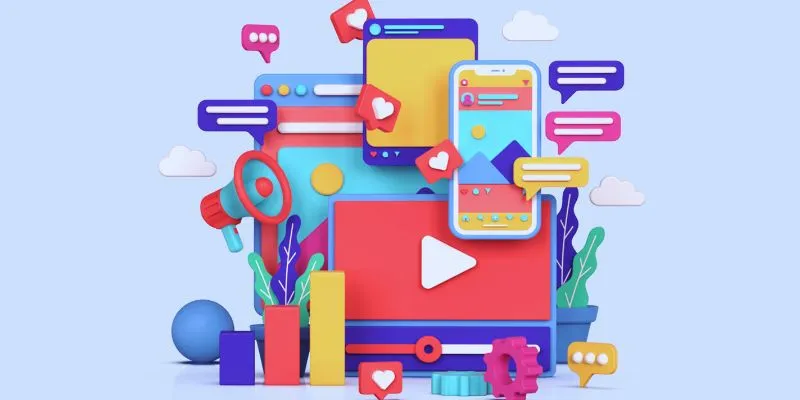
How to Simplify Marketing: The 12 Best AI Tools for Social Media Management

The 8 Best Free Photo Editors in 2025 That Rival Photoshop

The 10 Best AI Video Tools in 2025 to Create Smart Content Fast

Fathom vs. Fireflies: A Comprehensive Comparison of the Best AI Note Takers
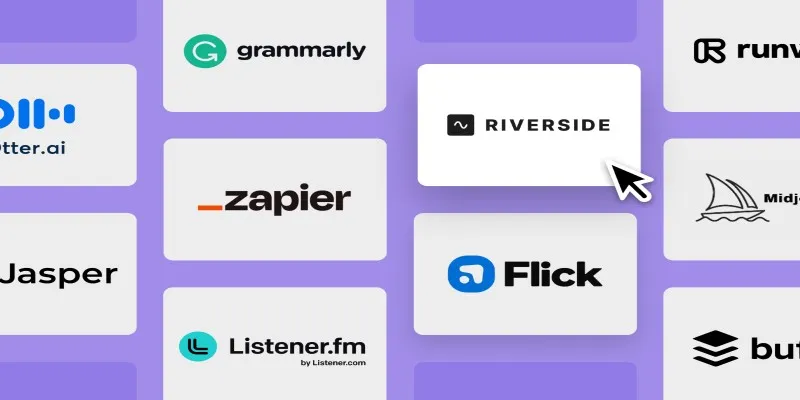
The 12 Best AI Marketing Tools in 2025 to Boost Reach and Cut Workload

Boost Your Image Resolution: 5 Best AI Upscaling Apps
Popular Articles

Discover the Top 10 Fastest Web Browsers to Use in 2025
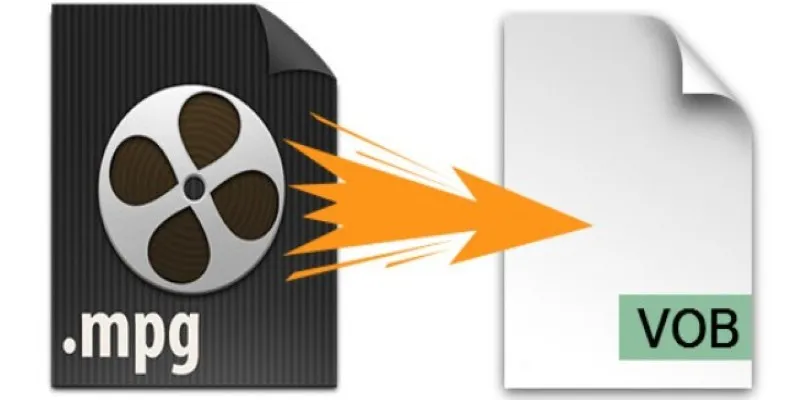
Quick Guide: How to Convert MPG Files into VOB Format

The Best Free Tools to Convert DAT Files into WMV Format
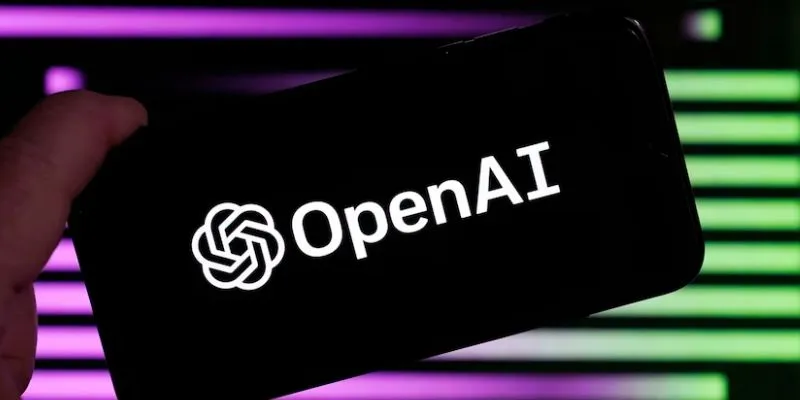
A Step-by-Step Guide on Creating Todoist Tasks from Voice Memos with OpenAI

Top 2 Free Methods to Create Stunning Picture-in-Picture Videos

Best Tools for 1920x1080 Image Conversion: Comprehensive Analysis
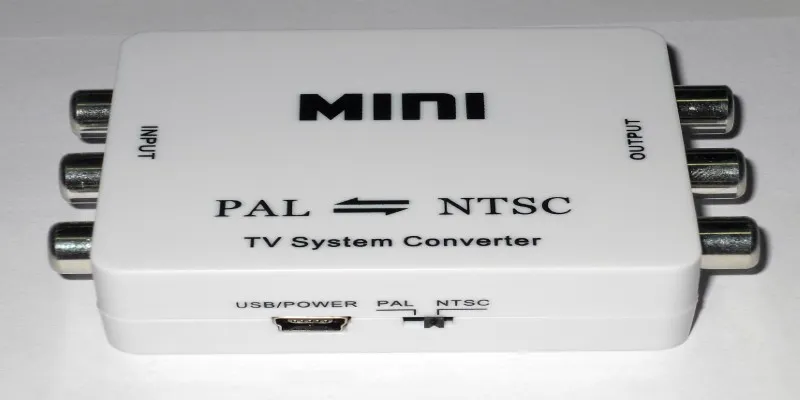
Top 5 PAL to NTSC Converters for Hassle-Free Video Playback

Outlook vs. Gmail: Which Email Platform Wins in 2025?
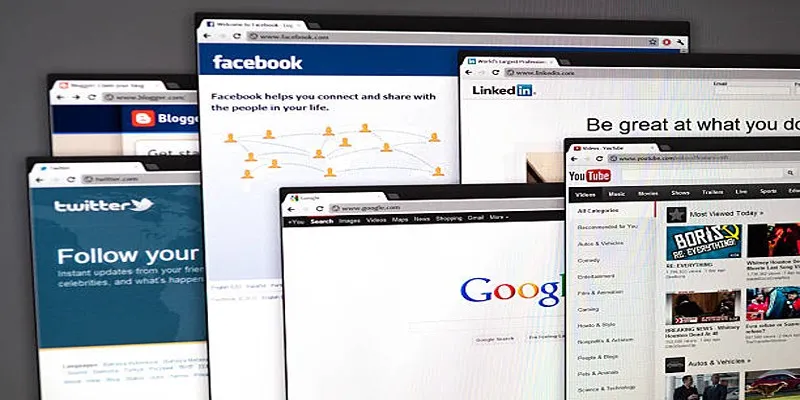
How to Add a Post Rating System in WordPress Using WP-PostRatings?

6 Best Tools to Create Stunning Animated Videos with Ease

Tools in the Cloud: The Future of Work Made Simple

 mww2
mww2