Enhance User Engagement with WP-PostRatings for WordPress
Adding a post rating system to your WordPress site can significantly boost user engagement and offer valuable insights into your content. WP-PostRatings is a popular plugin that simplifies this process. With its easy setup and customizable features, you can allow visitors to rate your posts, helping you understand their preferences and improve your site.
What is WP-PostRatings?

Many WordPress users install WP-PostRatings to let readers interact with a rating system for posts and pages. Its ease of setup, lightweight design, and efficiency make it well-suited for all users. You can customize the rating system to stars, thumbs up/down, or numbers to match your website’s layout and function. WP-PostRatings is ideal for bloggers, businesses, or anyone creating content who wants to engage with readers and learn from their opinions.
Why Use a Rating System?
Implementing a rating system offers several benefits:
- User Engagement: Encourages readers to interact with your content by leaving thoughts, opinions, or reviews.
- Content Feedback: Provides insights into which posts resonate with your audience, helping you identify what works well and what could be improved.
- SEO Value: Google may display star ratings in search results, making your content stand out and potentially increasing visibility, click-through rates, and traffic.
- Trust Building: Demonstrates transparency and authenticity by showcasing user feedback, helping to establish credibility and trust in your content.
Step-by-Step Guide to Adding WP-PostRatings
Step 1: Install the Plugin
- Log in to your WordPress admin panel.
- Go to Plugins > Add New.
- Search for WP-PostRatings.
- Click Install Now and then Activate.
After activation, you will notice a new menu item called Ratings in your WordPress dashboard.
Step 2: Configure the Plugin Settings
Go to Ratings > Rating Options to configure the basic settings.
- Rating Image: Choose the style of rating you want to display, such as stars, bars, hearts, thumbs, and more.
- Max Ratings: Define the highest rating number (e.g., 5 for five stars).
- Allow Guests to Vote: Decide whether visitors who are not logged in can cast votes.
Once you’ve made your selections, click Save Settings.
Step 3: Enable Ratings on Posts or Pages
To decide where ratings appear:
- Navigate to Ratings > Ratings Options.
- Under Auto-Insert Ratings, choose where you want the ratings to show:
- Above the post content
- Below the post content
- Both above and below
- Or not automatically inserted at all
If you choose manual insertion, you can place the ratings using a shortcode or template tag.
Step 4: Manually Add Ratings (Optional)
If you want more control over where the rating appears:
- Use the shortcode
[ratings]and place it anywhere in your post or page editor. - If editing theme files, use the template tag
<?php if(function_exists('the_ratings')) { the_ratings(); } ?>.
Manual placement lets you add ratings to custom post types or specific pages.
Step 5: Customize Rating Templates
To give the rating system a unique appearance, modify the rating templates:
- Go to Ratings > Ratings Templates.
- Customize how ratings are displayed before and after voting.
- Templates use variables such as:
%RATINGS_IMAGES%– Displays the rating icons%RATINGS_SCORE%– Shows the total score%RATINGS_PERCENTAGE%– Displays the average as a percentage
Edit these templates to match your website’s style.
Step 6: View Rating Logs
To see how posts are performing:
Go to Ratings > Manage Ratings. Here, you’ll find logs showing:
- The number of votes
- IP addresses (optional)
- Rating averages
This data helps identify popular posts and understand user preferences.
Step 7: Use Widgets and Shortcodes
WP-PostRatings includes built-in widgets and additional shortcodes to display:
- Top-rated posts
- Most rated posts
- Highest and lowest scores
To add a widget:
- Go to Appearance > Widgets.
- Look for Top Rated Posts or Most Rated Posts widgets.
- Drag and drop the widget to your sidebar or footer.
- Customize the title and number of posts to display.
Step 8: Enable AJAX for Smoother Interaction
WP-PostRatings supports AJAX, allowing users to vote without refreshing the page.
- Go to Ratings > Rating Options.
- Enable AJAX Style.
- Choose the animation style (e.g., fading, sliding, etc.).
This improves user experience and provides instant feedback.
Step 9: Mobile Optimization
Ensure the rating system works well on mobile devices:
- Use mobile-responsive themes or plugins to ensure your website adapts seamlessly to different screen sizes, providing a smooth user experience.
- Test the rating interface on various devices, including smartphones and tablets, to make sure it functions correctly and looks clean on all screen sizes.
- If needed, adjust padding or margins in your theme’s CSS to avoid any overlap between icons or elements, maintaining a polished and professional appearance.
Step 10: Monitor and Update
Like all plugins, WP-PostRatings may receive updates to improve security and performance.
- Check for updates regularly by navigating to Dashboard > Updates. Keeping your plugin updated ensures you have the latest features, improvements, and security patches.
- After each update, test the plugin thoroughly to ensure it works smoothly with your current theme and doesn’t cause any conflicts.
Tips for Using WP-PostRatings Effectively

Encourage Votes
Prompt users to engage with your content by adding a friendly message at the end of posts, such as “Was this article helpful? Rate it!” This encourages interaction and provides valuable feedback. A simple call-to-action can significantly boost user participation.
Avoid Overuse
Be selective when implementing the rating system. Focus on using it for content where user feedback is most meaningful, such as tutorials, detailed how-to guides, product reviews, or opinion pieces. Overloading every post with ratings can dilute its usefulness and overwhelm users.
Combine with Analytics
Maximize insights from WP-PostRatings by pairing it with analytics tools like Google Analytics. This provides a comprehensive view of user behavior, such as how long visitors stay on a page and their engagement levels. These tools help refine your content strategy to better meet audience needs.
Conclusion
Adding a post rating system in WordPress using WP-PostRatings is a straightforward and impactful way to enhance your site’s interactivity and gather user feedback. The plugin is flexible, supports multiple designs, and is easy to configure for both beginners and advanced users. Whether you’re running a blog, tutorial site, or product review platform, WP-PostRatings helps you understand what content resonates with your audience.
Related Articles

Best Free Slideshow Plugins for WordPress in 2025

How to Move Comments Between WordPress Posts: A Quick and Easy Guide

How to Import Post Ideas from CSV Spreadsheet in WordPress: A Guide

A Step-by-Step Guide to Adding Google Authenticator 2FA to WordPress

7 Best WordPress Help Desk Plugins for Superior Customer Support

The Ultimate Guide: 16 Best Plugins to Improve WordPress Comments (2025)

The Ultimate Guide to the 10 Best WordPress Admin Dashboard Plugins
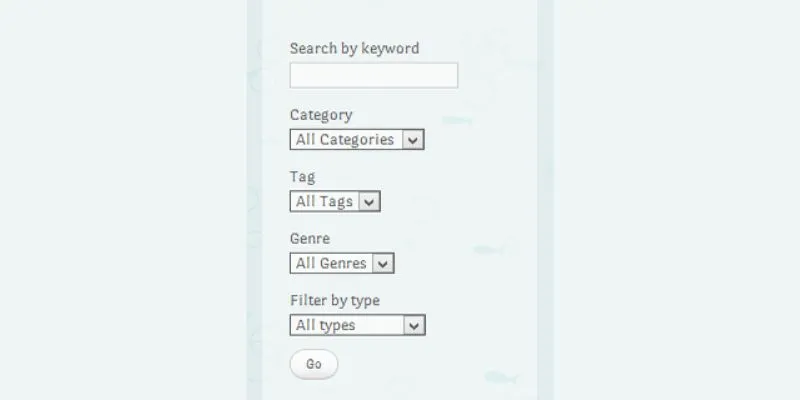
How To Add An Advanced Search Box In WordPress Using Facetious: A Guide

A Comprehensive Guide to Better Manage WordPress Pages with Nested Pages Plugin

How to Add a Private Messaging System in WordPress: A Step-By-Step Guide

How to Allow Authors to Chat in WordPress: A Step-by-Step Guide

A Beginner’s Guide: How to Install and Setup Yoast Comment Hacks for WordPress
Popular Articles

How to Turn Flip Video Camera Files into MP4 or AVI
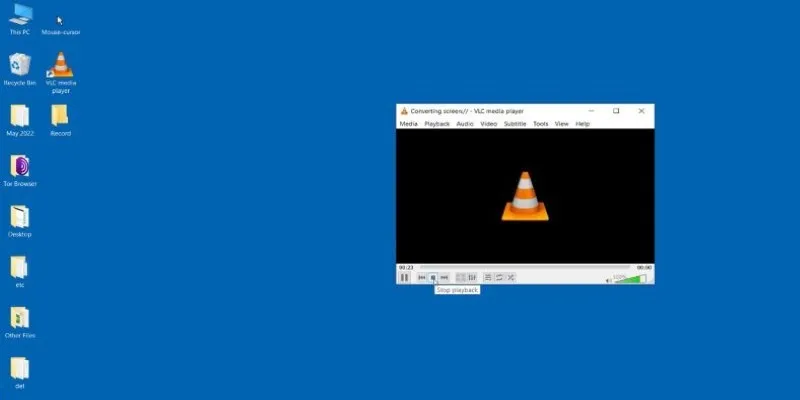
Record Your Computer Screen with VLC on Windows or Mac

How to Easily Convert JVC TOD to MP4, MOV, or AVI: A Step-by-Step Guide
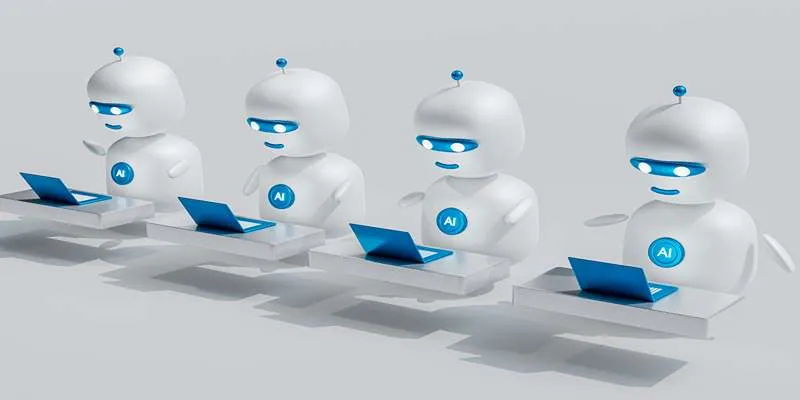
Best macOS Auto Clickers for Fast Task Execution

3 Steps to Create Great Instructional Videos for a DIY Audience: A Quick Guide

Add Magic to Your Videos with These 10 Movie Maker Effects
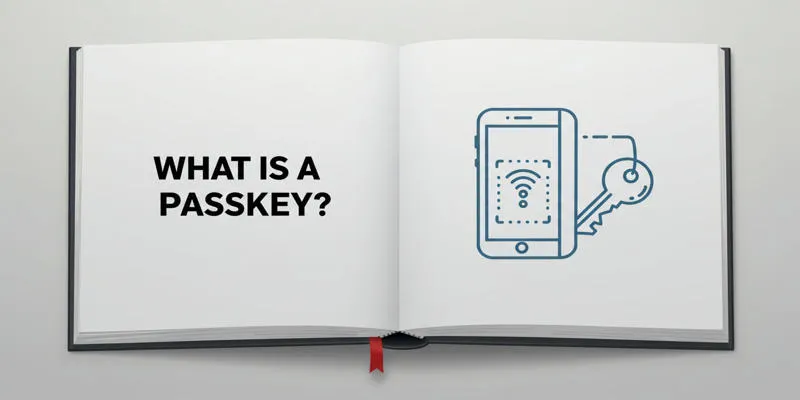
Exploring Passkeys: How They Work and Their Advantages

SkedPal vs. Motion: A Detailed Comparison to Find Your Perfect Scheduling App

The Best Screen Sharing Software in 2025 for Smooth, Lag-Free Collaboration
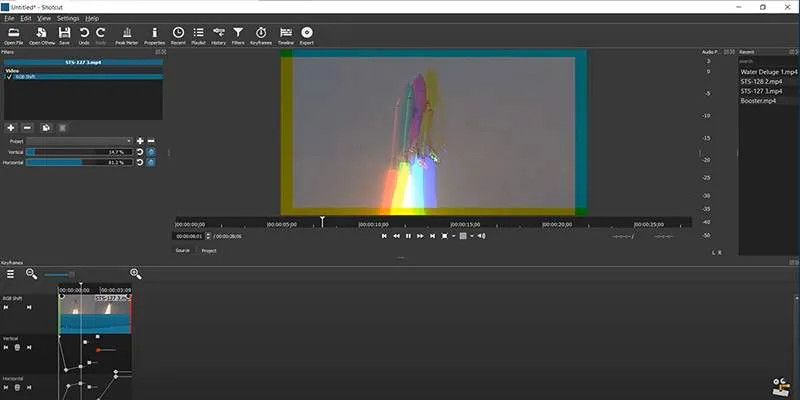
Troubleshooting Video Editing Glitches: Tips and Fixes That Work

Streamline Your Sales: Automate Cold Emails for Woodpecker with OpenAI

 mww2
mww2