AI-Powered Background Removers: Free Online Tools Tested
In today’s digital world, removing image backgrounds has become easier than ever. Whether you’re editing product photos, creating YouTube thumbnails, or designing social media posts, AI-powered tools can save hours of manual work. You no longer need advanced software like Photoshop — now, free online background removers do the job automatically and in seconds. This guide has tested several free tools to help you find the best one. Below is a human- friendly, no-jargon guide to the top AI-powered background remover tools available for free online.
Why Use AI for Removing Backgrounds?
AI background removers can detect the subject in a photo and erase the background in just a few seconds. These tools use machine learning to improve accuracy, making them ideal for product photos, profile pictures, marketing graphics, and more.
Benefits of AI Background Removal Tools:
- Fast and automatic
- No software installation required
- Most are free to use
- No editing experience needed
- Useful for e-commerce, presentations, and social media
What to Look for in Free AI Background Removers
When testing background removal tools, several factors were considered:
- Ease of use – Can the tool be used by someone with no design experience?
- Accuracy – How well does it detect and cut around edges?
- Speed – How quickly does it process images?
- Image quality – Is the download crisp and clear?
- Limitations – Are there watermarks, logins, or resolution limits?
These criteria helped determine the most useful and reliable free options available in 2025.
Top Free AI Background Removers Tested
Below are the top-performing tools based on real testing. All tools mentioned below offer free background removal without requiring downloads or software installation.
Remove.bg
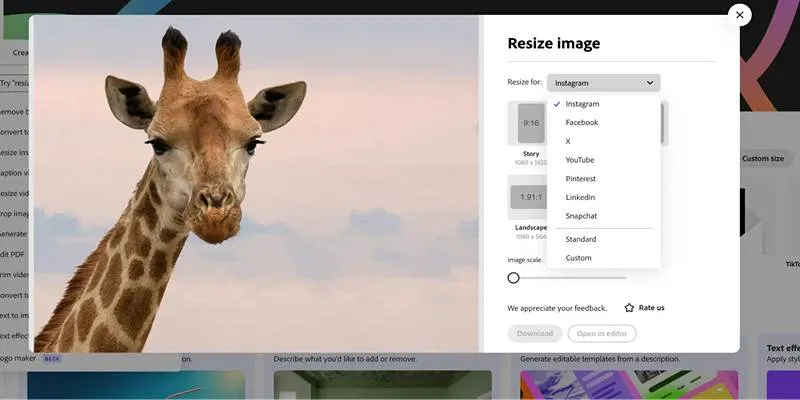
Remove.bg is one of the most widely used AI background removers. It has gained popularity for being incredibly fast and accurate. Users only need to upload a photo, and the tool removes the background instantly.
Features:
- No account is needed for basic use
- Works with people, animals, and products
- Offers automatic and manual editing options
Limitations:
- The free version only offers standard resolution
- High-resolution images require credits (paid)
Remove.bg is a good choice for those looking for quick results with reliable quality.
Adobe Express Background Remover
Adobe has introduced a free background remover within its Adobe Express suite. While Adobe is known for its advanced editing tools, this feature is designed to be simple for beginners.
Features:
- Works well on portraits and headshots
- No technical knowledge is required
- Clean edge detection
Limitations:
- Users must log in to download high-quality results
- Processing time can vary with internet speed
Despite requiring a login, Adobe Express delivers professional-looking results even in the free version.
Fotor AI Background Remover
Fotor offers more than just background removal — it provides a full editing suite, making it perfect for users who want to remove a background and then add a new one or edit the image further.
Highlights:
- Option to change background after removal
- Includes design templates for social media
- User-friendly interface
Downsides:
- The free version adds a watermark
- Full features require account registration
Fotor is great for users who need more than background removal. It suits those working on creative projects like posters, thumbnails, or ads.
Canva Background Remover (Free Trial Option)
Although Canva’s background remover is part of its Pro package, users can take advantage of a 30-day free trial to access this feature. It’s popular among creators, educators, and small businesses.
Key features:
- Drag-and-drop simplicity
- Seamlessly integrates with Canva designs
- Allows for adding custom backgrounds
Important notes:
- Only available in Canva Pro
- Requires credit card for trial
Those already using Canva will benefit most from this tool. It is ideal for turning raw images into fully designed graphics in minutes.
Pixlr Remove BG
Pixlr is a lightweight photo editor with a fast background remover. It doesn’t require users to sign up, making it one of the most accessible options available.
Benefits:
- Instant processing
- Automatic and manual tools
- Allows direct editing after background removal
Limitations:
- May struggle with busy backgrounds
- No batch processing in the free version
Pixlr is best for quick edits where simplicity is key. It’s a strong choice for students, bloggers, or small teams.
Slazzer

Slazzer is another AI-powered background remover used by many designers and businesses.
Benefits:
- Automatic background cutout
- Plugins for Photoshop, Shopify, and more
- Supports batch processing
Slazzer stands out for those needing background removal for multiple images.
Limitations:
- HD image download is limited without credits
- The interface can feel slightly outdated
Best Practices for Better Results
Using an AI background remover is simple, but following some best practices helps improve accuracy.
Tips for Cleaner Background Removal:
- Use images with clear contrast between the subject and background
- Avoid low-resolution or blurry photos
- Choose a plain background when possible
- Try manual editing tools if the result isn’t perfect
By following these tips, users can achieve cleaner cutouts and avoid missing details around edges or hair.
Who Can Benefit from These Tools?
AI background removers aren’t just for professionals. They are helpful in many everyday tasks:
Common Use Cases Include:
- E-commerce sellers removing clutter from product images
- Content creators making thumbnails and memes
- Students preparing school presentations
- Job seekers improving profile pictures for resumes
- Small business owners creating clean social media visuals
Thanks to their accessibility, these tools are useful for almost anyone working with images.
Conclusion
In the past, background removal was a tedious process that required expensive tools or expert help. Today, free AI-powered online tools make it quick and easy. With just a few clicks, users can create high-quality transparent images that are ready for websites, designs, or print. Each of the tools mentioned — Remove.bg, Adobe Express, Fotor, Canva, and Pixlr — have their strengths. Remove.bg is great for clean, fast removal. Adobe Express and Fotor offer reliable results for portrait shots. Canva is ideal for complete designs, while Pixlr provides a solid one-click experience.
Related Articles

Fast and Free AI-Powered Tools to Cleanly Cut Photo Backgrounds
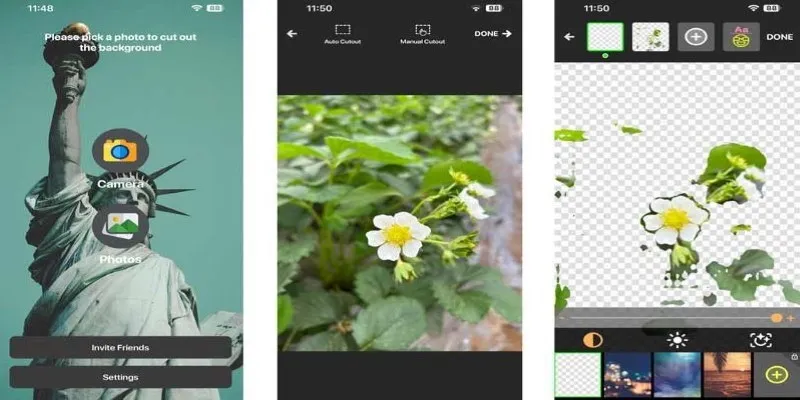
PickU Photo Editor & Cutout: A Complete Review of Features & Performance

Step-by-Step Guide to Clearing Cache in Canva for Better Performance
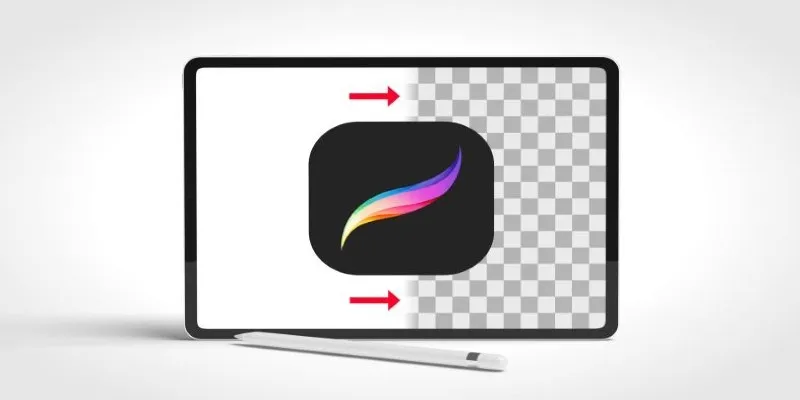
Procreate Background Removal Made Easy: 3 Powerful Methods & a Bonus Tip

Top HubSpot Alternatives for Small Businesses in 2025

How to Use Canva AI Tools to Enhance Your Designs

OCR Magic: Instantly Convert Scanned PDFs into Editable Text Online

Boost Your Image Resolution: 5 Best AI Upscaling Apps

Best Free Alternatives to Adobe for Creatives and Professionals

The 10 Best Email Apps for iPhone: Streamline Your Inbox Today

The Best Employee Onboarding Software: Transforming New Hire Experiences

Best Calendar Apps for Windows to Boost Productivity: Stay Organized in 2025
Popular Articles

Top 5 Side-by-Side Video Editing Apps for iOS and Android

Best ERP Software for the Automotive Industry: A Complete Guide

From Excel to JPG: Best Tools for Converting Charts into Images

Easy Ways to Loop MP4 Videos Without Installing a Video Editor

Nuxt 3.16 Adds Faster Setup, Improved Context, and DevTools V2

Using QuickTime to Play Videos in Slow Motion: A Comprehensive Guide

Microsoft Debuts Native Copilot App to Replace Old Web Wrapper

The Benefits of Focus Time and How to Set It Up in Google Calendar

Steps to Download Movie Maker Free and Start Creating

What Are the 5 Best Calendar Apps to Use in 2025?
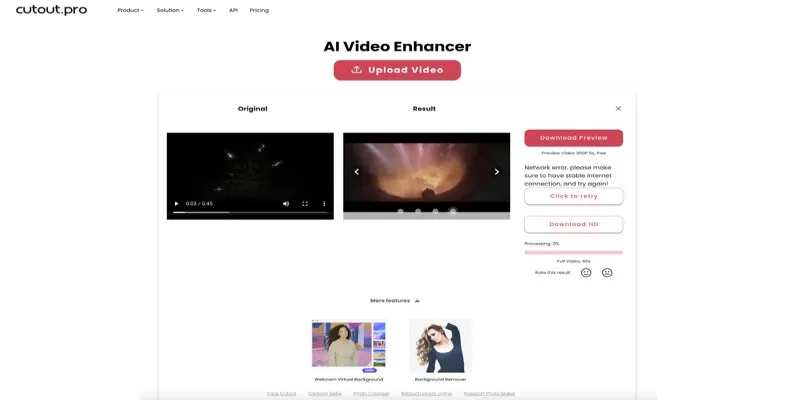
Is Cutout.Pro Enhancer Worth It? Best Alternative to Consider

 mww2
mww2