Run Windows Games on Linux Easily with These Top Tools in 2025
Gaming on Linux has evolved significantly, offering a variety of tools and software solutions that make it easier to run Windows games seamlessly. In the past, Linux users struggled due to the lack of support for popular game titles. However, 2025 brings new opportunities with a range of compatibility layers and optimization tools designed for running Windows games on Linux. Whether you’re seeking compatibility solutions or game performance tools, there are plenty of options available. This guide explores the best gaming tools and compatibility software for smooth gaming on Linux.

Essential Compatibility Layers for Running Windows Games
Proton – Valve’s Game-Changer for Linux Gamers
Proton, developed by Valve as part of “Steam Play,” revolutionizes how Linux users play Windows games. It serves as a compatibility layer within Wine, allowing Steam users to run numerous Windows-exclusive titles on Linux. By integrating with Steam, Proton simplifies the installation and play process, making Windows games as accessible as native Linux games. As of 2025, Proton supports an expansive collection of games, making it indispensable for any Linux gamer wanting to play Windows games.
Wine – The Original Windows Compatibility Software
Wine has long been the go-to software for running Windows applications on Linux. It translates system instructions from Windows into a format Linux can understand, offering improved performance and broader application support over time. While some programs may require additional adjustments, ongoing development has made the process smoother. Wine remains a reliable solution for accessing applications not natively available on Linux, bridging the gap between different computing environments.
User-Friendly Linux Gaming Tools to Simplify Setup
Lutris – Unified Game Library and Runner Manager
Lutris is an open-source gaming tool that simplifies running games from various platforms, including Windows, on Linux. It integrates platforms like Steam, GOG, and Battle.net, allowing users to install games with minimal configuration. Lutris’s user-friendly interface organizes and launches games effortlessly, supporting a wide range of game runners like Wine, Proton, and DOSBox. Whether you’re running Windows games or enjoying classic titles, Lutris offers a comprehensive solution for managing and streamlining your gaming experience.
Bottles – Modern GUI for Wine Management
Bottles provides a modern graphical user interface (GUI) for managing Wine configurations. It allows users to create and manage isolated environments, or “bottles,” for running Windows games and applications on Linux. Bottles simplifies the complex task of configuring Wine, managing dependencies and settings for optimized performance. It’s a popular choice for Linux gamers who want to avoid dealing with complex configuration files, offering an intuitive way to use Windows compatibility software.

Advanced Tools for Performance and Optimization
DXVK and VKD3D – Translating DirectX to Vulkan
DXVK and VKD3D are powerful tools for optimizing graphics performance when running Windows games on Linux. DXVK translates DirectX 9, 10, and 11 to Vulkan, enhancing performance and graphical fidelity. VKD3D handles DirectX 12, providing better frame rates, reduced latency, and improved game stability. These tools are essential for optimizing Windows game performance on Linux in 2025.
GameMode – Optimizing System Resources for Gaming
GameMode, developed by Feral Interactive, is a performance optimization tool for Linux designed to enhance system performance during gaming. By adjusting CPU settings and prioritizing game processes, GameMode ensures that your system allocates necessary resources for a smooth gaming experience. When used with tools like Proton and Wine, GameMode maintains stable performance, minimizing lag and stutter during gameplay.
Tips for a Smooth Gaming Experience on Linux
Choosing the Right Distro for Gaming
Selecting the right Linux distribution (distro) can significantly impact your gaming experience. Distros like Pop!_OS are tailored specifically for gaming, offering built-in support for gaming tools and access to the latest graphics drivers. SteamOS, developed by Valve, is another gaming-centric distro optimized for playing games. Nobara, based on Fedora, is also a solid choice for gamers.
Updating Drivers and Runtime Libraries
To ensure optimal gaming performance, it’s essential to keep your graphics drivers and runtime libraries up to date. Many Linux gaming issues arise from outdated drivers or missing libraries. Regularly update your system’s graphics drivers (NVIDIA, AMD, or Intel) and install the latest Vulkan runtimes to avoid such problems.
Conclusion
Running software designed for one operating system on another is now more accessible, thanks to advancements in compatibility tools. These tools enhance performance, simplify setup, and improve user experience, allowing more users to access programs initially limited to specific platforms. As these technologies evolve, support for complex applications, including entertainment, improves. With the right setup and configuration, users can achieve results that closely match the native experience, expanding the appeal of alternative systems without sacrificing functionality or performance.
Related Articles
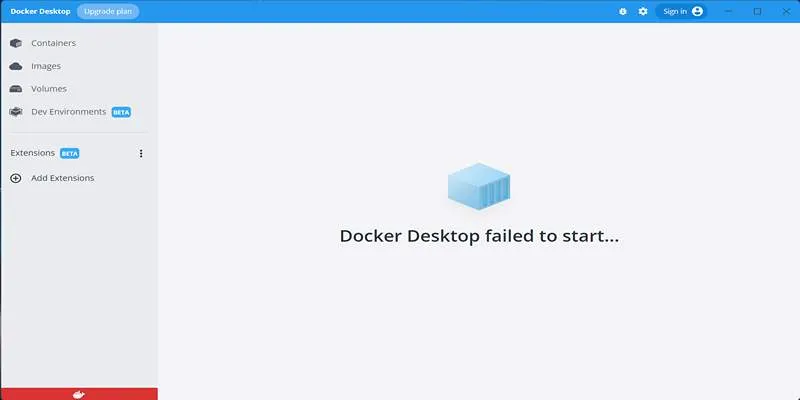
How to Troubleshoot and Fix Docker Desktop Startup Issues on Windows

Best Software Download Sites You Can Trust in 2025

Top Terminal Emulators That Work Across Platforms 2025

Discover the Best Free and Paid 3D Video Makers for Windows

The Power of Online Tools: Definition, Purpose, and Impact

20+ Best Digital Marketing Tools

Discover the Best Free and Paid 3D Video Makers for Windows

The 13 Best Campaign Management Software Tools to Streamline Your Marketing

Top Batch File Renamers for Linux Users in 2025

Best Animation Software for Creative Work in 2025

Best Linux Distributions for Customization and Speed in 2025

Best Free Video Splitters to Cut Your Clips Like a Pro
Popular Articles

digiKam 8.6 Brings Smarter Face Recognition and Auto-Tagging Tools
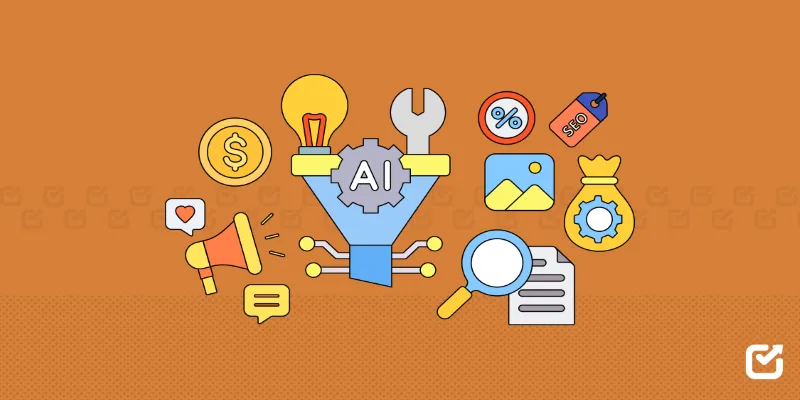
The 12 Best Digital Marketing Tools in 2025 to Amplify Your Strategy

The 8 Best Note-Taking Apps for iPad: Stay Organized and Boost Productivity

HubSpot vs. Zoho CRM: Which One Fits You Best in 2025?

Step-by-Step Tutorial: Adding Tweets to Your WordPress Posts

Convert MKV to MOV with These 2025 Online Tools
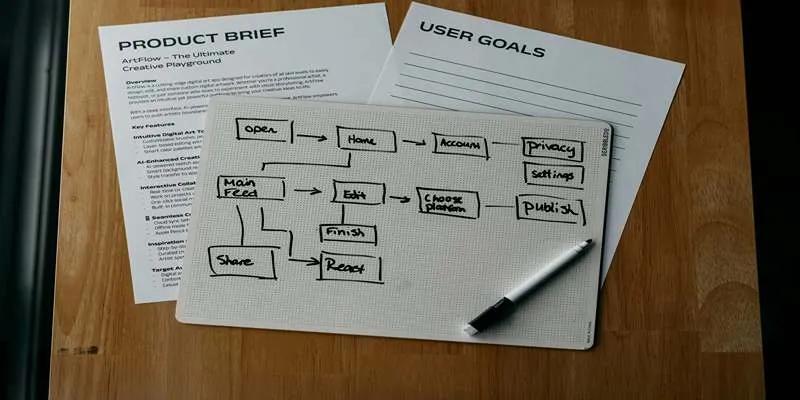
Top Kanban Project Management Apps for Better Workflow

Best Places to Submit Your New Software Project

Smartsheet vs. Asana: Which Project Management App is Right for You?
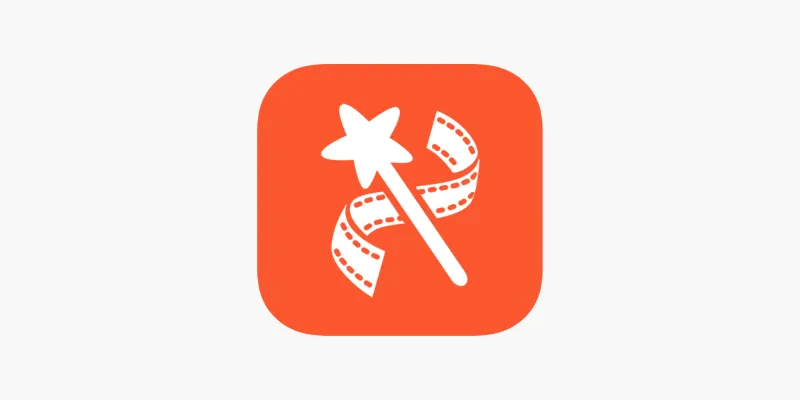
VideoShow Review: A Mobile Editor for Quick, Casual Projects

Step-by-Step Guide to Adding Music in iMovie

 mww2
mww2