VideoShow Review: A Mobile Editor for Quick, Casual Projects
If you’ve ever tried creating a quick video on your phone, you’ve probably noticed VideoShow in the app store. It markets itself as a video editing tool “for everyone” – whether you’re crafting a birthday montage, stitching together clips for social media, or simply experimenting with ideas. But how does it truly perform beyond the download button? Is it beginner-friendly, and is it worth the space on your phone? I gave it a full run-through, and here’s what you should know.
First Impressions and User Experience

At first glance, VideoShow features a clean layout. The home screen is not cluttered with tabs or banners, making it straightforward to start. If you’re accustomed to apps that bombard you with pop-ups or numerous upgrade notices, you’ll feel more at ease here. However, expect to encounter ads occasionally, especially if you’re using the free version. While not overly intrusive, they can disrupt the editing flow.
Once you start a project, the editing tools are quite intuitive. Options like “Trim,” “Music,” “Themes,” “Text,” and “Filters” are available, with easily recognizable icons. If you’ve ever used a mobile photo editor, you’ll feel right at home.
The drag-and-drop functionality is smooth for most tasks. Adding music, cutting scenes, or adjusting speed doesn’t require guesswork. The only hiccup might be the tooltips – they appear the first time you try something but don’t always provide clear explanations. It’s a bit of a trial-and-error process initially, but it becomes seamless after a few minutes.
Editing Tools: What You Get and What You Don’t
For an app designed for phones, VideoShow packs a decent amount of functionality. You can split clips, adjust speed, and even layer text over video. This layering feature is something many free apps struggle with, so it’s commendable to see it handled well here.
VideoShow excels in its effects. There are numerous filters, pre-made transitions, animated stickers, and background music tracks. If you’re creating content that relies on visuals or trying to maintain your audience’s attention, these features are beneficial. Some effects lean towards the cheesy side – like sparkles, heart bubbles, or glitch overlays – but there are also clean options.
What’s missing? You don’t have full control over everything. For instance, the timeline editor doesn’t allow for precise zooming. If you’re trying to perfectly align a beat drop with a camera cut down to the millisecond, this can be frustrating. It’s more suited for casual projects than detailed, frame- by-frame work.
Performance and Export Options
The app performs well for short clips. Projects under two minutes usually process quickly and save without issues. However, once your video exceeds that length, especially with multiple layers and music tracks, you might notice some lag. It doesn’t always happen, but it’s significant enough to mention.
Occasionally, edits didn’t save correctly, requiring a redo. It wasn’t a frequent issue, but it occurred often enough to be annoying. The app also crashed once when I overloaded a clip with animated stickers – likely due to device memory limitations, which is something to consider if you’re using an older phone.
Exporting offers several options – 480p, 720p, 1080p, and even 4K, depending on your subscription level. Most casual users will find 720p or 1080p sufficient. Export speed is decent unless you’re using heavy visual effects or long transitions, which can slow things down.
The watermarked exports on the free version are hard to ignore. It’s a sizable stamp in the corner that isn’t easily cropped out without losing part of your content. If you plan to use your video professionally or publicly, removing it by upgrading is advisable.
Premium Features and Whether They’re Worth It
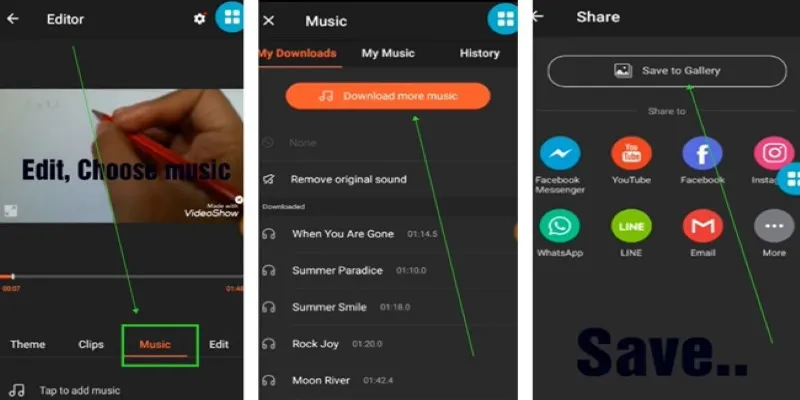
VideoShow offers a paid version that unlocks additional features – more effects, music tracks, higher export quality, and, crucially, watermark removal. The subscription is reasonably priced compared to others in the same category, but its value depends on how frequently you edit videos.
If you’re making occasional videos for friends or testing ideas, the free version covers the basics. However, if you plan to create regular content, especially for social platforms or a channel, the paid version saves time and enhances your results.
There are also themed templates, beneficial if you want a polished video without spending much time tweaking every element. They’re suitable for slideshows, photo montages, or quick greeting-style clips. These are drag-and- drop, and the outcomes are quite decent. Most are available only in the paid version.
Final Thoughts
VideoShow is an app that doesn’t overpromise, which is refreshing. It excels at casual video editing, especially for quickly assembling something that still looks polished. It isn’t designed for in-depth, timeline-heavy editing, nor for full-blown video production. But that’s okay – it doesn’t try to be.
For those seeking a solid, mobile-friendly editor balancing features with simplicity, VideoShow delivers. It’s not flawless, but it effectively handles most tasks without getting in the way, which is more than can be said for many video apps out there. Just remember to save your work often and be realistic about your project goals. If you can do that, you’ll likely be satisfied with what it offers.
Related Articles

LightCut 2025 Review: The Best Video Editor for Android and iPhone

PowerDirector: A Fast and Accessible Video Editing Tool for Everyone

What is HitFilm Express? A Beginner's Guide for Mac Users

Vizmato 2025 Review: Video Editing That Feels Like Play

Top 5 Free Video Enhancers to Instantly Boost Video Quality
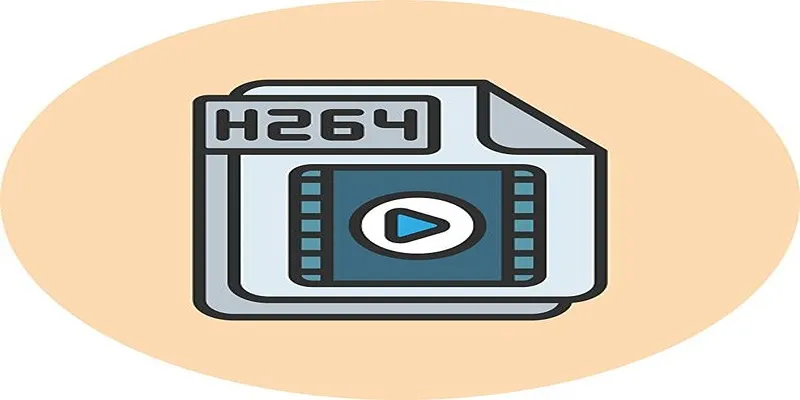
Simple Tutorial: How to Convert H.265 to H.264 Easily

CapCut, WeVideo & More: Tools That Simplify Video Editing
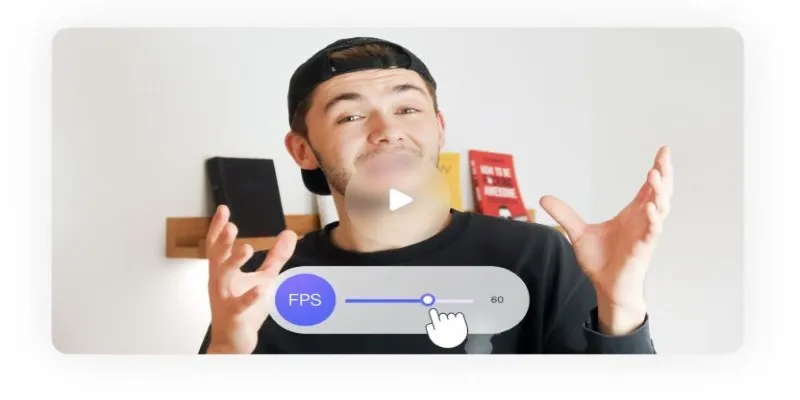
How to Change Video Frame Rate: 5 Best FPS Converters

Effortless Steps to Convert and Upscale Video to 4K Resolution

Best Tools: 4 Video Players for Frame-by-Frame Analysis

VivaVideo Review: A Mobile Editor That Actually Keeps Up With You

Videoshop: A Complete Evaluation of the Videoshop Video Editor on Phone
Popular Articles

Top 5 Split Screen Video Editors for Windows 10 and Mac Users

Discover the Top 8 Screen Recording Software in 2025

Top ActiveCampaign Alternatives to Try in 2025 for Smoother Workflows

Amazon Prime Video Begins AI Dubbing to Expand Foreign Content

Rustup 1.28.0 Launches With Visual Changes and Installer Fixes

Effortless Ways to Place Videos Side by Side on Your Computer

A Simple Guide to Adding Autocomplete for Address Fields in WordPress

Boost Engagement: 8 Ways to Automate Your Email Newsletters and Drip Campaigns

Speed Up Contact Form Follow-Ups with Automation
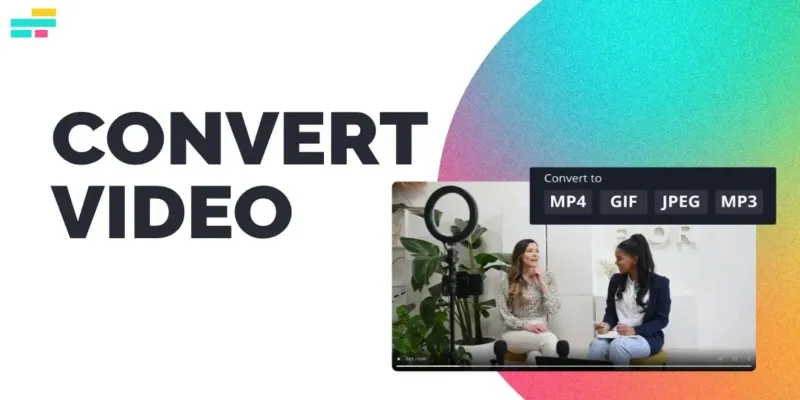
Real Reasons to Convert Video Files and Make Them Work Better

Simple Steps to Build a WordPress Image Slider

 mww2
mww2