The Best Mobile Scanning and OCR Software in 2025
In today’s digital world, managing documents efficiently is crucial, whether for work, education, or personal use. Mobile scanning and OCR (Optical Character Recognition) technology offers a convenient way to manage documents. These tools let you scan, store, and edit documents directly from your phone, transforming paper-based information into digital formats.
In 2025, the landscape of mobile scanning and OCR apps is rich with options, each offering unique features for users at different skill levels. This article explores the top 5 mobile scanning and OCR software you should consider in 2025.
Adobe Scan
Adobe Scan is a popular mobile scanning app known for its powerful OCR capabilities and seamless integration with Adobe’s cloud ecosystem. This free app allows users to scan documents, receipts, business cards, whiteboards, and more with high-quality image processing. Adobe Scan’s OCR technology can recognize text from scanned images, turning them into editable PDF files in seconds.
Why Choose in 2025:
Adobe Scan is ideal for those who want to digitize documents while maintaining high image quality easily. It’s especially useful for users already using Adobe products, as it integrates effortlessly with Adobe Acrobat and other Adobe Creative Cloud apps.
Key Features:
- Adobe Scan enables users to convert scanned documents into editable and searchable PDF files using highly accurate OCR technology.
- The app provides automatic edge detection and perspective correction to ensure your scans are always aligned and clear.
- Users can enhance scanned images with tools that remove shadows, adjust brightness, and sharpen text visibility.
- Adobe Scan supports exporting documents in multiple file formats, such as PDF and JPEG, making it versatile for different needs.
CamScanner
CamScanner is one of the most widely used mobile scanning apps, offering comprehensive features for document scanning, OCR, and file management. It allows users to scan documents, receipts, notes, and business cards, and it also provides powerful OCR capabilities to extract text from images. CamScanner also offers a range of editing options, such as adding annotations and watermarks to scanned files.
Why Choose in 2025:
CamScanner is perfect for users who need a reliable, feature-rich app for scanning and managing documents. Its easy-to-use interface and advanced OCR tools make it suitable for personal and professional use.
Key Features:
- CamScanner offers intelligent document cropping and automatic enhancement to produce clear, readable scans.
- Its OCR engine can extract text from images and convert it into editable formats, supporting multiple languages.
- Users can sync and back up their scanned documents to the cloud, including services like Google Drive, Dropbox, and OneDrive.
- CamScanner supports collaboration by enabling users to invite others to view and comment on documents in real time.
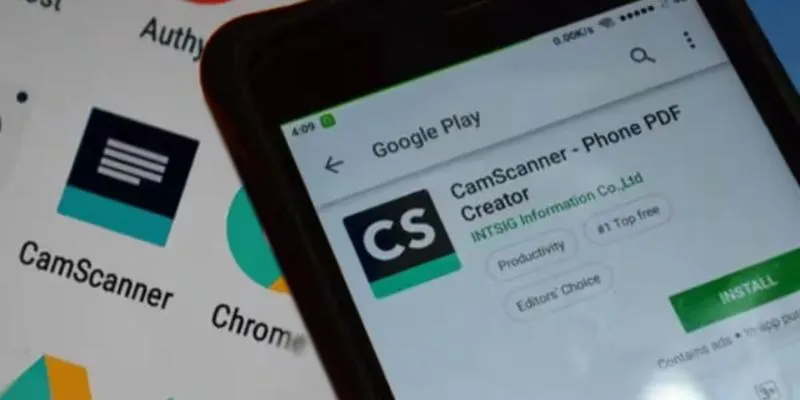
Microsoft Lens
Microsoft Lens (formerly Office Lens) is a versatile mobile scanning and OCR app designed to help users capture, organize, and share documents, whiteboards, and business cards. It can convert scanned images into PDF, Word, or PowerPoint files and integrate seamlessly with Microsoft OneDrive and other Microsoft Office tools. The app’s OCR feature allows users to extract text from scanned images, making it ideal for personal and professional document management.
Why Choose in 2025:
Microsoft Lens is excellent for those already using Microsoft Office tools and services. Its smooth integration with OneDrive and Office apps ensures that your scanned documents are easily accessible and editable across all devices.
Key Features:
- Microsoft Lens can transform scanned images into Word or PowerPoint files with editable text, maintaining formatting integrity.
- The app’s built-in OCR functionality recognizes printed text and allows users to copy, search, or edit the extracted content.
- Integrating OneDrive and OneNote enables users to save scans directly to the cloud and access them anytime.
- It supports scanning multiple document types, including receipts, business cards, handwritten notes, and whiteboards.
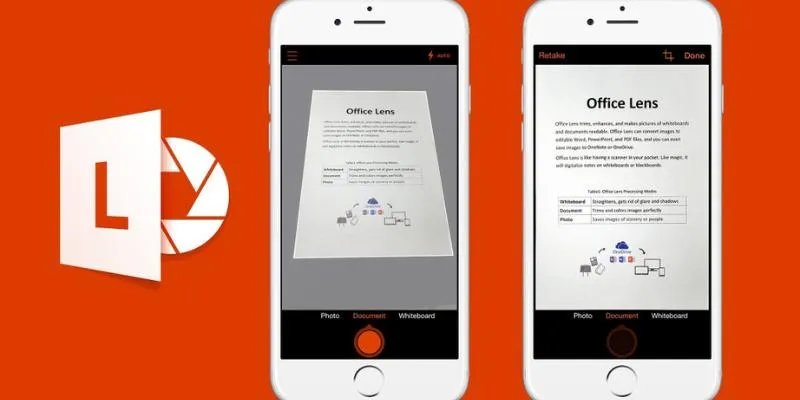
Scanbot
Scanbot is a powerful mobile scanning app that offers a high-quality document scanner and OCR technology for converting paper documents into editable digital formats. The app can scan documents, receipts, business cards, and barcodes. Scanbot’s OCR feature can recognize text in over 60 languages, making it an excellent tool for multilingual document processing.
Why Choose in 2025:
Scanbot is great for users looking for a fast, reliable scanning app with robust OCR support. Its multilingual capabilities and high scan quality make it ideal for professionals dealing with international documents or those who frequently work with various languages.
Key Features:
- Scanbot provides intelligent text recognition in more than 60 languages, catering to global users and international content.
- It delivers crisp, high-resolution scans using automatic edge detection and smart image enhancement algorithms.
- Users can save scans in PDF, JPEG, and TIFF formats, making it flexible for different documentation needs.
- The app supports document tagging and folder organization for efficient file management and quick retrieval.
- Scanbot also includes barcode and QR code scanning features, making it suitable for inventory, logistics, and event needs.
Evernote Scannable
Evernote Scannable is a free app from Evernote that allows users to scan documents and business cards with ease. It uses advanced image processing to crop and enhance scanned images automatically. The OCR functionality in Scannable lets users search for text within scanned documents, making it a great tool for organizing and managing digital content.
Why Choose in 2025:
Evernote Scannable is a top choice for users who are already using Evernote for note-taking and organization. Its seamless integration with Evernote allows you to store and organize scanned documents efficiently, while its OCR feature makes searching for specific text within those documents easy.
Key Features:
- Scannable offers intelligent document detection and automatic enhancement, making scans look polished and professional.
- OCR functionality makes scanned documents searchable within Evernote, improving retrieval and productivity.
- The app lets you directly scan business cards and automatically save contact information to your phone’s address book.
- Seamless integration with Evernote ensures scanned documents are quickly stored and easily accessible within your notes.
- Scannable allows users to share scanned files via email or cloud services without additional steps or conversions.
Conclusion
In 2025, mobile scanning and OCR software have advanced significantly, providing users with powerful, efficient tools to manage, digitize, and edit documents on the go. Whether you’re looking for a simple solution for personal use or a more robust option for professional document management, there’s a mobile scanning app for everyone.
From Adobe Scan’s seamless Adobe integration to CamScanner’s feature-rich tools, Microsoft Lens’ smooth Office integration, Scanbot’s multilingual OCR, and Evernote Scannable’s smart note integration, these top 5 apps offer excellent solutions for all your scanning needs. Explore these options today and find the perfect fit for your digital workflow.
Related Articles

12 Best Productivity Apps for Mac in 2025
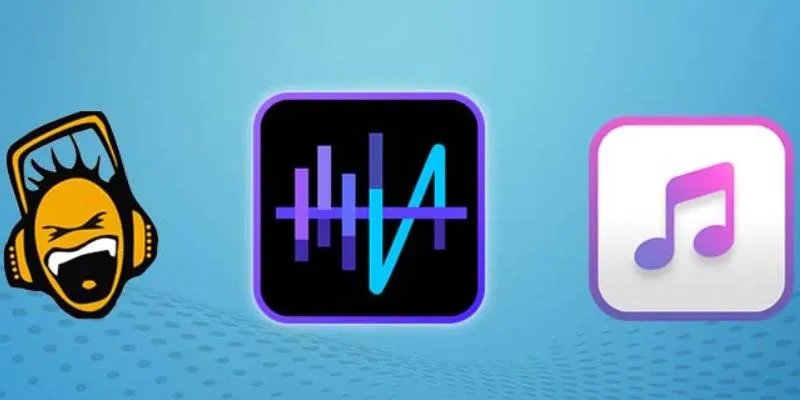
Top 5 Audio Editing Software and Apps for Mac and Windows in 2025

Discover the 8 Best Document Management Tools of 2025

Top 10 Apps to Add Text to Videos on Mobile and Desktop

Top 5 4K Monitors You’ll Love for Gaming, Work, and Beyond

Top 10 Slack Automation Ideas to Boost Workflow Efficiency

The 6 Best Construction Management Software Options to Streamline Your Projects

Top 7 UI/UX Design Tools Every Designer Should Know

What Are the 5 Best Calendar Apps to Use in 2025?

Free Video Editing Software for Mac OS X: 10 Excellent Choices

Top Video Editors for Android – Best Alternatives to iMovie

10 Best Free Video Editing Tools to Make Social Media Videos Stand Out
Popular Articles

Easy Ways to Loop MP4 Videos Without Installing a Video Editor
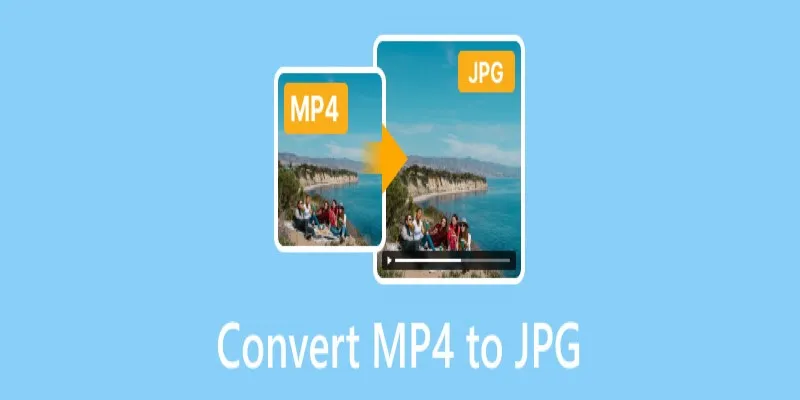
Converting MP4 to JPG: The Smarter Way to Capture the Perfect Frame

Eight Apps I Use to Get a Ton of Free Stuff (And You Can Too!)

Transform Your Presentations with These Free PPT Template Tools

The Ultimate Comparison: Hootsuite vs. Buffer for Social Media Success

Free and Powerful: 8 AI Image Enhancers to Boost Photo Quality

Boost Your Writing: 5 AI Tools to Improve Your Content
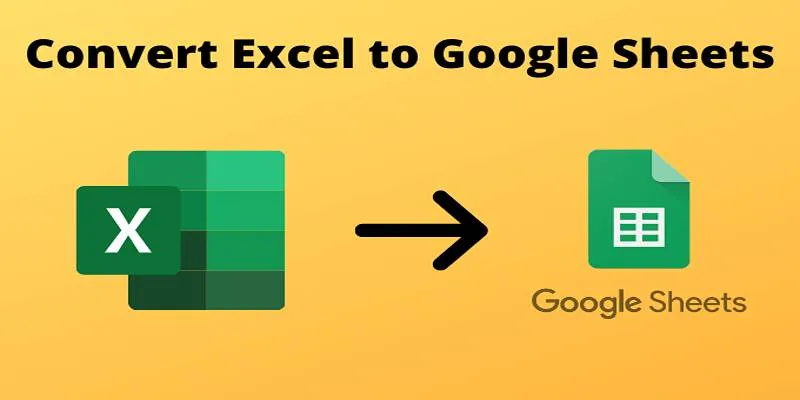
Cloud-Based Spreadsheet Tips: Convert Excel to Google Sheets

Top Apps and Tools to Record Clash Royale Gameplay Like a Pro

Git 2.49 Released: Faster Packing, Better Clones, and Rust Support

Securing Access: The Simple Power of OAuth and 2FA

 mww2
mww2