5 Ways to Automate Your Calendar and Stay on Top of Your Schedule
Managing a busy schedule full of chores and meetings can be challenging. It’s easy to overlook important events like doctor appointments or business conferences. This is where calendar automation comes in handy, saving you time and making planning a breeze. You don’t have to manually enter everything; these tools send alerts and update your calendar automatically, reducing errors and stress.
Utilize your phone, laptop, calendar apps , and smart technology to keep everything organized. They ensure timely alerts so that you focus on what truly matters. This article provides five methods for calendar automation that you can easily apply to your daily life. Once configured, your calendar will practically manage itself.

5 Ways to Automate Your Calendar and Stay on Top of Your Schedule
Below are five simple and effective methods to help you automate your calendar and keep your schedule running smoothly.
Sync Calendars Across All Your Devices
Start automation by synchronizing your calendar across all devices. Many use tablets, laptops, and phones daily, entering meetings on one device and expecting them to appear on others. Without syncing, you might miss appointments or updates. Syncing keeps everything in one place, using tools like Google Calendar, Apple Calendar, and Microsoft Outlook. Once you sign in, updates appear everywhere, keeping you organized even when switching devices. Add or delete an event on one device, and it updates automatically on all others, preventing errors and double bookings.
Use Smart Assistants to Schedule for You
Smart assistants like Siri, Google Assistant, or Alexa can automate your calendar with voice commands. Whether you’re working, driving, or cooking, just say, “Add a meeting tomorrow at 10 AM,” and it’s done. They can also inform you of your daily schedule by playing back upcoming activities. Smart assistants simplify booking, save time, and provide alarms and reminders for meetings. Most phones come with built-in assistants, eliminating the need for downloads. They link with Apple or Google Calendar easily, offering a virtual personal assistant you can use daily.
Set Up Recurring Events and Reminders
Many tasks are repetitive—weekly meetings, monthly check-ins, daily to-dos, etc. Use recurring events on your calendar instead of manually adding them each time. Programs like Outlook or Google Calendar allow you to schedule repeating occurrences for daily, weekly, or custom dates. This saves time and maintains your schedule. Adding reminders before events ensures you never forget. Choose a time—10 minutes, 30 minutes, or even a day ahead. These alerts help you prepare and reduce last-minute stress, appearing as phone notifications or emails. Once set up, reminders operate automatically, keeping you organized and focused.

Connect Your Calendar to Other Apps
Linking your calendar to other apps saves time and consolidates information. Many use apps like Trello, Asana, Zoom, or Slack, which have tasks, deadlines, and meeting schedules. Instead of manually entering these into your calendar, link the apps. Services like Zapier or IFTTT facilitate this automation. For example, a task assigned in Trello appears automatically on your calendar. One-click adds Zoom invites from emails, and Gmail often offers an “add to calendar” option for dates in messages. Once linked, updates are handled for you, reducing the need to switch between apps. Your calendar becomes a hub that shows your entire day at a glance.
Use Booking Tools to Let Others Schedule Time
Booking tools like Calendly, Microsoft Bookings, and Google Appointment Slots allow others to schedule time with you without back-and-forth messaging. Set your available days and times, share the link, and others can book a convenient slot. The event is added to your calendar automatically, with confirmations sent to both parties. This prevents double bookings and saves time. Most booking systems also send reminders and include video conference links. You can even set buffer times between appointments to avoid feeling rushed. Useful for teachers, freelancers, or business owners meeting multiple people, these tools provide access to your calendar while maintaining control.
Conclusion:
Automating your calendar is one of the best strategies to stay organized and stress-free. It eliminates manual entries and the fear of missing events. By connecting devices, using voice assistants, and scheduling recurring reminders, your day becomes simpler. Booking tools and app integrations keep everything in order, reducing ambiguity and enhancing control. You’ll save time, feel more prepared, and gradually automate your calendar. Start with one method and add more as you go. Automation helps you never miss an appointment again, ensuring a seamless daily life.
Related Articles

Choosing Between Calendly and Doodle: Which Tool Suits Your Needs

How to Create Trello Cards from Google Calendar Events: A Step-by-Step Guide

How to Easily Edit and Trim Videos on Your Android Devices

The Best Team Collaboration Tools in 2025: Revolutionize Your Workflow
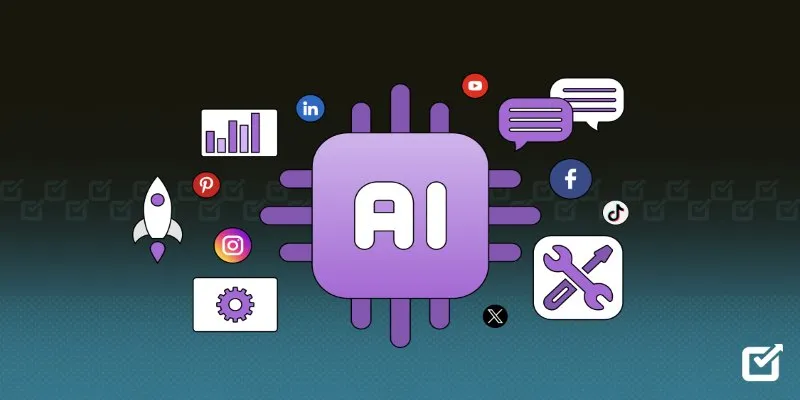
The 8 Best AI Tools for Social Media Management in 2025 to Streamline Your Strategy

Top ActiveCampaign Alternatives to Try in 2025 for Smoother Workflows

Discover the 4 Best Journal Apps in 2025 to Boost Your Writing Routine

Upgrade Your Email Experience: The 7 Best Email Clients for Windows
Popular Articles
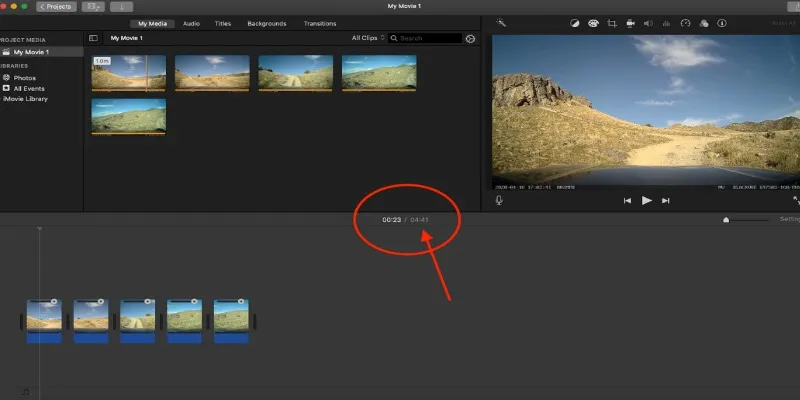
Step-by-Step Guide to Making Time-Lapse Videos in iMovie
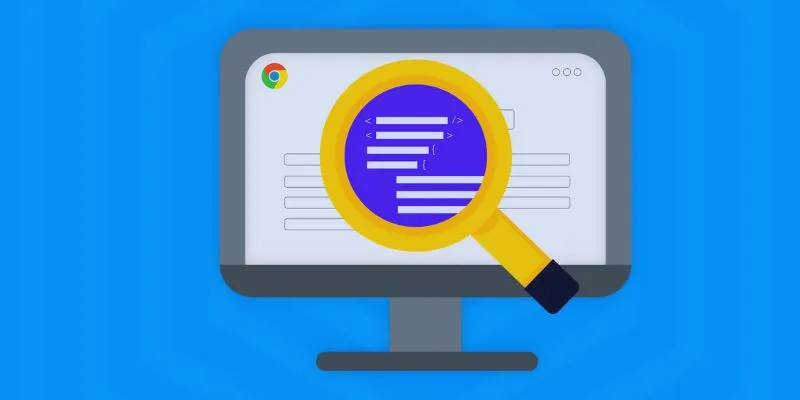
How to Use Inspect Element in Chrome, Safari, and Firefox: A Beginner's Guide

Step-by-Step Guide to Converting FLV to 3G2 for Your Mobile Phone

From Raw to Cinematic: Top Editing Software for DJI Footage

SkedPal vs. Motion: A Detailed Comparison to Find Your Perfect Scheduling App

Explore the 10 Best Video Editing Software for Creators
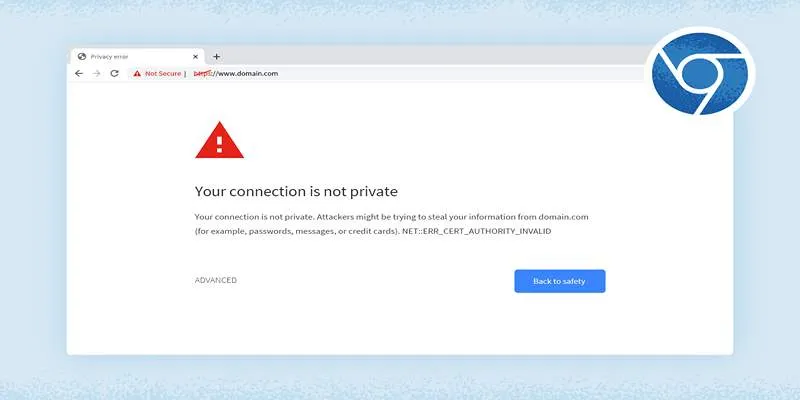
How to Resolve 'Your Connection Is Not Private' Errors Securely

Music Assistant 2.4 Brings Spotify, Podcast, and Assist Upgrades

Step-by-Step Guide to Adding Captions to Instagram Reels
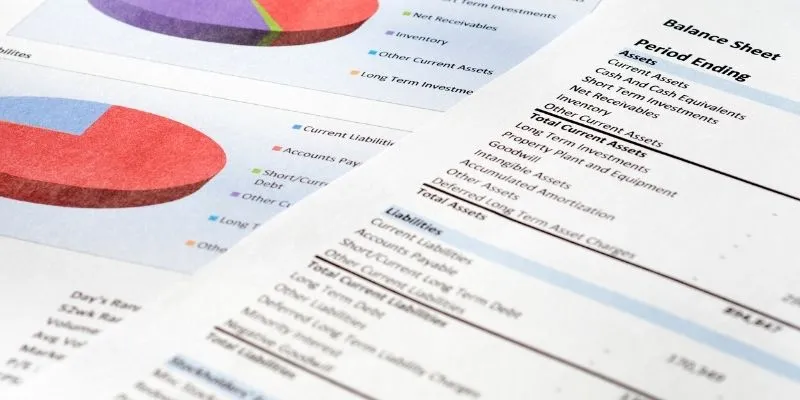
Step-by-Step Guide: Connect Google Sheets to Salesforce

Eight Apps I Use to Get a Ton of Free Stuff (And You Can Too!)

 mww2
mww2