Top Screen Sharing Tools in 2025 for Seamless Collaboration Anywhere
Screen sharing has evolved beyond just remote teams. Whether you’re fixing a relative’s laptop from afar, providing feedback on a design draft, or teaching someone to use new software, screen sharing eliminates back-and-forth emails. However, not all screen sharing apps are created equal. In 2025, some apps still lag when you need them most, while others overwhelm you with unnecessary settings. Fortunately, several apps strike the right balance.
The Best Screen Sharing Software in 2025
Microsoft Teams
Microsoft Teams remains a staple for a reason. If you already use it for meetings or team chats, screen sharing is seamlessly integrated. Just click “Share” and select a window or your entire screen. It’s straightforward—no need for additional installations. It integrates well with PowerPoint and Excel, making presentations and data walkthroughs smooth. If your company relies heavily on Microsoft tools, this is an obvious choice.
Zoom

Zoom continues to dominate due to its smooth performance. Screen sharing is a one-click process and is compatible with almost any device. In 2025, the interface is sleeker and less cumbersome. A notable feature is the ability to annotate or draw on the screen, making it ideal for design reviews or planning sessions. Plus, it supports sound sharing, which is great for videos or demos.
Google Meet
If you’re within the Google ecosystem, Meet is a perfect fit. It’s integrated with Gmail, Calendar, and Google Docs, allowing you to start a call and share your screen effortlessly. While it lacks extra features, its simplicity is its strength. It’s fast and runs smoothly with a good internet connection. An update this year improved the clarity of shared screens, even at lower resolutions.
Discord
Originally a gaming hub, Discord’s screen sharing capabilities have matured. Many creative teams and developers now use it daily. The video quality is robust, and lags are rare unless the internet speed is low. You can stream your screen in HD, even up to 4K with Nitro (their premium plan), making it ideal for high-quality visuals. Voice and chat features are integrated, keeping everything in one place.
TeamViewer
For remote IT assistance, TeamViewer remains a top choice. It allows you to not only share your screen but also let the other person control your computer. It’s perfect for support or when someone can’t figure out what to do next. While not flashy, it’s effective and doesn’t require the person you’re assisting to set up an account.
AnyDesk
Similar to TeamViewer, AnyDesk is popular for remote access and support. It feels faster and lighter, performing well on slow connections. It works across platforms—Windows, macOS, Linux, Android, and even Raspberry Pi. While the interface isn’t the prettiest, it’s chosen for its speed.
Slack Huddles
Slack has quietly integrated screen sharing into its Huddles feature, proving quite handy. You can engage in a quick chat and share your screen without scheduling a full meeting. It’s informal—no scheduled invites or lengthy links. Just dive in, share your screen, and get back to work. Perfect for teams already using Slack.
Cisco Webex

Webex may not be as prominent as before, but it’s still reliable, especially in corporate environments where security is crucial. In 2025, it’s smoother and integrates well with enterprise tools. Screen sharing is effective, with options to let others control your screen. While not for casual use, it remains strong in the business sector.
Vibe
Though not as common, teams using Vibe’s digital whiteboards appreciate it. Vibe allows screen sharing while drawing or writing live on an interactive board. Ideal for explaining ideas or teaching with sketches, making it interactive. Best suited for teams that brainstorm frequently, especially in creative or educational fields.
Whereby
Whereby is lightweight with no app downloads required—just open a browser, start a room, and share the link. Once inside, screen sharing is hassle-free. It’s perfect for one-off meetings or quick calls. This year’s improvements in video stability enhance its performance during long calls.
ClickMeeting
ClickMeeting caters to webinars but excels in small meetings too. If you’re guiding people through slides or software, it’s effective. It also allows session recordings to be shared later. Though more formal, it’s worth considering for frequent client calls or presentations.
Splashtop
Splashtop is another solid choice for remote access and IT support, focusing on security, especially in business environments. Screen sharing is fast and supports multi-monitor setups. You can even access your office desktop from your phone, making it a professional tool gaining attention this year.
The Bottom Line
There’s no single “best” screen sharing software—choices depend on your needs. For help fixing something, TeamViewer or AnyDesk are suitable. For quick chats, Slack or Google Meet is sensible. For high-quality presentations or feedback, Zoom or Discord excels. Most tools offer free versions, so it’s easy to test a few and find the best fit for you.
Related Articles

The Best Screen Sharing Software in 2025 for Smooth, Lag-Free Collaboration

2025's Top Screen Recording App Review: iTop Screen Recorder

9 Powerful Chrome Extensions for Effortless Screenshots

Easy Ways to Screen Record Snapchat Stories & Snaps

The 10 Best Campaign Management Software Tools in 2025 for Effortless Marketing Success
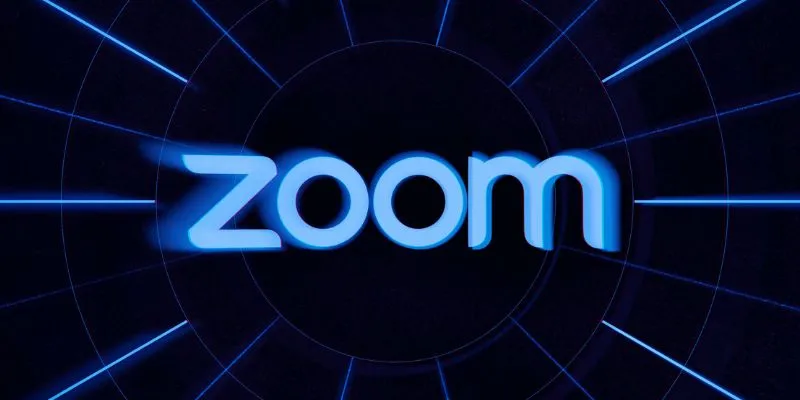
How to Share Audio on Zoom: The Step-by-Step Guide for Beginners

Top Transcription Tools in 2025 That Get the Job Done

The 8 Best Email Apps for iPhone in 2025 to Keep You on Top of Things

From Video to Audio: 10 Top MP4 to MP3 Converters in 2025

Top 7 Methods for Effortless MP4 to MOV Conversion

Audio Extraction Made Simple with FFmpeg, Audacity, and Aiseesoft

10 Best MP4 Players for Windows in 2025 You Need to Try
Popular Articles

How to Convert MXF Files to M4V Format without Losing Quality

Step-by-Step: Changing H.264 Videos into AVI with HD Video Converter

The 6 Best Squarespace Alternatives in 2025 for Custom, Creative Web Design
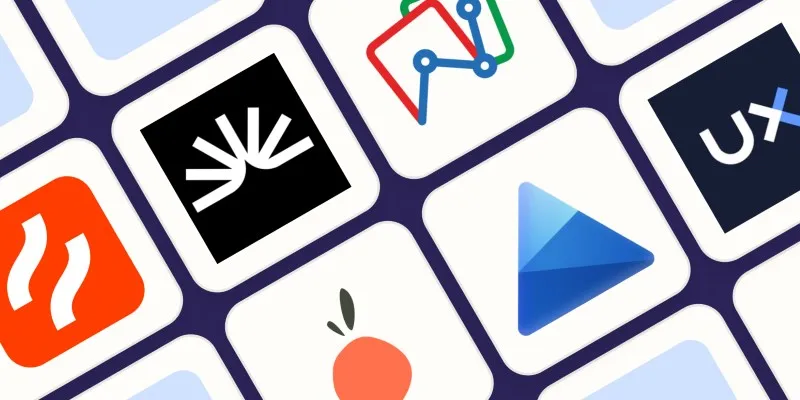
The 6 Best Session Replay Tools in 2025 to Optimize Your User Experience

Top Reasons for MKV File Corruption and How to Resolve Them

Master the art of strategic link building to dominate Google rankings

Exploring the Top 5 WordPress Business Directory Plugins for 2025: Free & Premium Choices
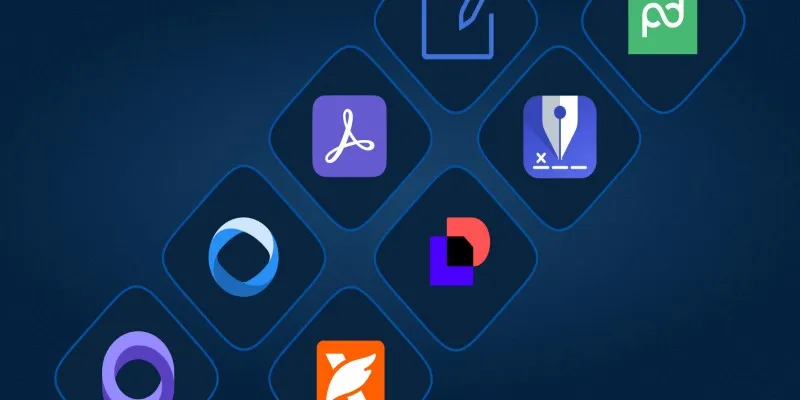
The Best DocuSign Alternatives in 2025 for Simple, Secure E-Signatures
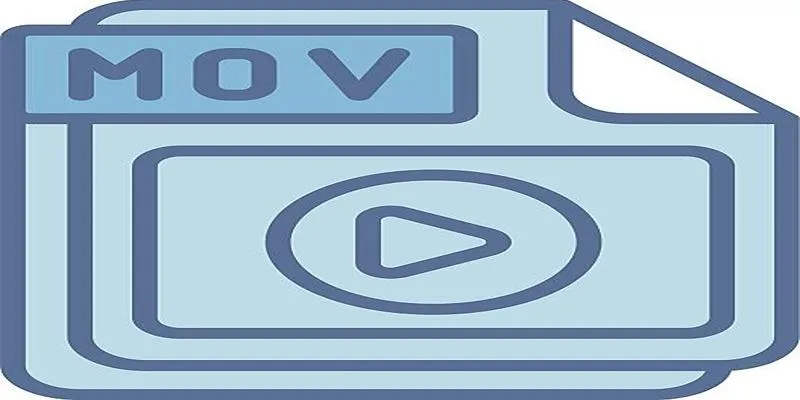
Should You Use MOV or MP4? Key Differences You Should Know
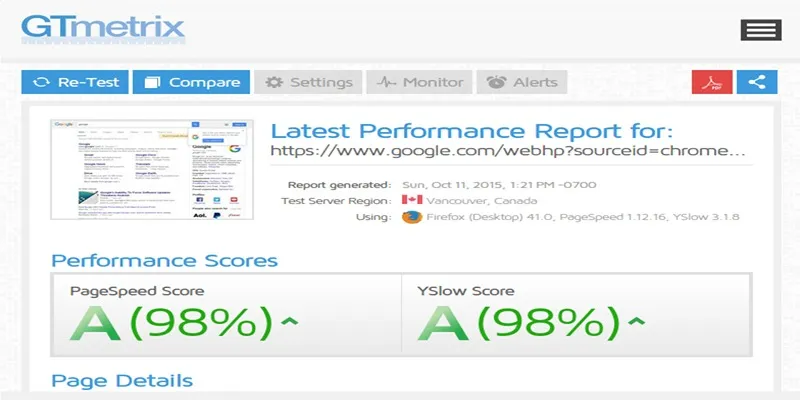
Top 10 Tips to Optimize Your WordPress Site Using the GTmetrix Plugin
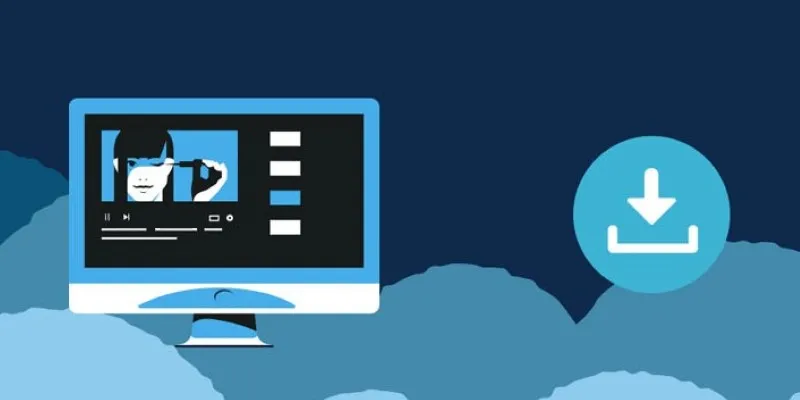
8 FLV Recorders That Help You Save Streaming Videos

 mww2
mww2