Video Bitrate Explained: Why It Matters and How to Optimize It
Whether you’re uploading a video to YouTube, streaming live gameplay, or editing a family video, the term “bitrate” is bound to come up. But what exactly does it mean, and why does it matter? For many beginners, video bitrate might sound technical and overwhelming, but understanding it is key to achieving the best video quality for your needs. This guide breaks down everything you need to know about video bitrate, explains how it impacts video quality and file size, and helps you make informed decisions when working with video formats.
What Is Video Bitrate?

At its core, video bitrate refers to the amount of video data or information that’s transmitted over a given period. Essentially, it measures how much data is required to encode or compress video. Bitrate is typically expressed in kilobits per second (Kbps) or megabits per second (Mbps).
Video data density relates to bitrate when considering video file quantity. The amount of data your video contains per second increases as the bitrate increases, leading to superior video quality. However, increased bitrate consumes more data, while lower bitrate reduces file dimensions but might affect video clarity.
Why Video Bitrate Matters
The bitrate of your video directly affects:
- Video Quality: Higher bitrates often deliver sharper, more detailed visuals.
- File Size: Videos with higher bitrates will be larger in size, which might take longer to upload, download, or stream.
- Streaming Performance: Lower bitrates are preferred for smooth streaming, especially on slower internet connections.
Choosing the right video bitrate is about striking the perfect balance between quality and efficiency.
How Does Bitrate Work?
Video bitrate essentially determines how much detail and data is packed into your video every second. Imagine watching a nature documentary where every blade of grass sways in the wind. To preserve that fine detail, the video needs a higher bitrate to encode all the movements. Conversely, a basic explainer video with just simple graphics and animations might require much less data to maintain quality, meaning it could use a lower bitrate.
Key Components of Video Bitrate
To further demystify bitrate, let’s break it into some essential components:
- Resolution (e.g., 720p, 1080p, 4K): Higher resolutions require more bitrate to deliver crisp images.
- Frame Rate (e.g., 24fps, 30fps, 60fps): Videos with smoother motion (higher frame rates) need higher bitrates.
- Video Codec (e.g., H.264, H.265): Video codecs compress and decompress files. Advanced codecs like H.265 deliver higher quality at lower bitrates than H.264.
Bitrate Standards for Different Use Cases
Choosing the right bitrate largely depends on how you intend to use your video. Below are some general bitrate recommendations for common scenarios:
1. Streaming on Platforms like YouTube
Platforms like YouTube, Twitch, or Vimeo have specific bitrate guidelines based on resolution and frame rate. Here’s a quick overview for YouTube:
- 1080p at 30fps: 8 Mbps
- 1080p at 60fps: 12 Mbps
- 4K at 30fps: 35-45 Mbps
- 4K at 60fps: 53-68 Mbps
For live streaming, you’ll need to strike a balance between quality and reliability. Most platforms recommend a slightly lower bitrate to account for fluctuating internet speeds.
2. Social Media Videos
If you’re creating videos for Instagram, TikTok, or Facebook, you may not need excessively high bitrates. Focus on maintaining acceptable quality for mobile screens. For example, Facebook recommends:
- For HD videos (1080p): Use a bitrate of 5-6 Mbps.
3. Storing or Sharing Files
If you’re storing videos on your device or sharing them via a cloud service, consider the available storage space. High-bitrate videos may take up considerable space. You can use editing software to compress your video without sacrificing quality too much.
4. 4K or Professional Work
For professional-grade videos, such as cinematic content or projects meant for distribution, higher bitrates are non-negotiable. RAW video files often require hundreds of Mbps, though they may be compressed later for sharing or streaming.
How to Adjust Video Bitrate
Wondering how to set the right bitrate for your project? Don’t fret! Modern software tools make it simple to adjust bitrate settings to your needs.
Use Video Editing Tools
Most video editing software (like Adobe Premiere Pro, Final Cut Pro, or DaVinci Resolve) allows you to customize bitrate during the export process. You can choose between:
- Constant Bitrate (CBR): The bitrate remains fixed throughout the video, ensuring consistent quality but larger file sizes.
- Variable Bitrate (VBR): The bitrate adjusts based on the complexity of each scene, which can save file size without sacrificing noticeable quality.
Use Online Calculators
If you’re unsure how much bitrate your video requires, there are online bitrate calculators available. These tools allow you to input variables such as resolution, frame rate, and duration to determine the optimal bitrate.
Test and Optimize
One of the easiest ways to find the right bitrate is to experiment with different settings. Create sample exports, play them back on various devices, and see how quality measures up against file size.
Common Myths About Video Bitrate
Higher Bitrate Always Equals Better Quality
This is a common misconception. While it’s true that higher bitrate can result in better quality, it’s not always the case. Other factors such as resolution and compression also play an important role.
Constant Bitrate (CBR) is Always Better Than Variable Bitrate (VBR)
CBR refers to a fixed bitrate throughout the entire video, while VBR allows for fluctuation based on the complexity of each frame. While CBR can provide more consistent quality, VBR often results in smaller file sizes without sacrificing too much quality.
Finding the Sweet Spot

The “perfect” bitrate varies depending on your project. Here’s how to find that sweet spot:
- For Casual Creators: Stick to the recommended guidelines provided by your sharing platform.
- For Professionals: Adjust settings based on your distribution format (e.g., online streaming vs. theatrical release).
- For Mobile or Social Media: Opt for lower bitrates to ensure faster upload speeds while maintaining decent quality.
Final Thoughts
Understanding video bitrate can transform how you approach video creation. Whether you’re working on a simple vlog or a cinematic masterpiece, taking control of bitrate settings can help you create visually stunning content while avoiding issues like excessive file sizes or lagging streams. Mastering bitrate doesn’t mean you need to become a tech wizard. With the right tools and careful monitoring, you can create high-quality videos that look great across devices and platforms.
Related Articles

How to Compress MP4 File Size Without Losing Quality

LightCut 2025 Review: The Best Video Editor for Android and iPhone

Top 5 Video Stabilization Tools for Professional-Quality Footage

Top 5 Video Stabilization Tools for Professional-Quality Footage

The 10 Best AI Video Tools in 2025 to Create Smart Content Fast

How to Effortlessly Combine MP4 Videos on Your Desktop

Stellar Repair for Video Review: Features, Price, and Top Alternatives

Top 8 Free Video Editors Reviewed and Compared in Detail

Effortless AVCHD to MP4 Conversion Without Losing Quality
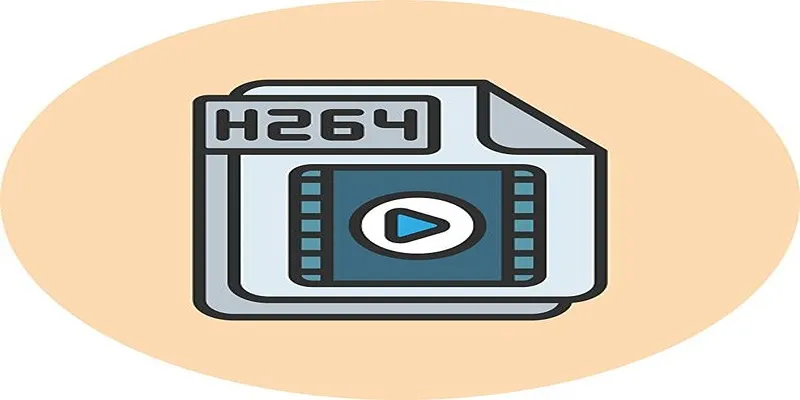
Simple Tutorial: How to Convert H.265 to H.264 Easily

Simple Steps to Fix Pixelated and Grainy Videos on Windows
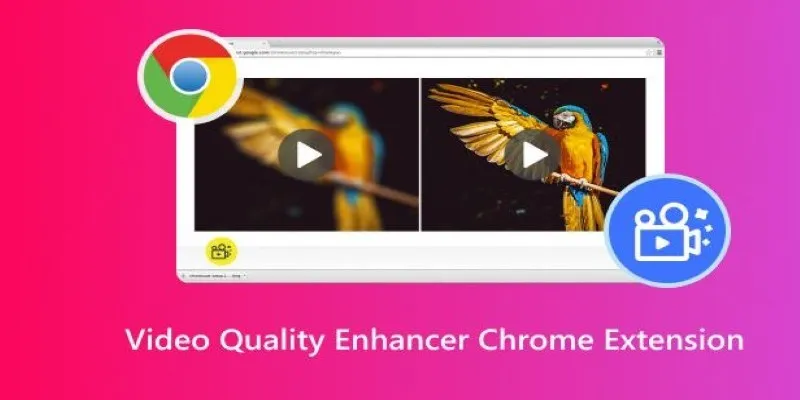
Upgrade Your Streaming: 5 Chrome Extensions to Enhance Video Quality
Popular Articles

Which Are The 5 Best Data Collection Tools to Streamline Your Research Process

Get Rid of Timestamps and Create Readable YouTube Video Transcripts

Best Data Recovery Software for Mac Devices

Ahrefs, SEMrush, and More: Essential SEO Tools for Success
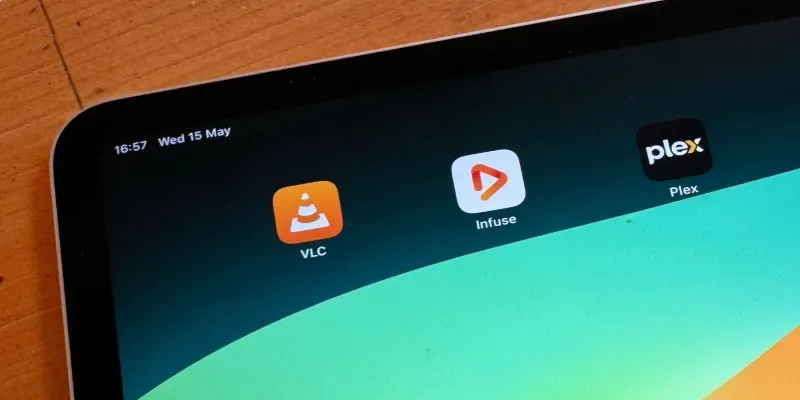
8 Best iPad Video Player Apps That Actually Work

8 Free Audio Editing Tools Worth Trying: A Comprehensive Guide

How to Make a Flickr Slideshow with Music

Startup Essentials: 9 Free Tools That Will Revolutionize Your Workflow

Transform Your Screen: Best Free HD Wallpaper Tools for Mobile and Desktop

The 8 Best AI Meeting Assistants in 2025 to Save Time and Stay Organized

Must-Know Tips for Getting Started with Windows Live Movie Maker
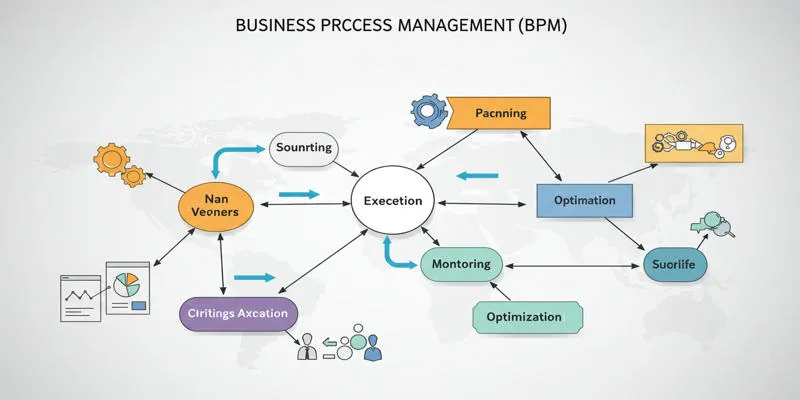
 mww2
mww2