5 Best Tools to Play M3U8 Files on Your Favorite Platform
M3U8 files are essential for seamless online audio and video streaming. Whether you’re a creator, developer, or casual viewer, using the right M3U8 player can significantly enhance your experience. With so many options available, selecting the best one can be challenging. That’s why we’ve compiled a list of the top 5 online, browser, Windows, and Mac players for M3U8 files.
What is an M3U8 Player?

M3U8 files are plain text files that store playlists, containing URL links to audio or video streams rather than the actual media. To play these files, you need an M3U8-compatible player that can read the file and stream the data in real-time. Whether you’ve encountered M3U8 files while streaming live content or handling HLS (HTTP Live Streaming), choosing the right player is crucial for a smooth experience.
Why Choosing the Right Player Matters
A good M3U8 player provides seamless live streaming, supports multiple file formats, and is user-friendly. The right player minimizes buffering, efficiently manages playlists, and offers advanced decoding for high-quality playback. Additionally, compatibility with your operating system or browser is vital.
Top 5 M3U8 Players
1. VLC Media Player (Windows, Mac, Online)
VLC Media Player is a powerful open-source tool supporting M3U8 files. Known for its reliable playback, cross-platform compatibility, and support for multiple file formats, it’s a go-to choice for streaming and media management. With customizable settings and frequent updates, it delivers consistent performance.
How to Use VLC Media Player to Play M3U8 Files
- Open VLC Media Player: Launch VLC Media Player on your device.
- Access the “Open Network Stream” Option: Navigate to the “Media” menu and select “Open Network Stream.”
- Enter the M3U8 URL: Paste the M3U8 file link into the “Network” tab.
- Start Streaming: Click “Play” to begin streaming the M3U8 file.
2. 5KPlayer (Windows, Mac, Online)
5KPlayer is a free, user-friendly media player that supports M3U8 files effortlessly. It combines video playback, AirPlay support, and online video downloads, making it an all-in-one solution for streaming and managing multimedia content.
How to Use 5KPlayer for M3U8 Files
- Download and Install 5KPlayer: Download 5KPlayer from its official website and follow the installation instructions.
- Launch 5KPlayer: Open the application and enjoy its intuitive interface.
- Open the M3U8 File: Click “Video” or drag and drop the file into the player.
- Manage Playback: Control playback options and use additional features like AirPlay support.
3. HLS Player Online (Web)
HLS Player Online is a web-based solution for streaming M3U8 files without requiring software installation. Its intuitive interface and browser compatibility make it a convenient choice for users seeking quick access to HLS video content.
How to Use HLS Player Online
- Access the Platform: Open a web browser and visit the HLS Player Online website.
- Upload or Input the Playlist URL: Enter the M3U8 link or upload a local file.
- Start Playback: Click the play button to begin streaming.
4. Elmedia Player (Mac)
Elmedia Player is a versatile Mac application for playing various media formats, including HLS and M3U8 files. With advanced playback features and subtitle support, it provides a reliable media experience for macOS users.
How to Use Elmedia Player
- Download and Install: Download Elmedia Player from the official website.
- Open the Application: Launch Elmedia Player on your device.
- Add Your Media Files: Drag and drop your M3U8 files into the interface.
- Customize Playback Settings: Use advanced features like subtitle management and audio equalizer settings.
5. PlayerXtreme (Windows, Mac, iOS)

PlayerXtreme is a cross-platform media player compatible with Windows, Mac, and iOS. It supports various formats, including M3U8 files, offering seamless playback and advanced features for a comprehensive media viewing experience.
How to Use PlayerXtreme
- Install PlayerXtreme: Download and install PlayerXtreme from the official website.
- Launch the Application: Open PlayerXtreme to access the main interface.
- Add Media Files: Import media files from your device or cloud storage.
- Select a File to Play: Browse your library and click on a file to start playback.
- Customize Playback Settings: Adjust video quality, subtitles, and audio tracks.
Final Thoughts
No matter your requirements, there’s an M3U8 player on this list that checks all the right boxes. Whether it’s VLC for universal compatibility, Elmedia Player for Mac users, or HLS Player Online for quick web streaming, these tools ensure superior results. Explore these players, test them out, and find the one that best suits your streaming habits.
Related Articles

Top 5 M3U8 Converters for Seamless Online and Offline Playback

How to Download Stream and Convert M3U8 Playlists Easily

Top 10 Video Players for Windows and Mac in 2025

10 Best MP4 Players for Windows in 2025 You Need to Try

How to Convert M3U8 to MP4 Using VLC and Other Tools
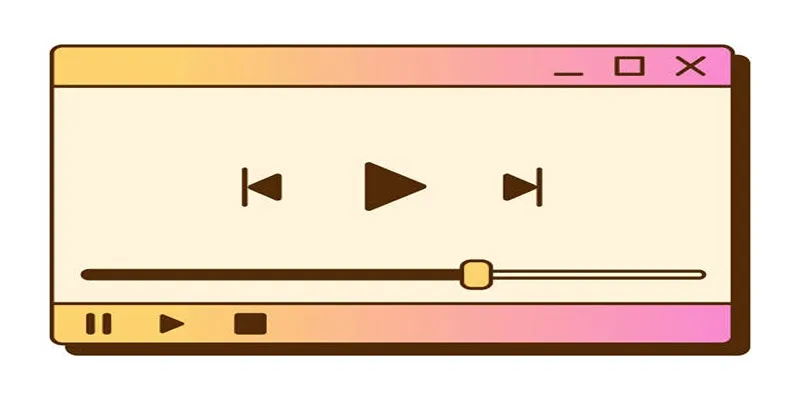
Top 10 QuickTime Player Alternatives for Smooth Media Playback

Top 5 Mobile Scanning and OCR Software to Use in 2025

Top 5 4K Monitors You’ll Love for Gaming, Work, and Beyond

Top 10 Slack Automation Ideas to Boost Workflow Efficiency

6 Reliable Solutions to Get Windows Media Player Working Again

5 Ways to Convert Videos to MP4 on Mac OS X Effortlessly
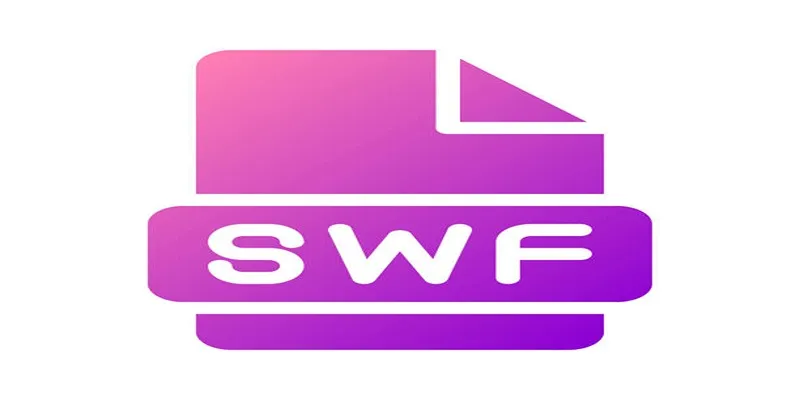
SWF File Guide: What It Is and How to Open It Without a Web Browser
Popular Articles

Step-by-Step Guide to Making a Stunning Travel Vlog

Best Ad Blockers for a Cleaner, Faster Web Experience

7 Best Vlog Recorders for Captivating Videos: A Beginner's Guide
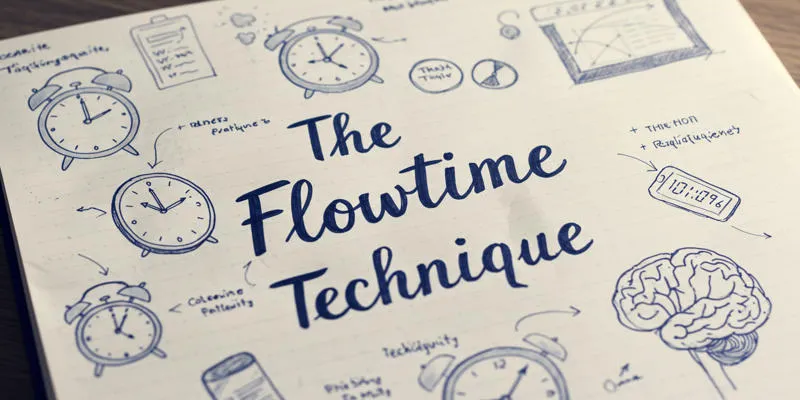
The Flowtime Technique: A Complete Guide

The Best Video Conferencing Software for Teams in 2025: A Comprehensive Guide

Mute Any Video on Desktop in Seconds: The Ultimate Guide

The Best Methods to Remove Objects from Photos: 3 Effective Solutions

Fixing Public Wi-Fi Login Page Issues Easily

Top Pay-Per-Click (PPC) Tools to Enhance Your Ad Spend
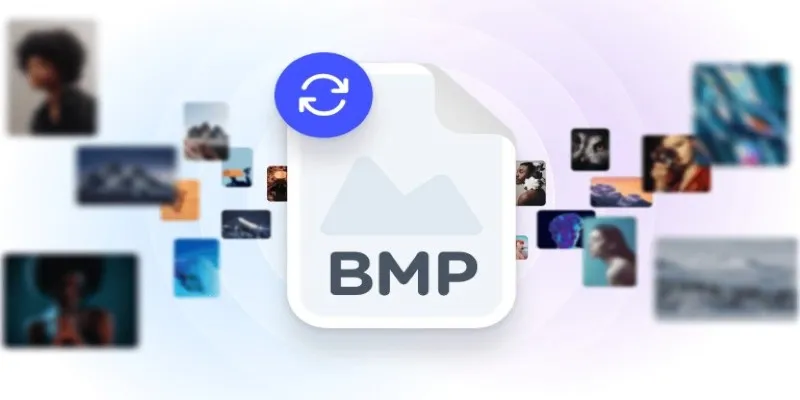
How to Convert 4 JPG to BMP: Easily Decode Compressed Images into Uncompressed Files
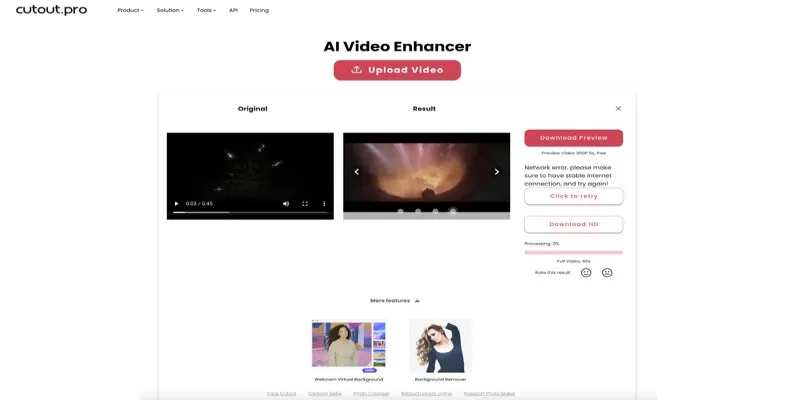
Is Cutout.Pro Enhancer Worth It? Best Alternative to Consider

 mww2
mww2