Top Tools for Designing App Mockups in 2025 with Professional Results
Designing an attractive app interface in 2025 requires precise planning, visual creativity, and the right set of digital tools. App mockup tools have become indispensable for UI/UX designers, allowing them to visualize screen layouts, experiment with user interactions, and deliver clear prototypes to clients and development teams. With evolving user expectations, today’s tools have streamlined workflows, enhanced collaboration, and offered responsive design previews. Whether you’re working on wireframe designs for brainstorming or high-fidelity designs for hand-offs, using the best platforms can transform your deliverable outcomes. This guide explores the top app mockup tools, UI design software, and app wireframe builders, empowering you to showcase professional-grade mockups creatively and efficiently in a dynamic digital landscape.

Leading App Mockup Tools for 2025
Figma – Cloud-Based Collaboration for Modern UI Design
Figma remains a favorite among UI designers in 2025. Its real-time collaboration capabilities make it ideal for distributed teams working on interface designs. With built-in prototyping, commenting, and auto-layout features, Figma provides a seamless approach for creating concepts to prototypes all in one place. It supports version control, reusable components, and plugins to extend its functionality. Figma ensures consistency and speed for projects needing team input and quick iteration. It offers the freedom of design combined with orderly control, making it suitable for both professionals and beginners.
Sketch – A Mac Favorite for High-Fidelity Mockups
Sketch continues to be a top choice for macOS users designing high-fidelity app mockups. As of 2025, it has become even more robust with shared libraries, nested symbols, and native responsive layout support. Designers prefer Sketch for its intuitive interface and vector editing tools, allowing for pixel-perfect screen design. It supports prototyping extensions and third-party apps as part of a larger UI design software ecosystem. Although it lacks native cloud collaboration, newer releases have eased team sharing through Sketch Cloud. Competing in professional mockup design, Sketch ensures polished visuals and organized design workflows.
Best UI Design Software for App Prototyping
Adobe XD – End-to-End UX Design and Prototyping
Adobe XD provides an all-in-one environment for designing, prototyping, and sharing interactive app experiences. With support for design systems, reusable components, and advanced animation triggers, XD empowers users to simulate realistic user flows. Its integration with Creative Cloud ensures smooth asset syncing for teams using other Adobe tools. In 2025, Adobe XD enhances collaborative feedback with comment-based reviews directly on shared designs. Whether wireframing or building advanced transitions, XD offers a unified toolset for each phase. As a UI design software, it helps designers streamline creative ideas into structured, testable user experiences across desktop and mobile platforms.
UXPin – Advanced Interactions and Component Systems
UXPin stands out in 2025 for its emphasis on interactivity and fidelity. It’s one of the few platforms where designers can build prototypes with real logic, data fields, and conditional interactions—without writing code. The system supports accessibility guidelines, reusable component libraries, and integration with tools like Git. This makes UXPin more than a design tool—it’s a bridge between designers and developers. As a powerful UI design software, it offers deep customization and control, perfect for complex app interfaces. From stakeholder presentations to usability testing, UXPin helps teams create refined, production-ready experiences within a collaborative, design-first framework.

Top App Wireframe Builders for Fast Planning
Balsamiq – Low-Fidelity Wireframes for Rapid Ideation
Balsamiq remains a go-to app wireframe builder in 2025 for quick idea generation and sketch-like wireframes. Its simple drag-and-drop interface encourages non-designers to participate in early-stage concepting. By keeping visuals intentionally rough, Balsamiq helps focus conversations on functionality rather than aesthetics. It’s ideal for brainstorming workflows, mapping user journeys, or creating MVP outlines. The tool supports reusable symbols and integrates with platforms like Confluence and Google Drive. If you need to express interface ideas without distractions, Balsamiq offers a fast, approachable solution for both solo creators and collaborative planning sessions.
Moqups – Streamlined Web-Based Wireframe Tool
Moqups has matured into a reliable cloud-based solution for wireframes, mockups, and visual planning. Its drag-and-drop interface and flexible page structure support everything from sitemaps to interactive prototypes. Moqups combines diagramming with website image management, enabling you to map flows and UI states visually. For teams juggling several deliverables, Moqups allows collaborative editing and stakeholder review in real time. You can use built-in stencils and object libraries to quickly construct screens and iterate as feedback rolls in. As a hybrid between wireframing and prototyping, Moqups is a versatile, lightweight tool for streamlined mockup creation across browsers.
Key Features to Consider in Mockup Design Tools
Real-Time Collaboration and Cloud Sync
Collaboration is vital in modern app development, and top app mockup tools in 2025 prioritize real-time teamwork. Platforms like Figma and Adobe XD support multi-user editing, allowing designers, developers, and stakeholders to view and comment simultaneously. Cloud syncing ensures version history is preserved and accessible from any device. These features reduce bottlenecks and support agile workflows. Whether conducting a design sprint or managing remote input, collaboration-ready tools ensure efficiency. Designers can iterate faster, receive live feedback, and maintain transparency across the team. The result is faster product cycles and improved accuracy in translating mockups into final products.
Asset Libraries and Design System Support
A crucial feature in modern UI design software is support for design systems and asset libraries. Tools like UXPin and Sketch offer robust asset management capabilities, letting teams reuse buttons, forms, icons, and layout structures across projects. Design systems maintain consistency, reduce redundant work, and improve scalability as projects evolve. Assets can be updated globally, ensuring uniform style application throughout the mockup. For organizations working across platforms, maintaining a single source of design truth enhances productivity. The ability to integrate existing brand guidelines into your workflow is not only a time-saver—it’s a necessity for polished, professional app development.
Conclusion
Designing high-quality app mockups in 2025 is more efficient than ever with the right tools at your disposal. Whether you’re wireframing with Balsamiq, collaborating in Figma, or prototyping interactions in Adobe XD, each platform serves a unique role in your design workflow. Choosing tools that support team collaboration, asset libraries, and responsive previews ensures your app mockups meet both aesthetic and functional expectations. By leveraging today’s best app mockup tools, UI design software, and app wireframe builders, designers can transform creative concepts into professional results ready for development.
Related Articles
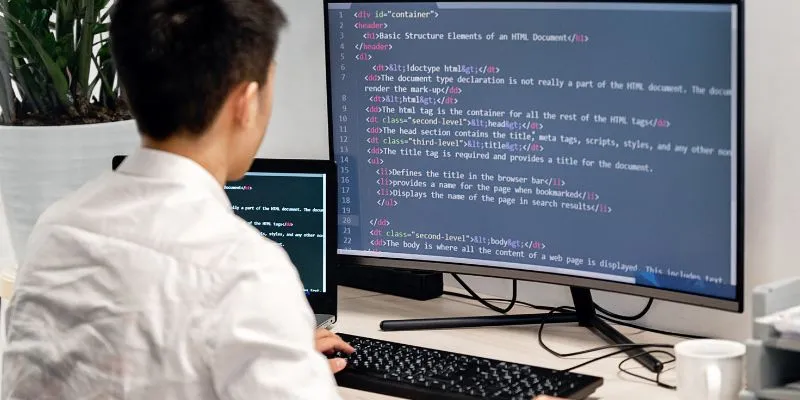
How to Create Web Apps Using Claude Artifacts: A Full Beginner-Friendly Guide

Which Are The 5 Best Pomodoro Timer Apps to Boost Your Productivity in 2025

Which Are The Best Database-Powered App Builders for Seamless Development?

KineMaster Video Editing App Review: A Mobile-Friendly Powerhouse

The Power of Online Tools: Definition, Purpose, and Impact

20+ Best Digital Marketing Tools
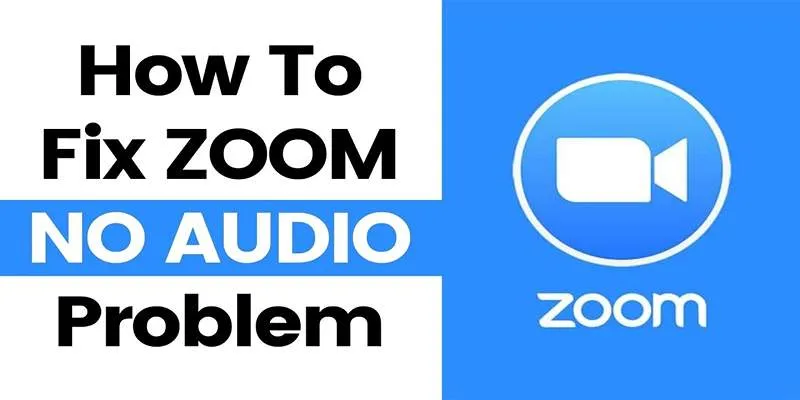
Fixing Zoom Audio Problems: A Step-by-Step Troubleshooting Guide

The 13 Best Campaign Management Software Tools to Streamline Your Marketing

Best macOS Language Translation Tools Available in 2025

Top Batch File Renamers for Linux Users in 2025

The 6 Best Note-Taking Apps in 2025: Stay Organized and Efficient

Boost Your Workflow with the Best Productivity Apps for iPhone in 2025
Popular Articles

GoPro Quik: Streamlined Editing for When You're in a Hurry

Step-by-Step Guide to Making a Video Essay That Inspires

Export SQL Query Results to Excel with These Free Online Tools

Discover Top NEMT Software for Scheduling and Route Optimization

How to Make a Timeline in Google Docs for Your Next Project: A Guide
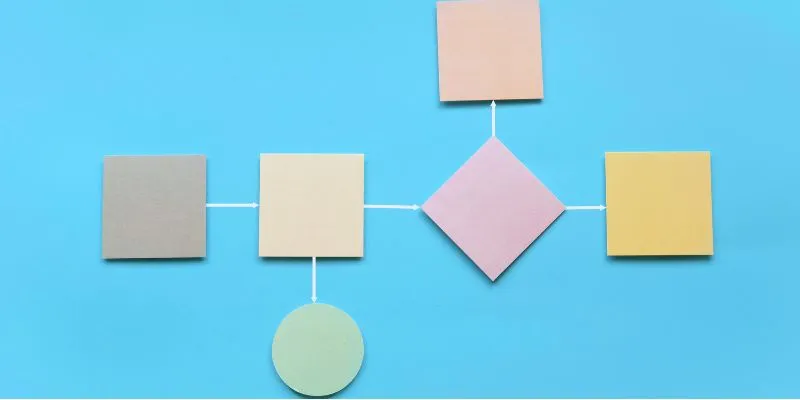
The Best Flowchart Software and Diagram Tools in 2025: A Comprehensive Guide

Top 5 Ways to Automate Google Analytics for Better Efficiency

Explore the Latest Upgrades in Ubuntu Touch OTA-8

Free and Powerful: 8 AI Image Enhancers to Boost Photo Quality

Step-by-Step Guide on How to Join and Merge Videos with the Best Video Joiners
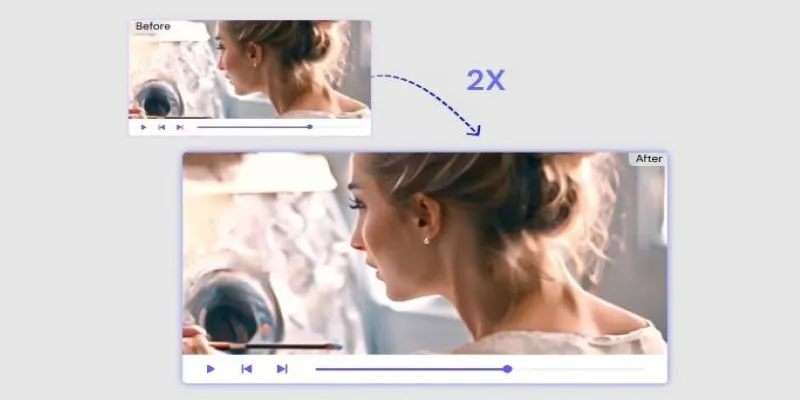
Fix Low-Quality Videos Fast: 3 Best AI Upscalers (2025)

 mww2
mww2