Top-Rated 3D Animation Software for Every Skill Level
The skill of 3D animation is essential for success in film, gaming, advertising, and architecture sectors. Having the right tool matters, regardless of whether you are an expert or a novice. With so many options available, choosing the right software can be daunting. This article highlights the top 3D animation tools suitable for any experience level, detailing their features, strengths, pricing, and unique qualities.
Best 3D Animation Tools for Beginners
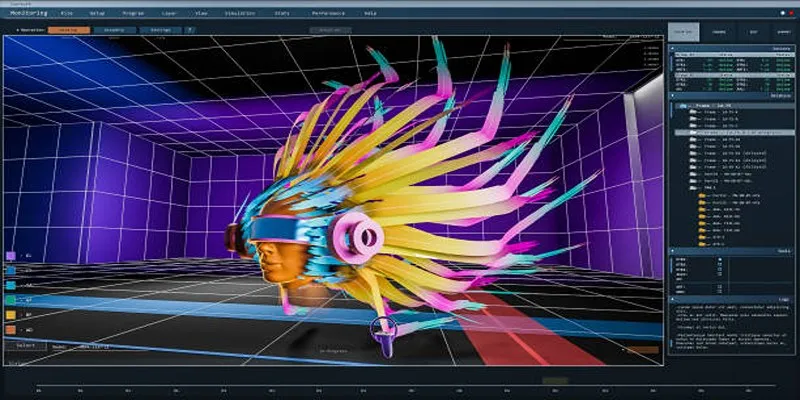
Blender
Blender is an easy-to-use and versatile tool perfect for both beginners and professionals. It supports modeling, rigging, animation, simulation, rendering, and more. As an open-source and free software, Blender offers a user-friendly environment to learn 3D animation.
How to Use Blender
- Download and Install Blender: Visit the official Blender website, download the appropriate version for your system, and follow the installation prompts.
- Familiarize with the Interface: Open Blender and explore its interface, including the 3D viewport, timeline, and properties panel.
- Learn Basic Navigation: Practice rotating, panning, and zooming in the 3D viewport using your mouse or shortcut keys.
- Experiment with Basic Shapes: Add objects like cubes, spheres, or planes to the scene using the “Add” menu and manipulate them with tools like scale, rotate, and move.
- Save Your Work: Regularly save your projects to prevent data loss. Use “Save As” to keep organized versions of your work.
Tinkercad
Tinkercad is a web-based 3D design and modeling tool, ideal for beginners. Its intuitive interface and drag-and-drop functionality make creating simple 3D projects and animations effortless. Tinkercad is perfect for educational purposes and integrates seamlessly with 3D printing.
How to Use Tinkercad
- Sign up for a free account on the Tinkercad website.
- Log in and start a new design by selecting “Create new design” on the dashboard.
- Use the workspace to drag and drop shapes from the toolbar onto the grid.
- Modify shapes by resizing, rotating, or combining them to form your desired design.
- Save your progress frequently by clicking the “Save” button.
- Download or export your finished design as an STL file for 3D printing.
Daz 3D
Daz 3D is known for its extensive library of pre-made characters, props, and scenes. Designed for beginners and professionals, it enables users to create high-quality 3D renderings and animations with ease.
How to Use Daz 3D
- Download and Install: Start by downloading Daz 3D from the official website and complete the installation process.
- Create an Account: Sign up for a free Daz 3D account or log in to access the software and its content library.
- Browse the Content Library: Explore the library of characters, props, and scenes for assets you want to use.
- Load a Scene or Character: Load your chosen character or scene into the workspace for editing or animating.
- Customize Assets: Adjust poses, expressions, clothing, and other attributes to fit your creative vision.
- Add Lighting and Effects: Experiment with lighting setups, camera angles, and environmental effects to enhance realism.
- Render Your Project: Render your work to create high-quality images or animations.
- Save and Export: Save your project for future editing or export it in your desired format for sharing or professional use.
Advanced 3D Animation Tools for Experts

Autodesk Maya
Autodesk Maya is a leading 3D animation, modeling, and rendering software used by professionals in film, video games, and visual effects. Known for its advanced features, Maya empowers experts to craft complex, high-quality animations and immersive 3D assets.
How to Use Autodesk Maya
- Begin by installing Autodesk Maya from the official website and activating the license.
- Familiarize yourself with the interface, including the Viewport, Toolbar, and Timeline.
- Create a new project to organize your files and assets efficiently.
- Use modeling tools to craft 3D objects, applying modifiers and adjustments as needed.
- Experiment with rigging features to add movement to your models and set up animations.
- Render your project using Maya’s advanced rendering engine to achieve realistic visuals.
Cinema 4D
Cinema 4D is a versatile 3D software solution, perfect for motion graphics, VFX, and 3D modeling. Known for its intuitive interface and powerful features, it supports seamless workflows and detailed rendering, making it ideal for both beginners and professionals.
How to Use Cinema 4D
- Familiarize yourself with the Cinema 4D interface to understand its tools and layout.
- Create a new project and set up your workspace based on your needs.
- Begin modeling by using primitives or importing assets to build your 3D scene.
- Apply materials and textures to add detail and realism to your models.
- Animate objects using keyframes or built-in tools for dynamic motion.
- Render your final project to produce high-quality visuals.
Houdini
Houdini is a powerful 3D animation and visual effects software known for its node-based procedural workflow. It excels in creating complex simulations, offering unparalleled flexibility and control for advanced 3D artists.
How to Use Houdini
- Familiarize yourself with Houdini’s interface, including the network panel, viewport, and parameter settings.
- Create a new project and define your working directory to organize your files.
- Use nodes to build your scene, connecting them to define procedural workflows.
- Experiment with simulation tools, such as particle effects, fluid dynamics, or rigid body simulations.
- Adjust parameters and refine your setup to achieve the desired effect.
- Render your project using Houdini’s built-in rendering engine or export it for further processing.
Conclusion
Whether you’re creating your first animation or producing high-quality 3D content for a global brand, the right tool can elevate your craft. Start exploring, experimenting, and expanding your skills today! The world of 3D animation is continually evolving, so staying updated with the latest tools, trends, and tips is essential to stay ahead in the competition.
For more insights on animation techniques, check out our other articles on 3D animation tutorials and best practices.
Related Articles

Best Animation Software for Creative Work in 2025

Discover the Best Free and Paid 3D Video Makers for Windows

Discover the Best Free and Paid 3D Video Makers for Windows

Top Sprite Animation Tools for Game Development

5 Best Free Stop Motion Apps for Beginners and Pros

Master the Art of Stop Motion in iMovie Step by Step

Top 5 Free After Effects Slideshow Templates You Need to Try

How to Make a Smooth 3D Effect for TikTok: Step-by-Step Guide

6 Best Tools to Create Stunning Animated Videos with Ease
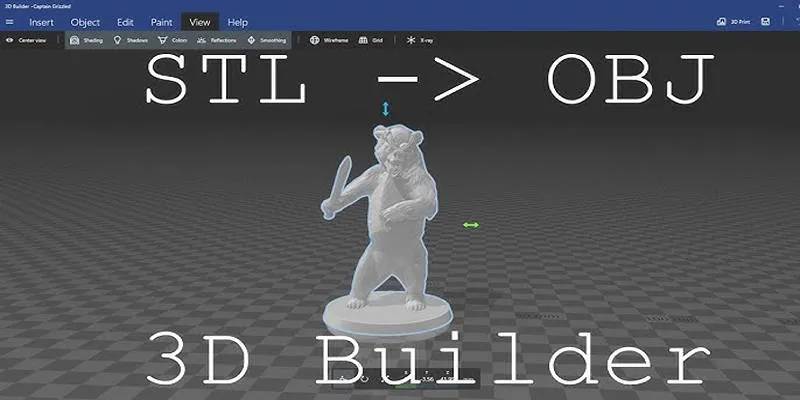
Top 3D Model Converters to Change STL Files into OBJ Format Fast

How to Turn an Image into an STL for the Best Stereolithograph in 3D Printing

How GPU Acceleration Enhances Your Aiseesoft Experience
Popular Articles

Master the Art of Recording Your League of Legends Gameplay

Top Development Software for Programmers and Coders 2025
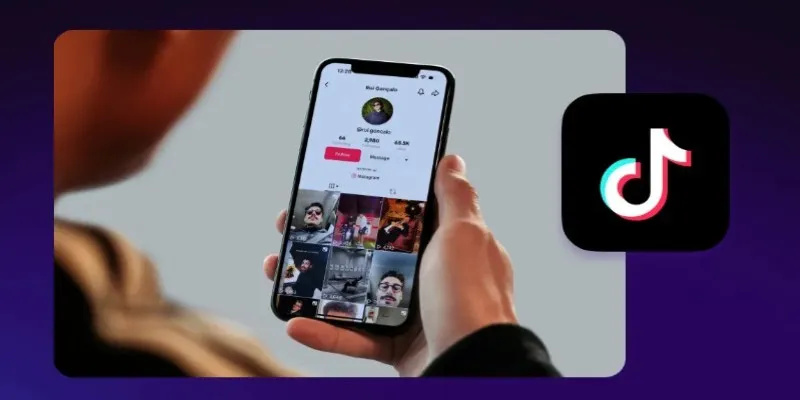
Step-by-Step Guide to Editing TikTok Videos on iPhone

Best Tools to Convert MXF Files to AIFF Format Without Compression

Top Employee Wellness Apps to Improve Worker Well-being in 2025

Great iMovie Replacements for PC with Smart Editing Features

Boost Engagement by Adding Notifications to Old WordPress Posts

Easily Clip Videos with VLC Player – Your Step-by-Step Guide

Quick and Easy Steps to Add Your Plugin to the WordPress Repository

Best Generative AI Platforms for Creative Work in 2025

Convert Videos for Pocket PC Easily Using Free Video Converters

 mww2
mww2