Wondershare DemoCreator: A Complete Review of Its Features and Performance
Creating engaging video content has never been easier, thanks to tools like Wondershare DemoCreator. Whether you’re a content creator, educator, or business professional, having reliable screen recording and video editing software can make all the difference. Wondershare DemoCreator promises an all- in-one solution that simplifies the process while delivering high-quality results. But does it live up to the hype? In this detailed review, we’ll explore its features, usability, performance, and value for money. By the end, you’ll know if Wondershare DemoCreator is the right tool for your needs.
Features and Tools
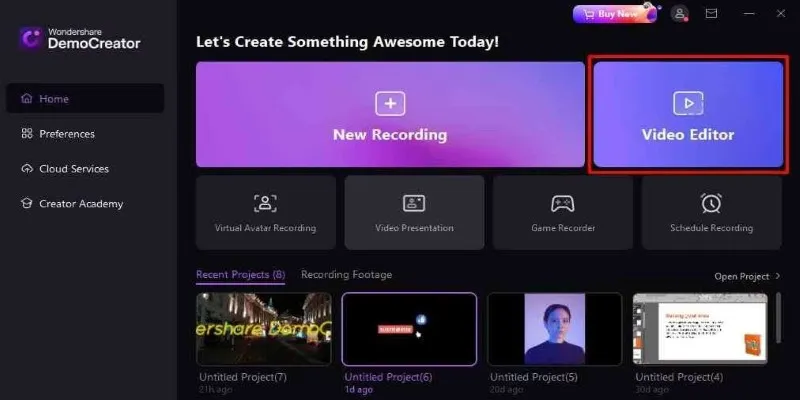
Wondershare DemoCreator integrates video editing and screen recording into one tool. Perhaps its greatest benefit is the user-friendly interface, making it possible even for those who have not used such tools before. The program enables its users to record their screen, webcam, or both at the same time, which is particularly useful when creating tutorials, presentations, or gameplay videos.
The recording feature provides versatile options, such as full-screen recording, region selection, and real-time annotation. Users can mark crucial parts, insert captions, and utilize a drawing tool for enhanced interaction. The frame rate, resolution, and audio input settings can be adjusted, providing additional customization to ensure professional-grade recordings.
After a recording is finished, users can easily switch to the in-built video editor. The editing functionality includes standard trimming, cutting, and joining alongside higher-level effects such as green screen capability, transitions, and motion effects. Among the key features is the AI-driven facial recognition function, which aids in presenting videos by maintaining the face of the speaker in view while recording. There are also voiceover functions and noise reduction features that assist in creating clear and professional content.
Ease of Use and Interface
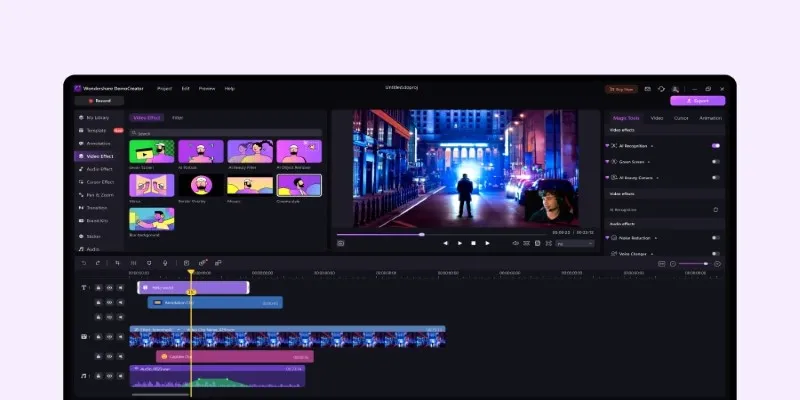
Wondershare DemoCreator is simplicity-focused. Its intuitive and minimalistic interface is easy to use, even for users with no previous experience. The organized dashboard provides easy access to recording, editing, and exporting features. The drag-and-drop feature in the video editor also adds to ease of use, making it easy for users who like simplicity.
The real-time annotation tool is also helpful for teachers and tutorial developers, as it enables users to highlight important points while recording. The integrated media library contains ready-to-use materials, such as stickers, overlays, and audio effects, that enhance videos creatively without external resources. The software also offers instant export options that enable users to save their projects in various formats with ease.
Performance and Pricing
Wondershare DemoCreator is designed to run smoothly on both Windows and macOS systems. The software operates efficiently without excessive system resource consumption, making it suitable for a wide range of devices, from entry-level laptops to high-performance desktops.
Performance-wise, the screen recording process is smooth, with minimal lag or stuttering, even when capturing high-resolution videos. The software supports up to 120 FPS recording, which is particularly beneficial for gamers who need high frame-rate captures. Editing performance is also commendable, with quick rendering times and seamless transitions between tools. While exporting videos, users can choose from multiple formats, including MP4, AVI, MOV, and GIF, ensuring compatibility with different platforms.
That said, users working with extremely large files or complex edits may experience occasional slowdowns. To mitigate this, having a computer with a decent processor (Intel i5 or higher), at least 8GB of RAM, and an SSD storage drive is recommended. While Wondershare DemoCreator isn’t as resource- intensive as some professional-grade software, optimizing system settings can improve performance.
When it comes to pricing, Wondershare DemoCreator offers flexible plans to cater to different users. There is a free version with basic features, but it includes a watermark on exported videos. To unlock the full potential of the software, users can opt for the premium plans, which are available as monthly, annual, or perpetual licenses. The pricing is reasonable compared to other similar software, making it an attractive option for those who need a cost- effective yet powerful tool.
Compared to competitors like Camtasia and OBS Studio, Wondershare DemoCreator stands out for its simplicity and ease of use. While Camtasia offers more advanced editing features, it comes at a significantly higher price. OBS Studio, on the other hand, is free but lacks an integrated video editor, making it less convenient for users who need both recording and editing capabilities in one package. For those who prioritize an all-in-one solution without a steep learning curve, Wondershare DemoCreator is a solid choice.
Real-World Use Cases
Wondershare DemoCreator is widely used across different industries and professions. Educators use it to create online lessons, record lectures, and develop interactive tutorials for students. The real-time annotation tool helps teachers highlight key concepts and provide engaging learning materials.
For business professionals, DemoCreator is an excellent choice for recording presentations, training sessions, and product demonstrations. It allows companies to create high-quality instructional videos for employees and clients without requiring extensive video production experience.
Gamers and content creators benefit from the software’s high frame rate recording, making it suitable for capturing gameplay footage. The editing tools make it easy to add commentary, effects, and transitions, ensuring professional-looking gaming content for platforms like YouTube and Twitch.
Software developers and tech support teams also use Wondershare DemoCreator to record tutorials, troubleshooting guides, and software demonstrations. It simplifies the process of creating step-by-step instructional videos, reducing the need for lengthy written documentation.
Conclusion
Wondershare DemoCreator delivers an impressive balance between functionality and ease of use. Its combination of screen recording and video editing makes it a versatile tool for various purposes, from educational content creation to professional presentations. The intuitive interface ensures that even beginners can quickly master its features, while advanced tools cater to more experienced users.
Performance-wise, it holds up well, providing smooth recording and editing experiences without excessive hardware demands. The flexible pricing options make it accessible to a wide audience, and compared to its competitors, it offers a strong value proposition.
Related Articles

LightCut 2025 Review: The Best Video Editor for Android and iPhone

Top 4 Vertical Video Editors to Edit Vertical Videos Quickly

How to Easily Edit and Trim Videos on Your Android Devices

How to Effortlessly Combine MP4 Videos on Your Desktop

Effortless Steps to Convert and Upscale Video to 4K Resolution

Top Desktop Video Editors for Background Removal

The 10 Best AI Video Tools in 2025 to Create Smart Content Fast

Best Tools: 4 Video Players for Frame-by-Frame Analysis
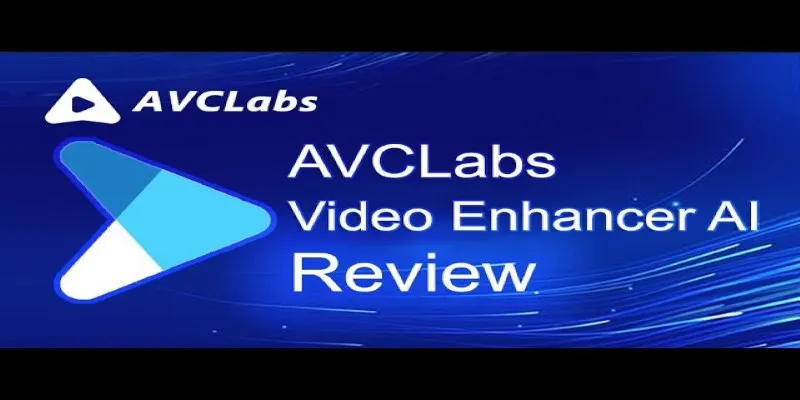
AVCLabs Video Enhancer AI: Is It Really Worth Your Trial?

Improve Your Videos with These Top 4 Free AI Video Enhancers

An In-Depth Review of Microsoft Clipchamp and Its Practical Applications
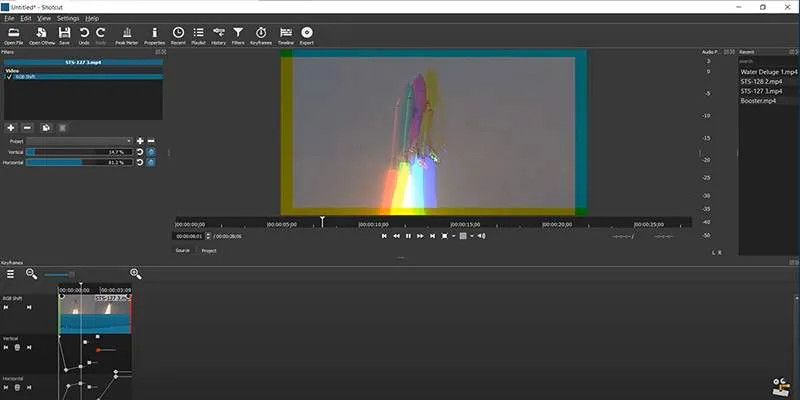
Troubleshooting Video Editing Glitches: Tips and Fixes That Work
Popular Articles
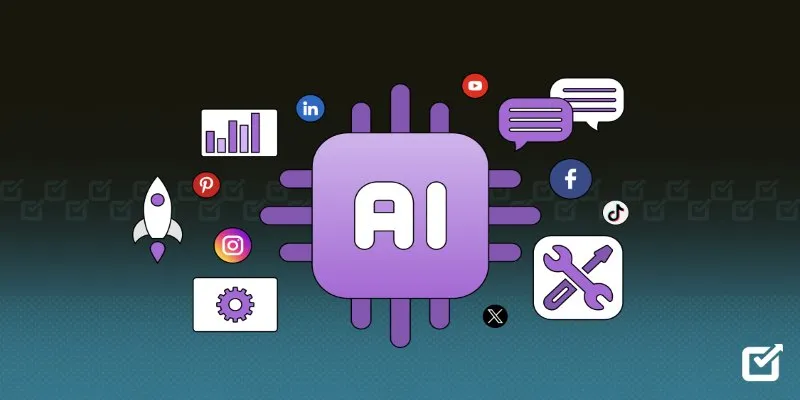
The 8 Best AI Tools for Social Media Management in 2025 to Streamline Your Strategy

Top Tmux Wrapper Tools for Improved Terminal Management in 2025

Notion Launches Page Verification Feature with Blue Checkmarks
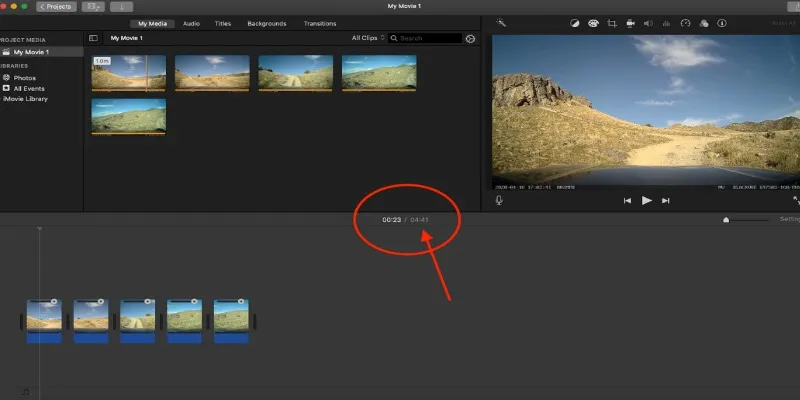
Step-by-Step Guide to Making Time-Lapse Videos in iMovie

Jotform vs. Typeform: A Head-to-Head Comparison of the Best Form Builders

Top ActiveCampaign Alternatives to Try in 2025 for Smoother Workflows

Music Assistant 2.4 Brings Spotify, Podcast, and Assist Upgrades

Top 7 Online Tools to Convert MOV to WMV Effortlessly

Best Way to Convert MKV to MP4 for Smooth Playback and Streaming

How to Add a Progress Bar in Your WordPress Posts (Step-by-Step Guide)

Top Video Croppers to Resize Your Videos on Any Device

 mww2
mww2