Top Free Video Converters and a Simple Guide to Watch Videos on Pocket PC
Carrying a Pocket PC might feel like a throwback, but it’s still a handy gadget for watching videos anywhere. The challenge arises when your videos are too large or in a format your device doesn’t recognize. Fortunately, there’s no need for paid apps. Free video converters can resize, reformat, and even trim your files to fit the small screen. Here’s a guide to some of the best free tools available and a simple way to start converting your videos without hassle.
Best Free Tools to Convert Videos for Your Pocket PC
HandBrake
HandBrake is a favorite among users because it’s available on Windows, Mac, and Linux, supporting almost any format. The presets save time if you’re unsure about technical settings. You can choose one designed for mobile devices, lower the resolution to match your Pocket PC (usually 320x240 or 640x480), and adjust the bitrate so the file doesn’t take up too much space. It may take a few tries to find the sweet spot, but the process is straightforward once you get the hang of it.
Any Video Converter Free
Any Video Converter Free has a simple interface, making it approachable even if you’re not tech-savvy. It comes with profiles for mobile devices that you can customize further to fit your Pocket PC’s needs. You can trim or crop sections of the video, change the resolution, and even convert multiple videos at once. It’s a good pick if you want something easy to set up and use quickly.
Format Factory

Format Factory does more than just convert — it can also shrink large video files while keeping them watchable, which is helpful if your Pocket PC has limited storage space. The program gives you control over resolution, bitrate, and output format, letting you tweak your settings for the right balance of quality and size. It even lets you rotate or flip videos if needed.
Freemake Video Converter
Freemake is clean, intuitive, and easy to follow. The free version does add a small watermark, but it’s functional for basic use. You just load your video, pick an output format like WMV or MP4, adjust the resolution and quality, and start converting. If you don’t mind the watermark, it’s a good beginner-friendly option that works without much fuss.
VLC Media Player
You might already have VLC installed as a player, but it also includes a conversion feature that’s often overlooked. While it doesn’t have presets, you can manually pick the output format and lower the resolution before saving. It’s a bit more manual than some of the others, but if you already use VLC, you won’t need to download anything else.
FFmpeg
If you’re comfortable with command-line tools, FFmpeg gives you full control over your conversion. You can set the resolution, codec, bitrate, and output format down to the smallest detail. It’s fast and lightweight, making it great for older computers too. For people who like precision, it’s hard to beat.
Prism Video Converter

Prism is lightweight and works on both Windows and Mac. It offers a simple interface, batch conversion, and a preview feature, allowing you to see what your video will look like before converting. That can help you avoid wasting time if the settings don’t turn out the way you want.
MPEG Streamclip
MPEG Streamclip is small, fast, and surprisingly capable. It supports older file formats, which is perfect for Pocket PCs since they don’t always play modern formats well. It also includes basic editing tools, allowing you to trim your video or adjust the audio before converting.
Video to Video Converter
Video to Video Converter is a free Windows-based tool that comes with a portable version, meaning you can use it without installing anything. It supports over 200 input formats and offers output presets for various devices, including older mobile formats. It’s lightweight, quick, and includes additional tools such as a video joiner and splitter. You can set custom resolutions, frame rates, and bitrates to get your videos just right for your Pocket PC. Despite its simple look, it gets the job done without clutter or ads.
How to Convert Video for Pocket PC with HandBrake
HandBrake is a great tool to start with because it offers the right mix of flexibility and ease of use. Here’s how to convert your video for a Pocket PC using HandBrake:
- Download and Install: Get HandBrake from the official website.
- Select Your Video: Open it and select the video file you want to convert.
- Choose a Preset: On the right side, choose a preset designed for mobile devices — these have smaller file sizes and resolutions.
- Adjust Dimensions: Go to the “Dimensions” tab and manually set the resolution to fit your Pocket PC’s screen, like 320x240 or 640x480.
- Set Bitrate: Under the “Video” tab, lower the bitrate to save space.
- Start Encoding: Choose where you want the file saved and press “Start Encode.”
The process can take a few minutes to longer if your video is large. Once finished, transfer the video to your Pocket PC via USB or memory card. Open your media player on the device, and it should play without a problem.
Conclusion
Converting videos for a Pocket PC is a simple way to keep your device useful and enjoyable. Free converters make it easy to shrink, reformat, and adjust your videos to fit the small screen without sacrificing too much quality. HandBrake is a reliable choice if you’re looking for a balanced tool, though any of the others listed here will work depending on what you’re most comfortable with. Pick one, adjust your settings to match your device, and you’ll have videos that play smoothly every time. It’s a quick fix that can make a big difference in your Pocket PC experience.
Related Articles

LightCut 2025 Review: The Best Video Editor for Android and iPhone

Best Batch Video Converters of 2025 for PC, Mac, and Online

Top Live Video Mixing Software for Creators

Free Video Editing Software for Mac OS X: 10 Excellent Choices

Top Video Editors for Android – Best Alternatives to iMovie
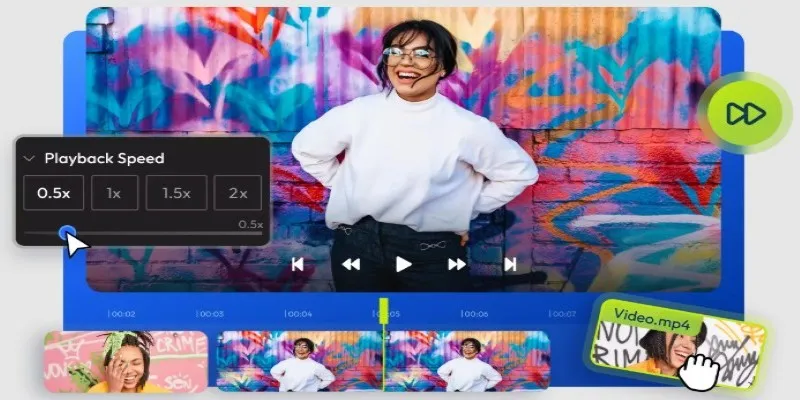
9 Free Tools to Speed Up a Video Online (No Downloads Needed)

Magisto: The Simplified Approach to Video Editing for Quick and Effective Content

Effortless Steps to Convert and Upscale Video to 4K Resolution

Best Free Video Splitters to Cut Your Clips Like a Pro

A Guide to Converting and Editing Videos for Pocket PCs
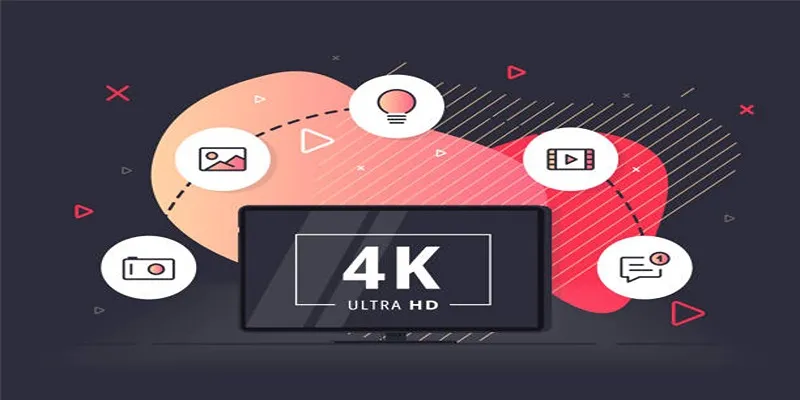
How to Easily Upload 4K Videos Recorded on Your Sony PMW

Simple Guide to Converting and Editing Videos for BlackBerry Phones
Popular Articles

Create a Slideshow Video from Photos and Music with Ease

A Practical Guide to Google Keyword Research for B2B Exporters—With Real Data and Strategy Tips

Monetize Your Discord with Subscriptions & Shops

Transform Your Presentations with These Free PPT Template Tools

How to Move the Dock on Your Mac to a Second Monitor: A Step-by-Step Guide
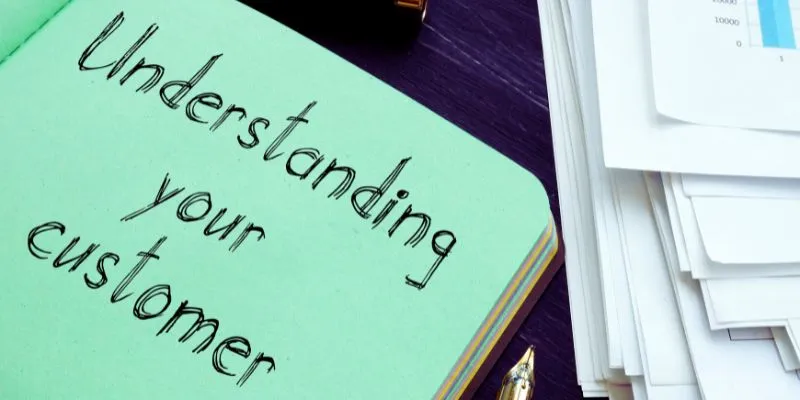
Maximize Your Customer Understanding with User Personas: A Powerful Tool

Top 10 Free MP4 Video Trimmers for Effortless Video Customization

How to Use Variables in Google Docs for Smarter Document Automation: A Guide

The Best Team Collaboration Tools in 2025: Revolutionize Your Workflow

Discover the Top Password Managers to Keep Your Accounts Secure

The Easiest Way to Make Any Video Work with iTunes

 mww2
mww2