STL to OBJ Conversion Made Simple: Tools Every Maker Should Use
In the ever-evolving world of 3D printing and design, choosing the right file format can make all the difference. While STL files have been the go-to standard for 3D printing, there are scenarios where an alternative format, like OBJ, becomes necessary. This is where 3D model converters play a crucial role. Converting STL to OBJ can unlock new possibilities, particularly for those working with textures, colors, or advanced modeling tools.
For designers, engineers, and hobbyists, mastering the art of file conversion is essential. This blog post delves into the top STL to OBJ converters available today, emphasizing simplicity, compatibility, and effectiveness across various projects.
Understanding STL and OBJ File Formats
To grasp why file conversion is often necessary, it’s important to understand the differences between STL and OBJ formats.
What is an STL File?
STL, short for Stereolithography, is among the most widely used formats in 3D printing. It captures a 3D object’s surface geometry through a series of connected triangles. However, STL files are limited to storing shape data — they lack color, texture, or material properties. Despite their compact and printer-friendly nature, STL files fall short when dealing with complex designs or intricate visual details.
What is an OBJ File?
OBJ files offer more capabilities. In addition to geometric data, they support material and texture mapping. Designers creating models for games, animation, or high-resolution rendering often prefer OBJ files due to their flexibility, especially when projects demand more than basic shape outlines.
Why Convert STL to OBJ?
There are several compelling reasons to convert STL files to OBJ. Most relate to enhancing functionality or improving compatibility across different tools and platforms.
Key Reasons Include:
- Enhanced Design Flexibility: OBJ files allow designers to add textures and materials, which STL does not support.
- Software Compatibility: Some modeling or rendering tools require the OBJ format instead of STL.
- Visual Presentation: OBJ files deliver superior results in animations, simulations, and visual previews.
- Multi-purpose Modeling: OBJ is suitable for both printing and visualization, making it ideal for hybrid workflows.
For professionals and hobbyists who are not just printing but also animating or showcasing models, converting STL to OBJ is essential.
Best STL to OBJ Converters
A variety of software options are available for converting STL to OBJ files. Some tools are web-based and straightforward, while others are advanced programs designed for modeling and engineering. Below is a selection of popular converters, each with its unique strengths.
MeshLab
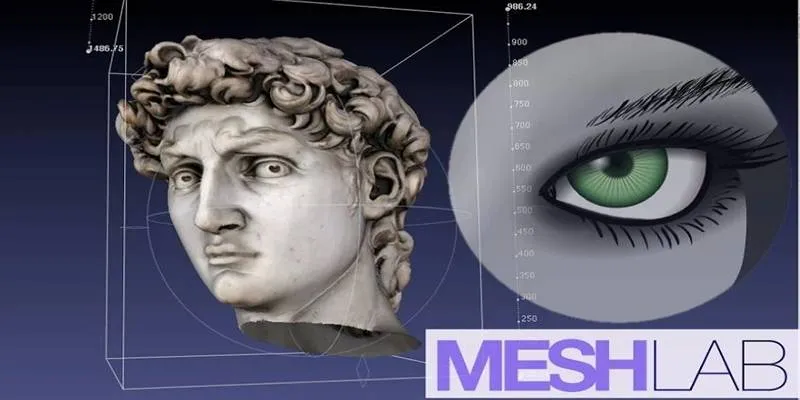
MeshLab is a free and open-source 3D mesh processing tool widely used by engineers, researchers, and designers. It facilitates STL to OBJ conversion with ease and offers additional tools for cleaning and repairing mesh models.
Highlights:
- Compatible with Windows, Mac, and Linux
- Lightweight and free
- Ideal for quick file conversion and model optimization
Use Case: A user downloads a raw STL file from a modeling site and uses MeshLab to convert it into OBJ before importing it into texturing software.
Blender
Blender is a renowned, professional-grade 3D modeling tool that also serves as a reliable STL to OBJ converter. Although more complex than others, it offers unmatched versatility for those seeking more than just file conversion.
Highlights:
- Free and open-source
- Supports a wide variety of formats
- Full 3D modeling and rendering suite
- Ideal for users who need to adjust or edit the model
Use Case: A 3D artist designing game assets in STL format uses Blender to convert to OBJ and apply realistic materials before exporting the final product.
FreeCAD
FreeCAD is a parametric 3D modeling tool popular in engineering and product design. It’s also a dependable STL to OBJ converter for technical users.
Highlights:
- Open-source and free
- Available on Windows, macOS, and Linux
- Built-in features to modify models before exporting
Use Case: An engineer designs a mechanical part in STL but later needs to animate it using software that requires OBJ. FreeCAD enables quick and accurate conversion.
Online STL to OBJ Converters
For those who prefer not to install software, online converters offer convenience and speed for quick tasks. Although they lack editing capabilities, they are effective for basic format switching.
AnyConv

AnyConv is a popular web-based tool that supports STL to OBJ conversion in just a few clicks. It’s free and doesn’t require registration.
Highlights:
- Easy drag-and-drop interface
- Fast conversion for small to medium-sized files
- No installation needed
Use Case: A student working on a school project uploads an STL model and downloads the OBJ version for use in a visualization app.
Aspose 3D File Converter
Aspose offers a cloud-based tool for various 3D format conversions. It supports not just STL and OBJ but many others, making it a versatile choice for diverse needs.
Highlights:
- No sign-up required
- Secure cloud processing
- Quick download of converted files
Use Case: A freelance designer uses Aspose to convert several STL files to OBJ for quick review in a mobile 3D viewer.
Important Tips Before Converting
While converting STL to OBJ is generally straightforward, a few best practices can help avoid common issues.
- Inspect Your STL File First: Use tools like MeshLab to check for errors or mesh problems.
- Back Up Original Files: Always save a copy before converting or editing a model.
- Clean the Mesh: Use cleanup tools if your model contains holes, duplicates, or non-manifold edges.
- Test After Conversion: Import the OBJ into the target software to verify that materials and structure appear correctly.
These small steps can prevent major issues later in the design or printing process.
Conclusion
The ability to convert 3D model files from STL to OBJ adds significant flexibility to the workflow of anyone involved in design, animation, or 3D printing. While STL is the backbone of 3D printing, OBJ opens the door to more creative and detailed projects. Whether using free tools like MeshLab and Blender or opting for fast online converters like AnyConv, users now have more control over managing and presenting their 3D models. By understanding the purpose of each format and selecting the right tool, both professionals and hobbyists can streamline their creative process.
Related Articles

How to Convert MPEG to WAV: A Step-By-Step Guide

How to Easily Convert AVI to MOV Using 4 Reliable Tools

JSON to CSV Conversion Made Easy: Tools Every Analyst Should Try

From Excel to JPG: Best Tools for Converting Charts into Images
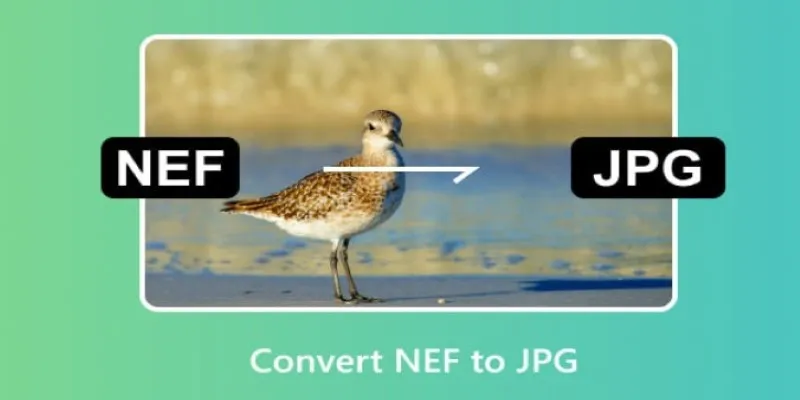
Quick and Simple NEF to JPG Conversion: 3 Best Tools

Best Free PDF to Image Tools for Quick and Easy Conversion

Simple Methods to Convert ISO Files to MP4 for Beginners
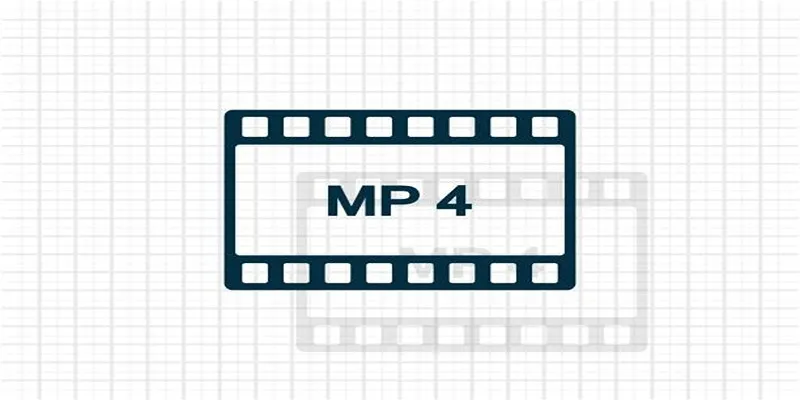
Top 5 Online Services to Convert WMV to MP4 Without Hassle

Top 3 Simple Ways to Convert WMA to MP4 Easily

Best Practices for Converting AVI Files to JPG Format

How to Automatically Save Gmail Attachments to a Google Drive Folder: A Complete Guide

Discover the Best Free and Paid 3D Video Makers for Windows
Popular Articles

The Ultimate Guide to Automating Social Media Posts for Free

Step-by-Step Guide on How to Join and Merge Videos with the Best Video Joiners
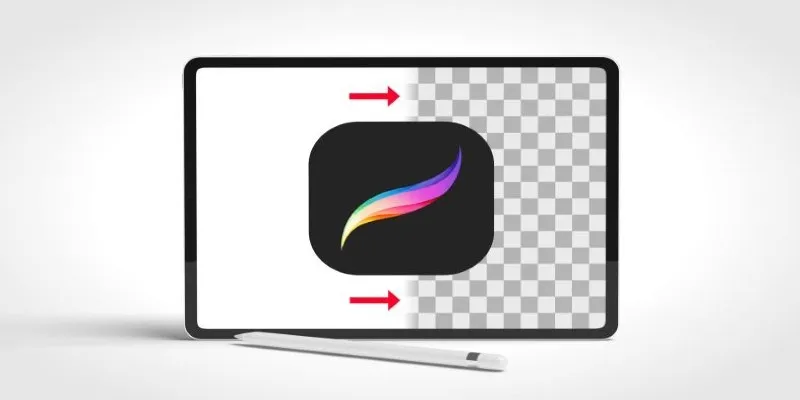
Procreate Background Removal Made Easy: 3 Powerful Methods & a Bonus Tip
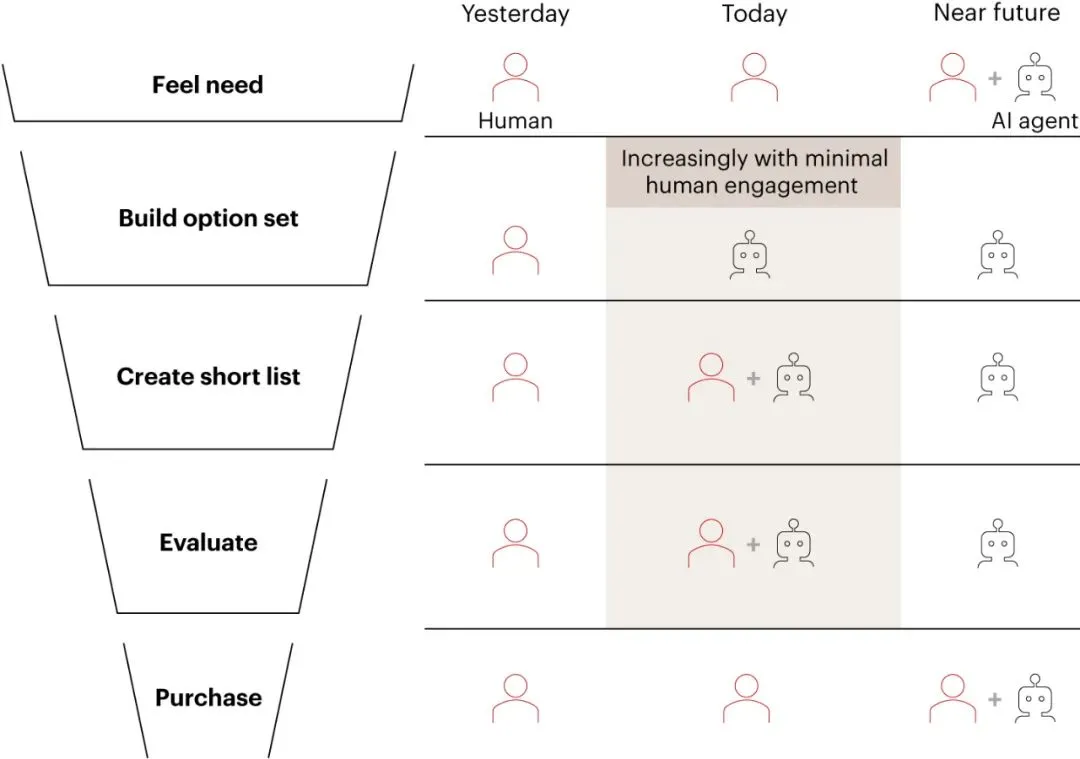
Why the Rise of AI Agents Demands a Rethink of Your Entire SEO and Marketing Funnel

VN Video Editor: Effortless Mobile Editing with Advanced Features

Master Google Tasks: Organize Your Day Step-by-Step

How to Use Stable Diffusion to Create AI-Generated Images: A Beginner’s Guide

Top AVI Converters for Mac: 7 Popular Tools to Try in 2025
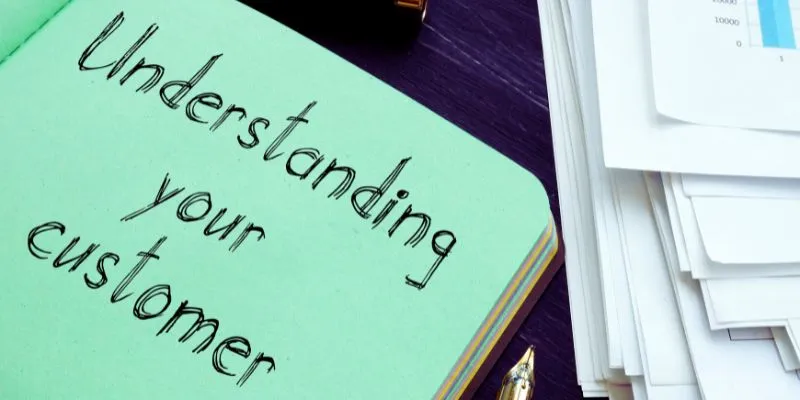
Maximize Your Customer Understanding with User Personas: A Top Tool

Exploring the Top 5 WordPress Business Directory Plugins for 2025: Free & Premium Choices

PowerToys 0.89.0: Enhancements in Media Transcoding and More

 mww2
mww2