LastPass vs. 1Password: Which Password Manager Should You Use?
In today’s digital age, passwords are at the heart of our online lives. Whether it’s for emails or financial applications, managing numerous passwords can be overwhelming. This is where password managers come in handy, helping users store, generate, and manage strong passwords. LastPass and 1Password are two of the most popular options available. While they each have their unique features, both are excellent choices.
Your decision will depend on personal preferences and needs. This guide contrasts LastPass with 1Password by examining features, affordability, security, and user-friendliness. By the end, you’ll have a clear idea of which one suits you best. Don’t worry if you’re not tech-savvy; this comparison is designed for everyone. Let’s dive into the details and help you choose the right password manager.

Key Differences Between LastPass and 1Password
Below are the main areas where LastPass and 1Password differ, helping you decide which best meets your needs:
Ease of Use
Both programs aim for simplicity, but 1Password stands out with its intuitive and visually appealing layout. It’s easy to access your passwords, and the app runs smoothly on both phones and PCs. While LastPass is also user-friendly, its interface feels somewhat outdated, possibly requiring new users some time to adapt. However, once accustomed, managing passwords becomes easy. 1Password also offers a beginner-friendly tool called “Watchtower,” which alerts you about data breaches or weak passwords. LastPass has similar tools, though they’re harder to find.
Security
Both LastPass and 1Password prioritize security, using strong AES-256 bit encryption to protect your data. With this encryption, only you can access your passwords. 1Password features a unique “Secret Key” for an additional layer of security, requiring it alongside your master password. This ensures that even if someone obtains your master password , they cannot access your data. LastPass has faced some security issues in the past, including a data breach in late 2022. Although it handled most issues well, this raised concerns among users.
Cross-Platform Support
Both tools are compatible with major devices, including Windows, macOS, Android, and iOS, and they function as browser extensions for Chrome, Firefox, and others. 1Password syncs seamlessly between devices via their cloud system, offering a local vault option for those who prefer not to use cloud sync. LastPass also uses cloud sync, allowing you to log in with one account. Both tools synchronize updates, save new passwords, and enable autofill, with 1Password performing faster, especially on iPhones.
Features
1Password boasts more unique features than LastPass, such as travel mode, which conceals private information while traveling, useful for those crossing borders seeking extra security. Additional features include dark web surveillance, password sharing, and secure file storage. LastPass offers dark web monitoring , password sharing, and an emergency access feature, allowing someone you trust to access your vault if needed. Both programs store credit cards, notes, and other personal information, but 1Password provides more advanced tools and control for users with security-focused interests.

Price
Here’s a quick overview of their pricing:
1Password:
- Personal plan: $2.99/month (billed annually)
- Family plan: $4.99/month for five members
LastPass:
- Free plan: Available with limited features
- Premium plan: $3/month (billed annually)
- Family plan: $4/month for 6 users
LastPass is the only tool offering a free plan, though many essential features are locked in the free version. 1Password does not offer a free edition but provides a 14-day free trial to test all features.
Family and Team Plans
1Password’s family plan is easy to manage, allowing for simple member addition and removal, as well as administrative controls and shared vaults. The LastPass family plan accommodates one more person than 1Password but can be confusing when handling shared items. For team and corporate use, 1Password offers detailed authorization options, benefiting small businesses and companies. LastPass provides similar options but with fewer controls.
Customer Support
Both platforms offer solid customer support. You can reach them via support tickets or email. 1Password is known for its active community forums and quick response times, with a friendly and helpful support staff. LastPass provides support through email and forums, alongside a help center, though some users report slower response times. 1Password’s website also offers comprehensive guides and setup tips, making it easy to learn the software.
Backup and Recovery Options
What if you forget your main password? This is crucial for users. LastPass uses backup codes and SMS for account recovery, which is helpful but poses risks if someone accesses your phone. 1Password does not offer password recovery in the same way. If you lose your secret key and master password, your data becomes inaccessible, a security choice ensuring they never have access to your information.
Offline Access
1Password allows offline access to stored information, ideal for times without internet access, letting you log into apps and websites. LastPass requires an internet connection to sync new data, though some data is stored locally, albeit without as seamless offline functionality.
Conclusion:
Both LastPass and 1Password are robust password managers, but 1Password excels in key areas, offering superior support, design, and security. Its modern and practical features are more appealing to professionals and families. LastPass is a viable option if you need a free plan or simple recovery options. 1Password is worth the investment; your final choice depends on your need for enhanced protection and a better user experience. If security and ease of use are your top priorities, choose 1Password. However, if budget constraints are significant, LastPass still gets the job done.
Related Articles

LastPass vs. 1Password: A Guide to Choosing the Best Password Manager

Dark Web Monitoring Tools: Common Failures and Smarter Solutions
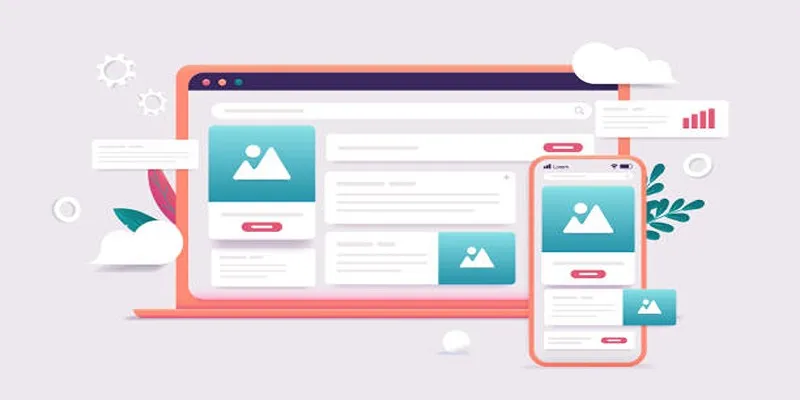
Discover the 9 Best Tools for Modern Web Design in 2025

How to Enable Mac Dark Mode Automatically and a Windows Alternative: A Guide

6 Ways to Automate Security and Identity Tools for a Safer Business

How to Colorize Your Black and White Videos: 5 AI Tools You Should Try

Airtable vs. Notion: Which App Should You Choose for Your Workflow

19 Zoom Tips and Tricks for Better Video Meetings: Master Virtual Communication

How to Integrate Google Sheets with Mailchimp: A Step-by-Step Guide

Get the Perfect Frame: Cropping and Ratios in CapCut
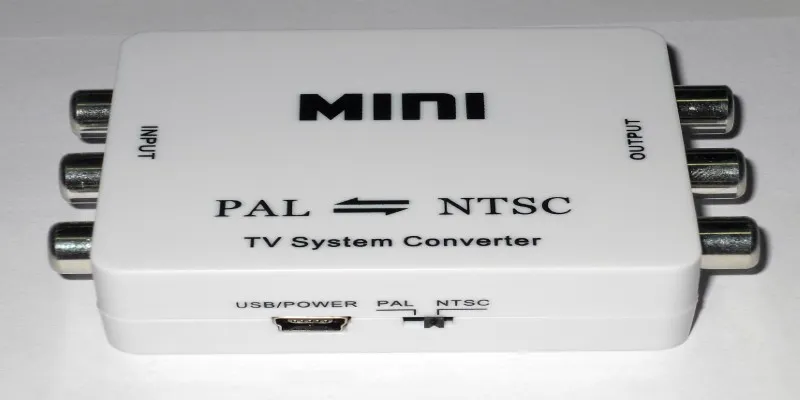
Top 5 PAL to NTSC Converters for Hassle-Free Video Playback

Comparing NTSC and PAL: Which Analog TV Format Was Better?
Popular Articles
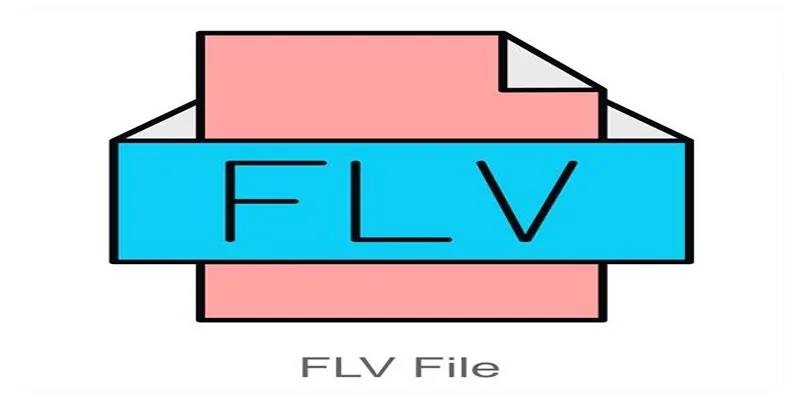
Simple Steps to Combine FLV Files into One Seamless Video

Everything You Need to Know About CapCut Video Upscaler
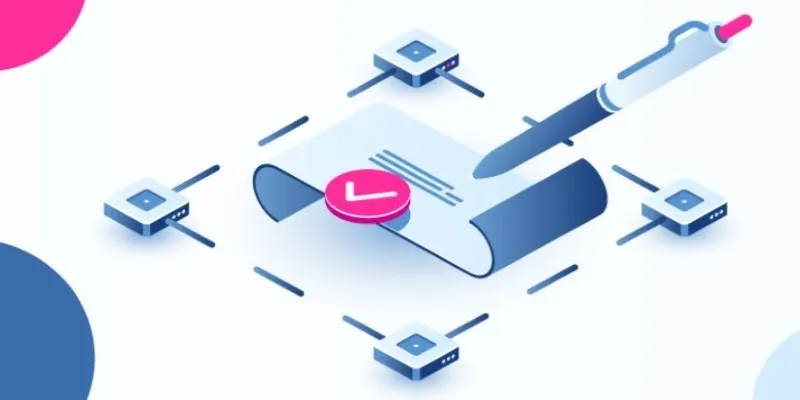
Create Your E-Signature Fast: Top 6 Digital Signature Tools

Best Tools to Convert MXF Files to AIFF Format Without Compression

The 6 Best Airtable Alternatives in 2025 to Organize, Track, and Collaborate Better

Top Transcription Tools in 2025 That Get the Job Done

Organize Your Drives with These Best Disk Partition Apps for Windows

How to Add Beautiful Email Templates in WordPress: A Step-by-Step Guide

Step-by-Step Guide to Making a Boomerang Video on Snapchat

Enhance Your Customer Support with These 6 Automation Strategies

Meta AI vs. ChatGPT: Key Differences and Which Is Better for You

 mww2
mww2