How to Convert SQL Database to JSON Online
In today’s digital landscape, data portability is more essential than ever. Developers, analysts, and tech teams frequently encounter the need to convert traditional relational data into lightweight formats. A common task in this realm is transforming SQL database records into JSON format. While this process might seem technical, a variety of free and intuitive online tools make it achievable in minutes, even without programming skills.
This guide explains how anyone can convert an SQL database to JSON format using simple online converters. It’s designed for developers, business analysts, students, and professionals seeking a quick and practical solution.
Why Convert SQL to JSON?
Structured Query Language (SQL) is used to manage and retrieve data from relational databases like MySQL, PostgreSQL, or SQLite. However, JSON (JavaScript Object Notation) is increasingly becoming the preferred format for transmitting and storing data, especially in modern web applications and APIs.
Here are several reasons why converting SQL data to JSON is advantageous:
- API Integration : JSON is widely used in RESTful APIs and web applications.
- Front-end Compatibility : Web frameworks often work directly with JSON objects.
- Improved Readability : JSON structures are simple, clean, and easy to understand.
- Cross-Platform Use : JSON files can be shared and parsed across different platforms and languages.
- Portability : Data in JSON format can be transferred between servers, clients, and even offline environments more easily.
In summary, when data needs to move beyond the limits of a relational database into the flexible world of web or mobile applications, JSON is the preferred format.
Preparing for the Conversion
Before beginning the conversion process, it’s crucial to have a few items prepared. While the steps are straightforward, preparation ensures successful data conversion.
What’s Needed:
- A SQL query or SQL data dump (such as INSERT statements or SELECT results)
- A web browser with internet access
- A free online SQL to JSON converter (no software installation needed)
It’s also beneficial to review the SQL syntax being used. Some tools may only accept specific query types, such as SELECT or INSERT, and may not support advanced SQL features like joins or subqueries.
Best Online Tools to Convert SQL to JSON
Several reliable websites offer free and secure SQL-to-JSON conversion tools. Below are some of the most user-friendly options that require no registration or technical expertise.
sql2json.com

sql2json.com is one of the most straightforward tools available. It accepts simple SQL queries and instantly provides JSON output.
How to use it:
- Visit sql2json.com
- Paste an SQL query like SELECT * FROM users;
- Click the “Convert” button
- View or copy the JSON output displayed on the screen
This tool works best for direct queries and small datasets.
convertcsv.com/sql-to-json.htm
This tool supports SQL INSERT statements and is ideal for those working with exported data dumps.
Steps:
- Open the tool’s webpage
- Paste multiple SQL INSERT INTO statements
- Click on “Convert”
- Download or view the formatted JSON results
It’s perfect for converting full tables and bulk data.
codebeautify.org/sql-to-json-converter
This converter not only changes the format but also beautifies the JSON output for enhanced readability.
To use:
- Navigate to codebeautify.org
- Paste the SQL code
- Click “Convert to JSON”
- Utilize the formatting tools if needed
The platform supports formatting, validation, and sharing of the final result.
Tips for a Smooth Conversion
While most tools work reliably, following a few best practices ensures error-free conversion :
- Keep Queries Simple : Use basic SELECT or INSERT statements.
- Avoid Complex Joins : Online converters may not support multi-table relationships.
- Check for Typos : Syntax errors in SQL can cause the tool to fail.
- Limit Dataset Size : Converting large databases might overwhelm browser-based tools.
- Validate Output : Use a JSON validator to ensure the structure is correct after conversion.
Following these tips can save time and prevent errors.
Limitations of Online SQL to JSON Converters
While online tools are convenient, they’re not always suitable for every situation. Consider these limitations:
- Data Size Restrictions : Browser-based tools may crash or slow down with large SQL files.
- No Database Connectivity : These converters don’t connect to live databases—only to copied code or statements.
- Security Risks : Sensitive data should not be uploaded to unknown third-party websites.
- Limited SQL Features : Not all advanced SQL operations are supported.
For large-scale or secure environments, using offline scripts or server-side conversion is a better approach.
When to Use Offline Methods Instead
If the SQL database contains sensitive customer data, financial records, or massive amounts of rows, it’s safer and more efficient to use offline methods. Developers can write conversion scripts in languages such as Python, PHP, or JavaScript.
Offline tools allow users to:
- Connect directly to live databases
- Filter or format data during the export
- Automate the process as part of larger applications
- Avoid uploading data to third-party sites
However, for students, small businesses, or casual users, online tools are perfectly suitable for converting small SQL samples into JSON quickly.
Advantages of Online Conversion

Despite some limitations, online SQL to JSON converters offer many benefits for quick and simple tasks.
Key advantages include:
- No Installation Required : Everything runs in the browser
- Free to Use : Most tools are completely free
- Beginner Friendly : No programming skills necessary
- Fast Results : Output is ready in seconds
- Copy or Download Options : Easy to transfer the result into any project
For users who value convenience and speed, these platforms are a great starting point.
Conclusion
Converting SQL databases to JSON format doesn’t have to be complex or time- consuming. With the rise of online tools, this task is now more accessible to everyone—from developers to marketers and students. Whether the goal is to power a web application, test a dataset, or integrate with a REST API, converting SQL to JSON is often a crucial step. Using online tools like sql2json.com or Code Beautify, users can copy their SQL queries, click a button, and receive clean, usable JSON output. These platforms eliminate the need for technical skills and allow anyone to structure their data in a modern and portable way.
Related Articles

How to Convert MPEG to WAV: A Step-By-Step Guide

Top 3 Simple Ways to Convert WMA to MP4 Easily

How to Easily Convert AVI to MOV Using 4 Reliable Tools

Transform Your Photos into Artistic Sketches with the Best Sketch Editor
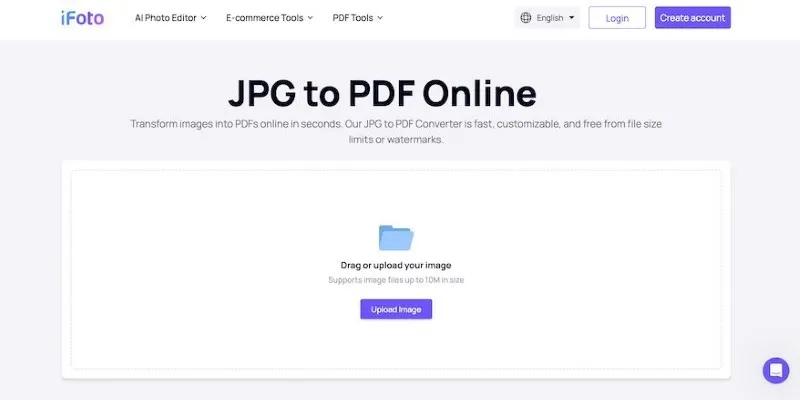
Best Image to PDF Converters for Desktop: 6 Top Picks
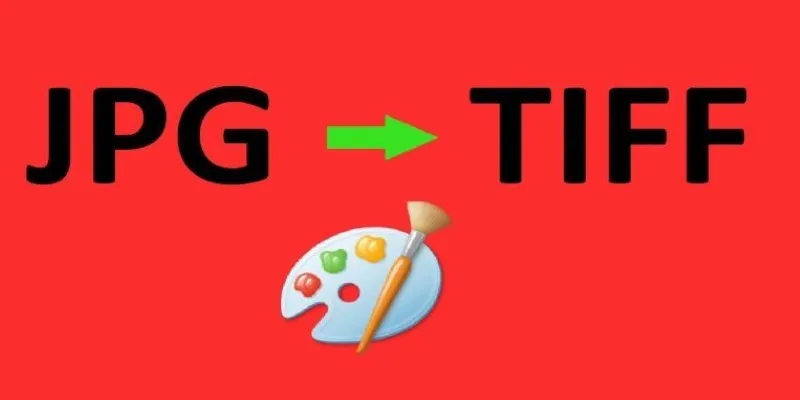
How to Convert JPG to TIFF on Your Desktop: A Simple Guide

From Excel to JPG: Best Tools for Converting Charts into Images
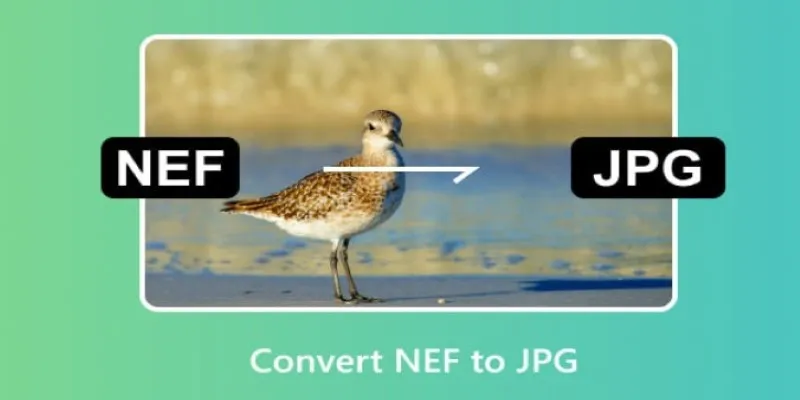
Quick and Simple NEF to JPG Conversion: 3 Best Tools

Best Free PDF to Image Tools for Quick and Easy Conversion

Simple Methods to Convert ISO Files to MP4 for Beginners

3 Easy Ways to Transform AVCHD Files into AVI Format

Best Practices for Converting AVI Files to JPG Format
Popular Articles

Simple TIFF Viewers for Every Platform: Windows, Android, iPhone, and Online Use

Effortless Steps to Convert and Upscale Video to 4K Resolution

Eight Apps I Use to Get a Ton of Free Stuff (And You Can Too!)

Top Reasons to Add a Floating Share Box to Your WordPress Site

Master Blu-ray Playback: A Simple Guide to Playing Videos on Your Blu-ray Player

The 10 Best Competitor Analysis Tools in 2025 to Level Up Your Strategy

How to Convert MKV to MP4 with a Fast and Powerful Converter

How to Automatically Add New Unbounce Submissions to Google Sheets: A Guide

Stability AI and Arm Enable AI Audio Generation on Mobile Devices

How to Build an Engaging Slideshow Using Drupal Views Slideshow

How to Compress MP4 File Size Without Losing Quality

 mww2
mww2