ProWritingAid vs. Grammarly: Which is Best?
Effective writing is essential, whether you’re a professional or a student. Many rely on grammar, spelling, and clarity-checking apps like Grammarly and ProWritingAid. While Grammarly is known for its speed and simplicity, ProWritingAid offers more comprehensive critiques and detailed writing reports. Your specific needs will determine which tool is best for you.
Both tools have unique advantages and disadvantages. This guide will help you compare ProWritingAid and Grammarly by examining their features, cost, feedback, and ease of use. By the end, you’ll know which tool best suits your writing requirements, whether for business emails or essays. The right tool can significantly impact your writing quality.
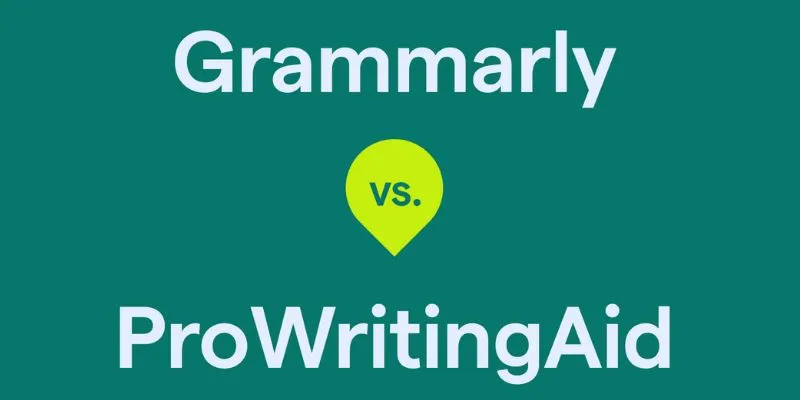
ProWritingAid vs. Grammarly: A Detailed Comparison
Let’s explore the primary differences between ProWritingAid and Grammarly to help you choose the best tool for your needs.
Interface and Ease of Use
Grammarly’s straightforward design makes it easy to use. When you paste your content, it immediately highlights grammar, spelling, and word choice issues. Each mistake is explained in a sidebar, helping users learn even while editing. ProWritingAid’s interface is more feature-rich, which may seem complex to beginners. However, once familiar, navigating becomes easier. ProWritingAid offers quick access to comprehensive reports for in-depth analysis. Grammarly feels faster and smoother for everyday writing, but ProWritingAid provides more detailed reports. If you prefer simplicity and speed, Grammarly is ideal.
Grammar and Spelling Checks
Both ProWritingAid and Grammarly excel in identifying spelling and grammar errors. Grammarly is renowned for quickly spotting issues, often those missed by traditional spell checkers. It explains fixes clearly, enabling users to learn. While ProWritingAid also identifies spelling and grammar mistakes, it offers broader analysis, commenting on organization, writing style, and repetitive words. ProWritingAid might miss some errors caught by Grammarly. Grammarly is best for quick grammar and spelling checks, while ProWritingAid is better for those interested in improving writing flow and organization.
Style and Readability Feedback
Grammarly focuses on surface-level improvements, providing feedback on tone, clarity, and wordiness. It suggests changes to enhance flow, improving the professionalism and clarity of your writing. This is invaluable for short-form content like emails, reports, and blog posts. ProWritingAid offers more comprehensive feedback on style, structure, and readability, providing over twenty analyses on issues like poor language, passive voice, and clichés. ProWritingAid is the superior tool for long-form materials like essays, novels, or articles, as it helps you grow over time. While Grammarly provides basic tone and clarity feedback, ProWritingAid’s advanced recommendations make it a better choice for serious writers.

Integrations and Platform Support
Grammarly is known for its cross-platform adaptability, functioning as a browser extension for Chrome, Edge, and Firefox. It integrates with desktop programs, Google Docs, Microsoft Word, and mobile keyboards, making it easy to switch between writing tasks across various applications. ProWritingAid supports popular tools like Word, Google Docs, and Scrivener. However, its integrations aren’t always as seamless as Grammarly’s. ProWritingAid is best for focused writing sessions on desktop or web editors.
Plagiarism Checker
Both tools offer plagiarism checkers, but not in their free versions. Grammarly’s plagiarism detector checks millions of online sources for matches, built within the editor for convenience. In contrast, ProWritingAid’s plagiarism checker is a paid add-on with credit requirements, which can be restrictive for frequent users. Grammarly’s built-in plagiarism solution is more accessible for those needing regular plagiarism detection.
Pricing and Plans
Grammarly offers a free plan with basic grammar and spelling checkers, making it ideal for casual users. Its premium plan, at about $12 a month billed annually, adds advanced features like tone detection and clarity recommendations, but it can be costly. ProWritingAid provides a free version with limited report access. Its premium plan, billed annually at around $10 per month, offers excellent value for long-term use and even a one-time lifetime purchase option. Grammarly’s premium plan is great for continuous access, while ProWritingAid is a more affordable long-term investment.
ProWritingAid vs. Grammarly: Which Boosts Writing Better?
The right tool can make a significant difference in your writing. The debate between ProWritingAid and Grammarly is popular, as each caters to different needs. Grammarly excels in quick grammar checks and user-friendly interfaces, perfect for everyday writing, emails, blog posts, or reports requiring fast, real-time edits. Its straightforward recommendations help writers improve efficiency.
ProWritingAid offers a more in-depth analysis of your work, examining writing style, structure, readability, grammar, and spelling. Its detailed reports allow writers to identify improvement areas over time, making it ideal for complex writing projects like novels or academic papers. While Grammarly is excellent for quick fixes, ProWritingAid offers long-term writing enhancement. If you’re seeking a more detailed analysis and a tool to refine your skills, ProWritingAid is better.
Conclusion:
Your specific needs will determine whether ProWritingAid or Grammarly is more suitable. Grammarly is perfect for those seeking quick edits, as it’s great for simple, fast editing and effectively identifies spelling and grammatical errors. ProWritingAid shines in long-term writing tasks, offering in-depth evaluations on style, structure, readability, and deeper analysis. It helps writers grow by highlighting weaknesses. Both programs are valuable; try their free versions to see which fits your writing style best. The right tool can help you write faster, more confidently, and better.
Related Articles

ProWritingAid vs. Grammarly: A Comprehensive Guide to Choosing the Best Tool
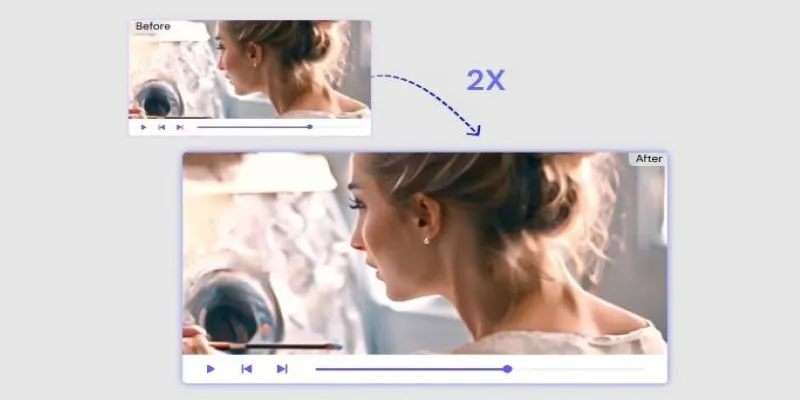
Fix Low-Quality Videos Fast: 3 Best AI Upscalers (2025)
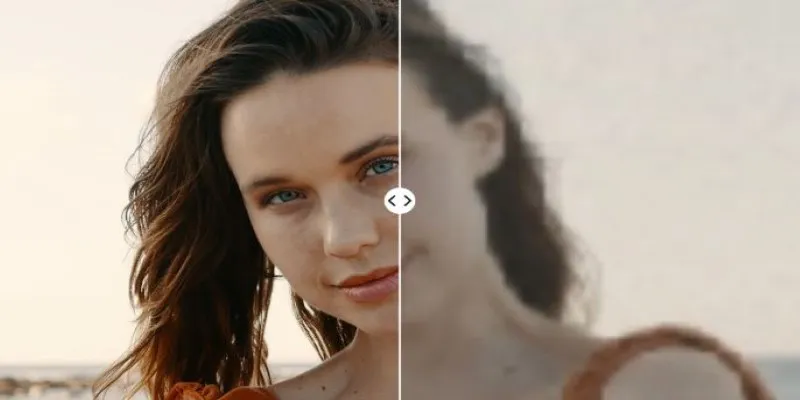
Upgrade Your Videos: 7 Smart AI Enhancers
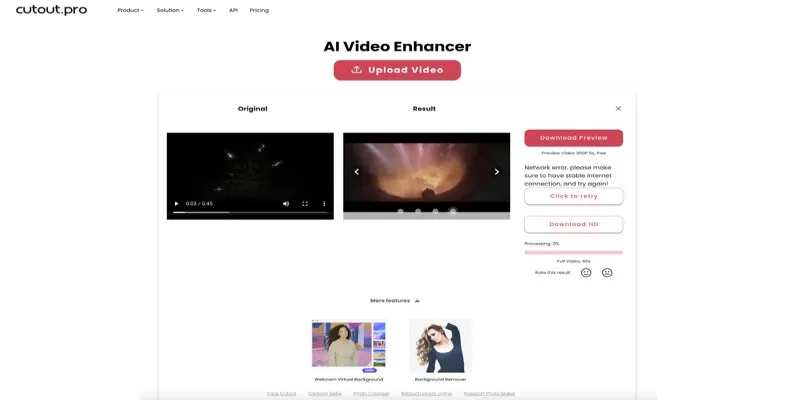
Is Cutout.Pro Enhancer Worth It? Best Alternative to Consider
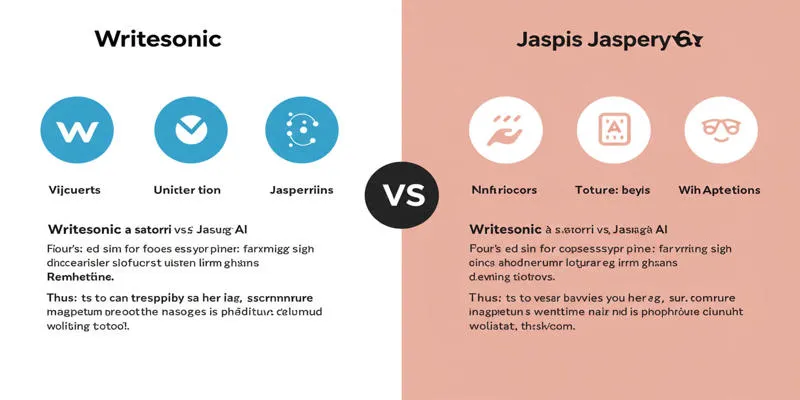
Writesonic vs. Jasper

Boost Your Image Resolution: 5 Best AI Upscaling Apps
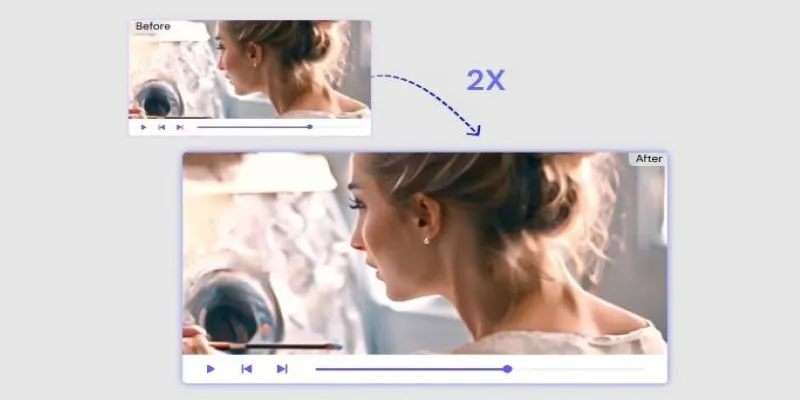
Fix Low-Quality Videos Fast: 3 Best AI Upscalers (2025)
Popular Articles

How to Fix Audio Delay in VLC Player

How to Turn On Subtitles on Apple TV Quickly
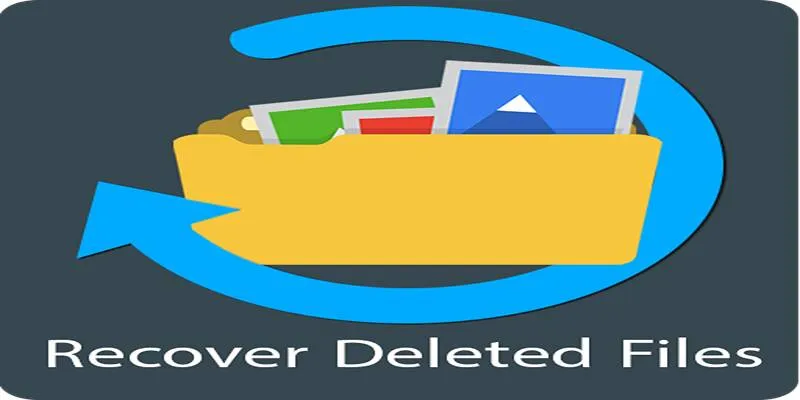
Recover Deleted Files Easily with These Top Free Recovery Tools

Breaking Down ScreenRec in 2025: Still a Smart Choice

How to Make Your Videos Look Stunning: 3 Simple Ways to Optimize Video Quality

The Ultimate Guide to the 10 Best WordPress Admin Dashboard Plugins

Boost Engagement: 8 Ways to Automate Your Email Newsletters and Drip Campaigns

MPG File Guide: How to Open, Play, and Convert MPG Videos Easily

How to Add Character Limit to Post Titles in WordPress: A Complete Guide

Compress PDF Files Under 1MB While Maintaining High Visual Quality

Mozilla Updates Firefox Policies to Clarify Privacy and User Rights

 mww2
mww2