Ultimate Guide to Cloud Storage Solutions: Google Drive, Dropbox, and More
There’s a quiet kind of freedom that comes from knowing your files are safe, backed up, and ready whenever you need them. No more losing sleep over a crashed laptop or forgetting a flash drive at home. That’s the promise of modern cloud storage solutions—a simple, reliable way to keep your digital life within reach, whether you’re on your phone, tablet, or halfway across the world.
Cloud storage is no longer just about storing data. These platforms help you stay organized, collaborate in real-time, and move between devices like it’s second nature. In today’s world, cloud storage isn’t optional—it’s essential.
Top Cloud Storage Solutions
In a growing field full of options, a few names have earned top spots by offering a mix of ease, power, and trust. The key players—Google Drive, Dropbox, Microsoft OneDrive, iCloud Drive, and Box—each take a slightly different approach, but they all serve the same core function: keeping your digital life within reach and intact.
Google Drive
Google Drive is often the first stop for many users when it comes to cloud storage solutions. It’s deeply integrated with Google’s other services, such as Gmail, Docs, and Sheets. When you create a Google account, you automatically get 15GB of free storage to use across Gmail, Drive, and Google Photos. That shared space is generous compared to most others.

What actually sets Google Drive apart is its simplicity and collaborative aspects. You can edit, create, and share documents right from within your browser without even having to download anything. You can view files on phones, tablets, or computers, and they sync really well from one device to another.
The drive also has offline access, so you can work on documents offline—updates get pushed as soon as you go online. Paid plans under Google One provide increased storage from 100GB, and they’re reasonably priced. If you use Android or depend on Google’s ecosystem, it’s a natural choice. And the built-in AI search makes it easy to find your files quickly, even when you don’t remember their names.
Dropbox
Dropbox was one of the early names in the online file storage game, and it still holds its own. Its interface is clean and focused, and it’s ideal for people who want minimal hassle. It’s less about built-in tools like document creation and more about smooth syncing and sharing.
Dropbox excels at file syncing between multiple devices. You install the app and drop your files into the Dropbox folder, and they appear instantly across all linked devices. It’s quick, seamless, and dependable.
The free plan offers 2GB, which feels small by today’s standards, but the real value kicks in with its paid plans. Dropbox also has a feature called “Smart Sync,” which shows all your files without downloading them, saving local space. For teams, the Dropbox Paper tool allows collaborative writing, though it’s not as widely used as Google Docs. Security-wise, it offers file recovery, version history, and two-factor authentication to keep your files safe.
Microsoft OneDrive
Microsoft OneDrive is a built-in cloud storage option on most Windows devices, tightly integrated with the Microsoft 365 suite. It works seamlessly with familiar apps like Word, Excel, PowerPoint, and Outlook, making it a natural fit for anyone already using these tools. That deep integration allows for a smooth and productive workflow.
OneDrive starts with 5GB of free storage, but users can unlock more through Microsoft 365 subscriptions. These paid plans begin at 100GB and can go up to 1TB or more. Subscribing also grants access to full Office applications, offering strong value for both personal and professional use.
The platform supports syncing across various devices, including Macs and iOS and features a personal vault that stores sensitive files with added security. With automatic photo backup on mobile, OneDrive becomes more than just online file storage—it’s a reliable, all-in-one solution for flexibility, protection, and productivity.
iCloud Drive
iCloud Drive is a cloud storage solution designed specifically for Apple users. It automatically syncs your files, photos, app data, and settings across iPhones, iPads, and Macs. You get 5GB of free storage, though this can fill up quickly, especially with iPhone backups. Paid plans range from 50GB to 2TB, and iCloud+ includes privacy features like Private Relay and Hide My Email, which appeal to privacy-conscious users.

Managing files on iCloud Drive is straightforward with the Files app on iOS and Finder integration on macOS. You can share documents easily and edit them with Apple’s productivity tools, such as Pages and Numbers. Additionally, iCloud Drive provides access to your Windows data through a web browser or iCloud for Windows.
While iCloud Drive is ideal for those within the Apple ecosystem, it may not be as suitable for users outside of it. However, for iPhone and Mac users, it’s a seamless and efficient way to manage files and sync data across multiple devices.
Box
The Box is often associated with enterprise storage, but it also offers a strong offering for individuals and small teams. The basic plan gives you 10GB of free space with a file upload limit of 250MB, which might be limiting if you handle larger files.
Box emphasizes collaboration and integrates with tools like Google Workspace, Microsoft 365, and Slack. It’s tailored more toward business users but is flexible enough for personal use, too. Security is a big focus for Box. It offers features like custom permissions, watermarking, and detailed access logs, even in some of its basic plans.
For those who need more control over how files are shared and accessed or who work with sensitive documents, Box can be a solid pick. While its interface isn’t as intuitive as others, it makes up for that with powerful features, especially in team settings.
Conclusion
Choosing the right cloud storage solution depends on how you use your devices and what features matter most. Google Drive is great for collaboration, Dropbox keeps things simple, OneDrive works well with Office tools, iCloud suits Apple users, and Box offers strong security for teams. Each platform supports efficient online file storage, helping you stay organized and connected. With the right service, cloud storage solutions can make managing your digital life easier, safer, and more convenient than ever.
Related Articles

The 10 Best Cloud Storage Apps in 2025: Simplify Your Digital Life

How to Automatically Save Gmail Attachments to a Google Drive Folder: A Complete Guide

Tools in the Cloud: The Future of Work Made Simple

Discover 7 Free Cloud Storage Services You Can Start Using Right Now
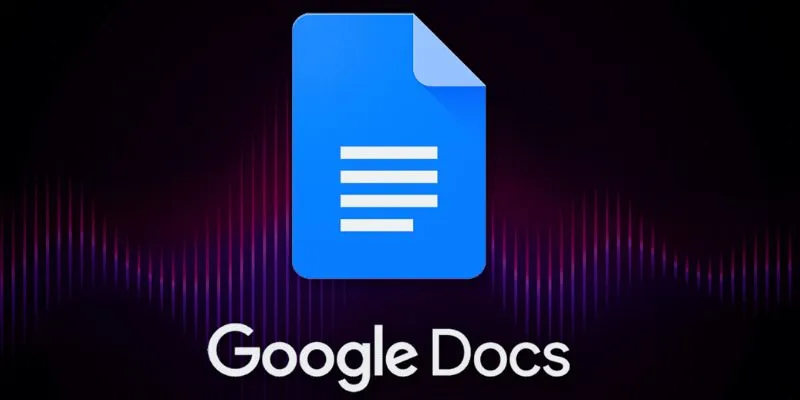
Boost Your Productivity: The 10 Best Google Docs Add-Ons You Need
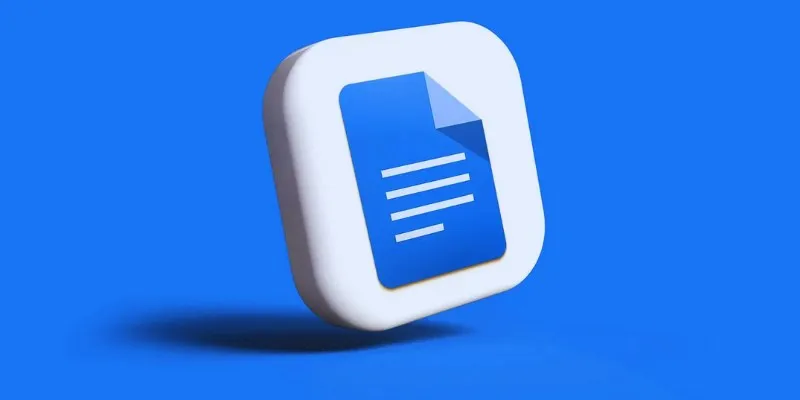
How to Add, View, and Print Comments in Google Docs: A Step-by-Step Guide

How to Integrate Google Sheets with Mailchimp: A Step-by-Step Guide
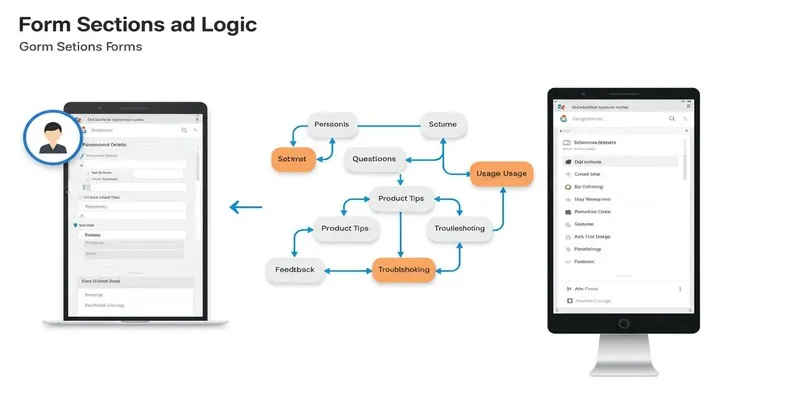
A Comprehensive Guide to Create Form Sections and Logic in Google Forms
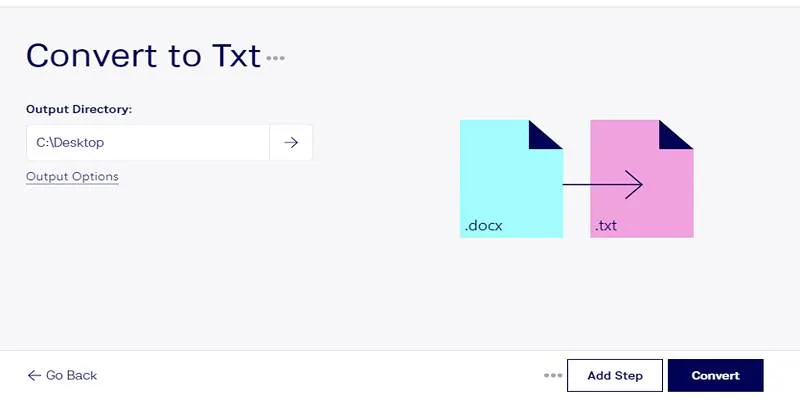
Convert DOCX to TXT Files in Batches Online with No Downloads

How to Use Free Tools Online to Convert EPUB Files to PDF Format

Resolving Google Classroom Submission Errors: Step-by-Step Guide
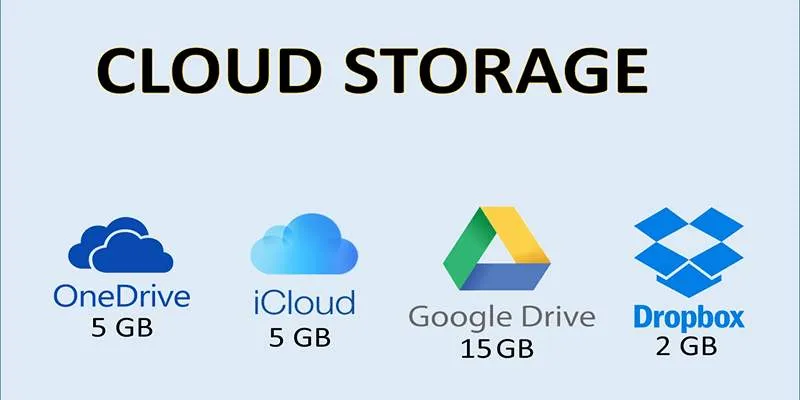
Troubleshooting Cloud Storage Sync Errors: A Step-by-Step Guide
Popular Articles

Effortless Guide: How to Create a Duplicate Menu in WordPress with One Click

Discover the Best Chat SDKs for Real-Time Communication Features

Easily Clip Videos with VLC Player – Your Step-by-Step Guide

11 Best Free Screen Recorders Without Watermark
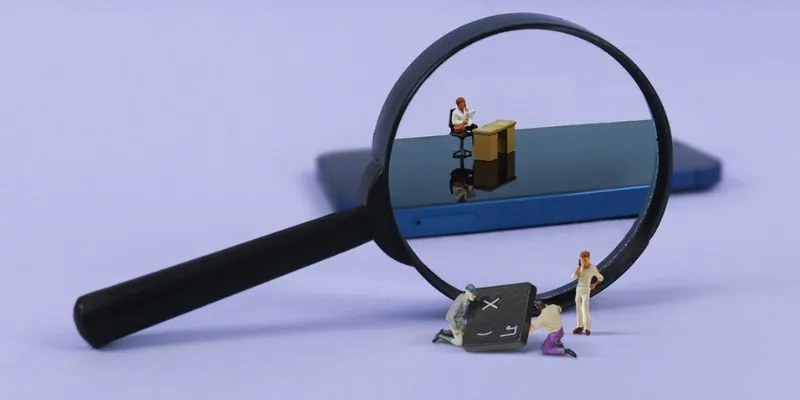
Discover the Best: 6 Top-Rated Tools for IT Professionals in the Market

How to Loop a Video in Google Slides: A Complete Guide

How to Change RMVB to 3GP Format for Mobile Playback

How to Make a Smooth 3D Effect for TikTok: Step-by-Step Guide

VSCO: The App for Creating Mood Through Simple, Cinematic Edits

10 Effective Ways to Use Notion for Life Organization

Top Transcription Tools in 2025 That Get the Job Done

 mww2
mww2