Unblur Photos Like a Pro: The 8 Best Apps for Sharp Images
Blurry photos can be frustrating, especially when they capture a once-in-a- lifetime moment. Whether it’s a cherished memory, an important document, or a shot that should have been perfect, there’s nothing worse than realizing your image is out of focus. Thankfully, modern technology has given us powerful tools to restore lost clarity.
With AI-powered apps designed specifically to fix blurry pictures, it’s now easier than ever to bring images back to life. From mobile apps to desktop software, there are multiple ways to improve photo quality with just a few taps. These apps go beyond basic sharpening tools, using artificial intelligence, edge detection, and image enhancement techniques to recover details.
Top 8 Apps to Fix Blurry Pictures Instantly
If you’re looking for the top unblur photo app to make your photos sharp and clear, these eight apps can transform your blurred photos into beautiful masterpieces.
Remini – AI Photo Enhancer
Remini is among the most used AI apps for enhancing blurry photos. It is unique due to its deep-learning algorithms, which scan a photo and rebuild details that appear lost. If you have low-resolution, old photos, or mildly blurry photos, Remini improves them with incredible clarity.

Its AI refinement mode is especially effective on faces, which is why it’s popular for restoring portraits of old family members. Tools are also available to colorize black-and-white photos and upscale videos. While free to use on a small batch of photos, unlocking its full potential requires a subscription.
Adobe Photoshop Express
Adobe Photoshop Express streamlines the power of Photoshop for portable devices. Perhaps its greatest feature is the sharpening tool, which can be used to correct blurry photos without over-processing them. Unlike most apps that just apply artificial sharpness, Photoshop Express makes it easy to dial in details, contrast, and noise reduction to achieve a natural-looking finish.
This app is particularly useful for those who want a balance between AI automation and manual control. It’s free to use, but some advanced features require an Adobe Creative Cloud subscription.
Fotor – AI Image Sharpener
Fotor is a versatile photo editing tool that includes an AI-powered image sharpener to enhance blurry images. Whether your photo suffers from motion blur, out-of-focus areas, or low resolution, Fotor’s sharpening tool applies intelligent adjustments to restore clarity.
Unlike basic sharpening filters that often increase noise, Fotor’s AI selectively enhances edges while keeping the background smooth. It’s an excellent choice for photographers who want a quick and effective way to fix blurry pictures without overcomplicating the process.
EnhanceFox – AI Photo Enhancer
EnhanceFox is another powerful AI-based app that specializes in fixing blurry images. It uses deep learning technology to restore lost details, making it ideal for old photos, low-resolution pictures, or blurry selfies.
One of its standout features is the ability to enhance facial details, making it a great tool for improving headshots or family photos. The app also provides video enhancement capabilities, allowing users to sharpen blurry videos. While the free version works well, some of the more advanced features require a premium subscription.
Snapseed – Professional-Grade Sharpening Tools
Developed by Google, Snapseed is a free yet professional-grade photo editing app that offers powerful sharpening tools. Unlike many AI-based apps, Snapseed allows for manual adjustments, making it a preferred choice for users who want full control over the editing process.
Its “Details” tool provides both structure and sharpening adjustments, helping to fix blurry pictures without making them look artificial. The app also includes a variety of other editing features, such as contrast enhancement, color correction, and selective editing, making it a complete package for mobile photography.
VanceAI Image Sharpener
VanceAI’s Image Sharpener is an online tool that uses artificial intelligence to unblur photos with precision. It’s particularly useful for improving images that suffer from motion blur or soft focus. The AI detects edges and textures, applying enhancements where needed without adding excessive noise.
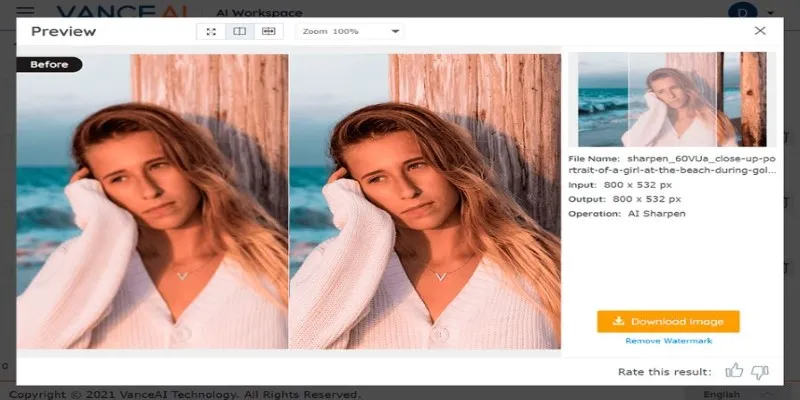
Since VanceAI is a web-based tool, there’s no need to download an app, making it convenient for quick edits. It offers free trials but requires a subscription for full access, making it a great option for those who need to fix blurry pictures occasionally without committing to a paid plan.
Luminar Neo – AI-Powered Image Enhancement
Luminar Neo is a professional-grade photo editing software that includes an advanced AI sharpening tool. Unlike simple sharpening filters, Luminar Neo’s AI analyzes the entire image and selectively enhances details to restore clarity while minimizing noise.
This app is particularly useful for photographers who want to refine their shots without degrading quality. While primarily a desktop application, it offers seamless integration with other photo editing software, making it an excellent choice for professionals and enthusiasts alike.
Pixlr – Quick and Easy Image Fixes
Pixlr is a lightweight yet powerful photo editing tool that includes sharpening and denoise tools to help unblur images. It’s an excellent choice for users who want a simple and quick way to improve photo quality without diving into complex editing.
With a straightforward interface and cloud-based processing, Pixlr is accessible to both beginners and professionals. It works on both mobile and desktop, providing flexibility for users who need to edit images on different devices.
Conclusion
Blurry photos don’t have to be a lost cause anymore. With AI-powered tools and advanced sharpening techniques, restoring clarity is easier than ever. Whether you need a quick fix or professional-grade enhancements, these unblur photo apps offer reliable solutions. From Remini’s deep-learning magic to Snapseed’s manual controls, there’s an option for everyone. Choosing the right app depends on how much control you want over the editing process. No matter the cause of the blur, these apps ensure your cherished memories and important photos remain clear, sharp, and visually stunning.
-–
Related Articles

Why You’ll Need a New App to Use Gemini on Your iPhone
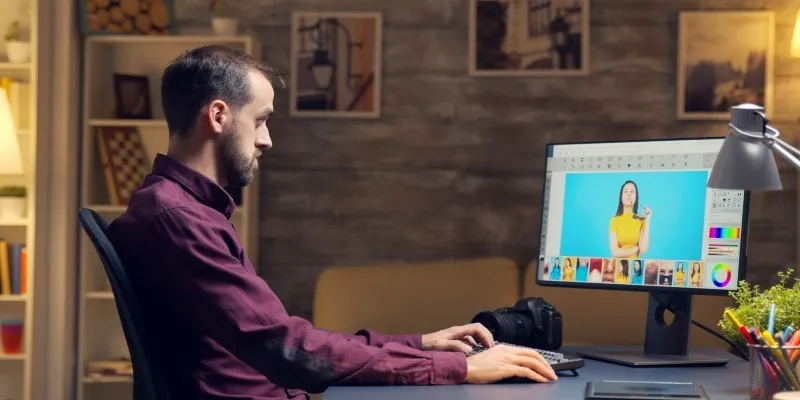
Find Your Ideal Photo Editing Software: 7 Lightroom Alternatives to Consider

Convert iPhone Photos to JPEG: Quick and Easy Methods
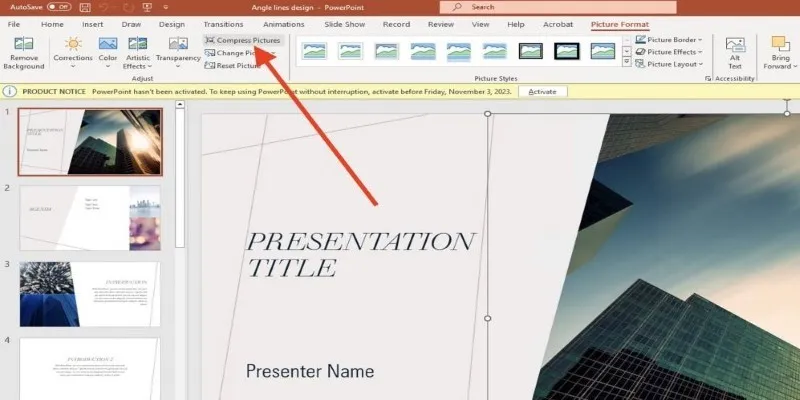
PowerPoint Image Compression: Reduce File Size Without Sacrificing Clarity

How to Repair DLL Errors on Windows 10 for Free: 5 Tools

Free and Powerful: 8 AI Image Enhancers to Boost Photo Quality
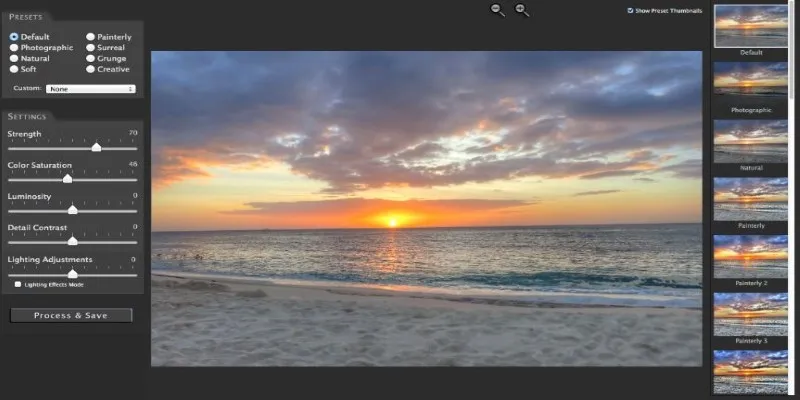
Unlocking HDR Magic: How to Get a Free Copy of Photomatix Essentials

Best Tools for 1920x1080 Image Conversion: Comprehensive Analysis

LightCut 2025 Review: The Best Video Editor for Android and iPhone

How to Colorize Photos with Palette AI: A Step-by-Step Guide For beginners
Popular Articles

A Comprehensive Tutorial on Creating an AMV Using Your iPhone, iPad, or Android Device

The 8 Best HubSpot Alternatives in 2025 for Smarter Growth and Less Hassle

Best Practices for Converting AVI Files to JPG Format

RAW vs. JPEG: The Photographer’s Guide to Choosing the Right File Format

How to Cut and Trim Videos Using VLC Media Player
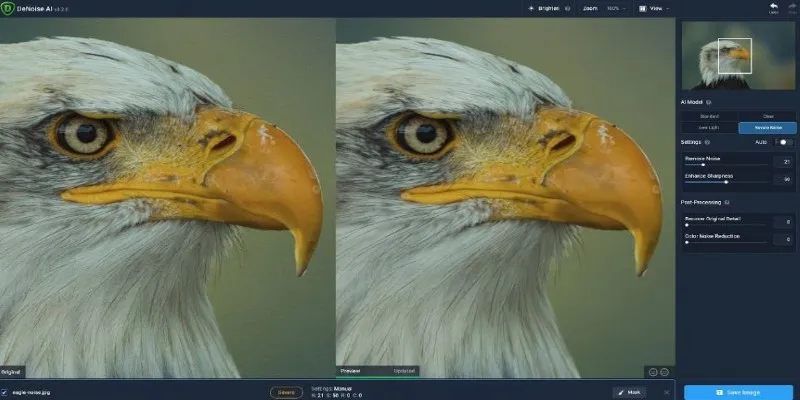
Topaz DeNoise AI: A Photographer’s Comprehensive Review

Unlocking the For You Page: A Guide to TikTok's New Manage Topics Feature

Enhance Your Customer Support with These 6 Automation Strategies

10 Creative Ways to Turn Your Videos into Stunning GIFs
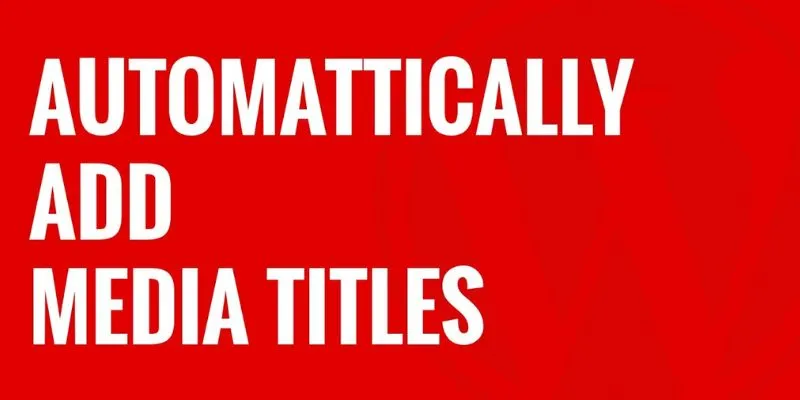
How to Automatically Add Media Titles in WordPress: A Step-by-Step Guide
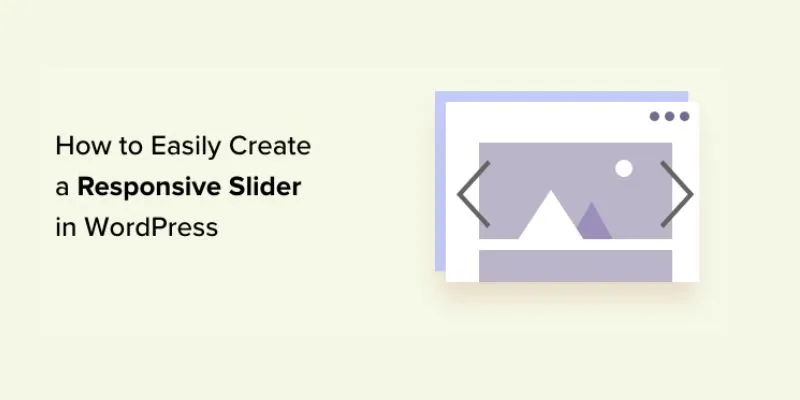
How to Easily Create a Responsive Slider in WordPress: A Step-by-Step Guide
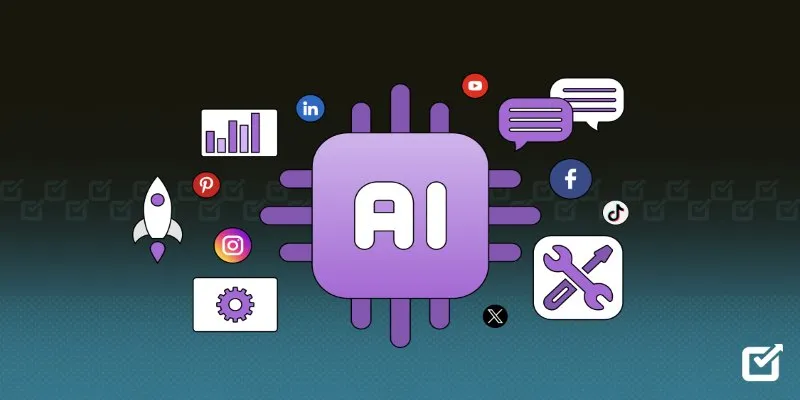
 mww2
mww2