8 Amazing AI Image Enhancers to Improve Photo Quality for Free
Enhancing photo quality doesn’t have to be difficult or costly. Thanks to advancements in artificial intelligence, there are now tools that can enhance your images with just a few clicks. These AI image enhancers are free to use and can make your photos sharper, clearer, and more stunning. Whether you’re dealing with old, blurry pictures or want to add a professional touch to your photos, these tools offer powerful solutions for everyone, even if you’re new to editing. Let’s explore some of the best AI image enhancers that can take your photos to the next level.
1. Let’s Enhance
Let’s Enhance is an AI-operated image enhancement software that specializes in optimizing picture resolution. The tool employs sophisticated algorithms to elevate picture resolution while maintaining quality. Whether you need to enlarge prints or refine old photographs, Let’s Enhance offers simple steps to upload images and select enhancement options that automatically process pictures in real-time. This online enhancer provides budget-friendly free tools, making it a preferred service for users who want to improve their photographs at no cost. You can download the upgraded image or share it directly on social media.
2. Vance AI Image Enhancer
Vance AI Image Enhancer is an impressive tool that uses artificial intelligence to enhance your photos automatically. It offers features to enhance image quality through mechanisms for noise reduction, color improvement, and sharpness tuning options. The user-friendly interface allows for batch processing of multiple images, delivering speedy results. In addition to enhancing photos, Vance AI provides other image editing tools such as background removal and photo retouching, making it an all-in-one platform for your photo editing needs.
3. Deep Image

Deep Image specializes in enhancing low-resolution photos using deep learning algorithms to analyze and upscale images, resulting in sharper and more detailed pictures. With its simple drag-and-drop interface, you can easily upload your image and choose from different enhancement options to see instant results. One unique feature is its ability to add texture back into over- sharpened images, making it perfect for improving old or damaged photos.
4. PicMonkey
PicMonkey is a versatile image editing tool with AI-powered features for enhancing photos. Known for its graphic design capabilities, its photo- enhancement tools are equally impressive. With options for sharpening, color correction, and noise reduction, PicMonkey ensures your images look polished and professional. The platform allows you to combine photo editing with creative design, making it perfect for creating social media posts, banners, or invitations. Although PicMonkey offers a free trial, some advanced features may require a paid subscription. For quick image touch-ups, however, the basic tools are more than sufficient.
5. Fotor
Fotor is a comprehensive image editing platform that provides an easy-to-use AI image enhancer. This tool is designed for users seeking one-click solutions to optimize their photos. Its AI engine can automatically adjust brightness, contrast, and sharpness, giving your pictures a professionally edited look within seconds. Fotor also includes preset filters and effects, further elevating the aesthetic appeal of your images. Whether you’re editing portraits, landscapes, or product shots, Fotor’s AI capabilities streamline the process, even for editing novices. Plus, it’s accessible for free on both desktop and mobile platforms, making it convenient for on-the-go editing.
6. Remini
Remini is a popular AI image enhancer that focuses on restoring old, blurry, or low-quality photos. Its state-of-the-art algorithms can breathe new life into images by improving sharpness, reducing noise, and enhancing details. This tool is particularly well-suited for restoring vintage photos or old family portraits, offering incredible results with minimal effort. What sets Remini apart is its mobile app, which allows users to enhance and restore photos directly from their smartphones. It’s a go-to choice for anyone looking to improve their memories quickly and easily without needing professional photo-editing software.
7. Upscale Pics
Upscale Pics is a dedicated AI tool for enlarging and enhancing images without losing quality. Unlike traditional resizing tools that can produce pixelated results, Upscale Pics uses advanced algorithms to preserve clarity, ensuring your upscaled images remain sharp and vibrant. The platform is incredibly straightforward to use, with drag-and-drop functionality and customizable enlargement settings. It’s ideal for tasks like preparing large-format prints or improving the resolution of digital images for professional use. With both free and premium options available, Upscale Pics strikes a balance between accessibility and high-quality results.
8. Photolemur

Photolemur is an innovative AI image enhancer that streamlines the photo editing process with its automatic enhancements. From color correction to noise reduction and face retouching, Photolemur utilizes advanced machine learning algorithms to enhance your photos without any manual input. The platform offers a batch processing feature for quick edits on multiple images at once, making it ideal for photographers and businesses alike. With both desktop and mobile versions available, you can easily improve your photos on- the-go or from the comfort of your own computer.
Conclusion
In today’s digital age, numerous AI image enhancers are available to help improve your photos’ quality. From user-friendly options like Let’s Enhance to comprehensive editing platforms like Photolemur, these tools offer a range of features to enhance your images with precision and ease. With their innovative use of artificial intelligence and advanced algorithms, these tools make it possible for anyone to achieve professional-level photo enhancements without extensive knowledge or experience in traditional photo editing techniques.
Related Articles
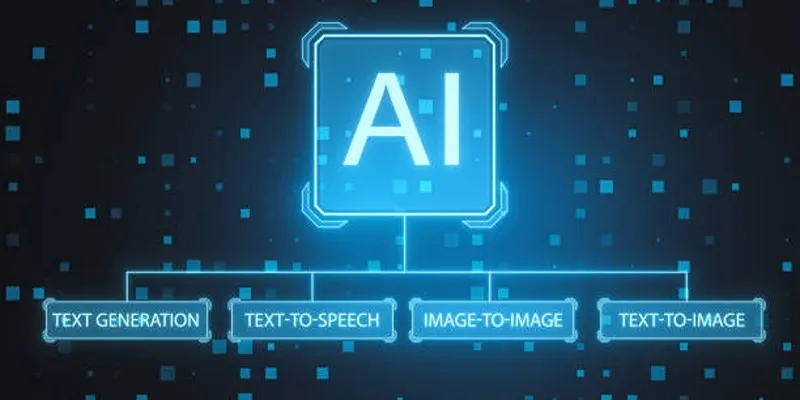
Top 7 Best AI Image Pixel Resizers for Perfect Image Quality

LightCut 2025 Review: The Best Video Editor for Android and iPhone

Best Tools for 1920x1080 Image Conversion: Comprehensive Analysis

Discover the Best AI Image Generators to Bring Your Ideas to Life in 2025

Top Tools for Effortless Batch Image Resizing in 2025

Top 7 Background Removal Tools for Clean E-Signatures

Streamline Your Workflow with the 9 Best AI Meeting Assistants in 2025

Top 4 Vertical Video Editors to Edit Vertical Videos Quickly

Top Desktop Video Editors for Background Removal

The 13 Best Campaign Management Software Tools to Streamline Your Marketing

The 10 Best AI Video Tools in 2025 to Create Smart Content Fast

The 6 Best AI App Builders in 2025 for Fast, No-Code Development
Popular Articles

Watch Later in MKV: 8 Tools to Save HD Movies Instantly

Easy Ways to Create a Video Collage with Music on Your PC or Mac

How to Add Mailchimp Subscribers from a Webhook: A Step-by-Step Guide

Small Business Favorites: The Best Accounting Apps for Tiny Teams
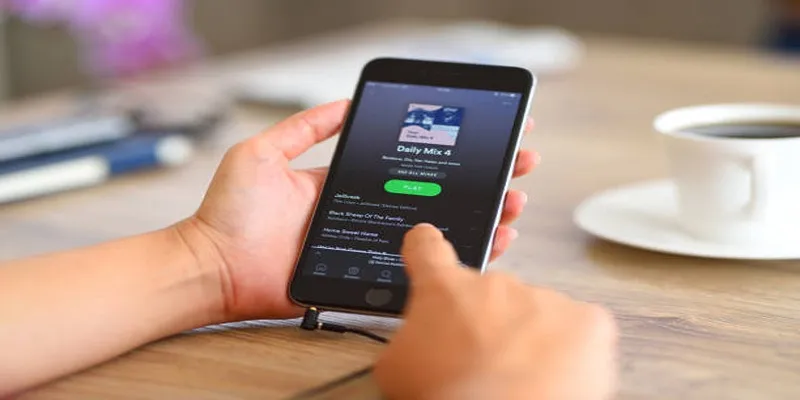
Quick and Easy Ways to Put Videos on Your iPod

HubSpot vs. Zoho CRM: Which One Fits You Best in 2025?

Camtasia Screen Recorder Review: Features, Pros, Cons, and Alternatives

How to Fix Audio Delay in VLC Player
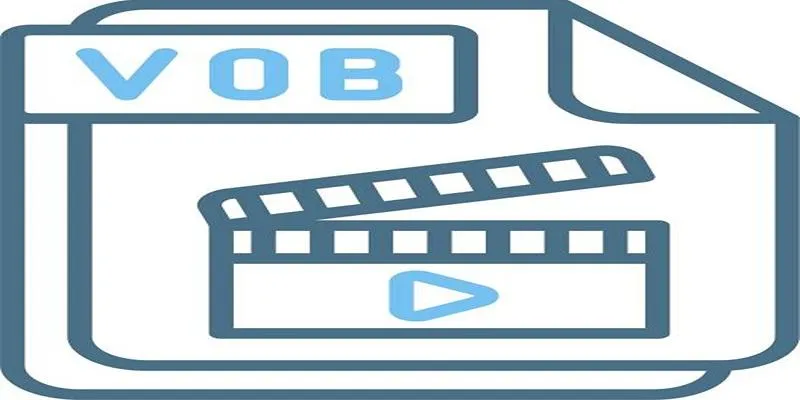
Simple Methods to Convert VOB to WMV for Beginners

The 9 Best Gantt Chart Software Tools to Streamline Your Projects

PipeWire 1.4.0: Transforming Multimedia with RISC-V, MIDI2, and More

 mww2
mww2